Most Popular Instagram Apps (December 2020)

Instagram is one of the most popular social media platforms in the world. As such, there are a number of apps available to help Instagram users post high-quality photos and improve the overall Instagram experience.
Instagram already offers plenty of image editing tools, but, if you want to kick things up a notch, these apps provide some great features that you won’t find on Instagram. Most of these apps enhance Instagram’s already existing photo editing capabilities, but there are other apps with some pretty unique features that are also worth mentioning.
The most exciting part is that the popularity of these apps is always oscillating, so what’s trendy today may be obsolete in a matter of weeks. In this article, we’ll take a look at some of the currently popular free Instagram apps on the market.
Photo Editor Pro
Photo Editor Pro is a free app that isn’t just good for adding a filter or covering a blemish here or there, it has more intensive editing features. You can add double exposure, cut out sections, and perfect every aspect of your photo with the body enhancer tool.
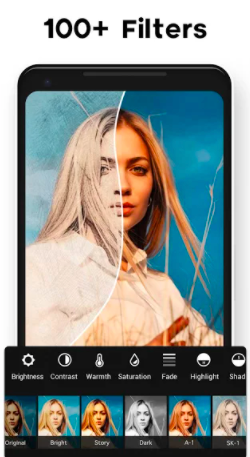
As most of us are not professional photographers, it’s good to have an editor that is as user-friendly, as this one. Other apps have more options to add to the photos such as stickers, frames, but this one is great for making the focus of the photo, you, stand out.
All the photos can be saved as JPG files and used on Instagram!
Canva
Canva is a handy app that is more than just a filter-packed photo editor. With this app, you can design infographics, business cards, flyers, posters, invitations, and a wide range of other graphics. It even has templates specifically for Instagram pictures and stories.
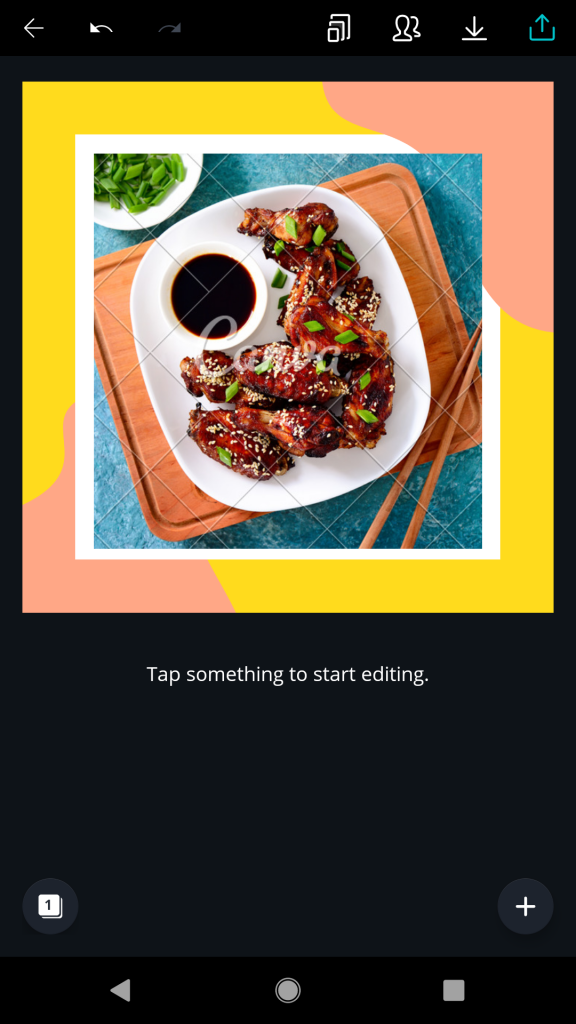
Its features allow you to superimpose text, add multiple layers to your image, and use icons and graphics to capture the eye of your profile’s visitors.
The app is incredibly user-friendly, so you don’t have to be an experienced photo editor to take advantage of these amazing features.
Canva can be the perfect tool for creating Instagram stories, too. The text fonts are stylish and go well with the various included filters that can enhance your images. With features such as photo frames, stickers, a design grid, and so on, you’ll never run out of ways to express your creativity.
The best part of the app is that it’s completely free and, thanks to all of its exceptional features, you’ll be able to use it for more than just Instagram.
Snapseed
Snapseed is a photo editor developed by Google and it is currently one of the most popular Instagram apps for both Android and iOS. It takes all of Instagram’s editing features and brings them to the next level.
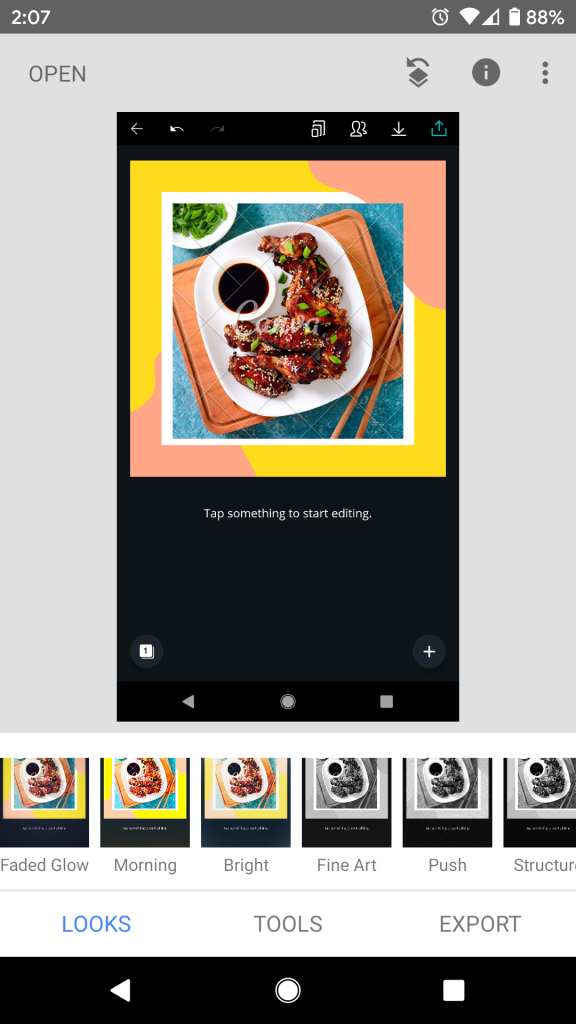
Snapseed offers an abundance of filters to choose from. In addition to the usual ones that completely change the color blends of the images, such as ‘Noir,’ or ‘Grainy Film,’ you’ll find some that focus on a part of the photo, too.
For example, the ‘Face Enhance’ filter will smooth the skin and adjust the lighting of your face, while ‘White Balance’ can make the photos look more natural.
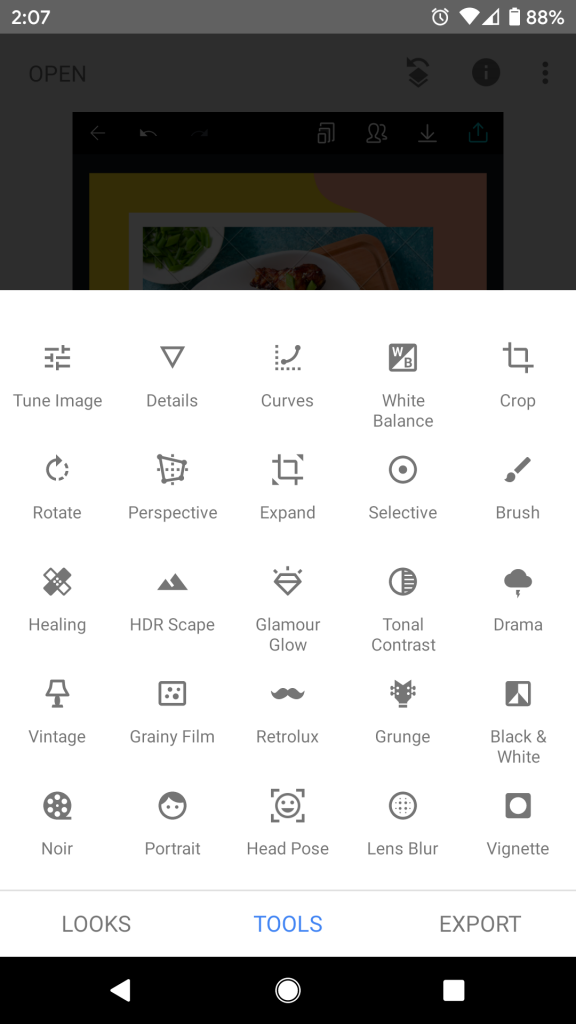
There are also a number of additional tools to help you fine-tune your Instagram pictures and customize your filters.
You can customize the RAW DNG file types as much as you like without any loss in image quality. After that, you can export them to other apps (including Instagram) as JPG files.
Since it’s only 22Mb, this is one of the most lightweight high-quality photo editing apps, and it’s free to use.
Photoshop Express
Photoshop Express is a free condensed version of Adobe Photoshop that you can use on your phone. It lacks many of the features that make the original one of the best image editing tools in the world. However, if it’s still an extremely powerful app if you want to enhance your photos for Instagram.
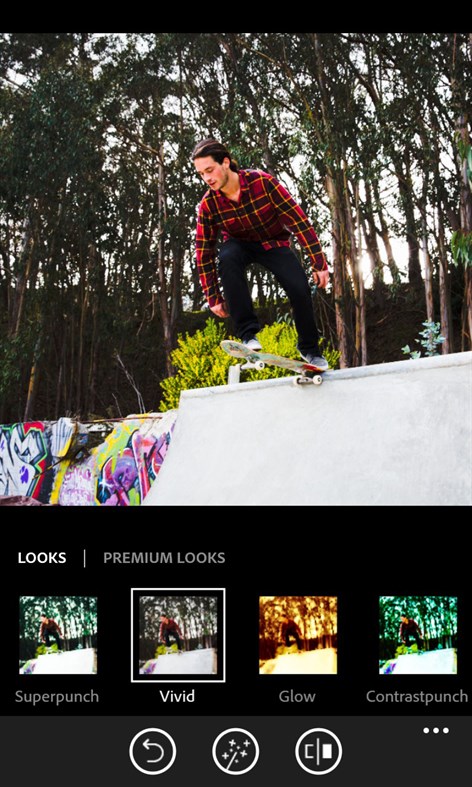
The app contains over 45 effects and 15 different frames and borders to make your image look classier and more personalized. You can match the color of the frame to the picture, and the right combinations of filters, effects, and borders can produce some stunning images.
There’s a wide range of photo corrections that you can implement, including blemish removal, reducing luminance, perspective correction, etc.
There’s also a separate option that allows you to make beautiful collages manually or by selecting the images and letting the app do it automatically. The Style Transfer feature can create amazing collages with only one tap.
It may not be the full-featured Photoshop you’re used to, but overall, this free tool is perfect for Instagram. Not to mention, since this is developed by Adobe, you can be sure that quality photos are guaranteed.
GIPHY Cam
The animated GIF photo format is unflaggingly popular on all social media, and that includes Instagram stories. GIPHY Cam isn’t like other tools on this list, as it focuses specifically on the creation of GIFs rather than the adjustment of static photos.
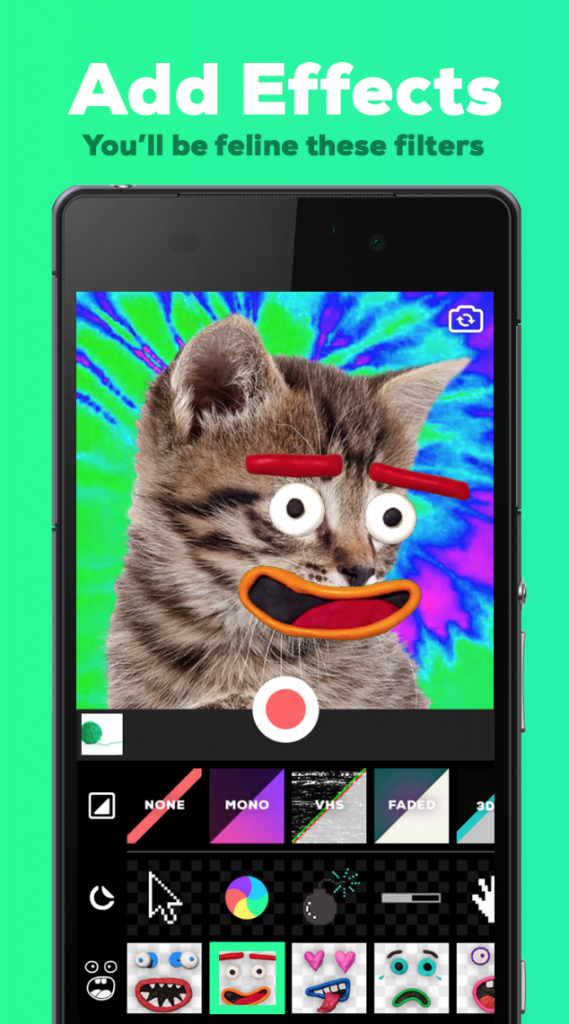
With GIPHY Cam, you can create GIFs that will make your Instagram story gripping, hilarious, or educational. Somewhere between an image and a short video, this file format utilizes the best of both worlds. The moving image captures everyone’s attention and it’s short enough to keep that attention until the end.
You can add effects, stickers, and icons to make the GIFs, even more, attention-grabbing. Then, you can export them as an Instagram story, or use them with pretty much any other app.
GIPHY Cam allows you to share the best moments of your day on Instagram with some added special effects. This app is fun and easy to use. No wonder it’s one of the most popular Instagram apps that’s currently available.
InShot
With the release of Instagram TV (IGTV), the need for a video editing app has grown among Instagram fans. IGTV allows Instagram users to make long-form videos to engage with their followers. Now, you can make your videos even more entertaining with InShot.

InShot is available for both Android and iOS users, and it’s one of the most popular video editing tools available for Instagram. The InShot app is simple and lightweight, and it allows you to make some essential edits to your videos. There are a variety of filters, stickers, and text overlays you can use to improve your IGTV videos.
You can also trim the video, convert multiple clips into one, add backgrounds and music, and more. Thanks to the app’s intuitive design, you only need a few minutes to learn how to make remarkable videos.
FastSave
Unlike some of the other apps on our list, FastSave is one that allows you to download and save content (yes, even other people’s content). Set up the app and link it to your Instagram, when you find the content you want to view again tap the three vertical lines to copy the story, video, or image. You can view it later in FastSave.
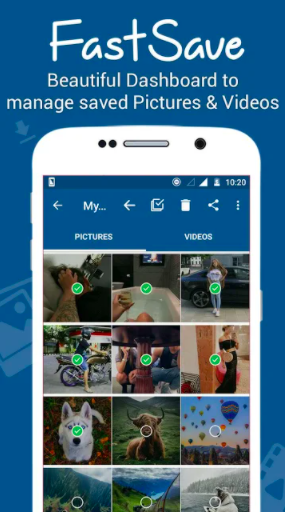
With 4.1 stars and nearly a million downloads, this certainly seems to be an excellent app for the avid Instagram user.
A New Hit Every Day
With a visual-based social platform like Instagram, editing tools are a necessary accessory. They help you improve your pictures and videos to create more engaging content for your followers.
Since Instagram is an extremely popular and ever-evolving platform, there’s no doubt that new apps will show up very soon to replace some of the most popular ones from this list.













