How To Check If Someone Else Is Using Your Instagram Account

Performing a routine check on your Instagram account login activity is essential. It ensures that your account and personal information are well protected. This is even more important if you suspect someone else is using your Instagram profile.
In this post, we’ll discuss how you can tell if your Instagram account has been hacked and some steps you can take to protect your account against hackers.
How to Tell if Someone Else Is Using Your Instagram Account
To find out if someone else is using your Instagram account, you must pay attention to your account activity. This means checking for any odd posts or direct messages sent from your account. While you can see you viewed your Instagram profile, it is not easy to determine who is using your Instagram account. However, some signs can help pinpoint if some unauthorized activity is going on.
1. Look for Unusual Activity on Instagram
The most obvious sign that someone else is using your Instagram account is if you see account activity that isn’t yours.
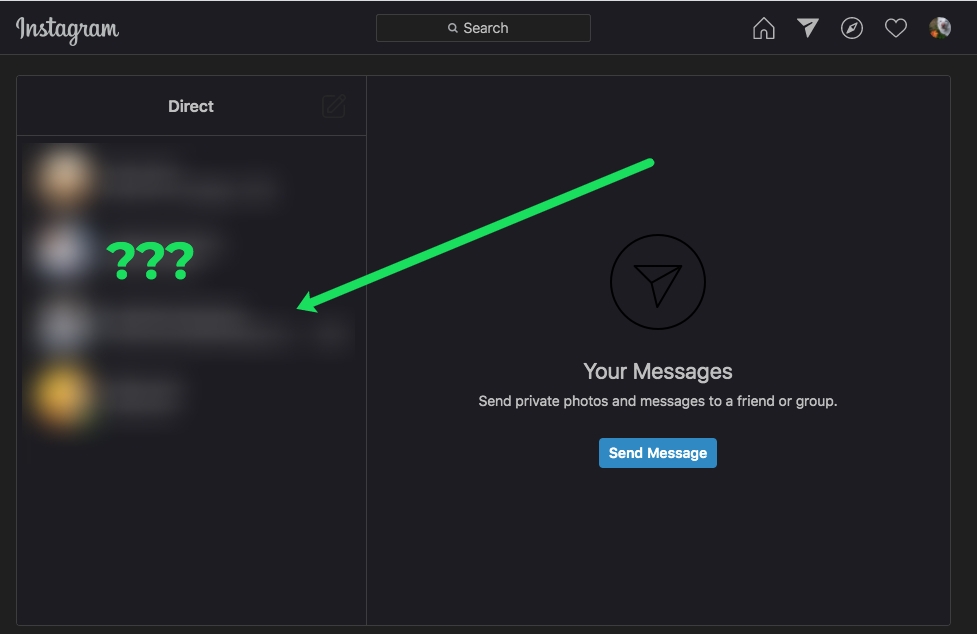
This can include uploads that you didn’t publish, followers you don’t recognize or didn’t approve, or people in your following that you don’t remember following. It can even consist of messages you didn’t send or ones you’ve received from people you don’t know.
While it is possible that you simply forgot about doing something on your Instagram account, spotting a post you did not create or a photo you didn’t take is a definitive indication that someone has access to your account.
2. Emails From Instagram About Changes You Did Not Make
If someone requests a change to their Instagram account, the platform sends an email to the registered email address as a record to verify the change. Moreover, if you see one or more of these emails when you haven’t made any changes to your account, someone is attempting to access it, or it’s already in their control.
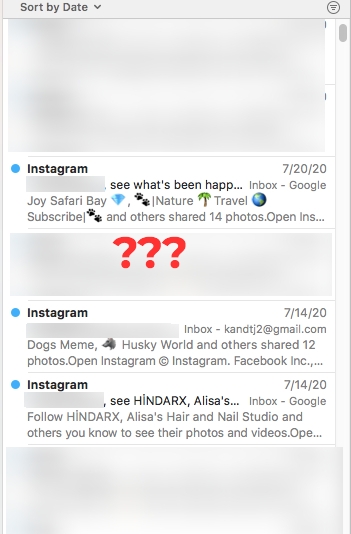
If you see an email like this, you need to move quickly to secure your account, meaning you should immediately change your password for Instagram and any other accounts that use the same password.
Do not follow the link in the email, as it could be a phishing attempt. Instead, log into Instagram and secure your account by changing your password.
3. View Past Instagram Account Activity
A little-known feature of Instagram is that you can review all of your past account activity.
Go to your profile section > tap three horizontal lines > Your activity.
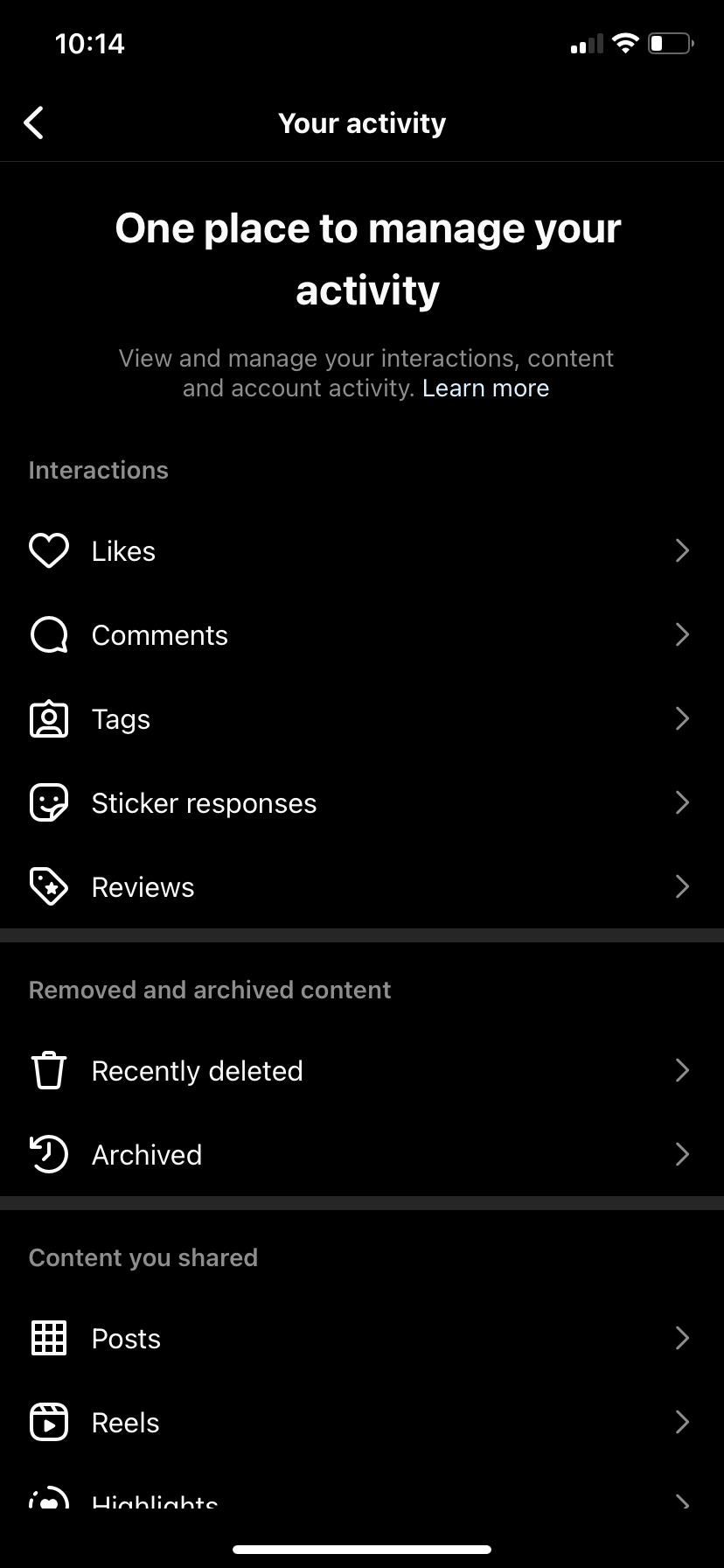
This will bring up a screen full of optional information you can look at. We suggest examining password changes and privacy changes as a starting point.
4. Check Your Logins
The login history function on Instagram is very basic—it only logs the date and time of each login, nothing about your IP address or other identifying information.
However, if you know you didn’t use Instagram on, for example, June 1, 2023, and yet there are six logins for that date – well, now you know someone else is accessing your account. You can check your logged-in devices on Instagram from the Password and security section. To do this, go to your profile section > tap three horizontal lines > Settings and privacy > Account Centre > Password and security.
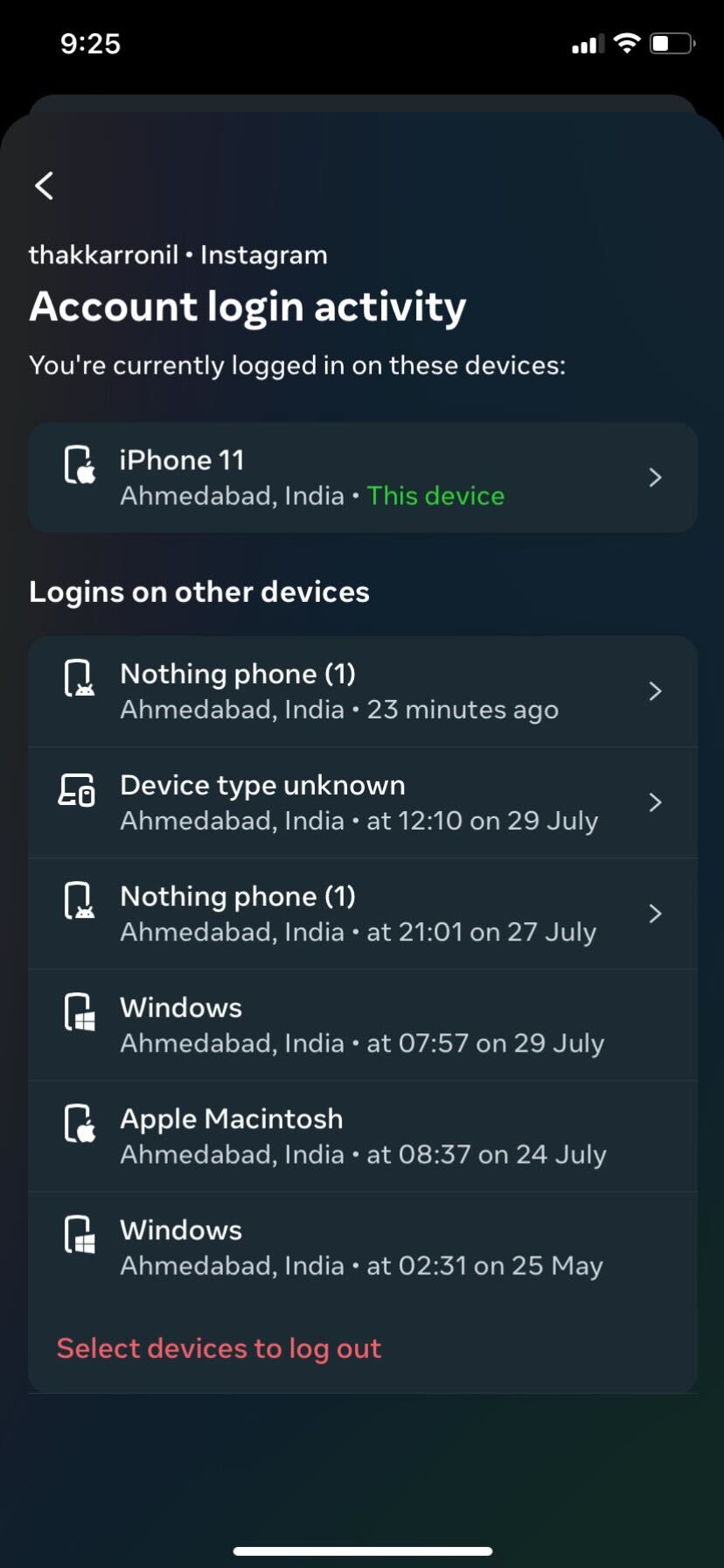
Immediately change your Instagram password to lock out whoever has been accessing your account.
How to Secure Your Instagram Account
Unlike Snapchat, Instagram allows multiple logins from multiple devices at once. Since you have to depend on spotting unusual activity, it’s important to take responsibility for securing your Instagram account.
1. Change Your Password and Log Someone Out of Your Instagram Account
If you suspect someone else is using your Instagram account, change the password immediately. It is a simple step that takes less than a minute and will stop anyone from being able to use your account without figuring out your new password.
- Log into Instagram and go to your profile.
- Tap the three horizontal lines in the top right corner and select Setting and privacy.

- Press the Account Centre option and select Password and security.

- Select Change Password from the menu.

- Enter your current password.
- Enter and confirm your new password.
- Save the changes by hitting Change Password.

When you change your password, all currently active Instagram sessions will be automatically logged out, meaning that someone using your Instagram account will be immediately logged out.
Use a unique, complex password or a password manager to suggest something for you. Make it as difficult as possible while keeping it memorable. Security experts recommend using a combination of at least 8 letters, numbers, and special characters (such as @, !, #, etc.).
It’s important to never use the same password for multiple accounts. When you use the same password for multiple accounts, hackers only have to breach one account to access all your accounts. Check out our guide about how to change your Instagram password if you’ve forgotten your current one.
2. Turn on Two-Factor Authentication
You should use two-factor authentication on every social media network and every online account that offers it. Two-factor authentication adds an additional layer of security by requiring you to enter a code sent to your phone or generated from an authenticator app to log in.
This secures your account by automatically notifying you if anyone attempts to break into your account. Here’s how to set it up.
- Log into Instagram and go to your profile.
- Tap the three horizontal lines in the top right corner and select Setting and privacy.

- Press the Account Centre option and select Password and security.

- Select Two-factor Authentication from the menu.

- Tap the Text Message option.

- Enter the code and hit the Next button.

- Press Done.

That’s it; 2FA is now enabled and will ask for your permission whenever you log in.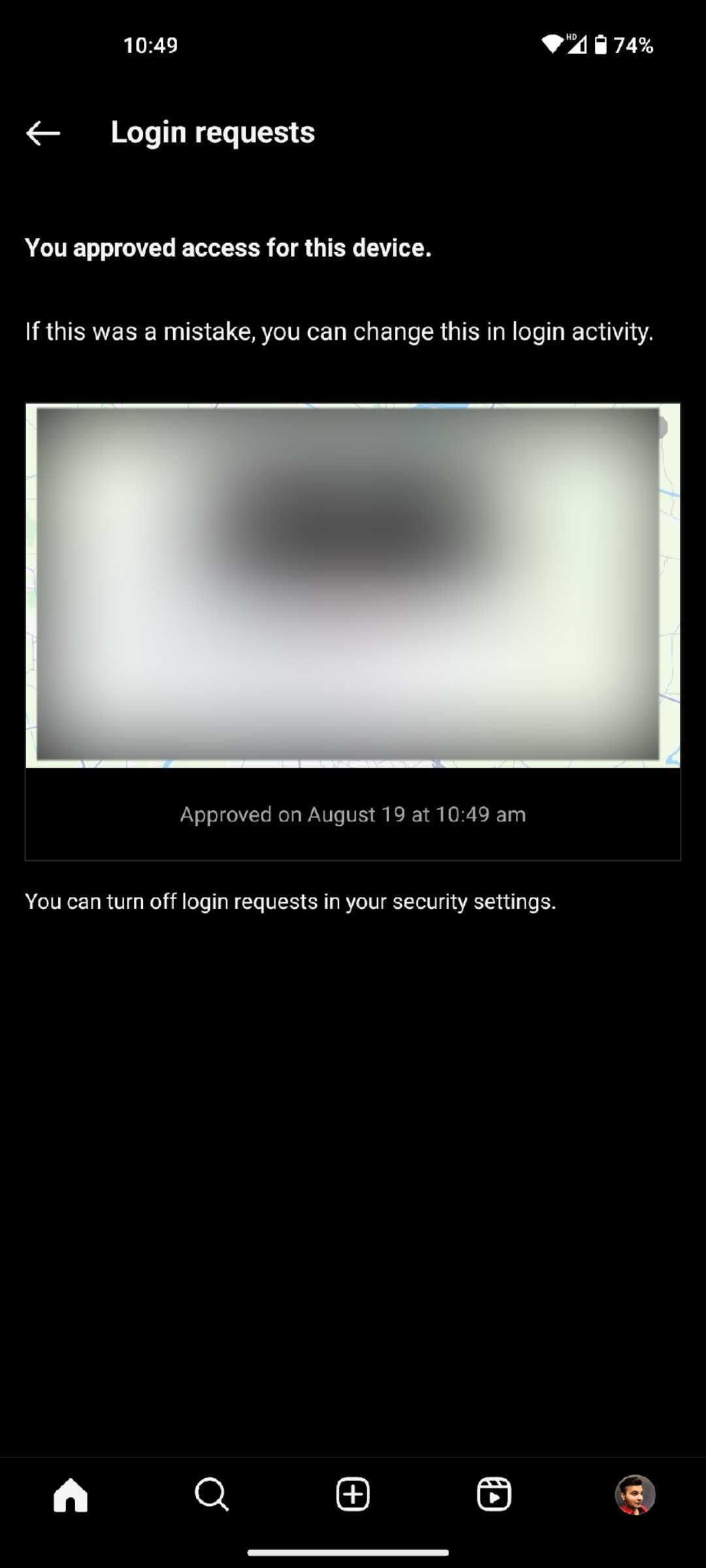
3. Get Recovery Codes
As part of turning on two-factor authorization, you can get a set of recovery codes from Instagram, which you can use to log in if you lose access to your phone for some reason. You can reset the recovery codes anytime you want.
4. Check Authorized Apps
Instagram allows third-party apps to use your account to offer features and benefits. If you recently added an app and then found your account had been compromised, you need to check which apps you allowed access to your account.
- Log into Instagram and go to your profile.
- Tap the three horizontal lines in the top right corner and select Settings and privacy.

- Press the Website permissions option and select Apps and websites.

Run through the list and disable any you don’t recognize or no longer need.
If someone else is using your Instagram account and you change your password and remove unauthorized apps, they shouldn’t be able to access it anymore. If they gain access using an app, they can no longer log into your account or see what you’re doing.
5. Avoid Phishing Scams
Phishing is when someone sends out an email pretending to be from Instagram, telling you there is a problem with your account and that you should log in to fix it.
The email always conveniently includes a link, so when you click on it, you are taken to a page that looks just like Instagram. However, the site is fake, and once you type in your login information, the hacker now has access to your account.
NEVER click on a suspicious login link sent to you via email or any messaging platform. Instead, go to the website by typing in the URL www.instagram.com.
How to Recover a Hacked Instagram Account
If your account has been hacked, Instagram does provide a workable system for recovering the account and regaining control.
1. Recovery at the Point of Change
You may have caught the hack as it began by getting the email notification from Instagram that your email account has been changed. This is usually a hacker’s first move in seizing your information. If you get this message in real time and know that you haven’t changed your password, you can click on the revert change link in the email and undo the hacker’s attempt at redirecting your account’s email correspondence. Quickly change your password after taking this step.
If the hacker has already changed your password, you won’t be able to log into your account, and in that case, you will need to report the account to Instagram as stolen.
2. Using a Security Code
Above, we discussed having a security code to regain control of your account in case of a hacking attempt. However, suppose you don’t already have security codes in place. In that case, you can still retrieve them after a hacking attempt if you control your account’s email address or phone number.
To request a security code, go to the login screen on your device and tap or click My login info isn’t working. Then, choose either the email address or the phone number associated with the account to get the codes.
Tap or click Send Security Code, and Instagram will immediately text or email a six-digit code to your phone or e-mail address. On the login screen, enter the 6-digit security code, tap or click Confirm, then follow the instructions.
If you cannot recover the account using a security code, you must report the account as stolen.
3. Reporting a Hacked Account
If your account has been hacked and you cannot regain control using the automated methods, you need to escalate the situation and report it to Instagram’s Security Team. You can also use this method to log into your old Instagram account but don’t remember its credentials.
On Android, go to the login screen and tap Get help signing in. Enter your username, e-mail address, or phone number, and then tap Next. Tap My login info isn’t working, then follow the on-screen instructions. You will then get an e-mail from Instagram with the next steps for you to follow.
On iPhone, the instructions are similar, but some of the links have different names. On the login screen, tap Forgot password? And then tap My login info isn’t working and follow the on-screen instructions.
4. Verify Your Identity
The email you get from Instagram will come from the security team and will ask you to verify your identity. They will ask you to do one or both of the following:
- Send in a photograph of yourself holding a piece of paper on which you have handwritten the security code they provide
- The e-mail address, the phone number you initially used to sign up for Instagram, and the device you signed up on.
Once the security team verifies your identity with these checks, they will send you specific instructions for recovering your account.
You can also follow these steps to prevent your Facebook account from getting hacked.
Keep Your Account Safe
Losing your Instagram account can be distressing, but if you take care of it with the correct security measures, your account will remain safe. You can use the methods mentioned in this post to know if someone else is using your Instagram account and what you should do to stop them and prevent this from happening again.
Have you ever been hacked or had an account compromised? Have you ever noticed something wrong with your Instagram account? Tell us about your experience below!
Found this article useful? Consider checking out our guide about how to fake an Instagram DM next.
FAQs
A: If you permanently deactivate your Instagram profile, all your account information is gone, so technically, it’d log you out of all devices. However, someone with your username and password could likely reactivate your account.
To avoid this, change your personal data and password first. Then, you can deactivate your account without worry. You should change your email password as well. If someone can access your email, it’ll be easy to reactivate your Instagram account.
A: It isn’t likely. Unless it’s someone close to you (or once was) the only thing you’ll ever know is the location of login. This can be iffy as well with the use of VPNs. If the hacker is using a VPN you may never know the real location of the unauthorized logins.
A: If you’ve paid for followers, you may be in hot water with both Instagram and open to hackers. Assuming your account keeps getting hacked, someone has access to your email or even phone number. It’s best to update each piece of personal information to something entirely different.
Once you’ve done this, go to your email and change the password, set up 2FA, etc. If the hacker is getting into your email they will have access to your Instagram no matter how many times you change the password.
A: To check how many devices have access to your Instagram account, go to your profile > tap three horizontal lines > Settings and privacy > Account Centre > Password and security > Where you’re logged in.

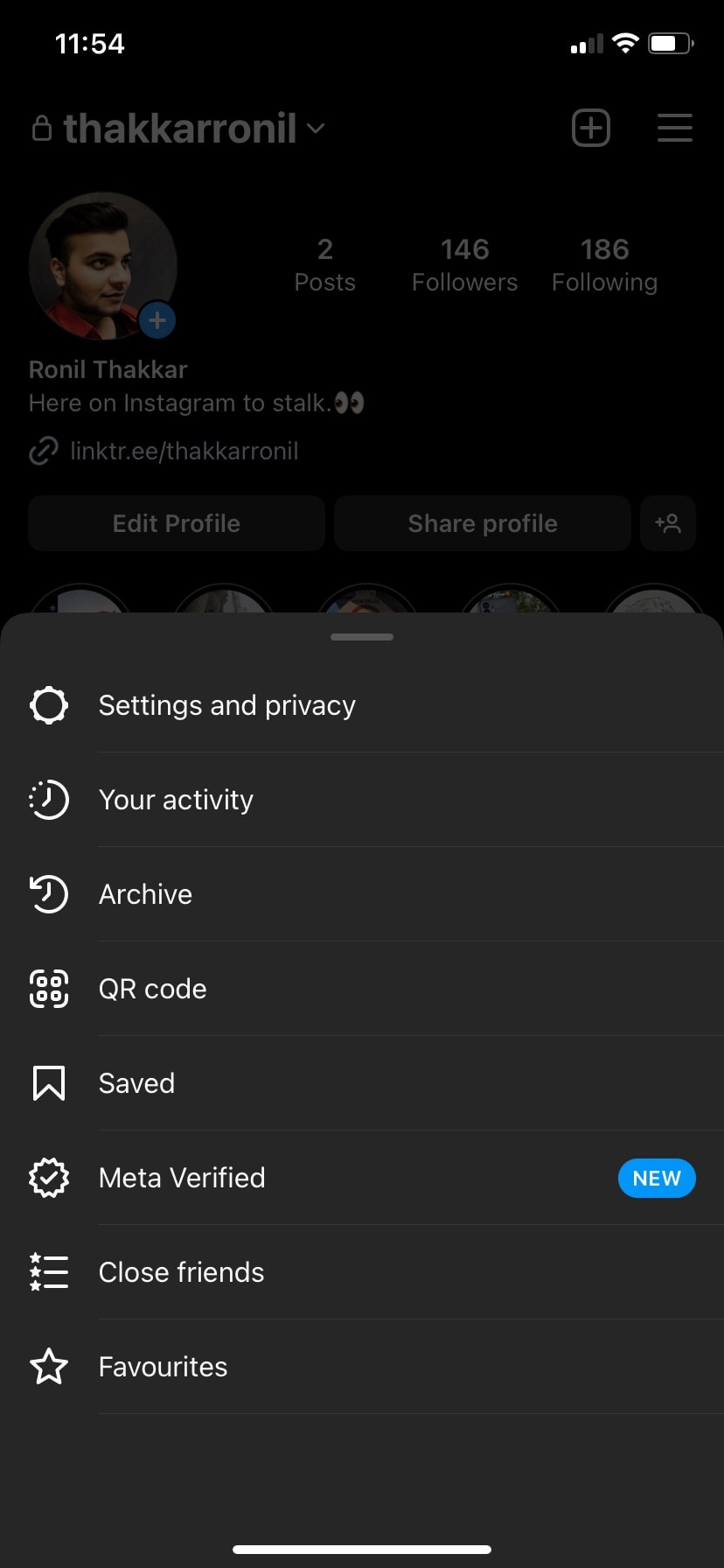
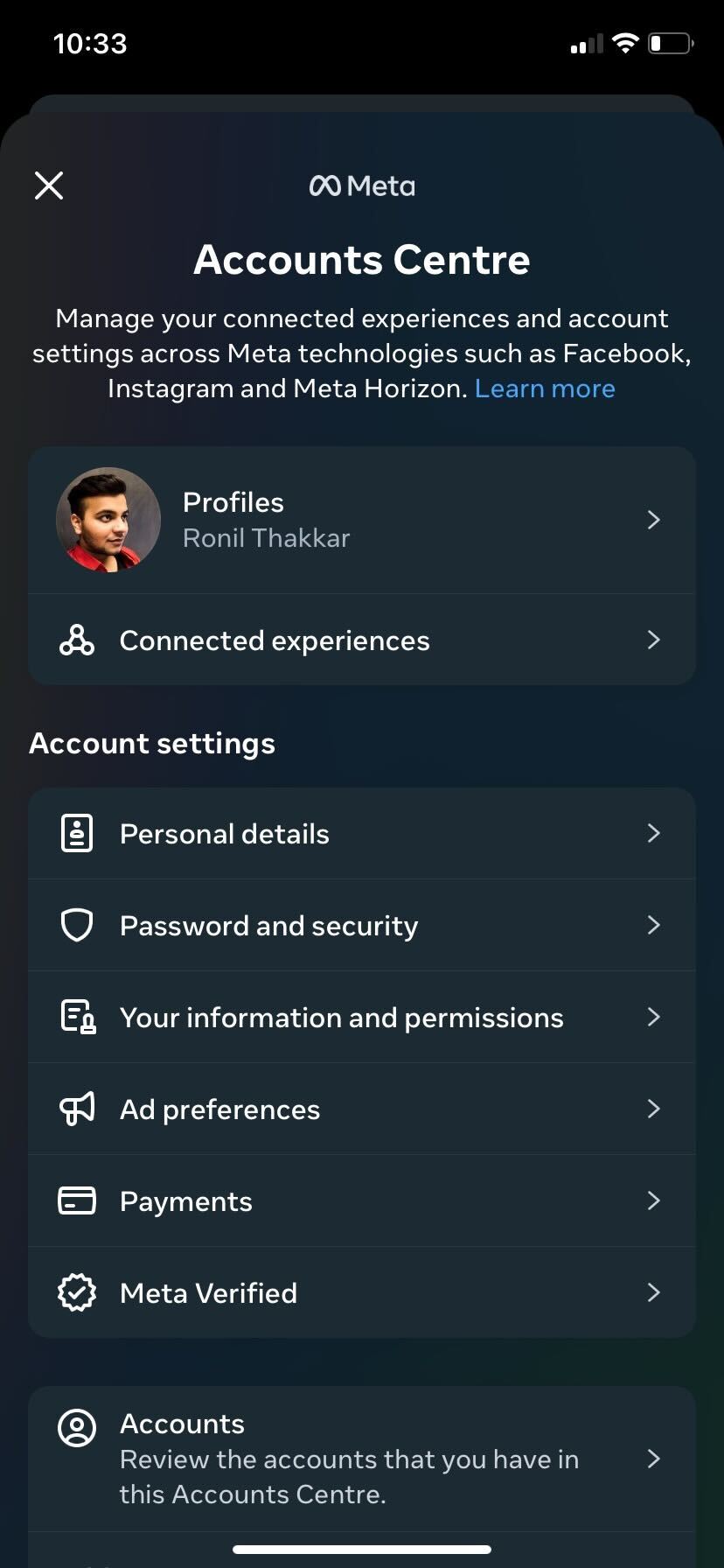
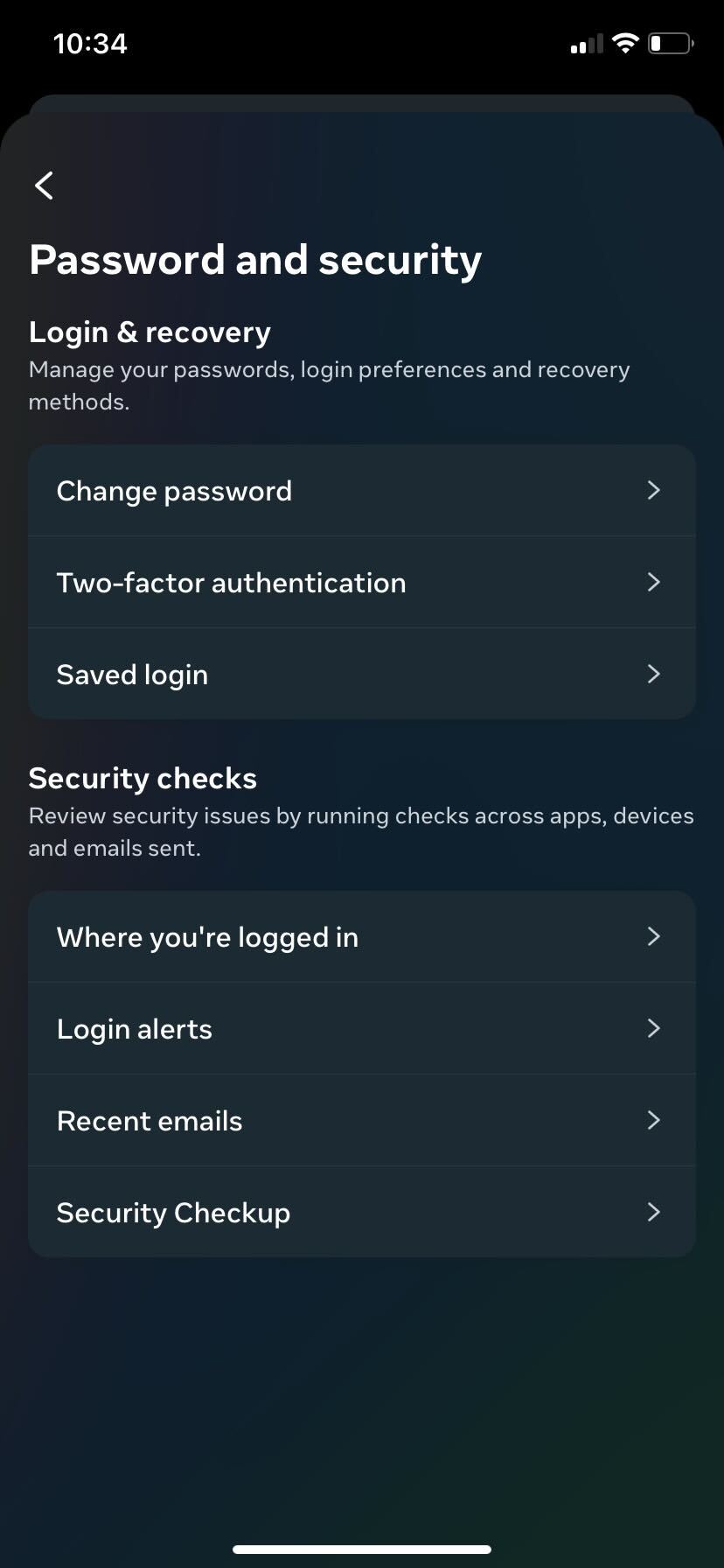
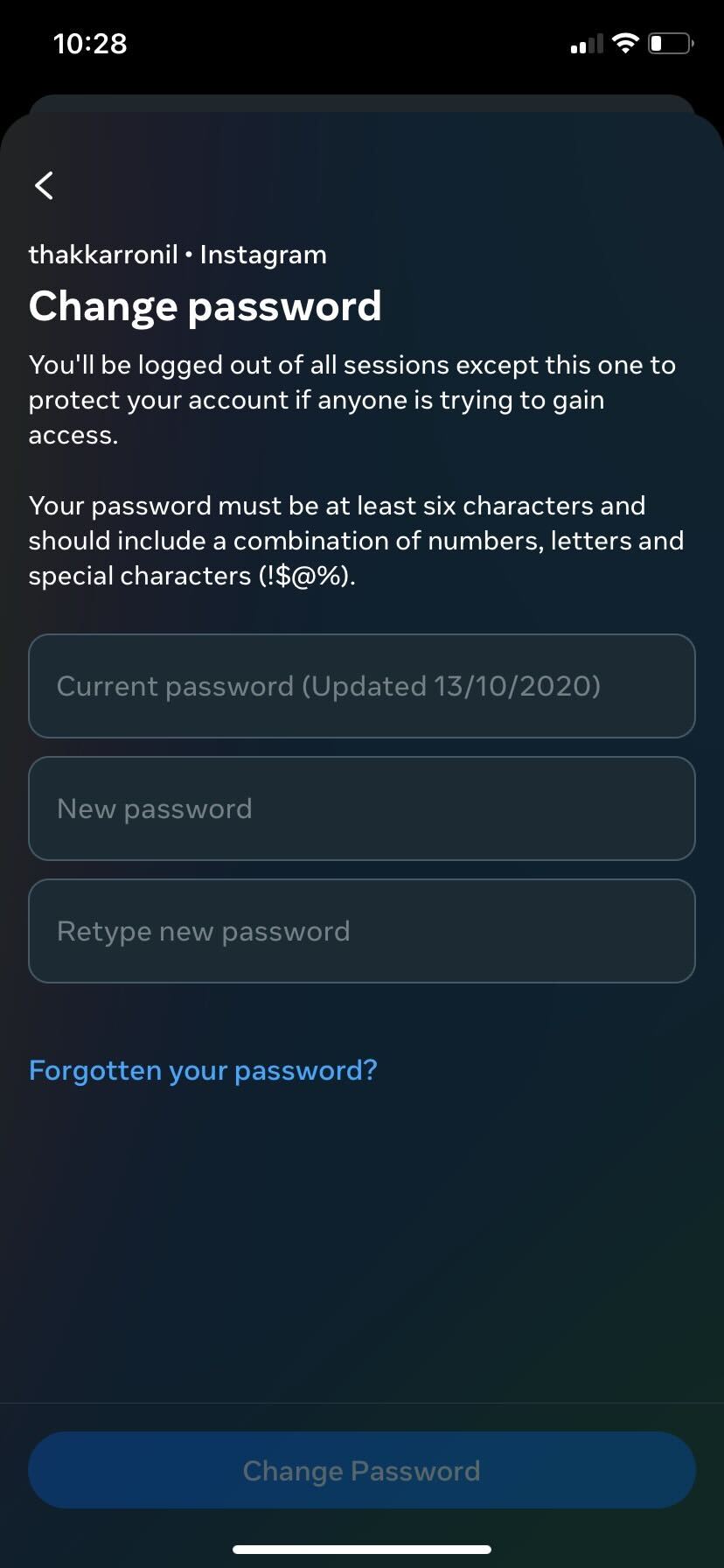
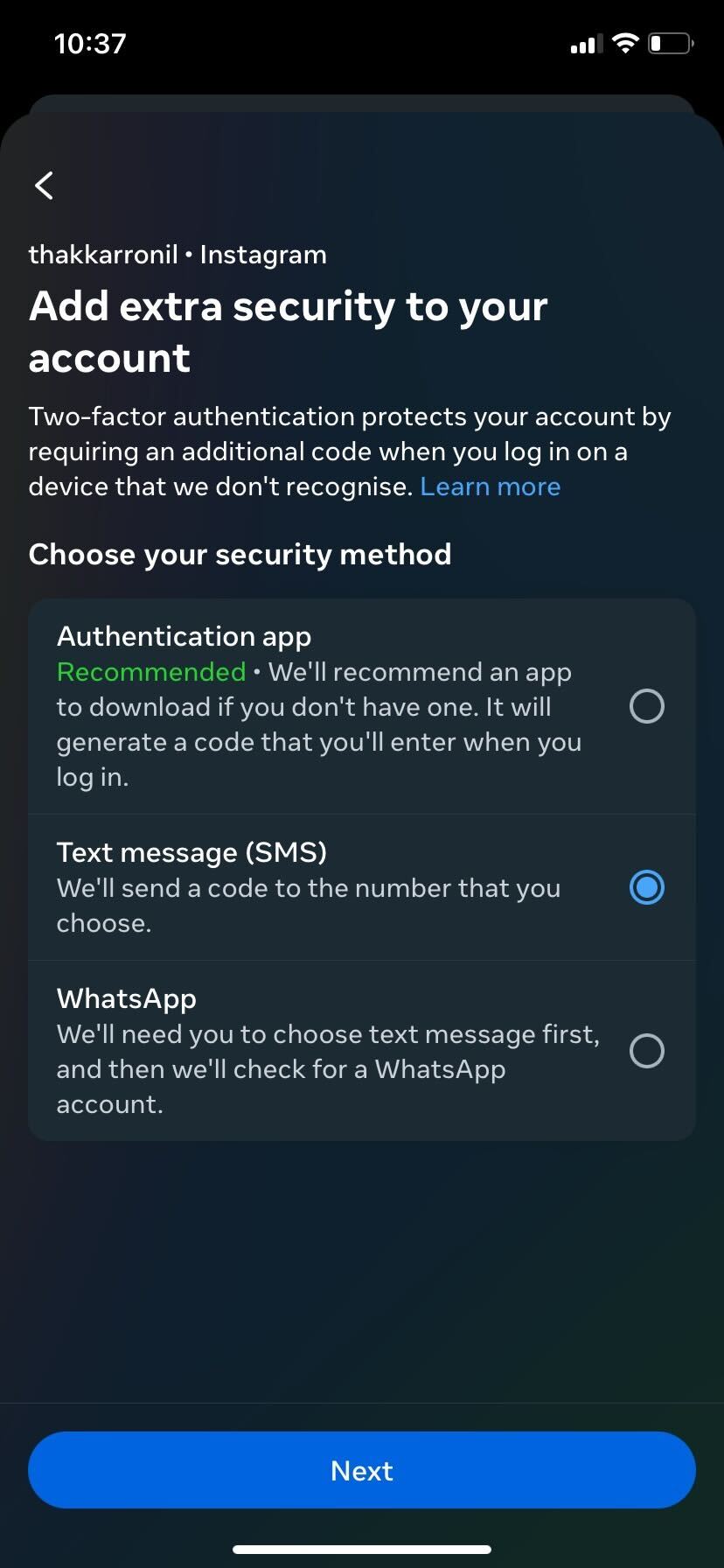
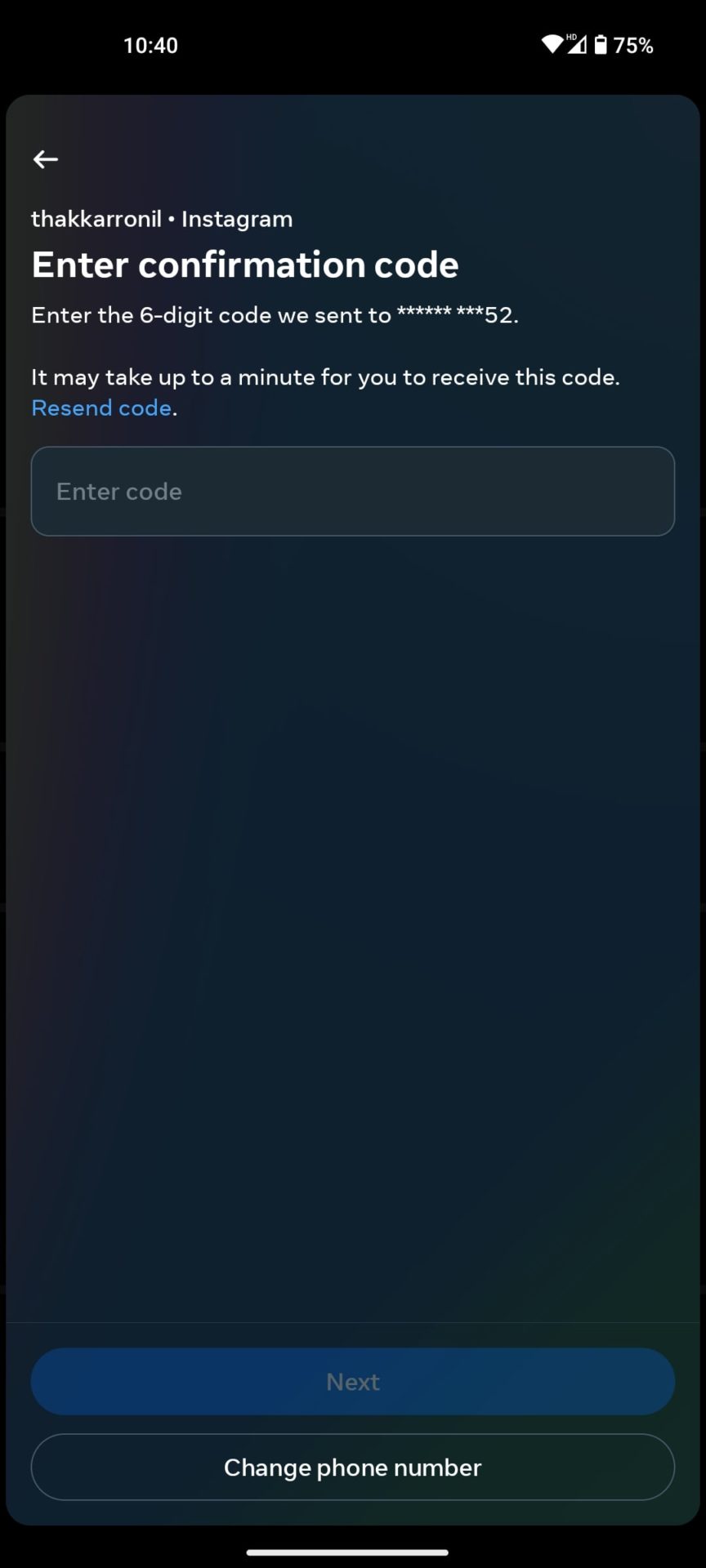
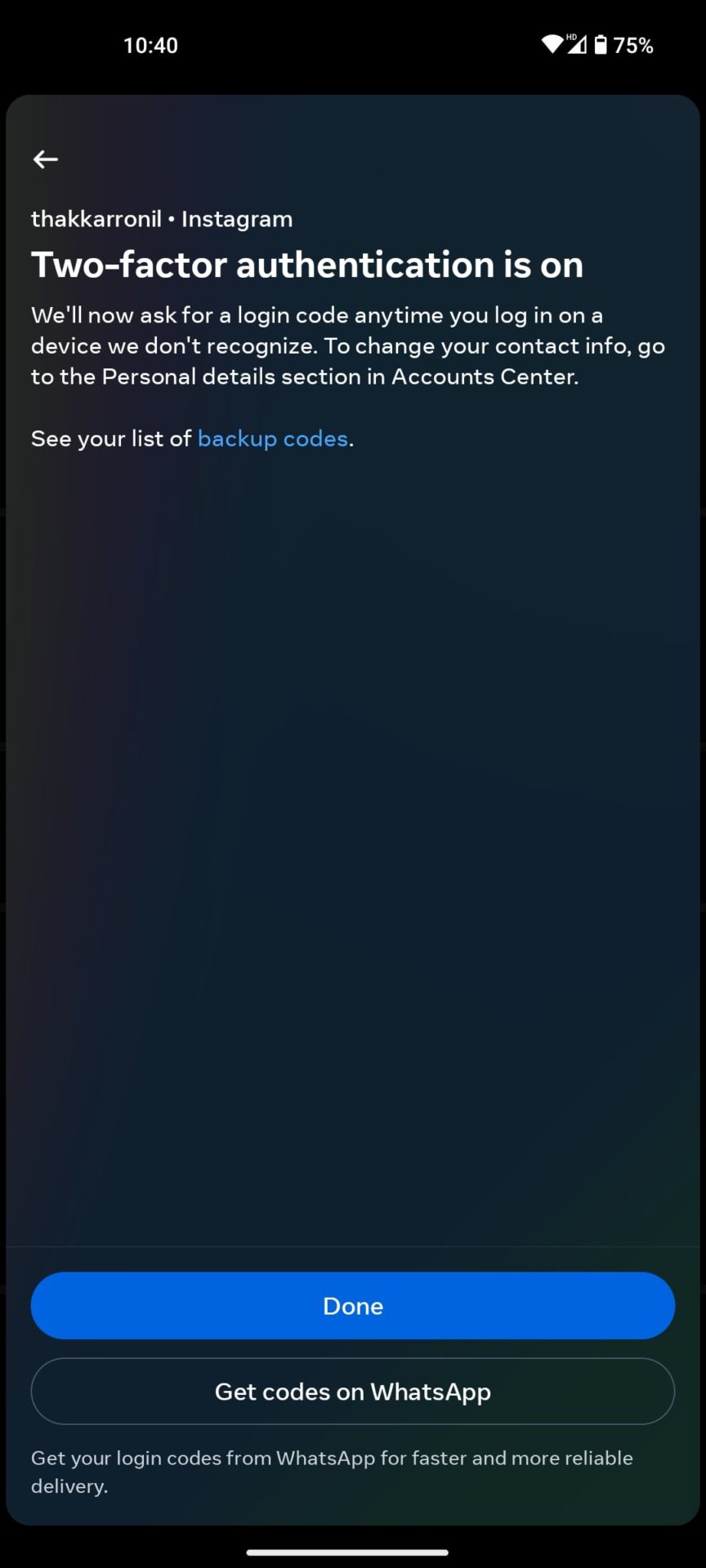
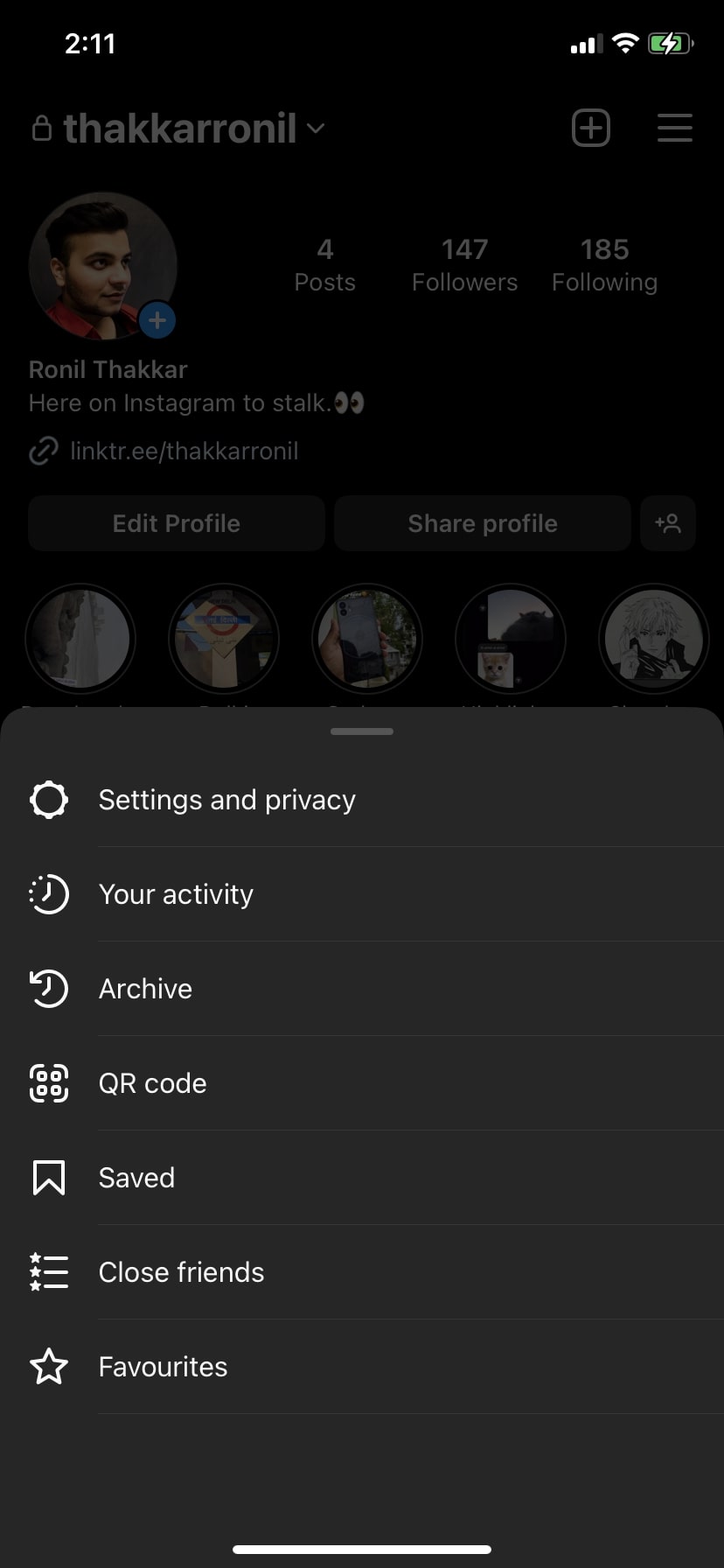
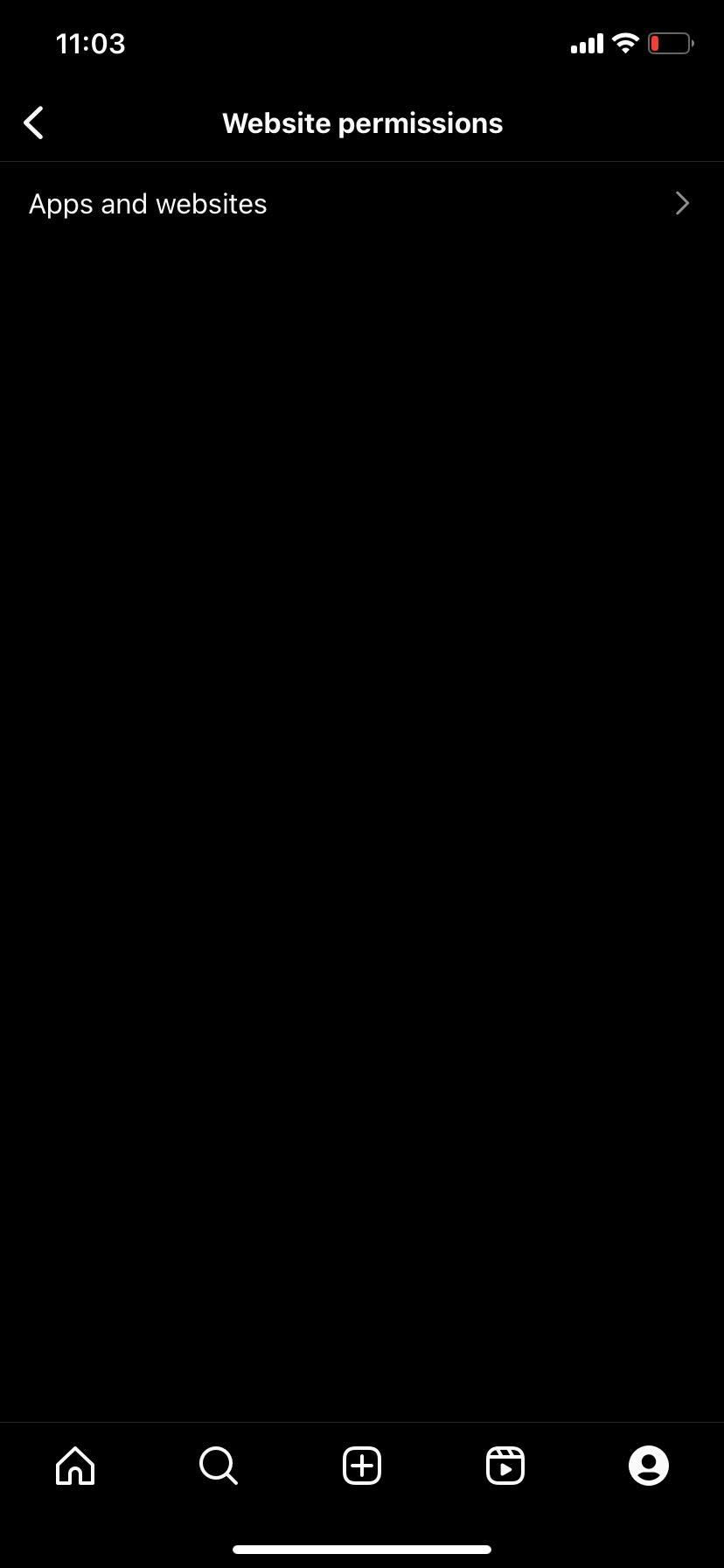













22 thoughts on “How To Check If Someone Else Is Using Your Instagram Account”
Below is his contact information
: MARIECONSULTANCYOZ@.
IG:MARIE_CONSULTANCY
why is this happening? Please help me.
what happen?
Confusing.
Why is this happend?