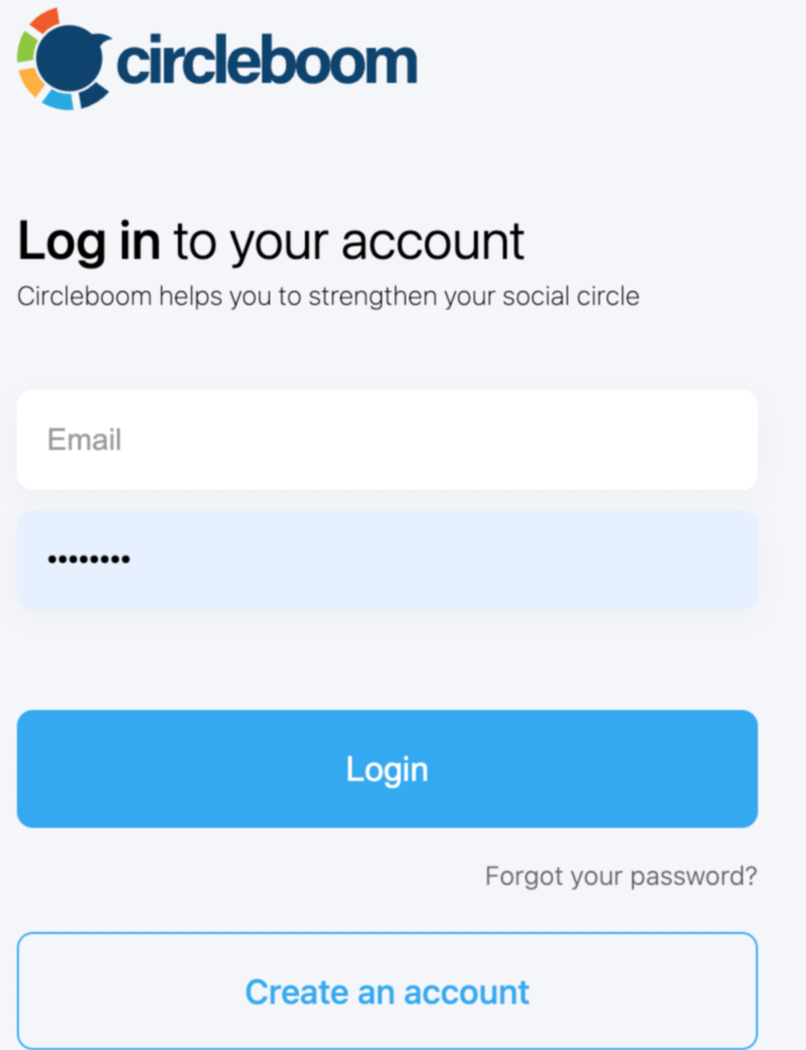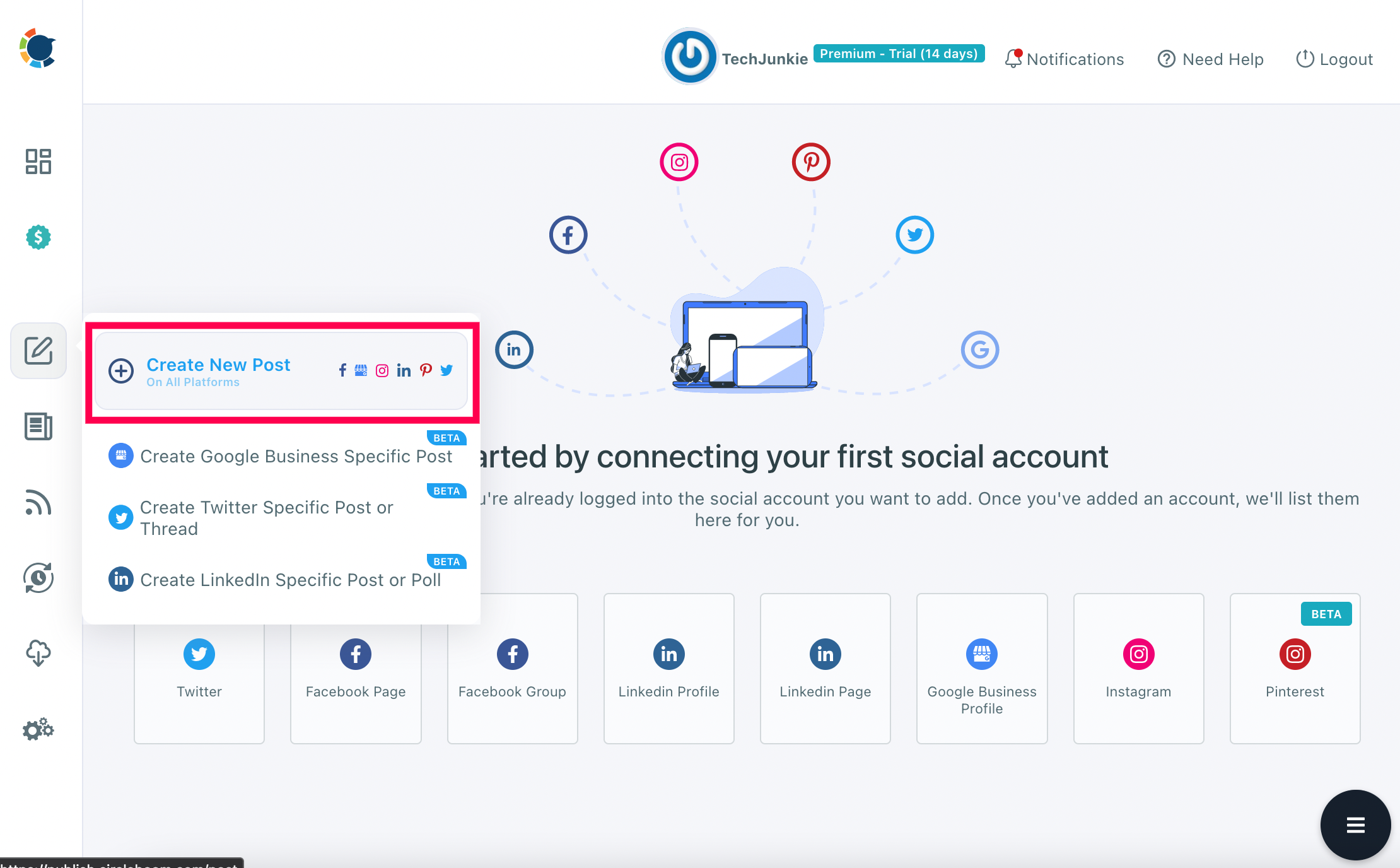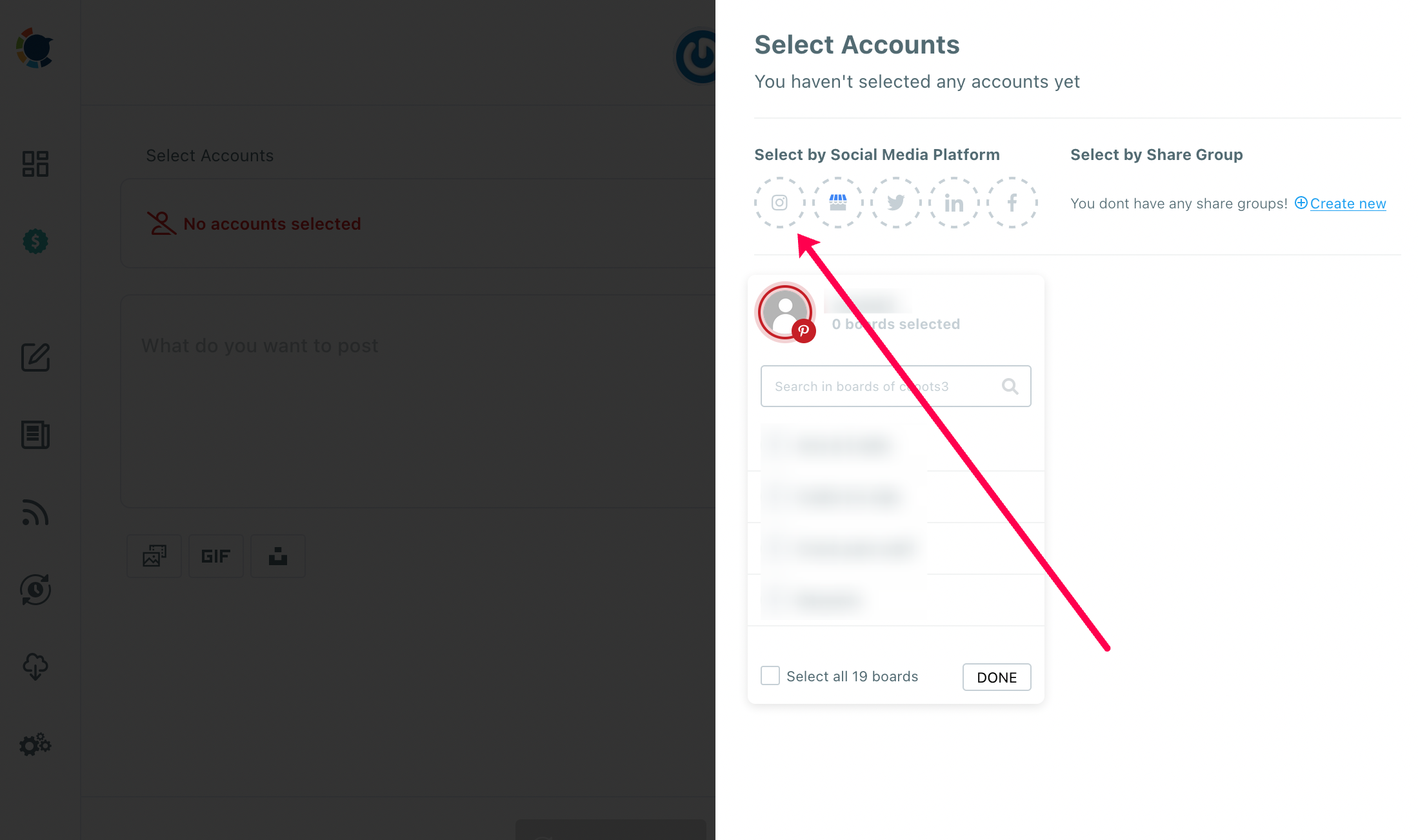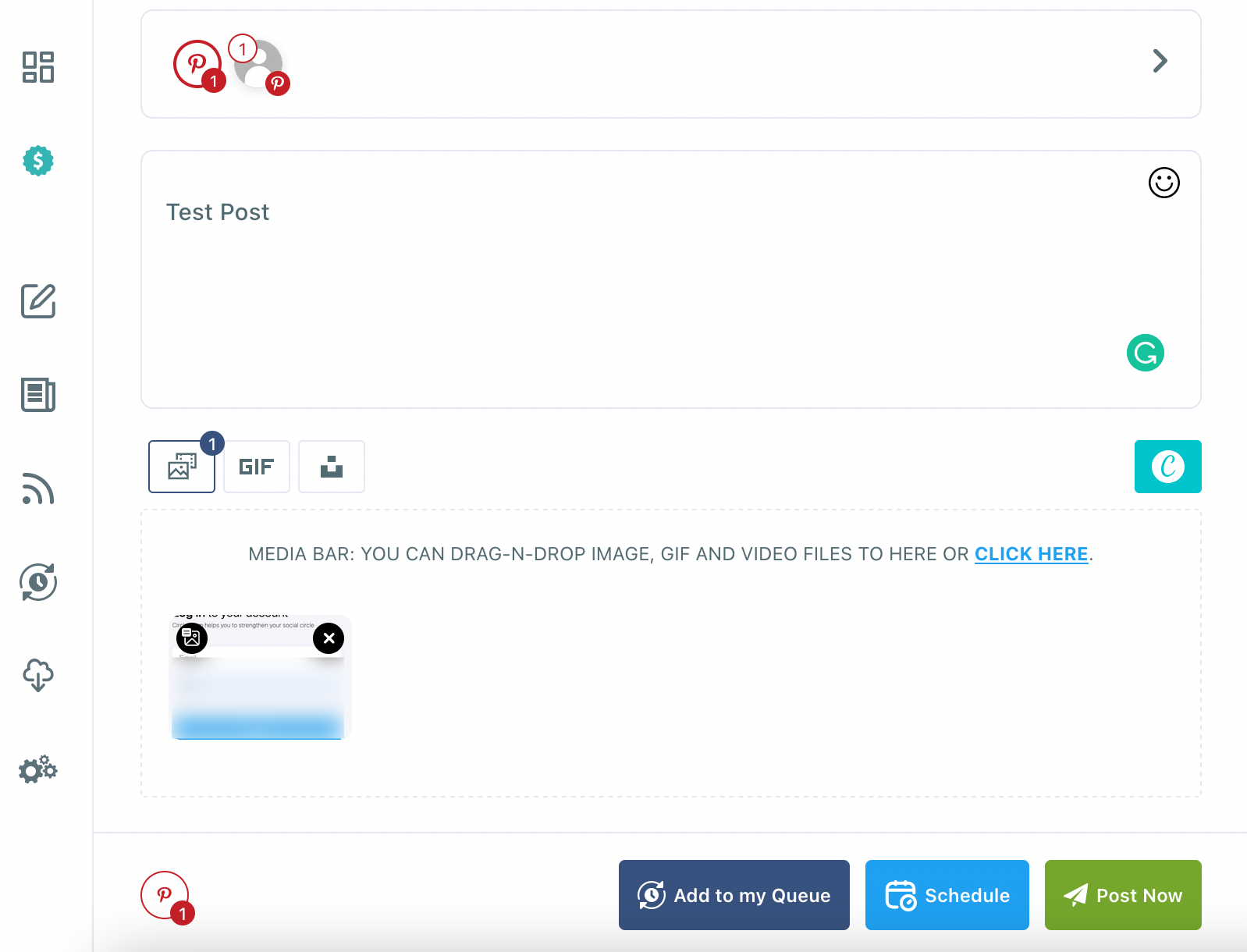How To Schedule Posts for Instagram – October 2022

Instagram is all about sharing your best moments with your friends and family. The image-based social media platform isn’t big on letting people schedule their posts. After all, what’s “Insta” about sharing Sunday night’s stunning souffle on Monday afternoon?
Not only do they have no tools within the app for post scheduling, but they also don’t allow third-party scheduling programs to post on your behalf. Suddenly your dream of saving time and energy by streamlining your Instagram feed seems hopeless, right?
Don’t give up. There are some, albeit not ideal, ways to get around Instagram’s unspoken no-scheduling policy.
Why Schedule a Post
The casual Instagram user may have no need for these methods. But someone who is serious about building an Instagram following needs more than a phone and a desire to share. They need to tackle the platform less as a means of expression and more as a tool for reaching new people and maximizing exposure.
- Find out when your target audience is most active and post accordingly. In other words, dinner may be ready but your followers may not be.
- Plan for those times when you won’t be able to post on a whim, like a vacation.
- If you take a lot of images and want to share several, space them out so you’re not overwhelming your audience.
Ultimately, scheduling your posts in advance can make it much easier to grow your audience and manage your profile.
How to Schedule a Post
Unfortunately, you can’t completely automate posting. However, there are some social media management platforms that will streamline the process as much as Instagram allows.
In other words, you can prep the post, filters, tags, and all, and set a time for the post. When that time comes, the third-party platform will send you a push notification with your prepared post. All you need to do is hit one button to submit it.
There are a variety of platforms like these available. Some, like TweetDeck, are built for specific social media sites, and some don’t accommodate apps that don’t allow automation, like Instagram.
How to Schedule an Instagram Post
Instagram doesn’t give us an option to schedule Instagram posts. Fortunately, some third-party services get the job done. We often use Circleboom because it’s user-friendly with a lot of functionality.
If you need to schedule some Instagram posts, follow these steps:
- Open Circleboom in a web browser and create an account or log in.

- Click on the Create Post option to the left. Then, click Create new Post.

- Select your Instagram account at the top.
Note: If it’s your first time using Circleboom, you may need to link the two. A pop-up window will appear asking you to sign into your account. Then, Authorize Circleboom’s access to your profile.
- Create your Instagram post (you must add an image), then click Post now, Schedule, or Add to my queue.

You can add posts to your queue to retrieve later, schedule them later, or post them now.
Other Third-Party Services to Schedule Posts
The following four social media management platforms, however, are all solid choices that will let you create and schedule Instagram posts.
- Hootsuite: This is the most popular social media manager and for a good reason. It will allow you to manage multiple accounts, including Instagram. It also includes a dashboard that allows you to view other people’s social media content, so you can surf while you schedule.

- Buffer: This social media manager is not as all-encompassing at Hootsuite. But it does one thing very well: scheduling. It’s scheduling options are more refined, so if you’re looking for more control, this might be the tool for you.

- Later: This platform is not as well known used as the others, but it’s on its way up. It also includes some very intuitive handy tools for analyzing your Instagram audience.

- Tailwind: Although primarily used as a Pinterest scheduler, it’s also a pretty competent Instagram scheduler as well.

We want to offer an “honorable mention” to Picdeck. This tool markets itself as the “TweetDeck for Instagram.” However, it doesn’t allow people to schedule Instagram posts yet. That being said, it’s only a matter of time before they get on board.
Save As Draft – Workaround
One great way to streamline your Instagram posts is Instagram’s hidden drafts feature. Creators and artists alike understand that inspiration can strike any time. If you want to grow your popularity on the app it’s true you’ll need to post your content at the perfect time when more people are online and available to see, like, comment, and engage with it.
Creating a draft in Instagram is super easy. Begin your post just as you would if you were posting it right now. Add your images, choose your filters, and move forward to the Post page.
Here, add your tags, location, and description (don’t forget your hashtags).
Instead of tapping the option to post, tap the back arrow located in the upper left-hand corner. This will take you back to the filters page, click the back arrow one more time and a pop-up will appear asking if you want to delete the post or save it as a draft.
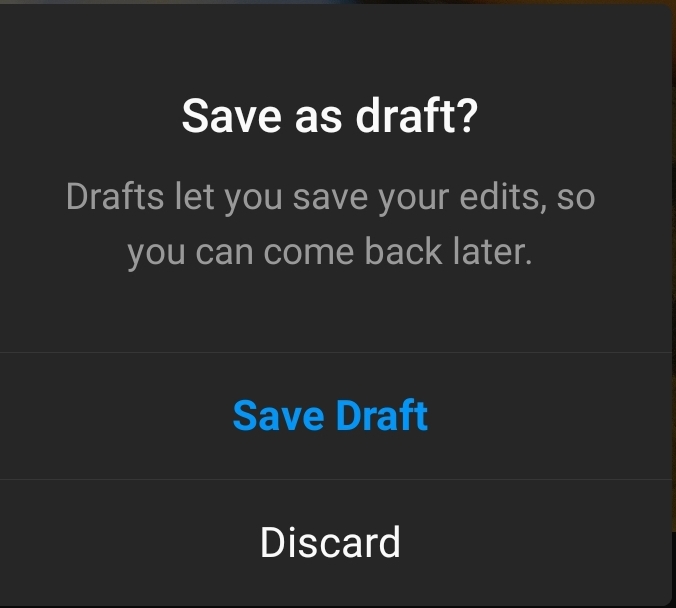
Tap Save Draft. Then, go about your day.
When you are ready to post (you can use a scheduling app to remind you to post it, simply tap the plus “+” icon at the bottom of Instagram’s home page. Your draft is stored at the top of your camera roll. Tap it and continue to post.

If you’re on your way to being an influencer but you’re not ready to pay for a service like HootSuite, this workaround does take a bit of effort but it’s certainly worth it.
When to Schedule a Post
Now for the final piece of the puzzle. When should you schedule these posts?
According to a poll by Later, the aforementioned Instagram scheduler, more than half of social media managers agree that the best time to post was in the evenings between 7 p.m. and 9 p.m. They also noted that there was an increase around lunchtime during the weekdays, around 11 am. to 1 p.m. Finally, they found the worst time to be between 3 p.m. and 4 p.m. on weekdays. It sounds like off-work hours are generally the way to go.
Later also concluded that Wednesday and Thursday were the best days for posting, and Sunday was the worst. Coscheduler, another popular scheduling platform, challenged this, suggesting that Monday was a more prime time than Wednesday. In either case, it seems Tuesday and Friday are right out.
However, these results aren’t necessarily set in stone.
The truth is, peak posting times are going to vary widely by the audience. While adhering to the above guidelines might help a little, it’s more effective to learn your audience and when they are likely to engage with you.
- Figure out what time zone your target audience is likely in. This may or may not be relevant, depending on the audience.
- Use Instagram’s native analytics tools (and those provided by your scheduler) to determine peak times for audience engagement.
- Experiment with posting at different times to test audience engagement to make the aforementioned tools more effective.
There’s no one size fits all approach, but some due diligence should put you on the right track. Work on understanding your Instagram audience, get to know your schedulers and keep your fingers crossed that Instagram decides to loosen the reigns on scheduled posts someday.
Frequently Asked Questions
Can Professional Accounts schedule posts and stories?
Only using the methods listed above.
Can I schedule a post on Facebook?
Instagram’s sister site, Facebook, does give business accounts the option to schedule posts at a later date and time.
Learn More
Instagram is a great app that is full of fun and powerful features. We have published a number of great articles to help you get the most out of your Instagram experience.
Getting tired of seeing someone posts constantly? Read our post to figure out how you can block someone on Instagram. Want to know if someone has blocked you? Click here!
Having a hard time generating true followers on Instagram? It isn’t easy, but this book can steer you in the right direction. Hint: post consistently!