
TechJunkie Expert Recommendations
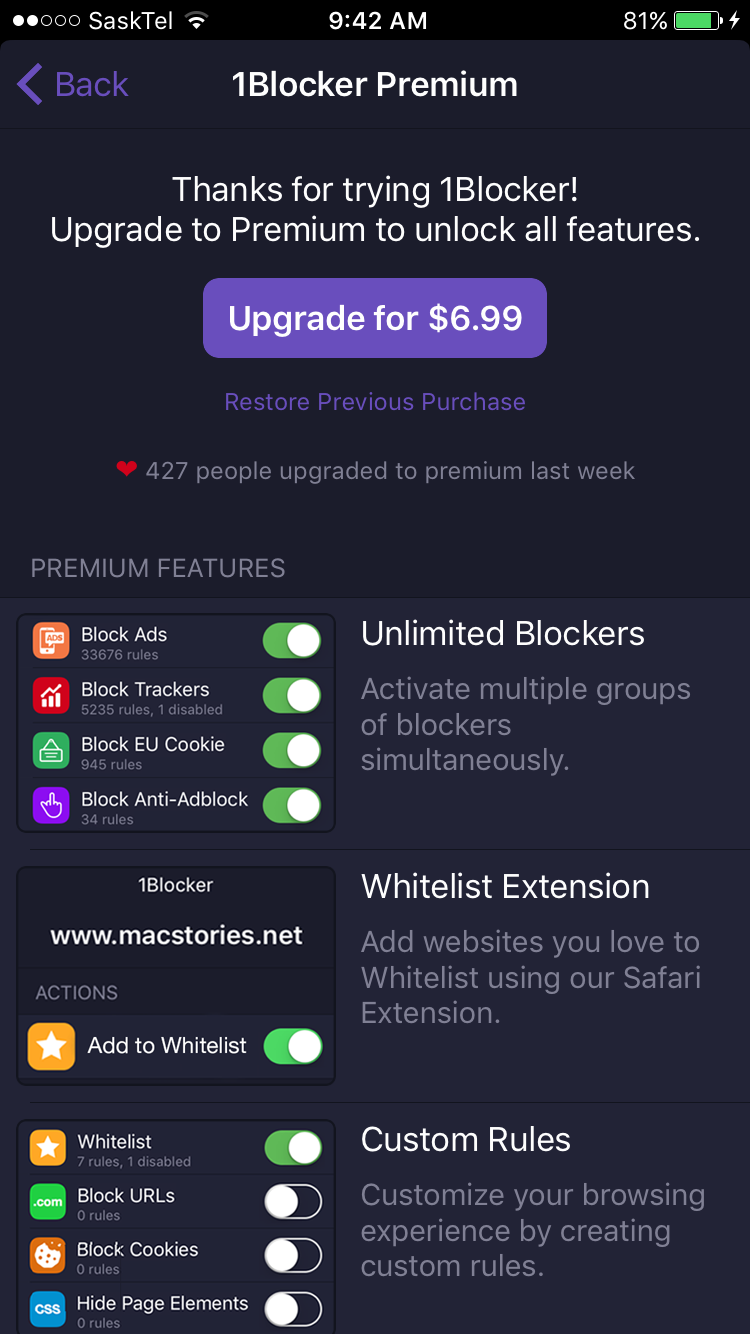
Whether you are browsing a website on your laptop, tablet or iPhone, ads are one of the most annoying things ever. While ads are necessary to support sites, that doesn’t mean they don’t irritate you when they pop up. Ad-blockers have been available on laptops for years and years, but have only fairly recently become available on the iPhone and other mobile devices. As a result, many people likely don’t even know its an option and have been getting annoyed by iPhone ads for long enough.
However, there isn’t some default ad-blocker and as a result, you need to travel over to the App Store to find some. Many different ad-blockers have popped up in the App Store recently, which makes choosing which one to use a problem. However, this app will look to help as we look over some of the best options for blocking ads of all kinds on your iPhone.
Also, before we tell you some of the best ad blockers for the iPhone, you have to be aware that these apps don’t work automatically by default. After you have downloaded your ad-blocker of choice, you need to go into your browser’s settings menu and enable the content blocker that you have downloaded. Now that you know how to use these apps, let’s take a look at some of the best on the market.
Compatible With
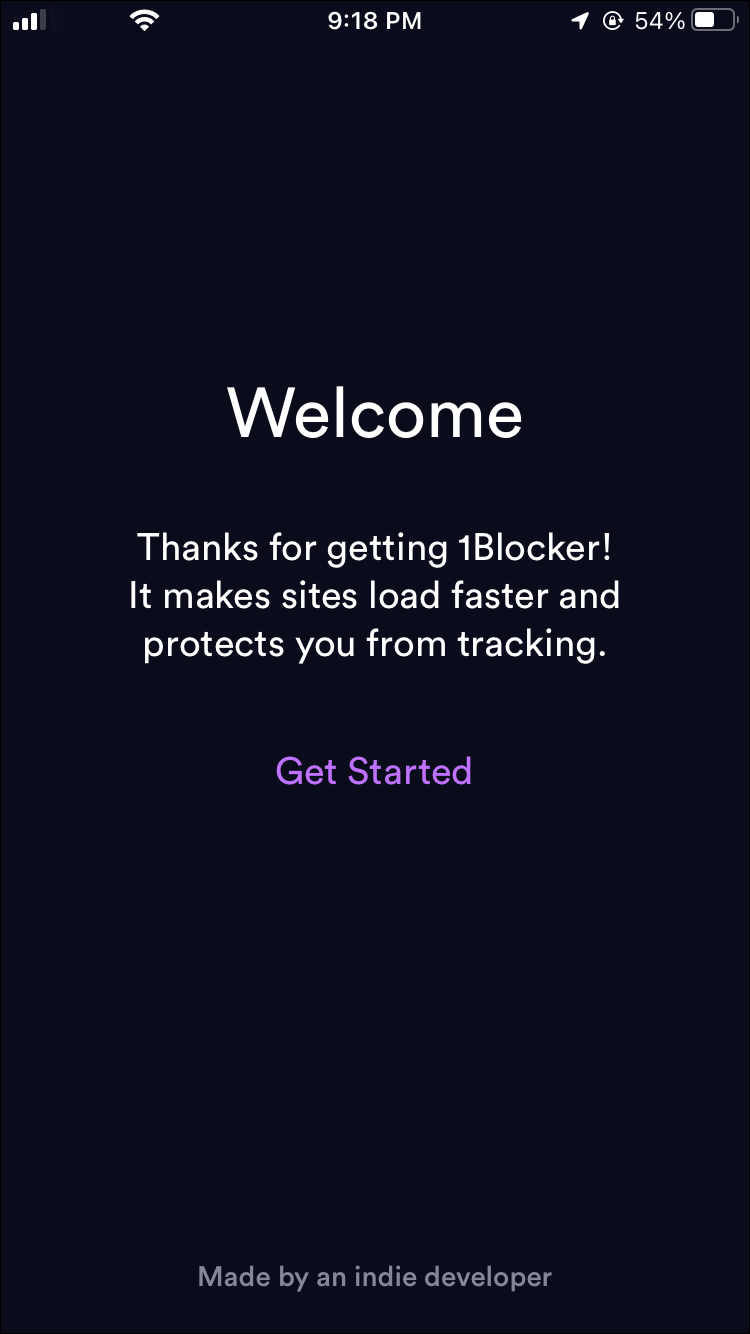
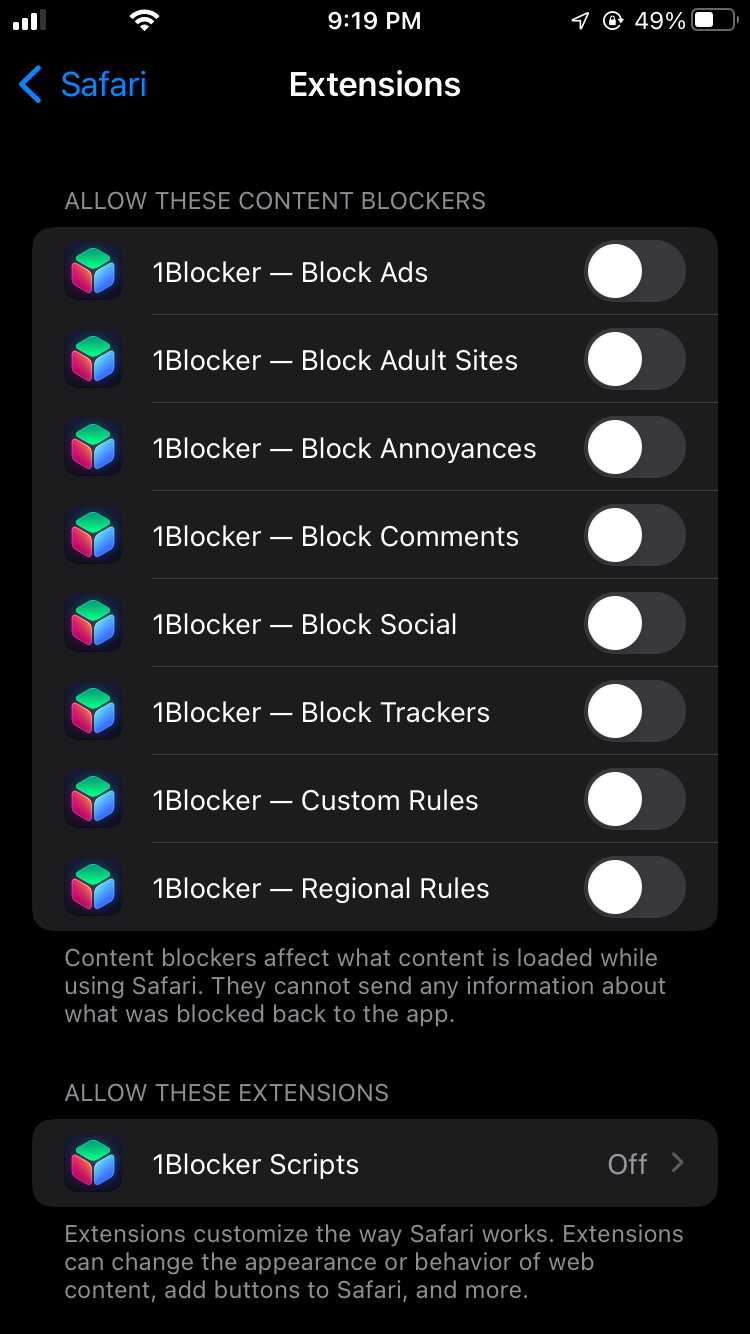
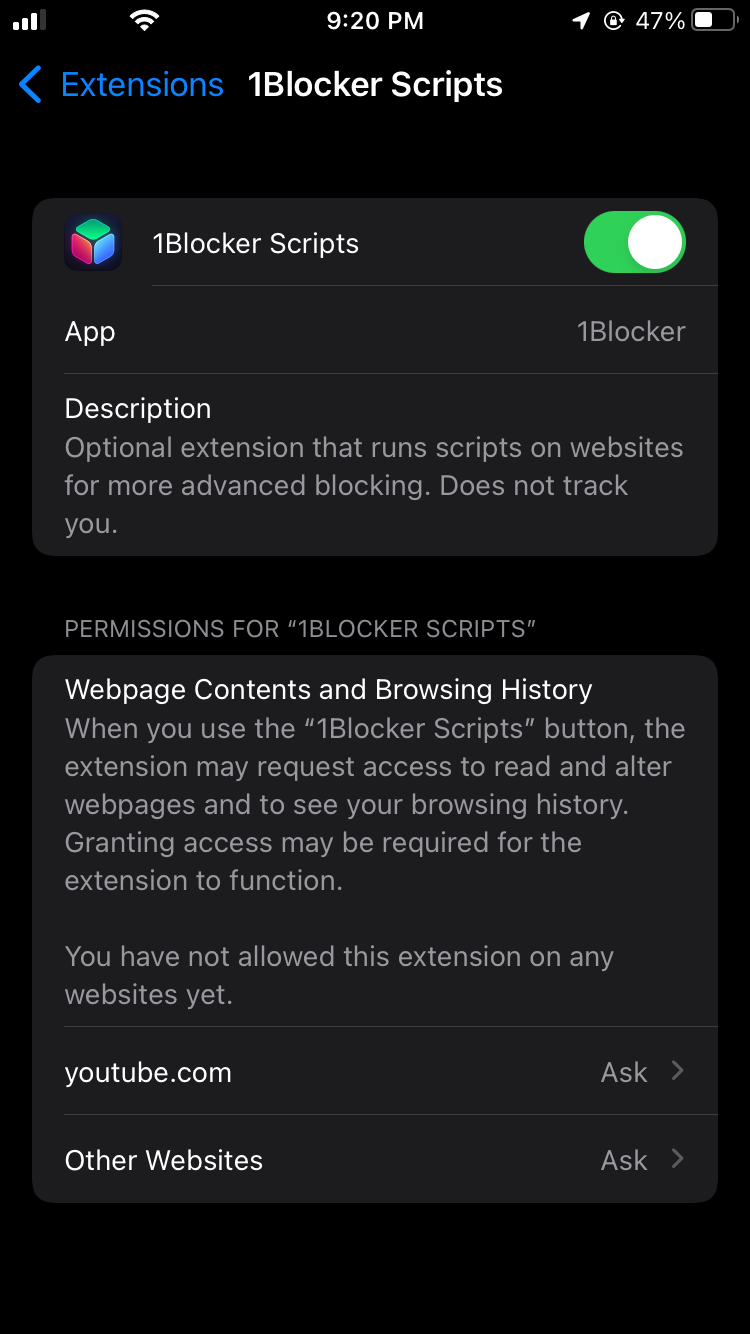
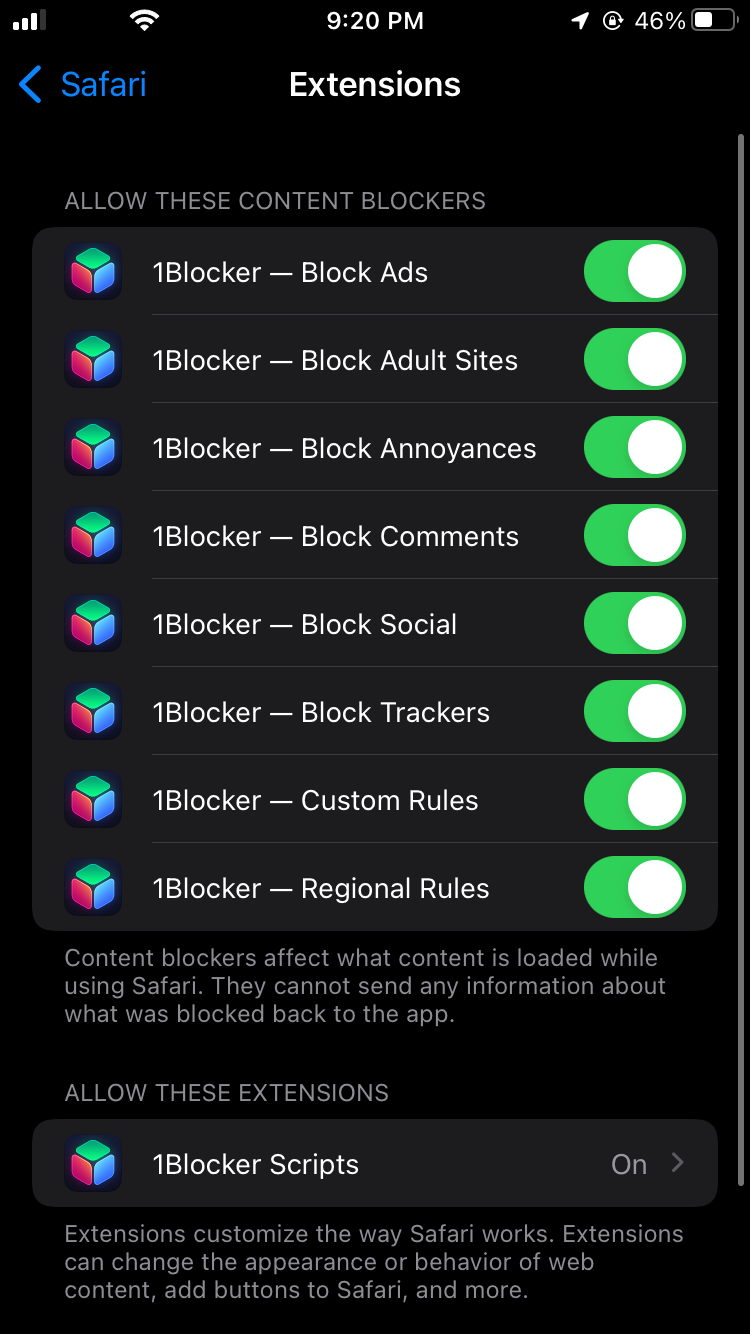
As mentioned before, ads popping up during browsing the internets is a very annoying occurrence. Thankfully, there are a ton of different options for ad-blocking out there on the iPhone. However, with so many options out there that more or less have the same main use, it was not easy to choose a winner. But after a lot of deliberation and consideration of many of the best, we have finally found a winner. The winner of this battle to be named our best ad-blocker app on the iPhone is 1Blocker. 1Blocker is simply one of the fastest and most powerful ad-blocker for the iPhone. It won’t slow down your browsing experience (like many other ad-blockers do) and will allow for more customization than many other ad-blocking apps and gives you complete control of your browsing experience. Also, the ad is completely supported by the users, so there are no ads going through the app and you never have to worry about them including them.
As mentioned a few sentences ago, one of the main selling points about this ad-blocking app over others in the area is its customization. The app has over 40,000 pre-installed blockers and is highly configurable. You can toggle specific elements on specific sites, can choose to whitelist or blacklist sites, and much more. If you download this app, it will be able to do everything you want when it comes to ad-blocking on the iPhone. Whether you want to block adult sites, social media widgets, sidebar ads or anything else, this app can help you out.
Another great feature is the ability of this app to save battery and data usage compared to other ab-blocking apps. These apps are notorious for using up a ton of battery and eating through your data very quickly, but this one is different. Various independent tests have shown that this app is much better for your battery than most, which is another reason why it comes in as the winner. It does this by the app knowing in advance what to block, and not blocking the ads after the page has already been downloaded.
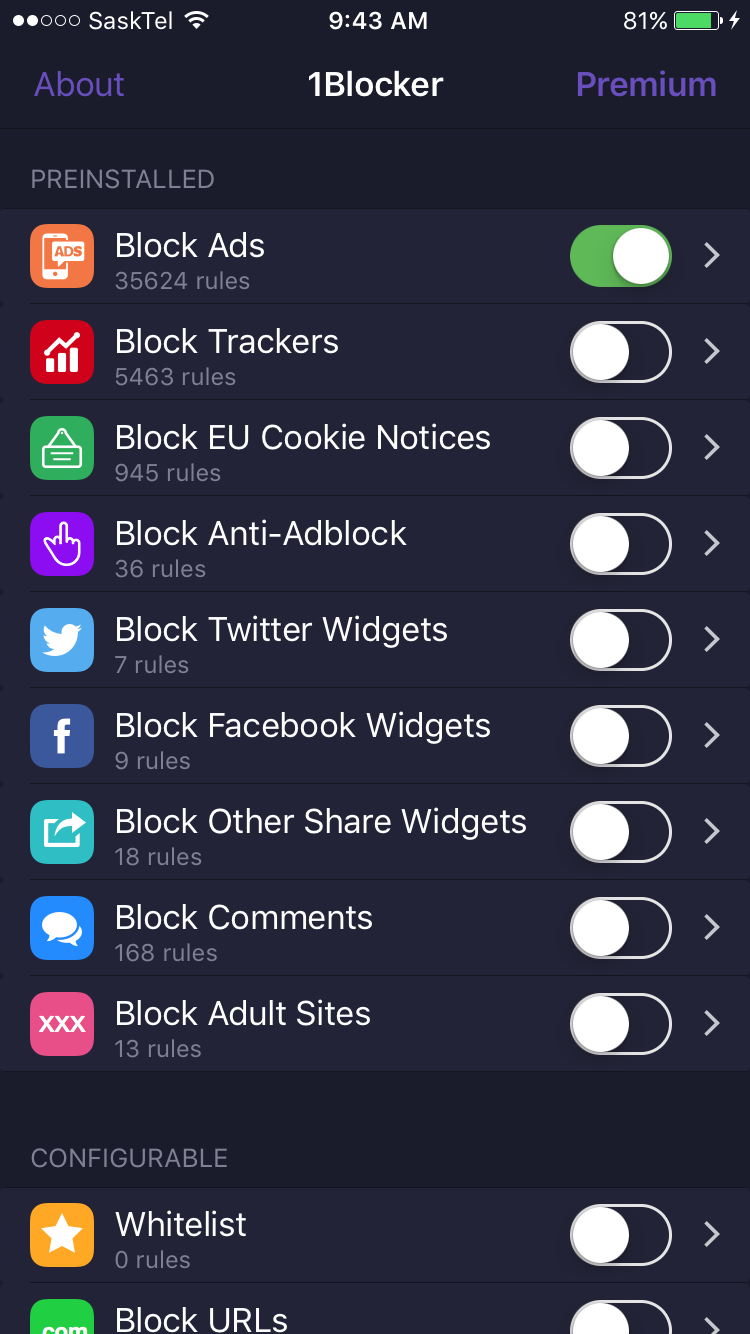
The app even allows you to make custom blocker rules and your preferences are synced over iCloud as well. But in addition to being very helpful and great, the app is also very easy to use. While browsing through any web page, you can easily tap on any element of the website, and the app will hide it from your view. So if you don’t want to see the sidebar or the comment box on a certain site, just tap on it while the app is active and it will hide that element from you.
The app also respects your privacy as it is not a VPN or a proxy server. This means that the app cannot see what websites you visit and has no idea what sites or parts of sites you block. Since they don’t work with advertisers and other companies, they will not sell your data to anyone.
The design of these apps aren’t meant to be super impressive or attractive, they are more about making sure the app is functional and easy to use. Thankfully, this app ticks off all those requirements. Everything in the app is easy to navigate and follow,and you will likely never get lost of confused within the many menus and customization options of the app.
The reviews for this app are also great as many people love it. It does exactly what it says it will do, and it does it without being too confusing or difficult to use. Many top publications have also praised this app and featured it, which is further evidence of the fact that people seem to love it as soon as they use it, as there is no steep learning curve or anything like that.
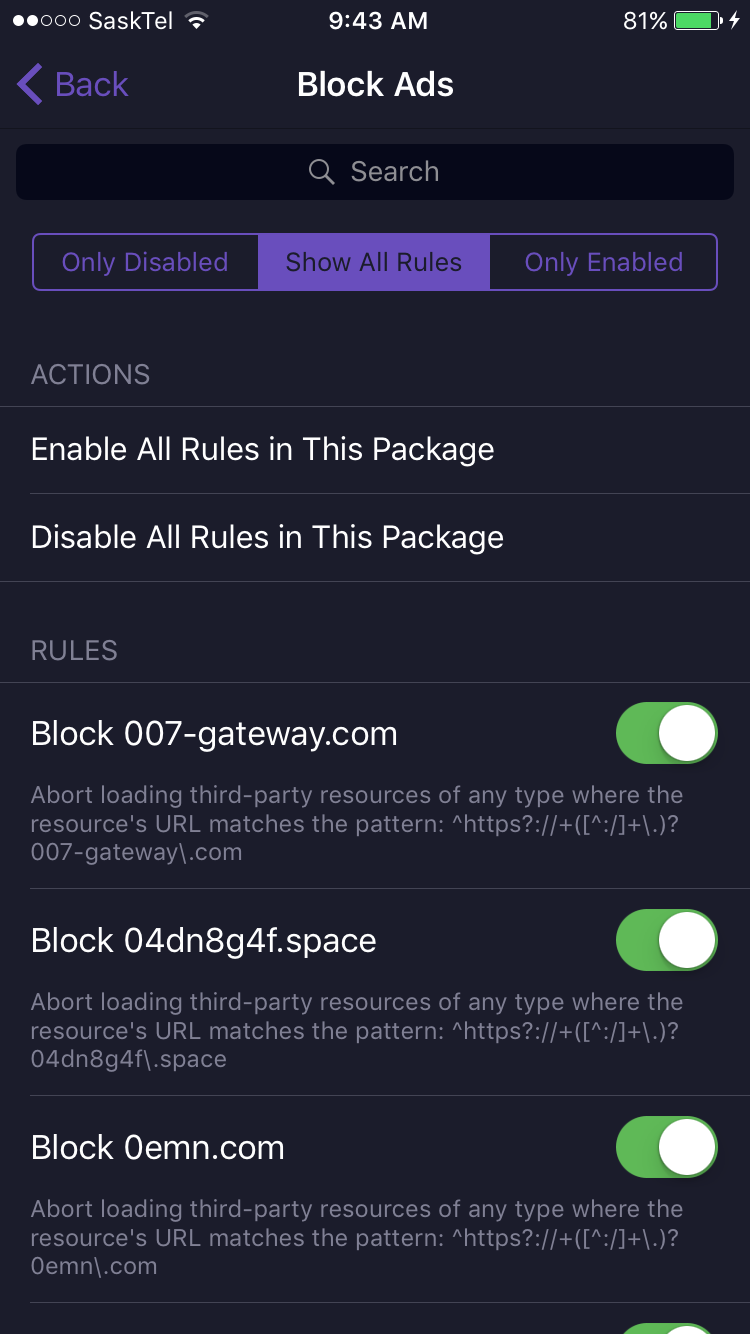
But not only is this arguably the most customizable and good looking ad-blocker app for the iPhone, it is also able to be used and downloaded for free. However, if you want to block both ads and transfers at the same time, you will have to upgrade to the Pro version of the app. The free app can just block one or the other, but by getting the Pro version of the app (which will only cost you around $5) you can have the option to block both and have more customization options. While the free option is more than enough for most users and will give you a much better browsing experience, if you love more customization and really want to geek out with this app, the Pro version of the app is great too.
Even if this app would cost a few dollars to use, it would still likely come in as our winner in this battle of the best ad-blocker apps for the iPhone. Very few other apps offer as many customization options as this one. It truly allows you to perfect your browser experience and show ads on sites you want to support, but block them on the others. This will simply change the way you browse the internet on your mobile device and you will be shocked at how you did it before you knew this app existed. The app is very consistent and will ensure that you are never interrupted online ever again.
Compatible With
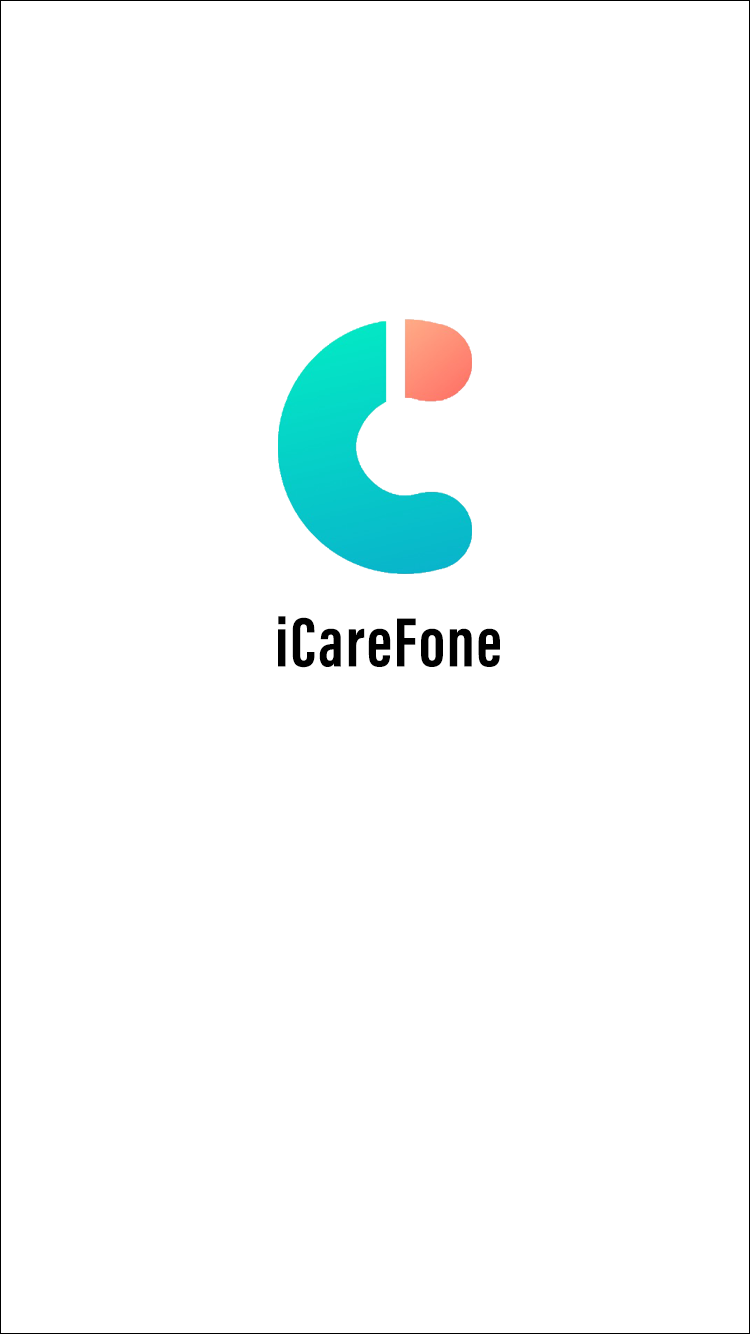
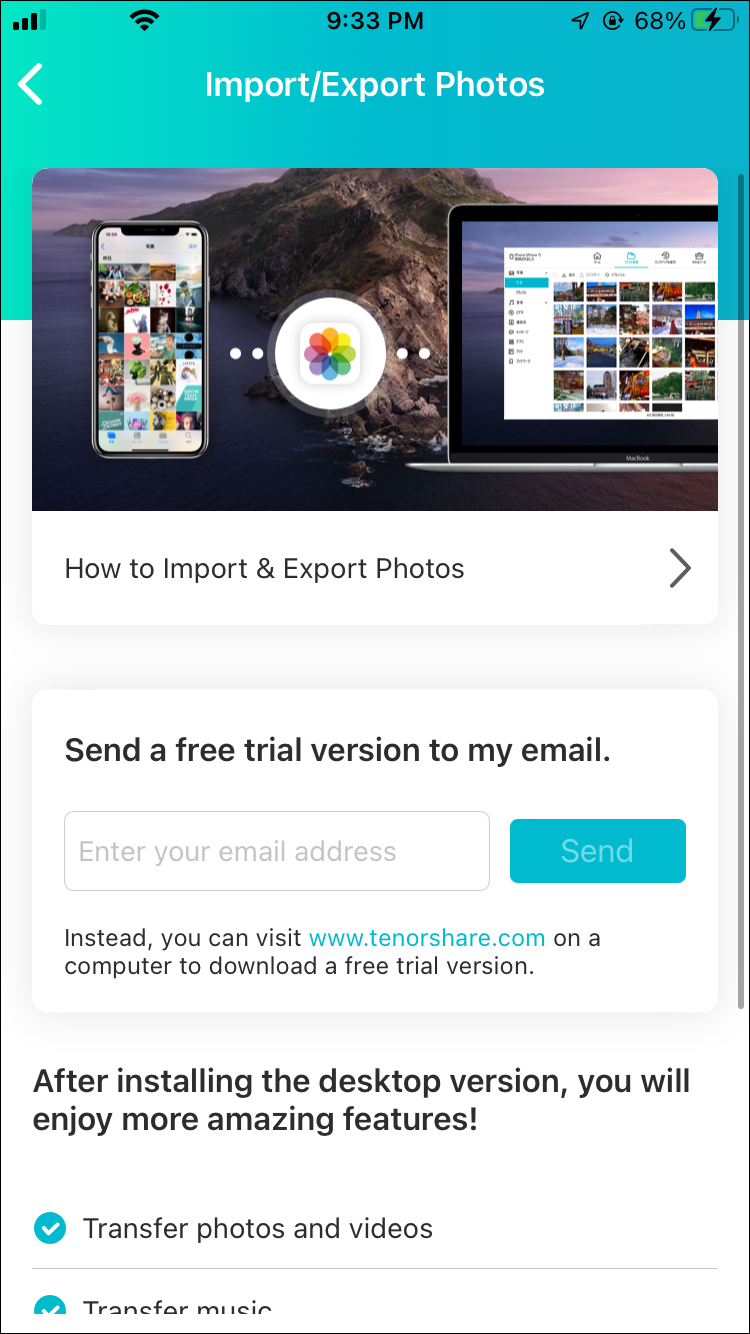
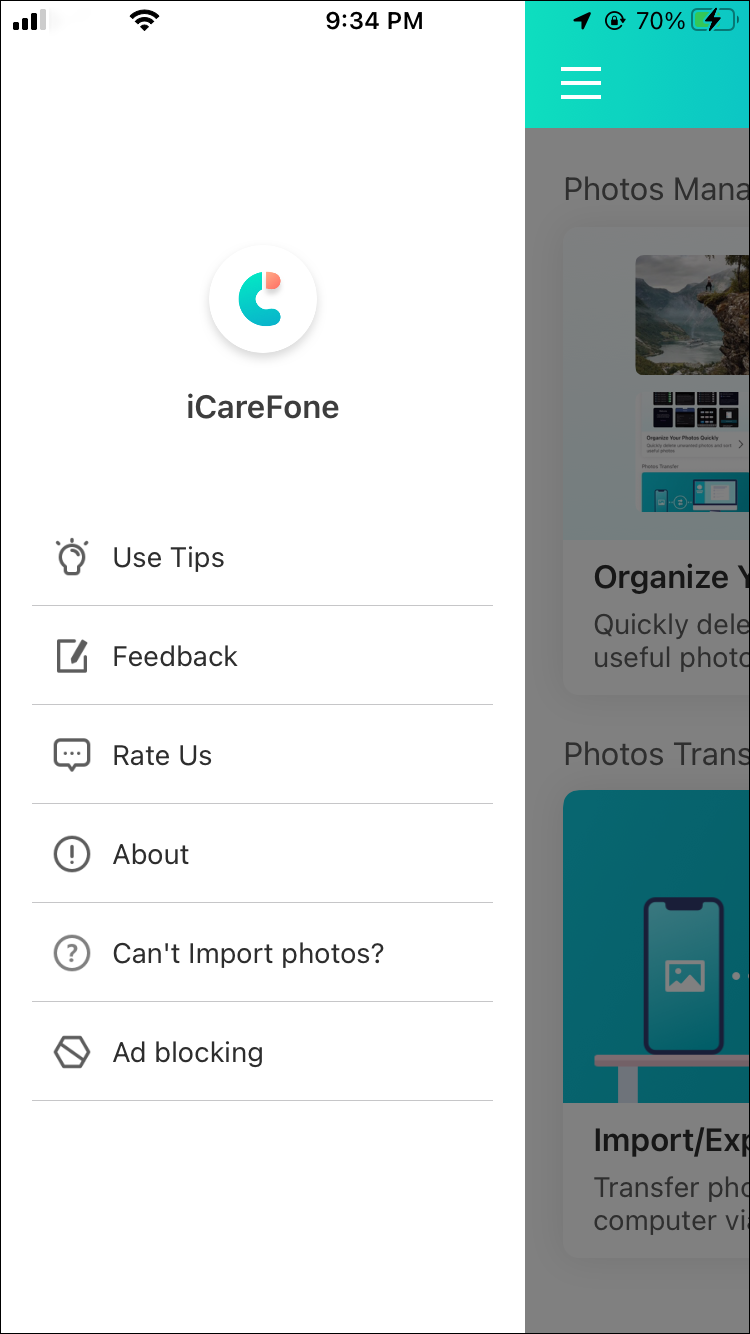
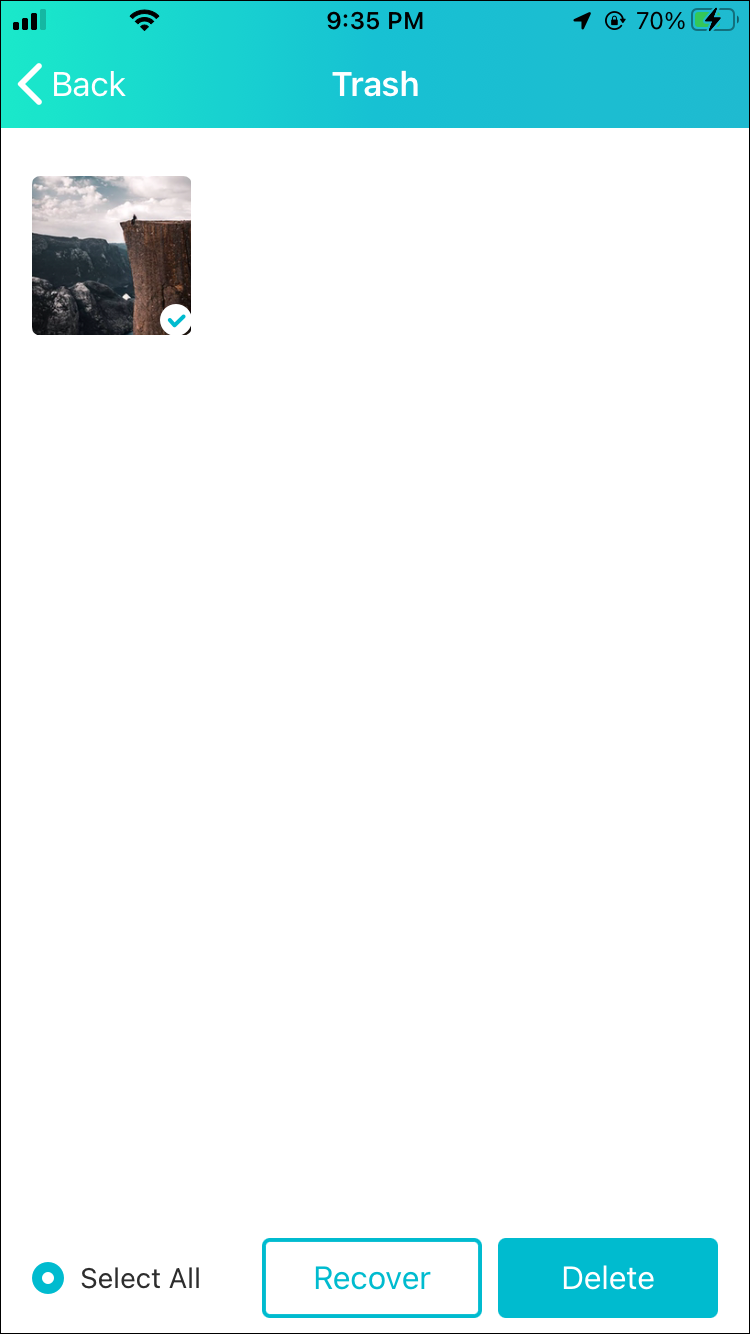
Choosing the winner from so many different ad-blocker apps was tough, but so was choosing a runner-up. There are plenty of quality ad-blocker apps that could have an argument for why they should be the app to appear here. But after considering many different apps, the runner-up spot in this article goes to ICareFone. ICareFone might just be one of the simplest and easiest-to-use ad-blockers on the market.
Whatever you need to be blocked on your iPhone, this app can help you out. Whether you are in an app, on the internet or playing a game, this app will be able to stop apps from interrupting your experience. In addition to ads, this app can also block banners, layers, redirections and more.
It has tens of thousands of different block rules so you can be sure that your browsing experience will be as clean and seamless as possible. You can even block pictures is it makes your phone slow down and can also filter out certain fonts you may find on the internet. Also, if you have children and let them use your device (or they have their own), this app is also great for you. The app blocks more than 7000 adults and inappropriate website so you can ensure your child won’t accidently or purposely be able to come upon them.
Using only one click, this app can help you browse smarter and avoid many of the most annoying ads on the internet. However, if you ever want to bring ads back, you can use that same one click to bring them back. It is that simplicity and ease of use that allows thousands and thousands of people to use and love this app. While many apps take many clicks and menus to actually block the ads on the internet or games, this one only takes a single click.
Also, whether you are in wifi or data, the app will work the same. This is very helpful as some other ad-blockers require you to change settings when you change over from wifi to data. While this may seem like a minor change to some, it can take up a lot of time to customize your settings either way.
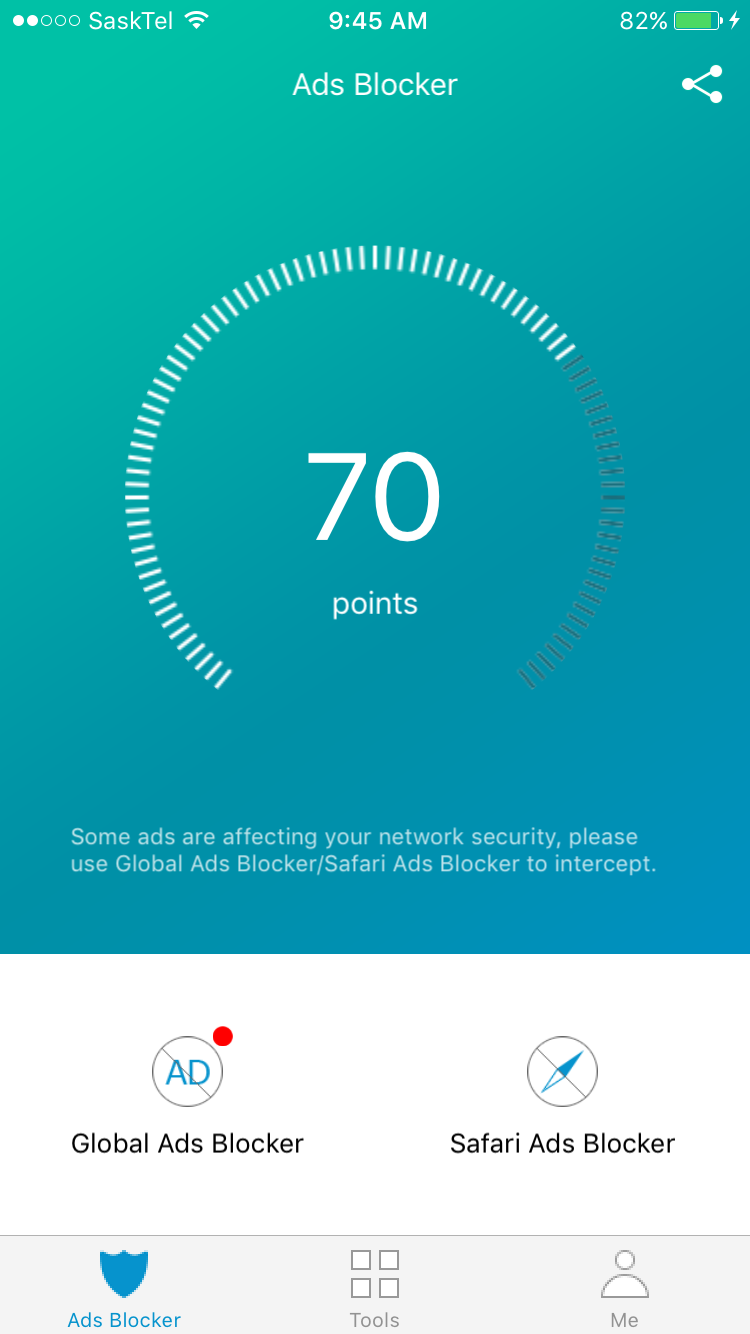
So while the app is hiding all ads from your view, it will not slow down your phone or drain the battery quickly. The app ensures that the ad-blocker it uses is efficient for your phone, while still being very secure. You never need to worry about the app missing ads or keeping information on what types of websites you are visiting. Many apps like this will track what you are blocking, but this one will let you not have to worry about that at all.
While the app doesn’t allow for many different customization options like our winning app (1Blocker), but very few other ad-blockers do, so it isn’t a big deal. It does about all you want out of an ad blocker app and is packaged in one of the simplest interfaces of any of the apps on this list.
Another great thing about this app is that it can be downloaded and used for free. While the free version should be enough for most casual users and browsers, there is also a Pro version of the app that you can download as well. It will cost you a couple of dollars to download, but it does provide you with a few different extra options and features.
If you prefer a simple and straightforward app that does all the heavy lifting for you, if you don’t want to pick and choose what type of content you want to block. Some prefer more options and customization, but not everyone. While 1Blocker is great for those who want complete control, this app is great for everyone else and would be hard pressed to find a simpler ad-blocker app for the iPhone.
Compatible With

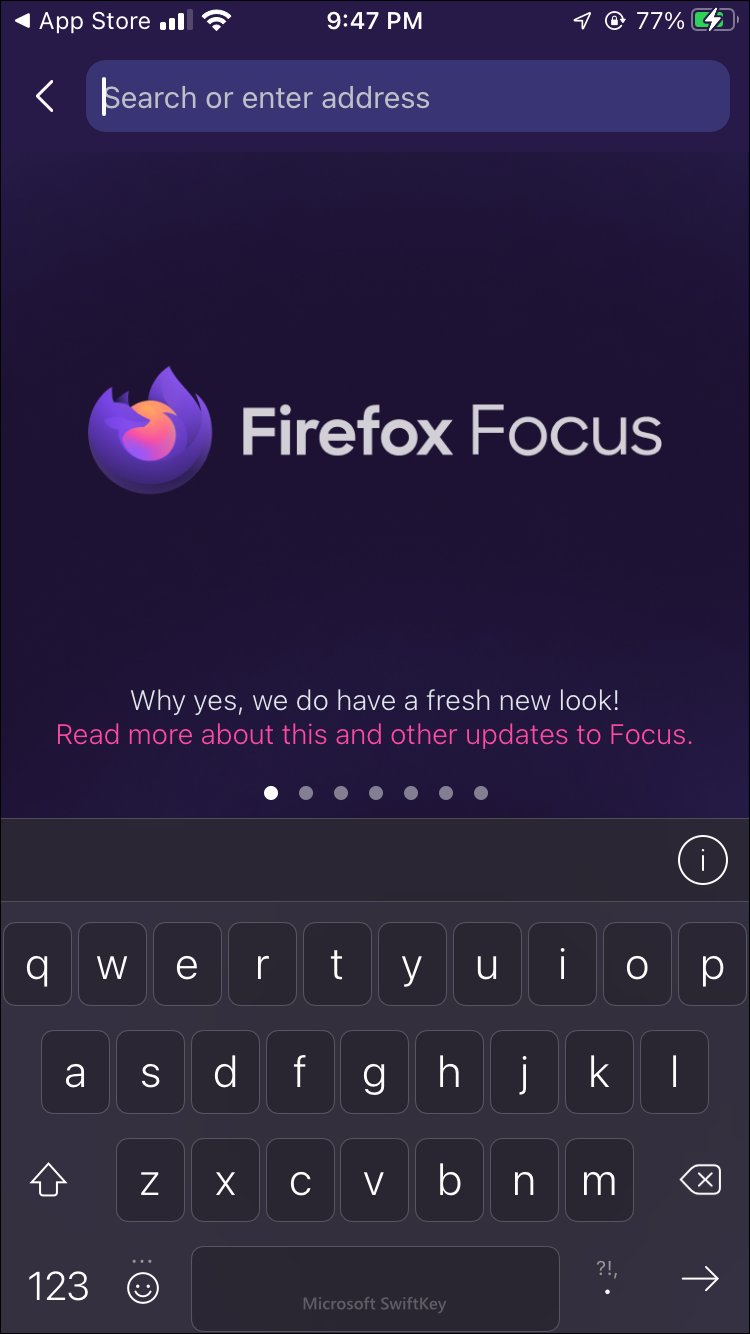
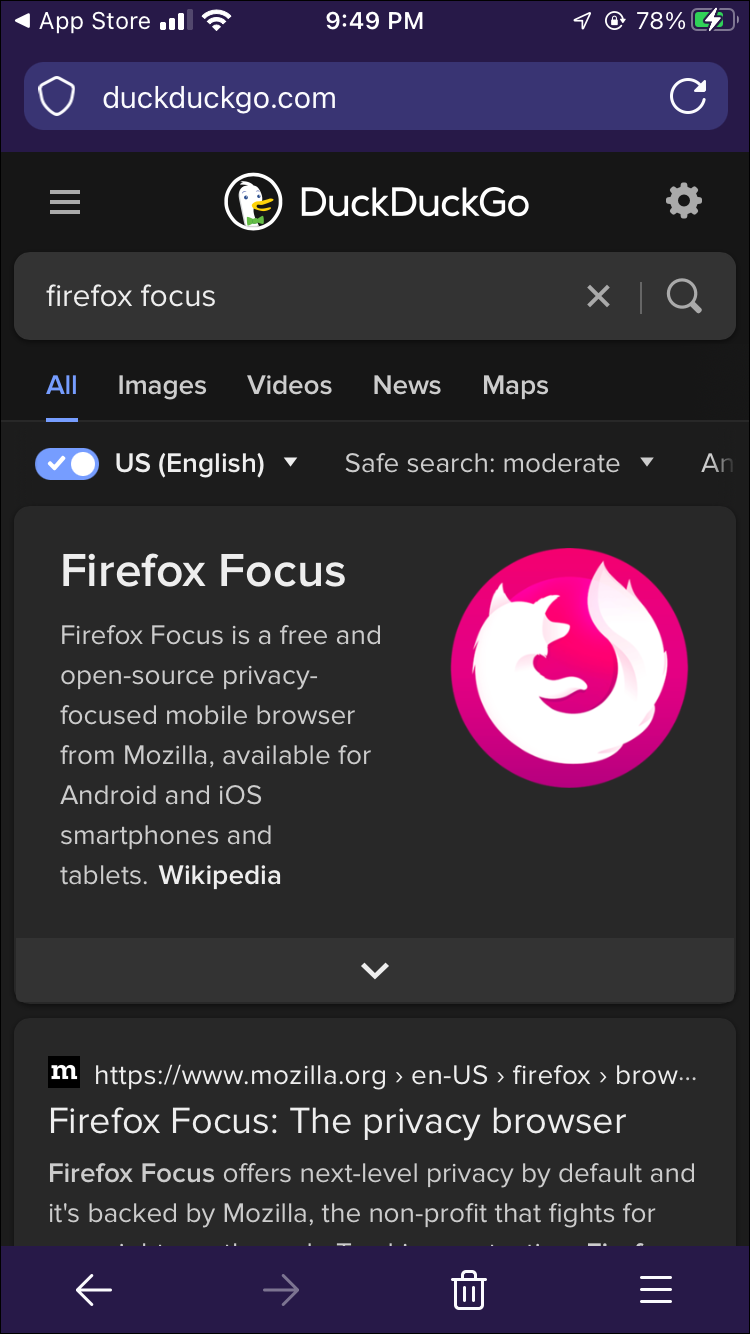
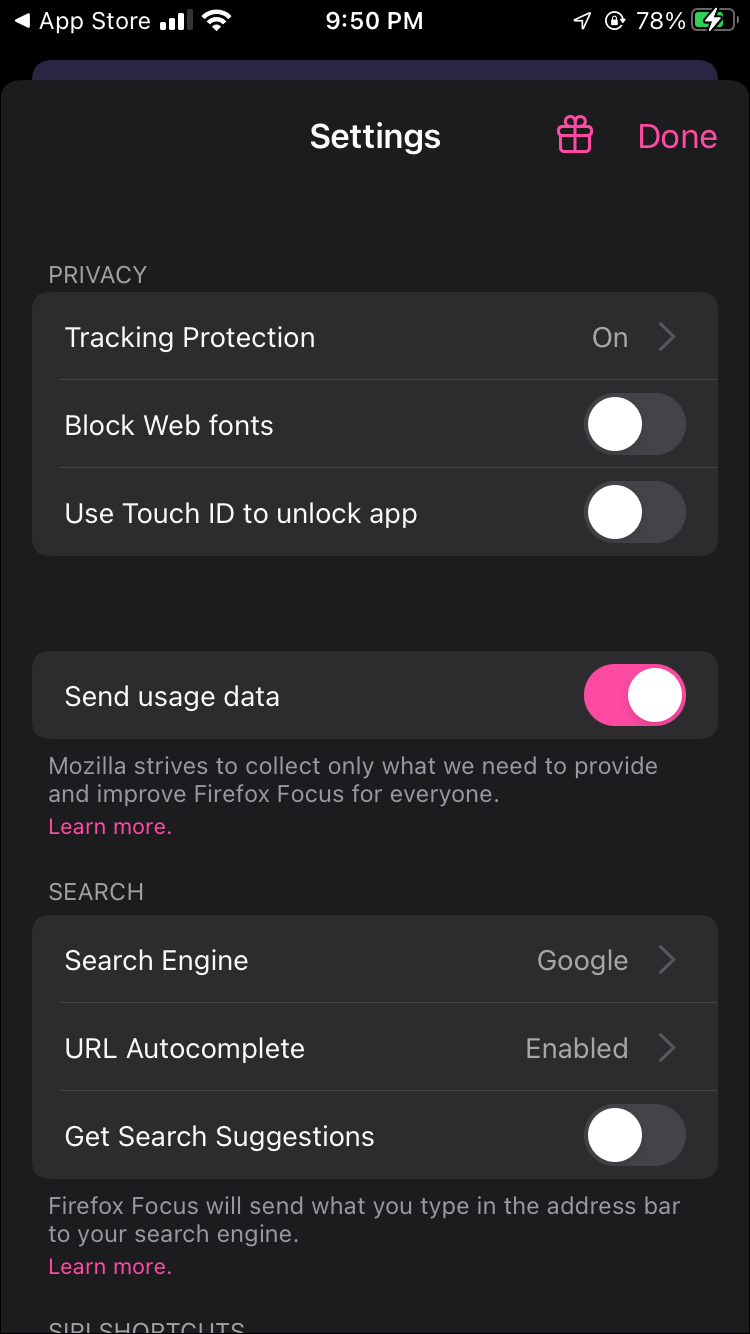
By now you likely know about Firefox, one of the best and most common browsers in the world. However, what you might not have known is that they also have an ad blocker/privacy browser called Firefox Focus. This is a way for someone to browse like no one is watching on their own private browser.
This app automatically blocks a wide range of different online trackers, for the entirety of you using the app. The app also lets you erase your history, passwords, and cookies with extreme ease. Also, ads are able to be blocked with the app so you can enjoy a distraction-free experience. The app also lets you browse quicker than even due to the removal of these ads and trackers that can also slow down your browser.
The app can be used and downloaded for free, and is supported by the well-known and trustworthy team at Mozilla, which should instill a ton of confidence in the app for those who use it. This app is simply one of the easiest and most effective ad-blockers in the planet.
Compatible With
While bears can often be large and scary, this one will be more helpful than any other bear you have ever encountered. BlockBear is perhaps the most unique and adorable ad-blocker for Safari. This app removes all different kinds of website clutter including ads, popup, banners and more.
This helps you load and run websites much faster than before, which will let you browse at a speed you have never seen before. The app also has a fair amount of different customization options that let you block what you want. This helps you to be able to browse how you want, without any compromises. Of course, you can whitelist certain sites as well if you want to support them.
The app, like a couple of different ones on this list, is completely free to use. It is simple enough for anyone to use, but is also customizable enough for those who like to block what they want. All things considered, it is definitely one of the best ad-blocking apps on the market. Also, which other ad blocker is going to give you a bear?
Compatible With

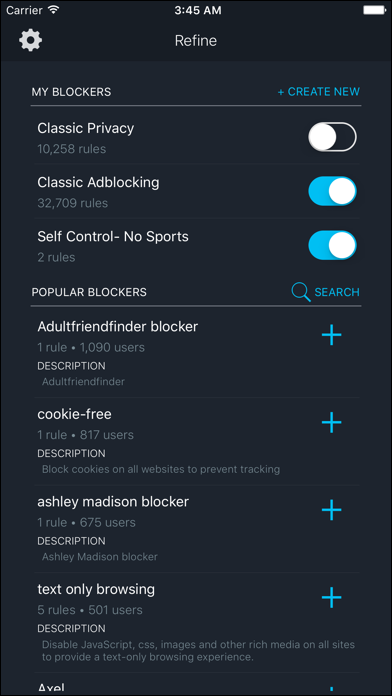
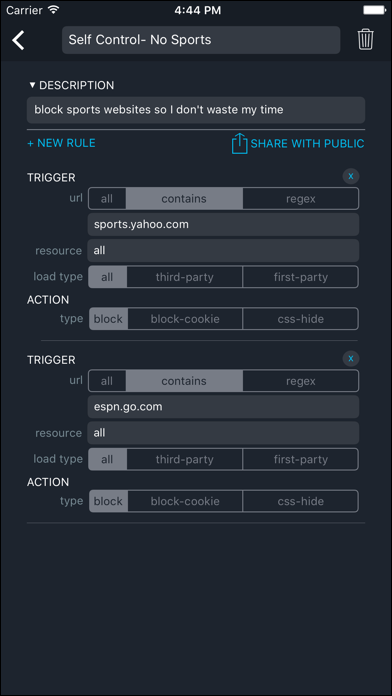
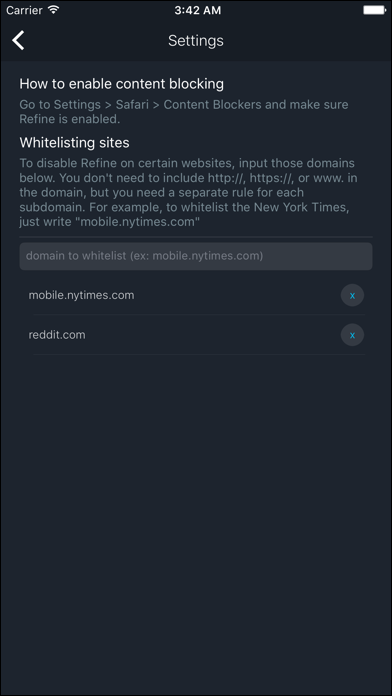
If customization is one of your biggest needs in an app-blocking app, this might be the choice for you. Refine has been around for years and is one of the most customizable and popular options on the market. Within only a few clicks and different choices, you will be able to block all ads on your iPhone and will be able to save data and speed up browsing too.
This app also allows you to whitelist certain sites, lets you download and share public blockers and a ton more. It truly gives you one of the most customizable internet browsing experiences ever. The community of the app also creates and shares dozens and dozens of different public blockers.
While the app is not free, it is only a dollar to download and use, which is a small price to pay for an app of this caliber. Setting up the app is also incredibly easy and anyone will be able to use the app with ease. It is simple, customizable, cheap and overall a great option for your primary ad-blocking app.
Compatible With
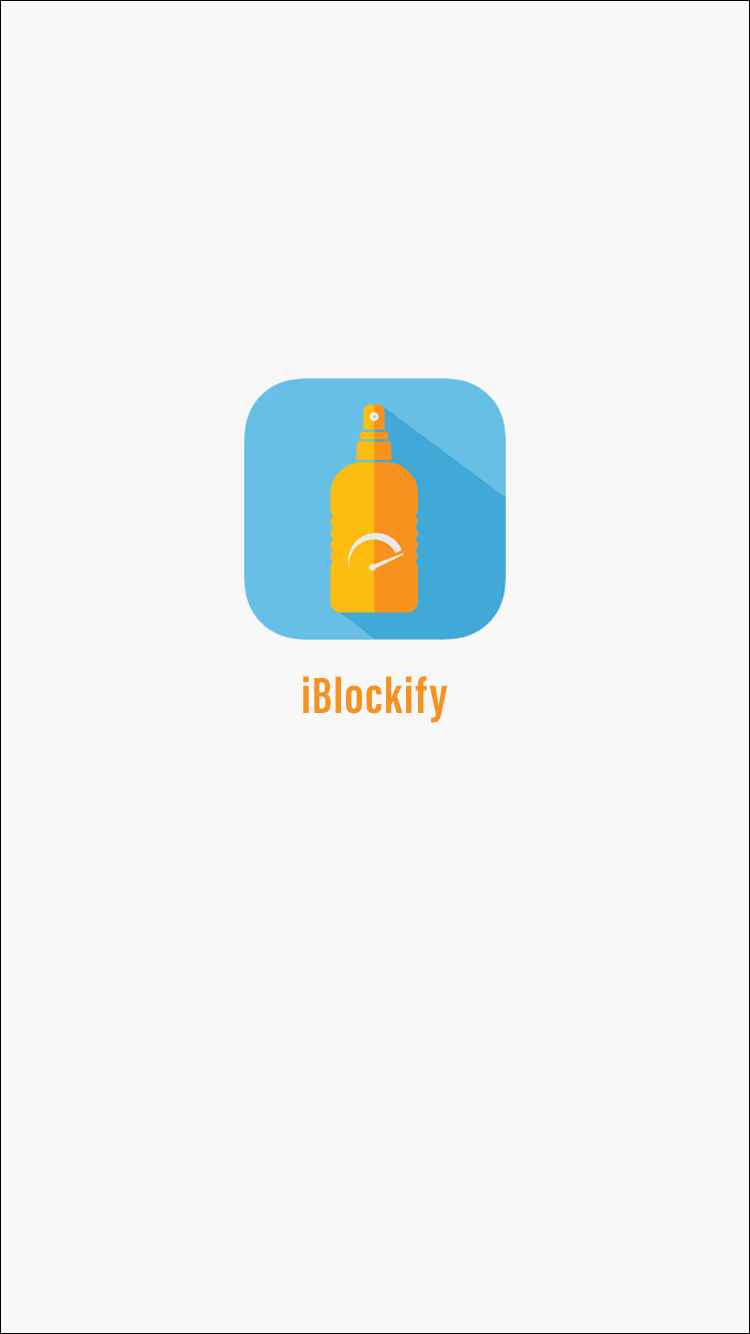
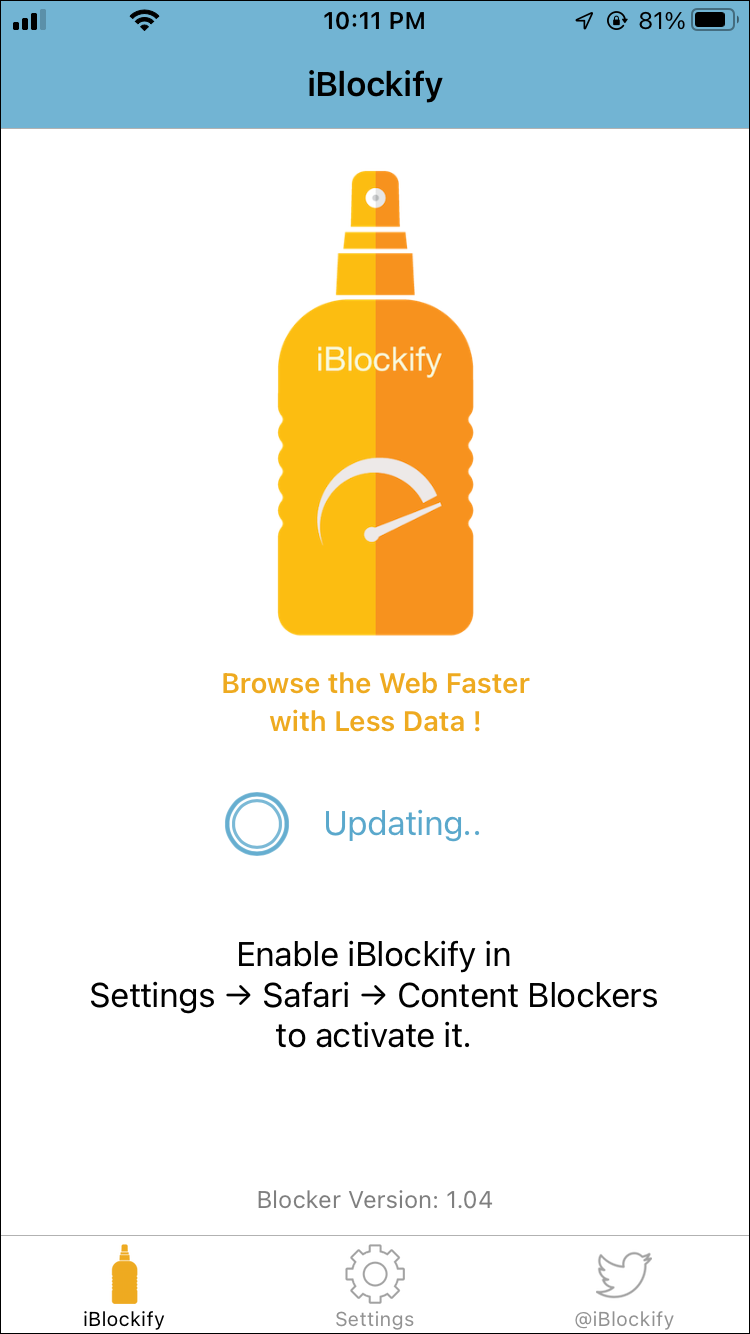
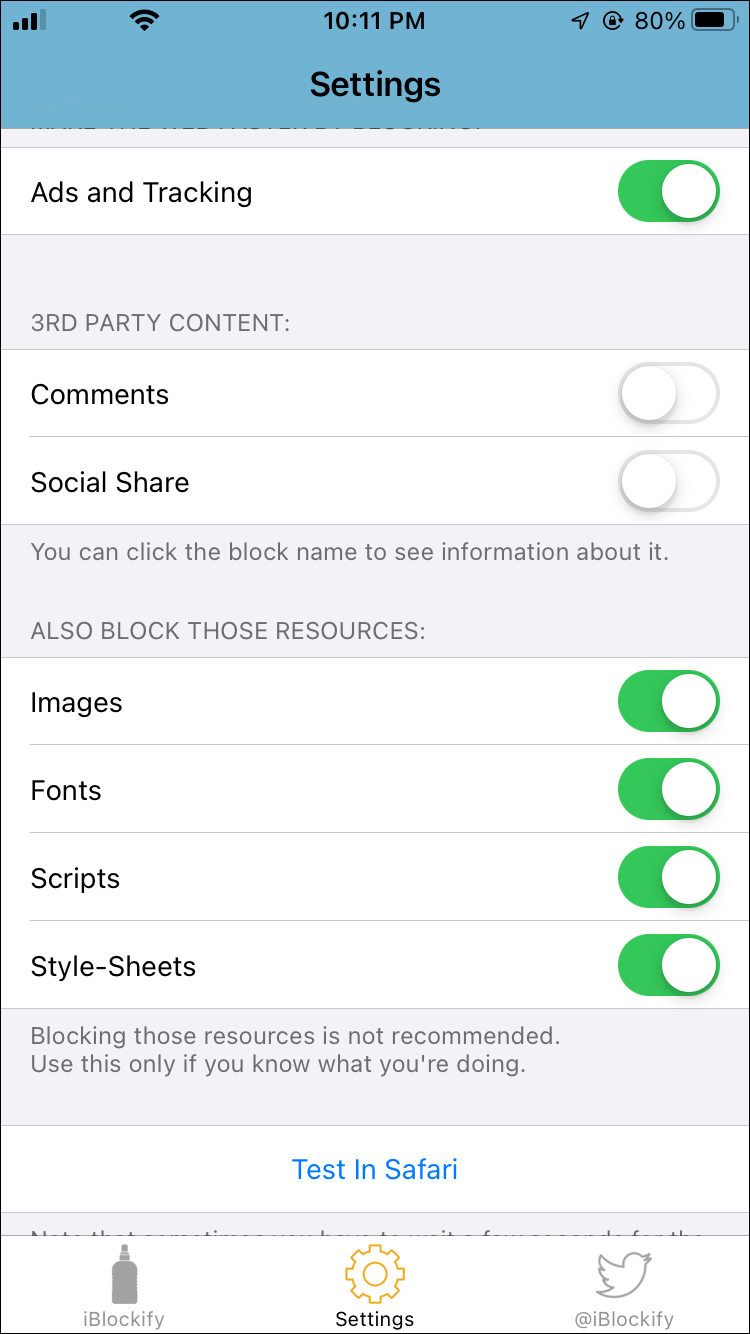
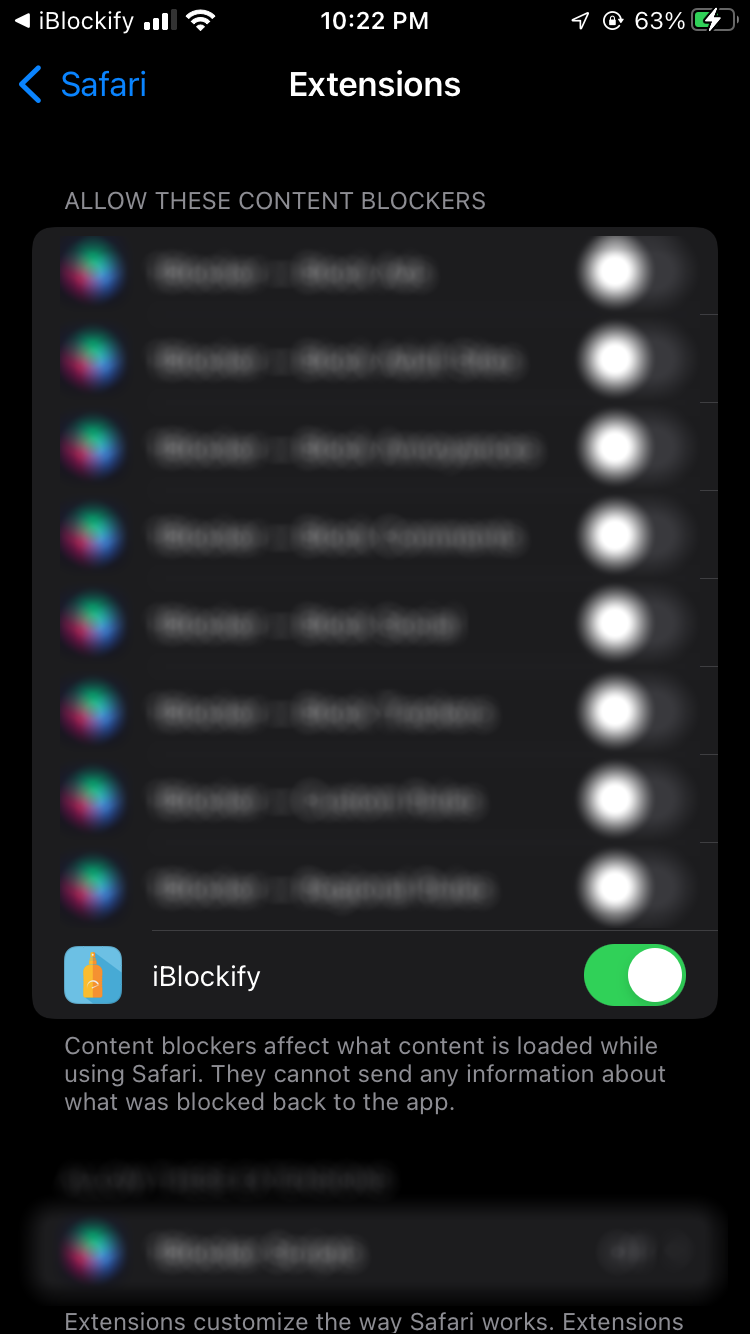
This content blocker makes sure you have a clean and streamlined browsing experience on the iPhone. The app doesn’t only block ads and trackers, it also makes sure you are not distracted by things like comments, social share panels and many others.
If privacy is also a big concern of yours, you will be happy to know that this app prevents sites and the apps from knowing what you block, what sites you visit and more. Because of how the app works, it also increases the speed of your browser, uses less battery and absorbs less data.
The setup for this app is extremely simple and there is no need to mess around with a ton of settings to get the app up and running. While some people love the option for a ton of customization, others prefer just using default settings to block the most common distractions on the web. With iBlockify being free and having a fairly attractive and easy interface, it is definitely among the best options of any ad-blocker out there.
Compatible With
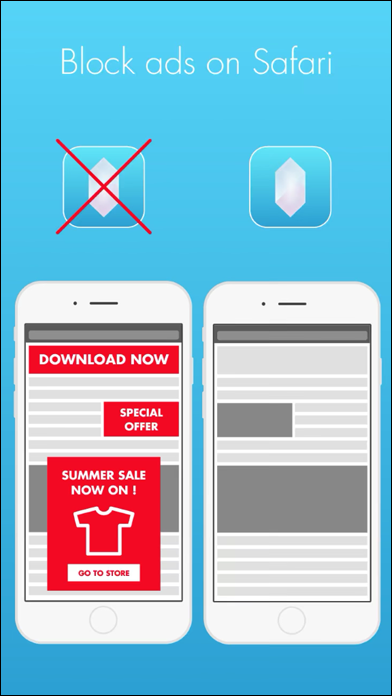

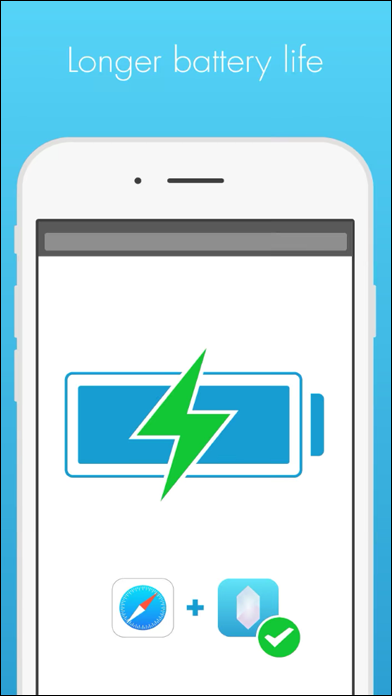
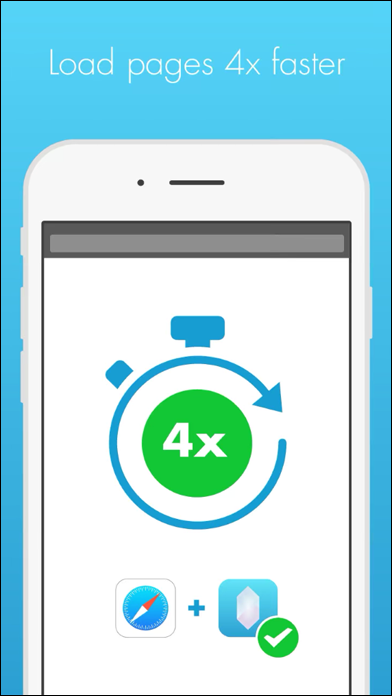
Crystal is one of the simplest and most powerful ad blockers on this list. Not only that, but ads can use up a lot of your data over the time, so this app is even able to save you some data. The app even helps preserve your battery. All in all, there is nothing wrong with this ad blocker and it can even be beneficial to your phone in many ways in addition to simply blocking ads.
This app can also stop and hide different potential sources of malware, which can make for safer browsing. The app is also very popular among its users and constantly gets good reviews, so you can rest-assured knowing the app is good and does what it claims it will do.
While the app costs a dollar, that is a small price to pay for the peace of mind knowing that you won’t have ads constantly annoying you while browsing. While there are free options available that are good, paying a dollar is not a lot of pay to get the app that you truly want.
Compatible With

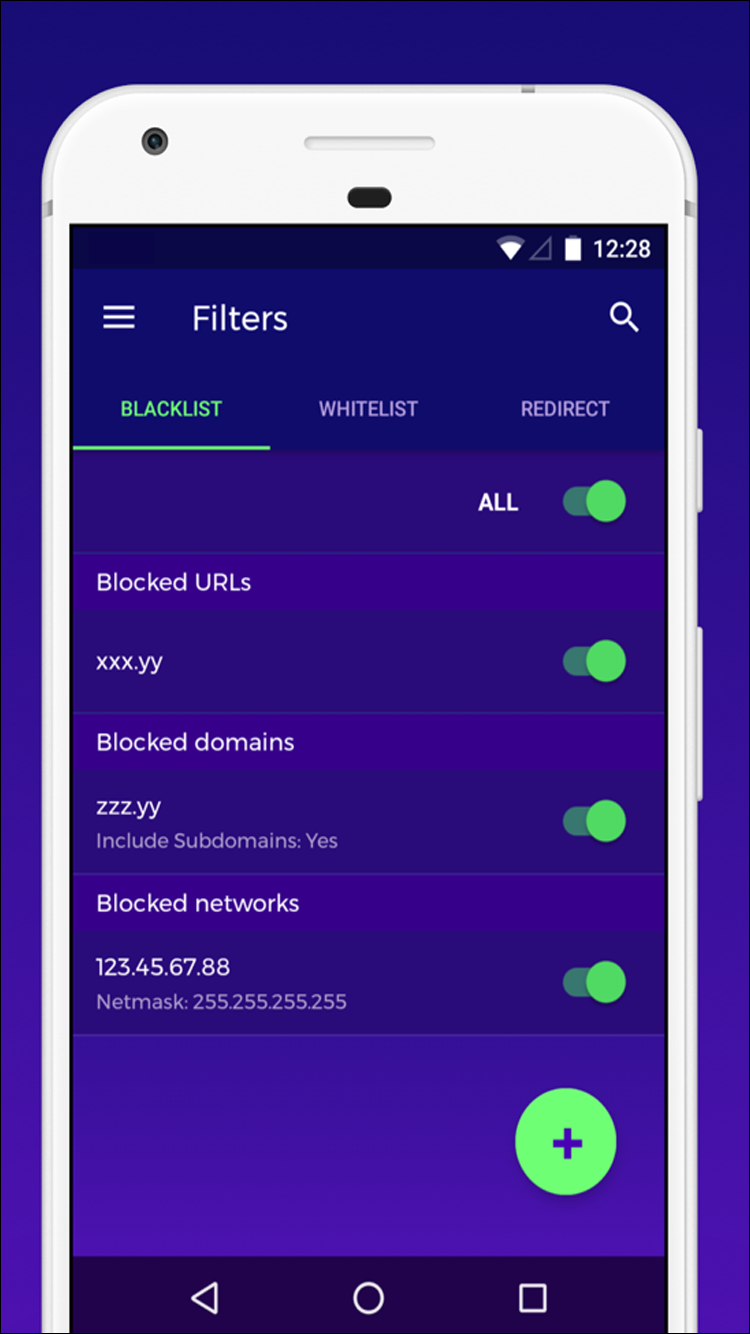
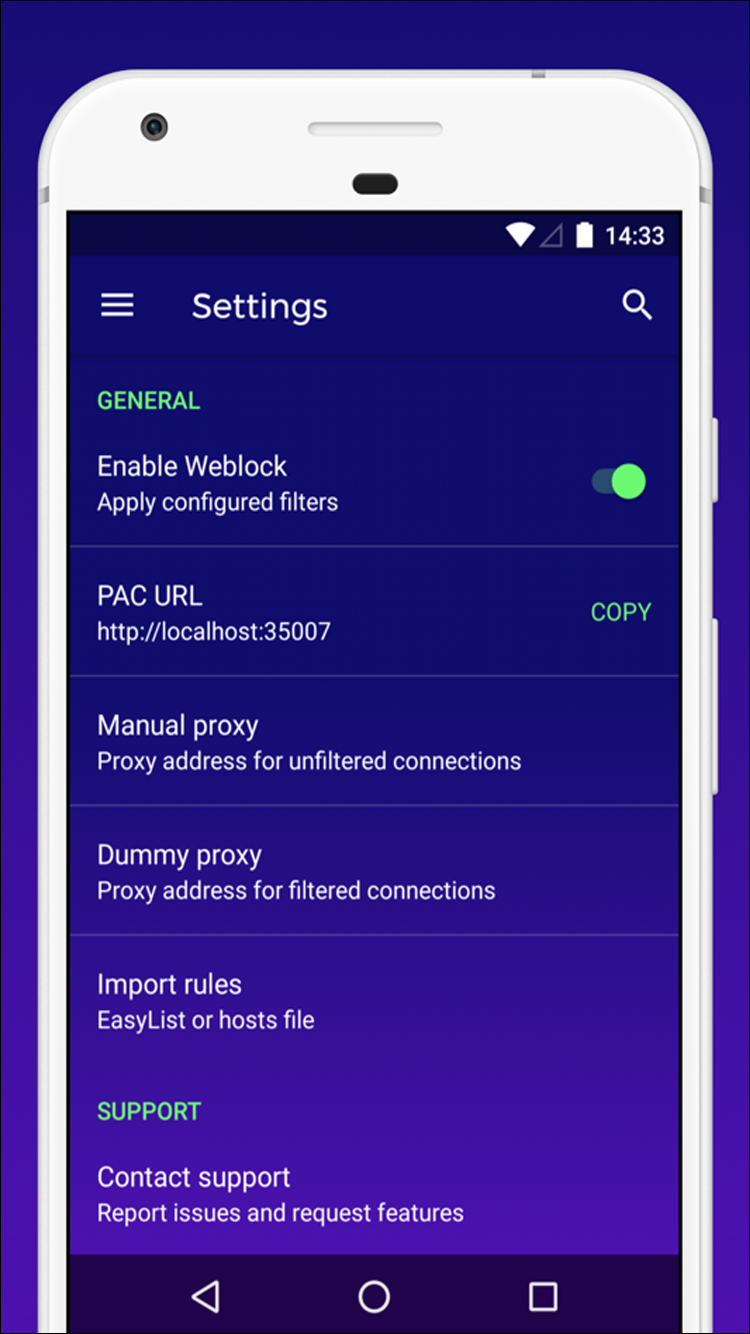
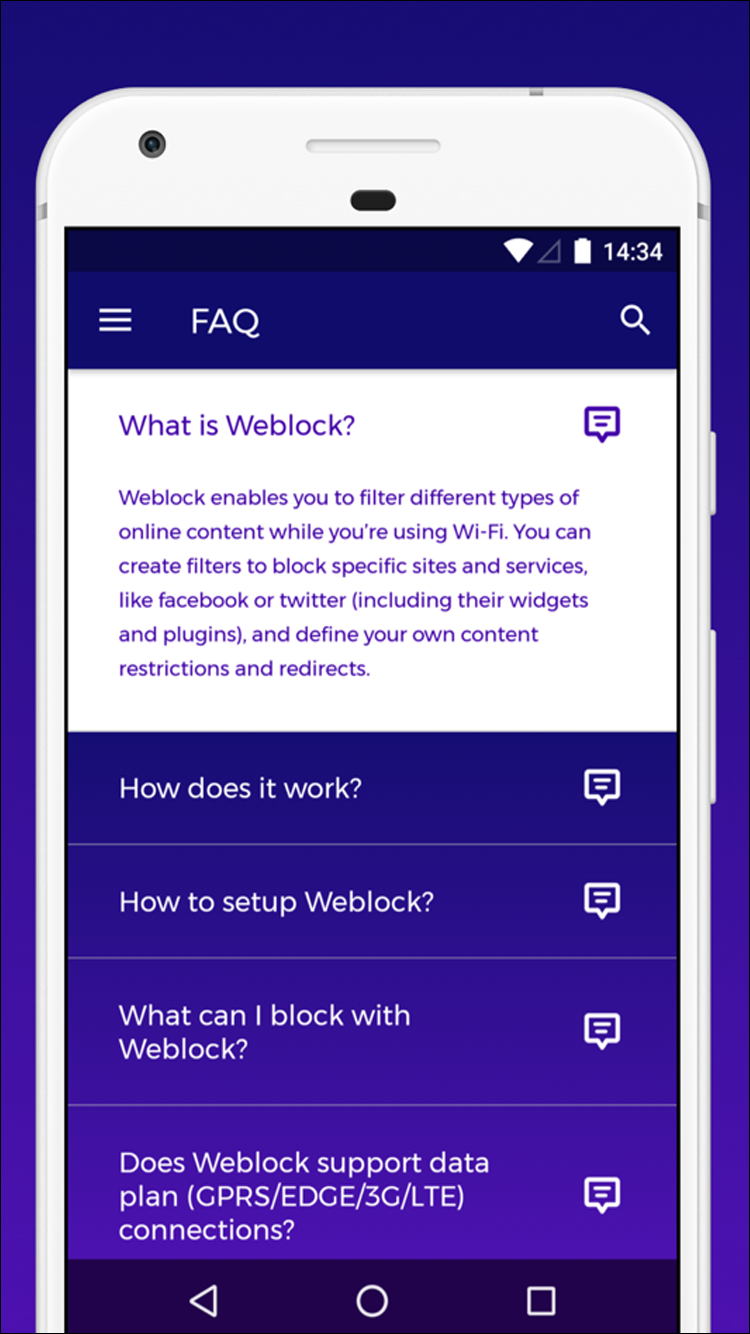
With over half a million users, this app has been around for a couple years and is one of the most popular in the market. While it is perfect for blocking ads on Safari, it is not only limited to internet browsers. All the different apps you use on a daily basis often run ads, and this app can stop them from doing so.
The app has a ton of different filters and options for blocking ads and even though it is powerful, it is also very simple to set up. All in all, the app only takes a couple minutes to get up and running, with all the options you want. The app is constantly being updated and there are always new filters and options for blocking ads. However, one knock on this list is that the app will only work when you are on a wifi network.
While Weblock is one of the most expensive apps on this list, even if its only a few bucks, most users would say it is worth it. The app comes in handy in many different scenarios and will make your browsing even better than you ever could have imagined. It is an effortless way to block thousands of ads and as a result, is one of the best options on this list.
Compatible With
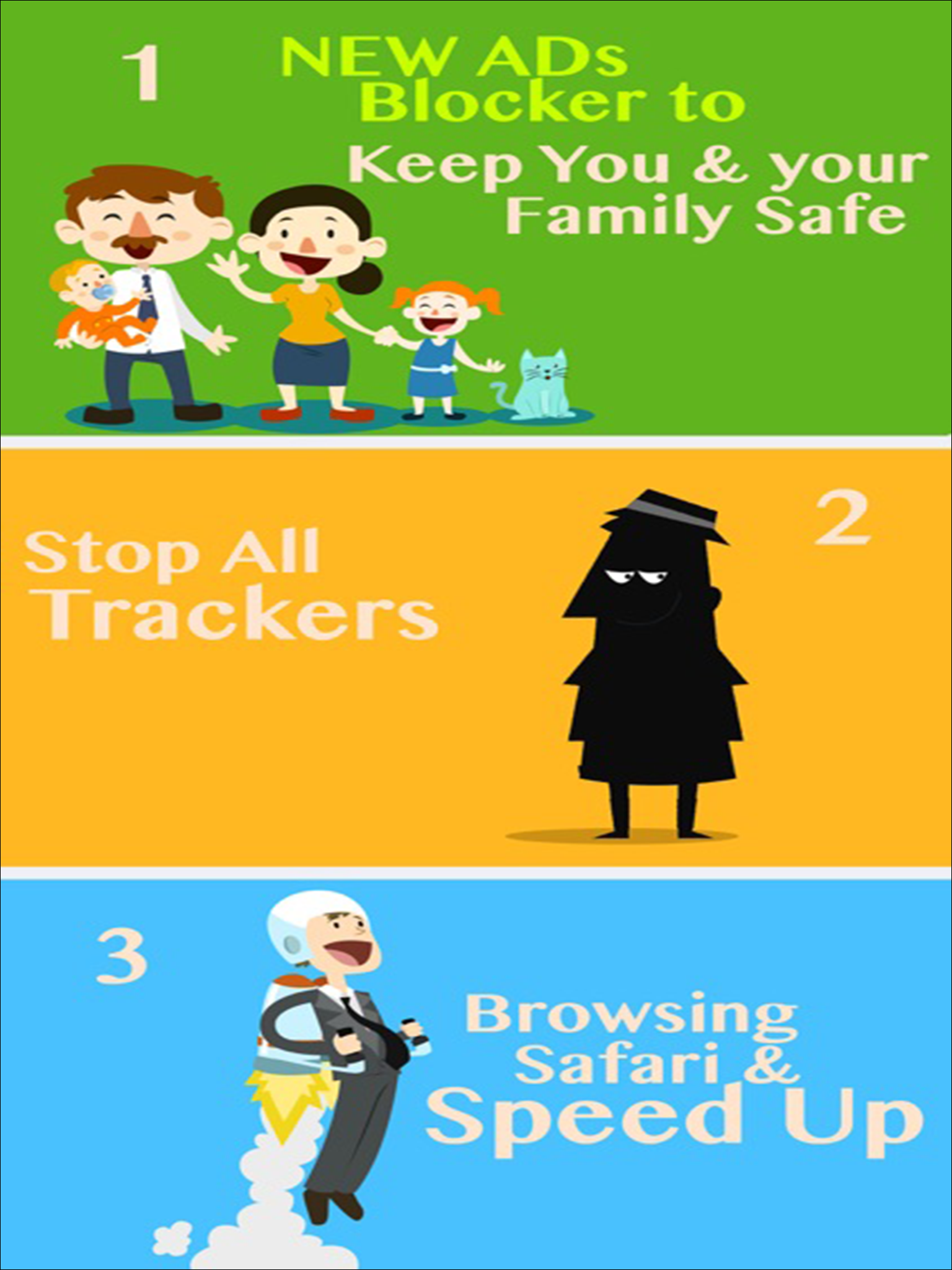
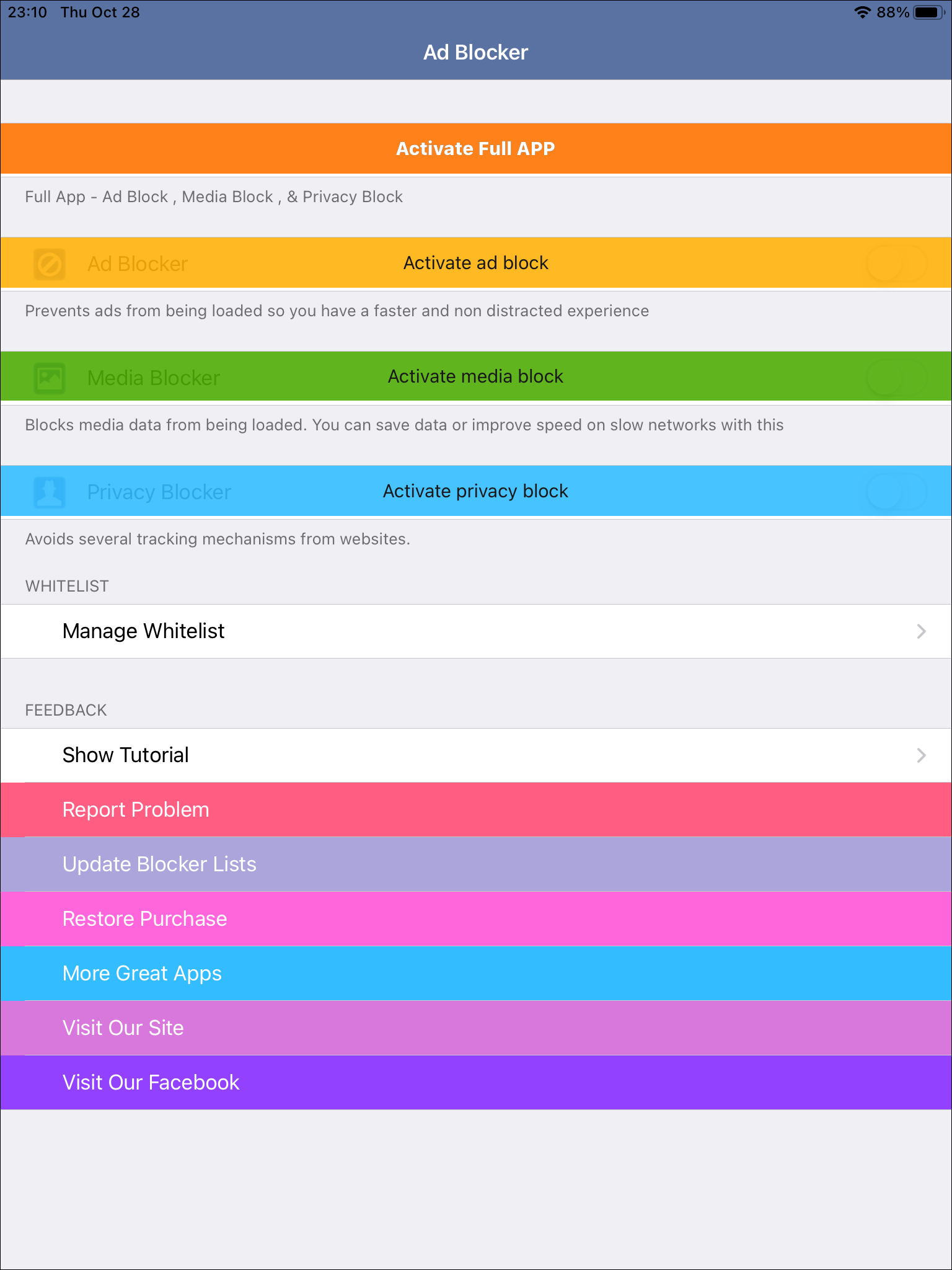
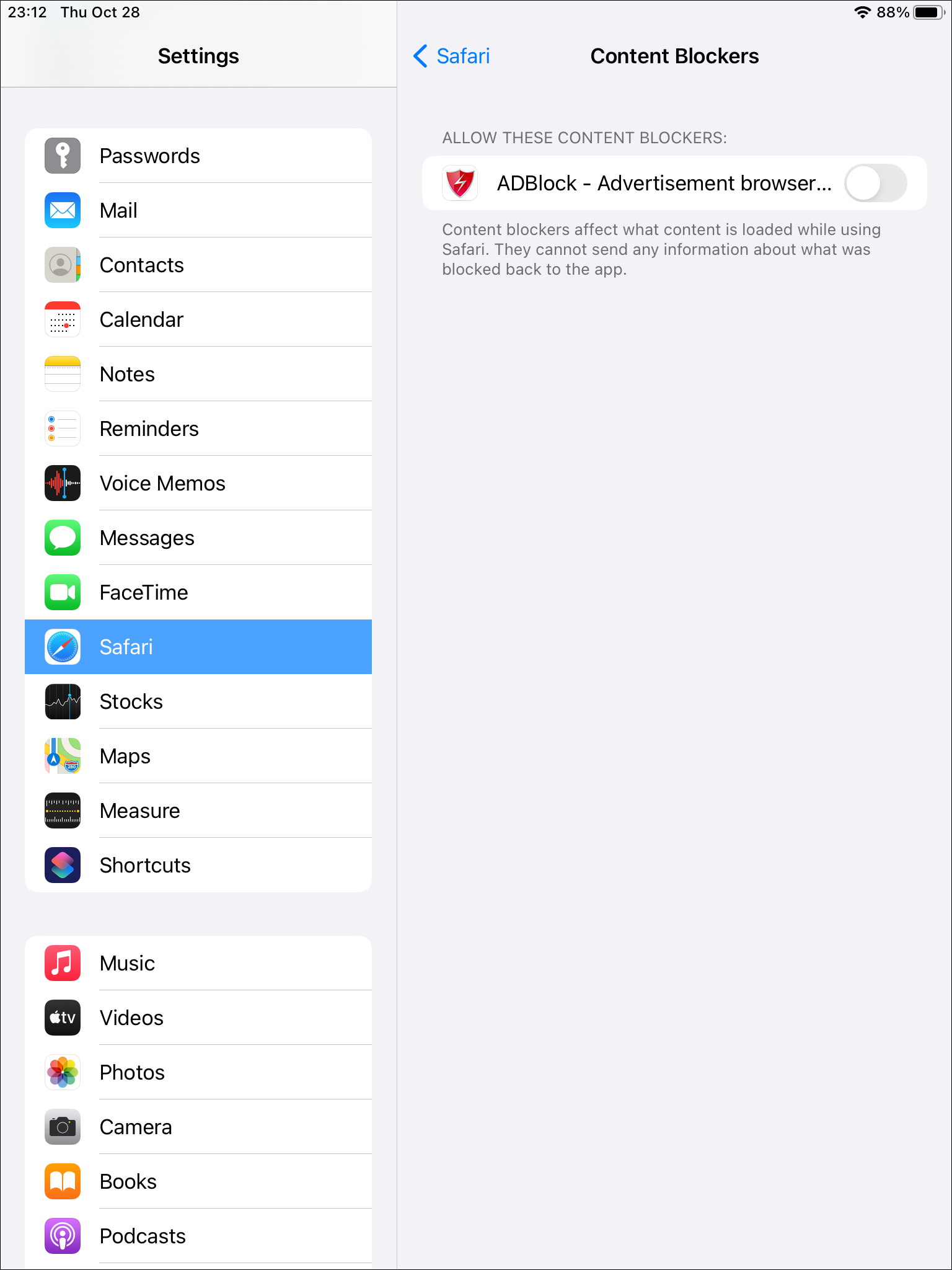
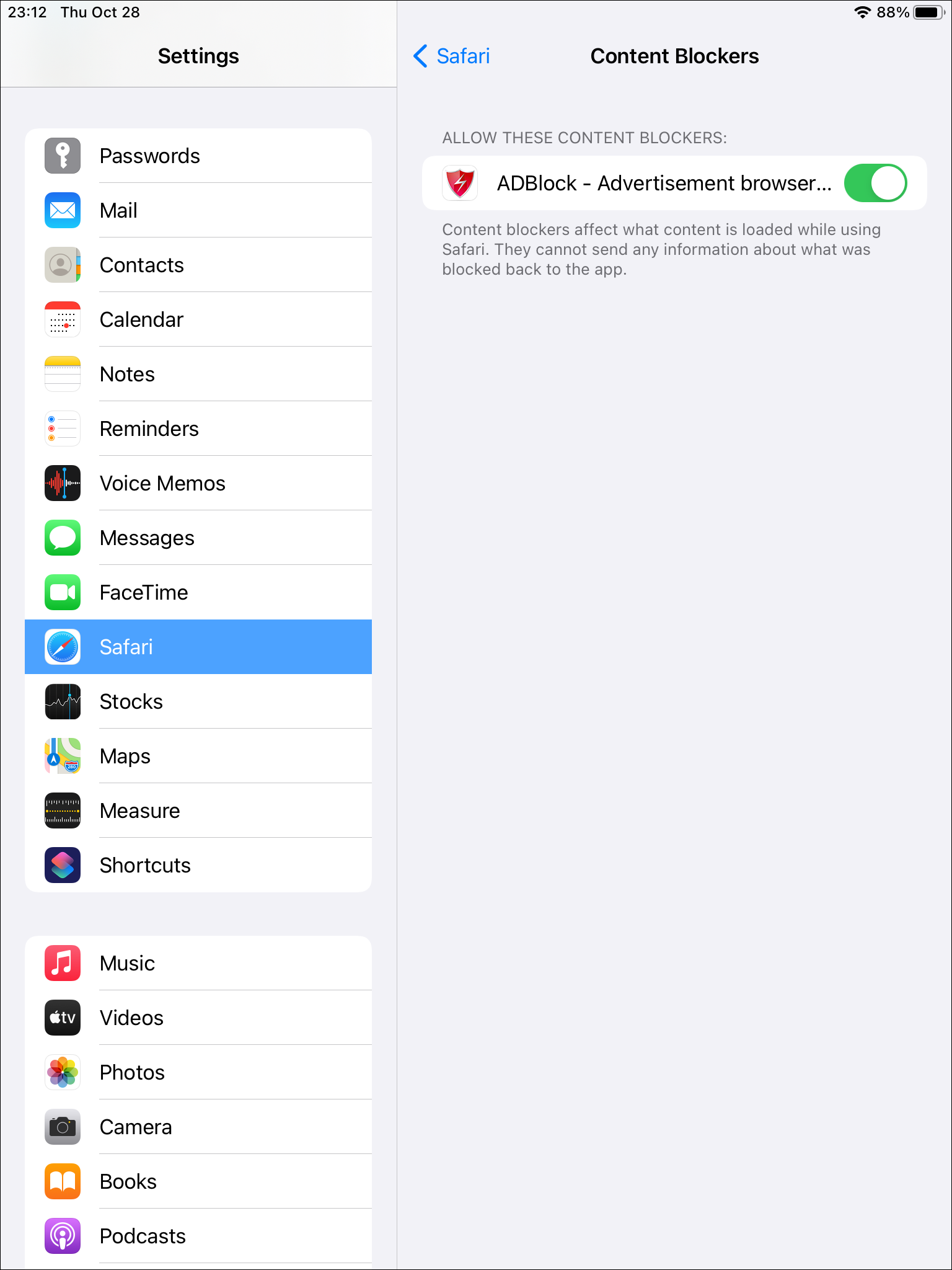
This app gives you a ton of different content blocking options and has many different features to make sure you have the best browsing experience possible. Ads help support websites, but they can also be incredibly annoying and take away from a good web browsing session. Certain sites and publishers have tons of different annoying popups and ads, so it is great to be able to block them.
Some sites also use annoying fonts or have distracting images, and this app can even help those to be disabled or changed as well. Web sites also track your data, and this app also makes sure to watch for that and make sure it doesn’t happen either. Whitelists are also included, as are increased speed, a main screen for controlling the blockers, and much more.
Not only does the app have a ton of different features and options, it is also completely free to download and use. Add to that the fact that it is very easy to use and navigate, and you have a great option for an ad-blocking app. The app will ensure that everyone in your family can browse the internet on your phone without accidentally having some inappropriate ads come up.
If you don’t see an app that should be here, let us know what it is