What Is an AI PC and Do You Need One?

It seems like AI functionality and assistants are popping up on every program and app these days. Windows users, for example, are already familiar with CoPilot being integrated into Microsoft programs and the operating system itself.
But far fewer users are familiar with an AI PC. What are they and do you need one? In this article, we’ll explore this innovative new technology and where it shines.
What Is an AI PC?
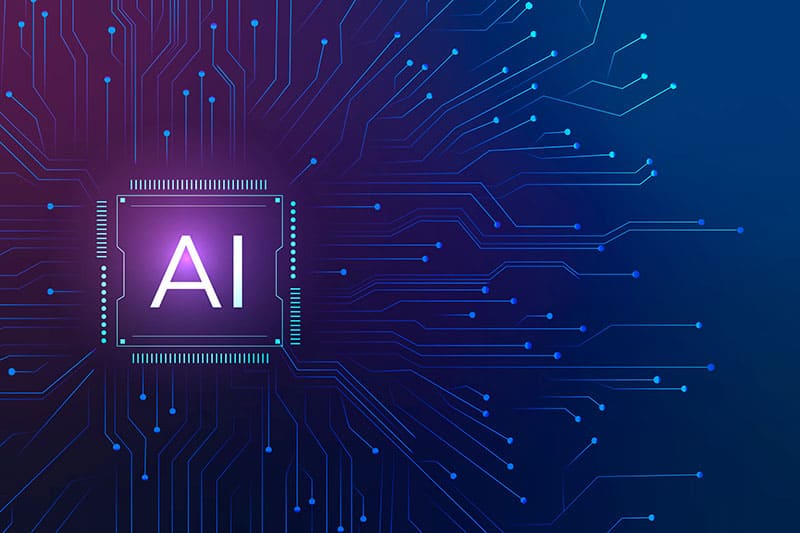
Up until recently, AI has been used by PCs and users with existing technology. Assistants are added to operating systems and software to enhance the user experience, and you can download apps and visit chatbots on your browser for input and answers.
Silicon Valley now seeks to integrate AI in a more fundamental way, as part of the machine itself. An AI PC, simply put, is one that has artificial intelligence integrated at a base level, via chip or software, that allows users to access machine learning tools without the need to go online or access external tools.
The integrated AI on these PCs will be instrumental in the running of your machine too. Beyond offering you real-time assistance when you need it, the machine learning tools will help with tasks in the foreground and background.
The Wonders of the NPU
So, what one component sets the AI PC apart from the way things are now? Well, it’s called the neural processing unit (NPU). While still a relatively new technology, it’s hoped that the NPU will soon become as commonplace to a PC as a CPU or GPU. This chip allows for enhanced AI functionality, without the need to rely on cloud or online sources.
The NPU provides a dedicated hardware component to handle a certain task. The chip gives back processing power to the CPU and GPU by taking on AI tasks, much the same way as the GPU did for the CPU when it was first introduced.
The hope is that this will make AI computing more energy efficient too: a big win for a notoriously power-hungry process.
While CPUs are measured in frequency (GHZ), NPU chips are instead measured in trillions of operations per second (TOPS). While an NPU speed of 10 TOPS is respectable, the most advanced chips to date have speeds that can exceed 50 TOPS. Combined with AI performance, they can reach speeds of hundreds of TOPS.
Who’s Using AI Computers?

If you’re an Apple user, then you’re probably using an AI-powered device already. Apple was one of the first manufacturers to implement NPUs on a massive scale, having similar technology embedded into their M1 chips. Going forward, all Apple users can expect some degree of AI functionality.
Other manufacturers are also throwing their hats in the ring. Dell, and Lenovo, for example, are adding NPU chips to their processors. Intel’s Core Ultra chips are also being rolled out.
It’s clear that this technology, though new, is already seeing some heavy investment and widespread reach.
Do I Need an AI PC?
If you’re not an Apple user, you may be wondering if an AI machine is right for you. If you’re a more casual user of AI, then the current integrations and software options should suit you fine. New technology is expensive after all.
If you’re a heavy user of AI tools, then an NPU-infused machine can make all the difference in a fraction of the time. It’s a new way to stay on the cutting edge, despite the technology being relatively young.
A final concern, at least for Windows users, is the lack of AI PC support on Windows 11. Some feel that the technology won’t reach its full potential without proper implementation and support from Microsoft. In this case, it’s probably a good idea to wait until the technology matures and see what later versions of Windows 11 and even Windows 12 offer.
















