Translate Audio Files to Text with These Great Tools
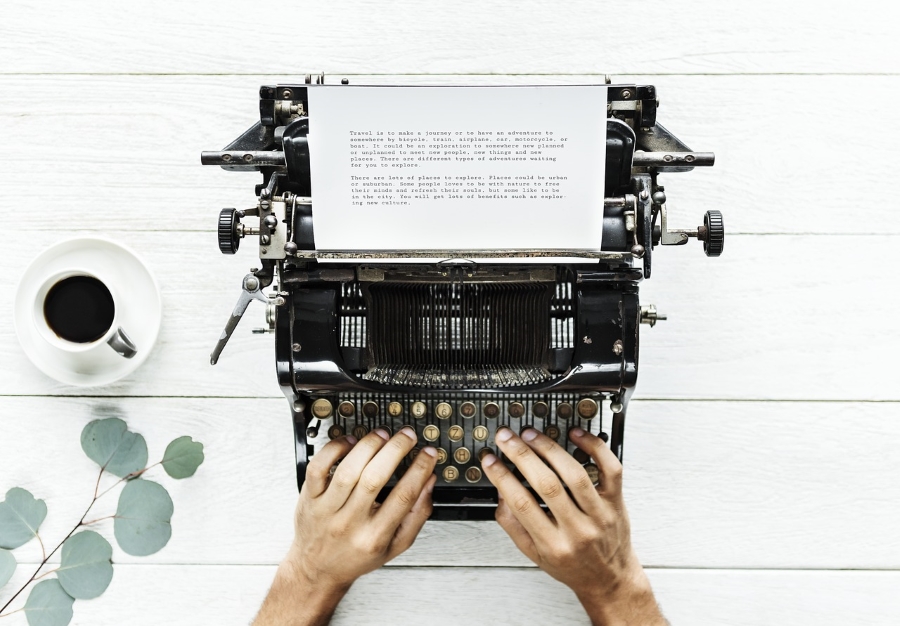
Translating audio files to text is known as transcription and takes the spoken word and turns it into text. Transcription tools comes as standalone apps or browser addons that link to your text editor to deliver precise transcriptions of audio files. Even if you’re not a journalist or secretary, you may need one of these tools one day.
I have been in the writing business long enough to remember shorthand. It was a special language taught to journalist students and office workers that helped take notes during interviews or meetings. Once the meeting was over, we had to translate that shorthand into legible script for others to read. After shorthand came dictaphones which recorded meetings. We again had to transcribe what was recorded into text for later study.
Voice recognition came along to help transcription but it is inexact. Good quality programs like Dragon Naturally Speaking does a decent job of transcription but it needs you to often repeat the content you need to transcribe. Play it a recording and it tends to falter when the audio is not distinct. So enter the transcription tool.
Translate audio files to text for free
Transcription tools work a lot like voice recognition but have the ability to filter background noise and pick up different levels of audio. In my personal experience, they do the job better than voice recognition and are often cheaper too. For the purposes of this page, I definitely favor a transcription tool over voice recognition software. When some of those tools are free it’s a no brainer!
The transcription tools I have used have been browser or web-based. They are often free, easy to install and use and get the job done nicely. For those occasions when you need to translate audio to text, these are the tools to use.
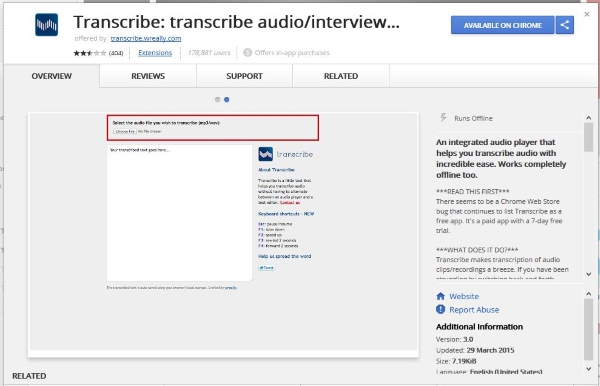
Transcribe
Transcribe is a Chrome browser addon that helps you convert audio to text. This isn’t a free tool but does offer a 7-day free trial so you can try before you buy. Despite being a browser tool, it works offline so none of your material is uploaded onto the internet.
It installs into the browser and opens a plain window for you to work in. Add your audio file to the tool and in will use it’s own audio player to play. As the audio plays, you type in the central window. You can slow down playback, pause, stop, repeat, speed up, rewind and fast forward with keyboard shortcuts. Once complete you can copy the text into your usual text editor for formatting or publishing.
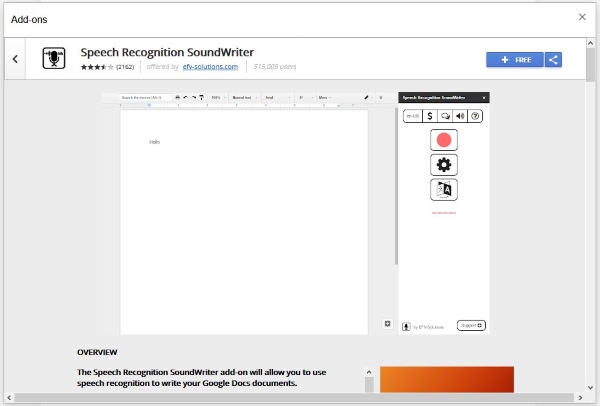
Speech Recognition SoundWriter
Speech Recognition SoundWriter is a free addon for Google Docs that works a little differently. This tool uses voice recognition and enables you to play an audio recording for transcription or speak yourself. The recording must be clear and any background noise can interfere with transcription but other than that, this tool is superb.
All you need to do is install it into Google Docs, open a new Doc, open Speech Recognition SoundWriter from the Tools menu, hit record and begin. The tool does a very good job of picking up voices and accurately transcribing them. For a free tool this is a real powerhouse!
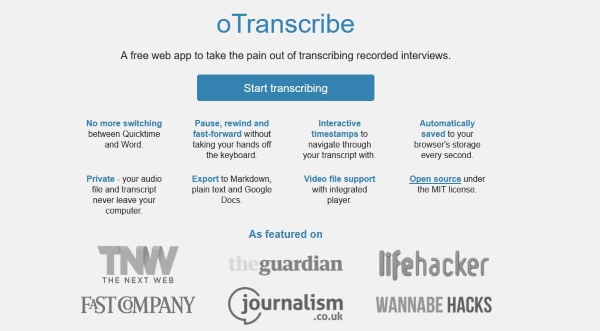
oTranscribe
oTranscribe is a web app that makes translating audio files to text as simple as could be. This app needs no installation and runs purely from the website. It does upload your material but doesn’t share it or store it long term. It can transcribe YouTube videos which is a neat trick, especially if you want notes from a lecture or Ted Talk that has been uploaded.
Go to the website, select Start transcribing. Add your audio file in the next window or point the app at the YouTube URL. Type in the center box and control playback with the player controls in the window or keyboard shortcuts. Once complete you can copy your text to your text editor or download as a markdown file for import.
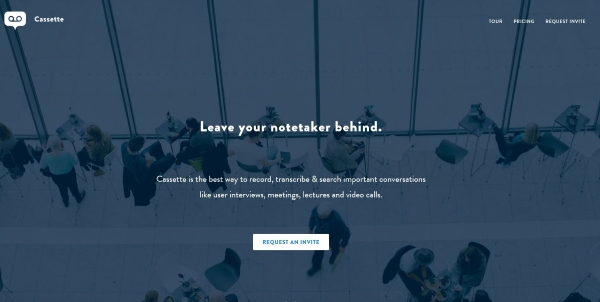
Cassette
Cassette is a smartphone app that takes dictation and translates the audio file to text. It isn’t free but you get the first hour at no cost and then pay $3 per hour of use thereafter. If you need something for occasional use and need the flexibility of a mobile app, this could be it. The app has an audio recorder that is very straightforward.
Cassette then transcribes the recording into text for you to use as you need. The app was developed by the Stanford school and UCLA Cognitive Science departments and boasts a 90% accuracy rate. It can transcribe in multiple languages too.
Those are the best tools I know of to translate audio file to text. Know of any others worth trying? Tell us about them below if you do!

















One thought on “Translate Audio Files to Text with These Great Tools”
No privacy at all………….
DO NOT PAY for it peeps !