Here’s How To Browse The Web As Privately As Possible
These days, online privacy is more important than ever. Following the Snowden revelations, it was made abundantly clear that the government may very well be spying on you whenever it wants. Not cool.
Because of this, there has been a heavy focus over the past few years on trying to find ways to browse anonymously. But is that even possible?
Incognito Mode
Before I tell you why, let me tell you one thing — browsing incognito does not mean you’re browsing anonymously.
When you hit that “open incognito window” button, nothing happens to your internet connection. All that changes is that your internet browser won’t save your browsing history or save cookies for the duration of your incognito browsing. Fine for when you want to avoid an awkward talk with your parents after a late night browsing session, but not so great for keeping your data out of the hands of the government, or your internet service provider.
Tor
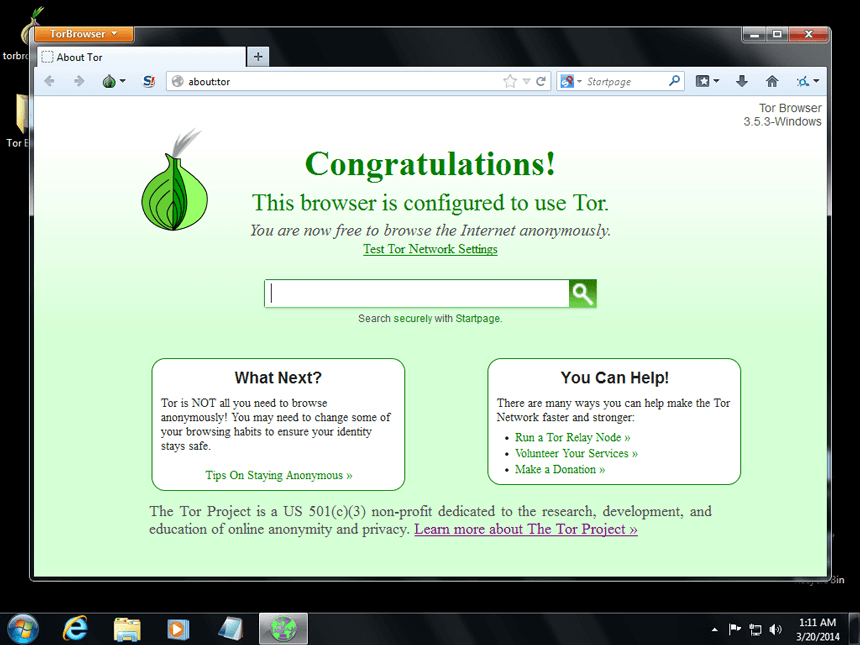 Tor is the internet browser of choice for those who want to remain anonymous. The reason that Tor is able to keep users anonymous is that it uses a large network of computers to to route internet traffic through different encrypted layers, thus obscuring where the internet traffic comes from. You will have to get used to using Tor and change a few of your computer habits, as explained on the Tor website.
Tor is the internet browser of choice for those who want to remain anonymous. The reason that Tor is able to keep users anonymous is that it uses a large network of computers to to route internet traffic through different encrypted layers, thus obscuring where the internet traffic comes from. You will have to get used to using Tor and change a few of your computer habits, as explained on the Tor website.
For example, you won’t be able to torrent using Tor, as torrent applications generally ignore the proxy settings set by an app like Tor, even if Tor tells them not to. You also won’t be able to install browser plugins — Tor blocks things like Flash and RealPlayer, as they can be manipulated into handing over your IP address. Other plugins could reveal your information without Tor having a say in the matter.
Unfortunately, reports indicate that even searching for Tor to download in the first place can signal the NSA to mark your IP address. Some suggest that the best way to remain concealed is to simply avoid doing anything that would raise suspicion — the online version of “laying low.” It’s an unfortunate reality — we shouldn’t have to “lay low” to achieve privacy.
Use a VPN
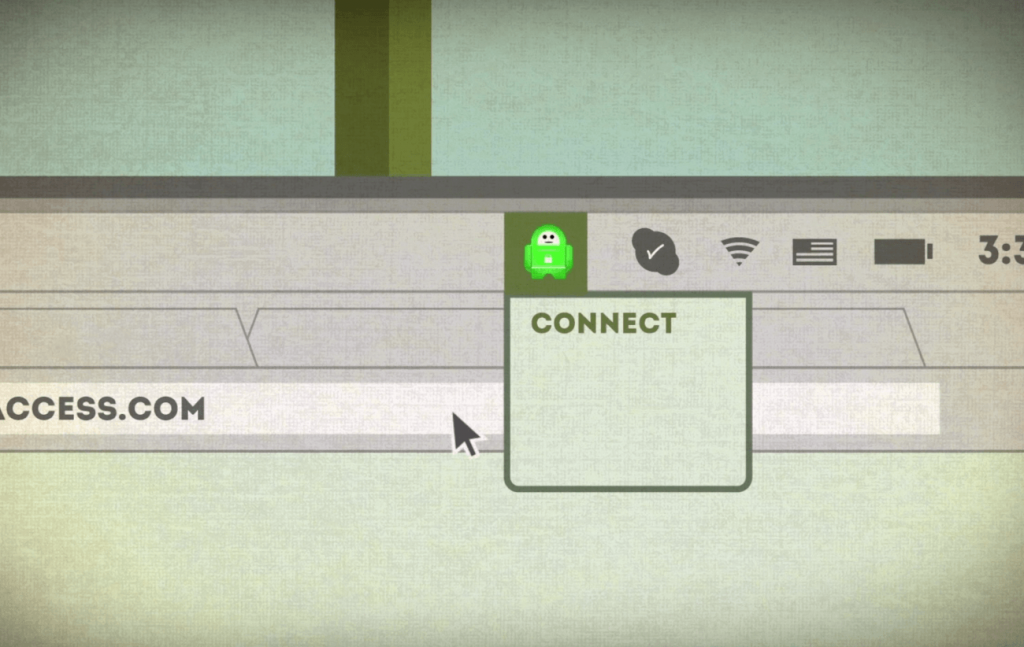 If you really want to preserve your online privacy, it may not be free. Using a Virtual Private Network essentially allow you to hide your internet traffic as well as your IP address. One of the more popular of these services is Private Internet Access, which costs $6.95 per month, though there are other choices available as well. These types of VPN services are compatible with most popular operating systems, including OS X, Windows, iOS, and Android.
If you really want to preserve your online privacy, it may not be free. Using a Virtual Private Network essentially allow you to hide your internet traffic as well as your IP address. One of the more popular of these services is Private Internet Access, which costs $6.95 per month, though there are other choices available as well. These types of VPN services are compatible with most popular operating systems, including OS X, Windows, iOS, and Android.
A VPN basically connects your computer to the provider’s server, which is then what accesses the rest of the internet. So, instead of your IP address being used to access web pages, the VPN provider’s server does it, concealing that you’re the one online. Using a VPN to conceal your identity isn’t just helpful for privacy’s sake, it also helps you access location restricted web content, something that Netflix has been cracking down on of late.
Block third-party cookies
There are a few other things you should do if you want to ensure that you’re browsing privately. The first is that you want to block third-party cookies in your web browser. Third-party cookies are basically built to track your browsing habits. That’s why when you visit a web page you may get an ad for a product that you were searching for the day before. Blocking these ensures that third-parties can’t as easily track you online.
Conclusions
Unfortunately the likes of the NSA are pretty advanced — it’s completely possible, and even likely that they’ve hacked into the services designed to protect our privacy. It would be naive to say that it’s possible to be completely private when securing the big network that is the internet — but using these methods should get you as close as possible.
Do you have any other suggestions for guarding your privacy online? Let us know in the comments below!
















