
Home Smart Home Finding The Best Intel Core i3 Processor
TechJunkie Expert Recommendations
TechJunkie is supported by our readers. When you make a purchase through our links, we may earn a commission. Read More.
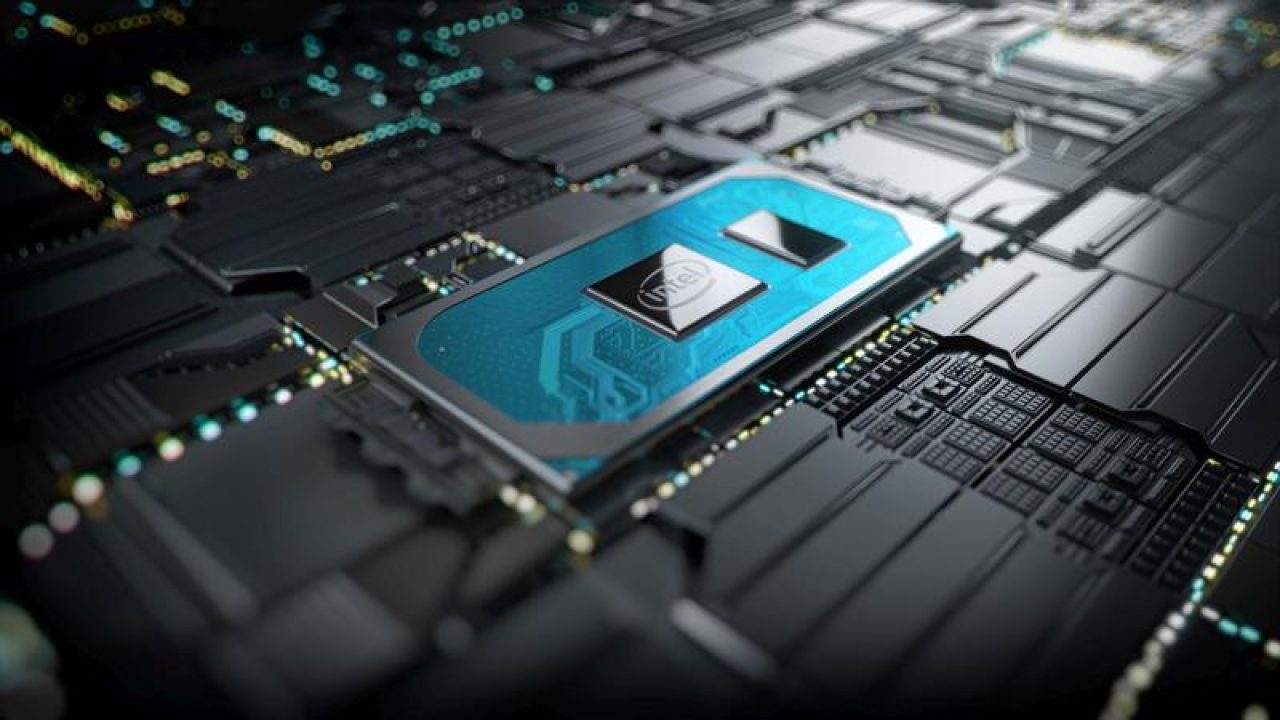
If you’re building a computer from scratch, your processor is one of the most crucial parts of your setup. Many get CPUs from the “Core” series of Intel, and their i3 processor is among their most affordable. You can get better performance for the i5 and i7 processors, but the i3 will still be more than enough for those building a PC setup for the first time. The i3 processors will deliver decent performance and speed for those who game for a hobby. It will also be powerful enough for those who do basic internet browsing, video editing, streaming, and Zoom calls. Those who are more budget-minded enthusiasts are the ones who would have no problem settling for i3 processors. The latest i3 processors are even getting better at keeping up with modern GPUs, thanks to hyperthreading, increased core counts, and unlocked overclocking capabilities on some chips. The i3 won’t be enough for you to do hardcore gaming for long hours, stream on twitch, or regularly have to render 4K videos for a project. Let’s best Intel Core i3 processors on the market in 2022.
The Intel Core i3-12100 is among the best i3 processors you can get your hands on, and it was among the company’s lineup that got launched in 2022. It uses a 12th Generation Intel Core i3 processor, and you can buy it for about $130. It’s composed of four cores and eight threads, and some of the things that make this chip unique are its low power consumption, and it can keep up with heavy programs thanks to its hyper-threading architecture. You get a performance-core max turbo frequency of 4.30 GHz and a performance-core base frequency of 3.30 GHz. It features a 12 MB Intel Smart Cache and a total L2 cache of 5 MB. The processor’s maximum turbo power is 89W, while its processor base power is 60W. You can use it with either DDR5 or DDR4 memory, and its maximum memory size reaches 128GB. It supports up to two memory channels with a maximum bandwidth of 76.8 GB/s. The i3-12100 already comes with Intel UHD Graphics 730, so you can expect the best graphics and visuals. It has a graphics base frequency of 300 MHz and a graphics max dynamic frequency of 1.40 GHz. When using a Display Port, the maximum resolution is 7680 x 4320 at 60Hz, while it’s 4096 x 2160 at 60Hz for an HDMI connection. The processor features Intel Quick Sync Video and Intel Clear Video HD Technology, and it supports up to four monitors. It’s excellent for expansion because it can accommodate up to 20 PCI Express Lanes and 8 DMI lanes. The processor comes with modern technologies like Intel Gaussian & Neural Accelerator, Intel Deep Learning Boost, Intel Speed Shift Technology, etc. Intel guarantees that the security measures their processors come with will ensure that you won’t encounter any significant issues in the long run.
Older i3 processors have limited stock these days, but the Intel Core i3-10320 is among those that could still be bought online. It uses a 10th Generation Intel Core i3 processor, and it has a four-core, eight-thread setup. The processor’s maximum turbo frequency is at 4.60 GHz, while its processor base frequency is estimated to be 3.80 GHz. It comes with an 8 MB Intel Smart Cache and a bus speed of 8 GT/s. It will work with DDR4-2666 memory and can accommodate two memory channels. The maximum memory size of the chip is 128 GB, and its memory bandwidth reaches 41.6 GB/s. This processor would be fantastic for those who want enhanced visuals because it comes with Intel UHD Graphics 630. It has a maximum graphics video memory of 64 GB and can support 4K at 60Hz. Its maximum dynamic frequency is 1.15 GHz, while its graphics base frequency is 350 MHz. It supports DirectX 12 and OpenGL, and it even comes with Intel InTru 3D Technology, Intel Quick Sync Video, Intel Clear Video HD Technology, and Intel Clear Video Technology. The chip will support up to three monitors. The extra features you get with the processor are Intel Hyper-Threading Technology, Enhanced Intel SpeedStep Technology, Thermal Monitoring Technologies, and Intel Identity Protection Technology. For your computer’s security, you will find its Secure Key, Intel OS Guard, and Intel Boot Guard beneficial for your overall experience.
The Intel Core i3-10100F features a 10th Generation Intel Core i3 Processor. It features a total of four cores and eight threads. You can expect optimum performance from it because you get a max turbo frequency of 4.30 GHz, a processor base frequency of 3.60 GHz, and a 6 MB Intel Smart Cache. The processor supports DDR4-2666 memory of up to 128 GB. It will work with up to two memory channels, and its maximum memory bandwidth is 41.5 GB/s. The processor can support up to 16 PCI Express Lanes, and it features different advanced technologies like Intel Optane Memory, Intel Hyper-Threading Technology, Intel 64 architecture, Idle States, Enhanced Intel SpeedStep Technology, Thermal Monitoring Technologies, and Intel Identity Protection Technology. You can rest assured that you won’t put your computer at risk when choosing this processor since it comes with different security features that will give you a completely worry-free experience. The Intel Core i3-10100F will cost you $79.99, which is a pretty reasonable price for those building a PC for the first time.
The Intel Core i3-9100 will work with any motherboard compatible with Intel 300 Series chipsets. This processor uses a 9th Generation Intel Core i3 processor, but its current retail price of $151.99 might be a deal-breaker for some. It was initially launched in 2019, and many say it’s an excellent starter chip. The processor has four threads and four cores. This chip uses Intel Turbo Boost Technology 2.0 and has a maximum frequency of 4.20 GHz. Its processor base frequency is 3.60 GHz, and its CPU cache is a 6 MB Intel Smart Cache. It features an 8 GT/s bus speed and has a 65W Thermal Design Power. The processor supports a maximum memory size of 64 GB, and its maximum memory bandwidth is 37.5 GB/s. It comes with Intel® UHD Graphics 630, and it supports 4K at 60Hz. The graphics base frequency of the processor is 350 MHz, while its graphics max dynamic frequency is 1.10 GHz. You’ll love to use this processor when you play games because it supports Intel InTru 3D Technology, Intel Quick Sync Video, Intel Clear Video HD Technology, and Intel Clear Video Technology. The Intel Core i3-9100 also comes with a wide range of advanced technologies and security functions, making it worth the money even three years after launching.
Several years ago, the Intel Core i3-8100 used to be the best i3 processor on the market. It impressed many people, but it eventually got beaten by newer models offered by the company. It hit stores in 2017 and featured an 8th Generation Intel Core i3 processor. It was initially priced at less than $120, but you’ll have to pay over $200 for a new one on Amazon today due to limited availability. The processor has four cores and four threads, and it features a base frequency of 3.60 GHz and a 6 MB Intel Smart Cache. It has a bus speed of 8 GT/s and a 65W Thermal Design Power. The i3-8100 supports DDR4-2400 memory with a maximum size of 64 GB. Its maximum memory bandwidth is estimated to be 37.5 GB/s. The chip features Intel UHD Graphics 630 with a base frequency of 350 MHz and a maximum dynamic frequency of 1.10 GHz. It can support a 4K resolution with a refresh rate of 60Hz. The processor supports Intel Quick Sync Video, Intel Clear Video HD Technology, and Intel InTru 3D Technology. Its added technologies and security features might not be as advanced as later models, but they’re still sufficient for you to have a decent beginner PC setup.
If you don’t see an app that should be here, let us know what it is