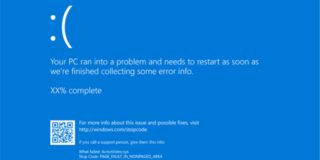How to Make Your PC More Quiet
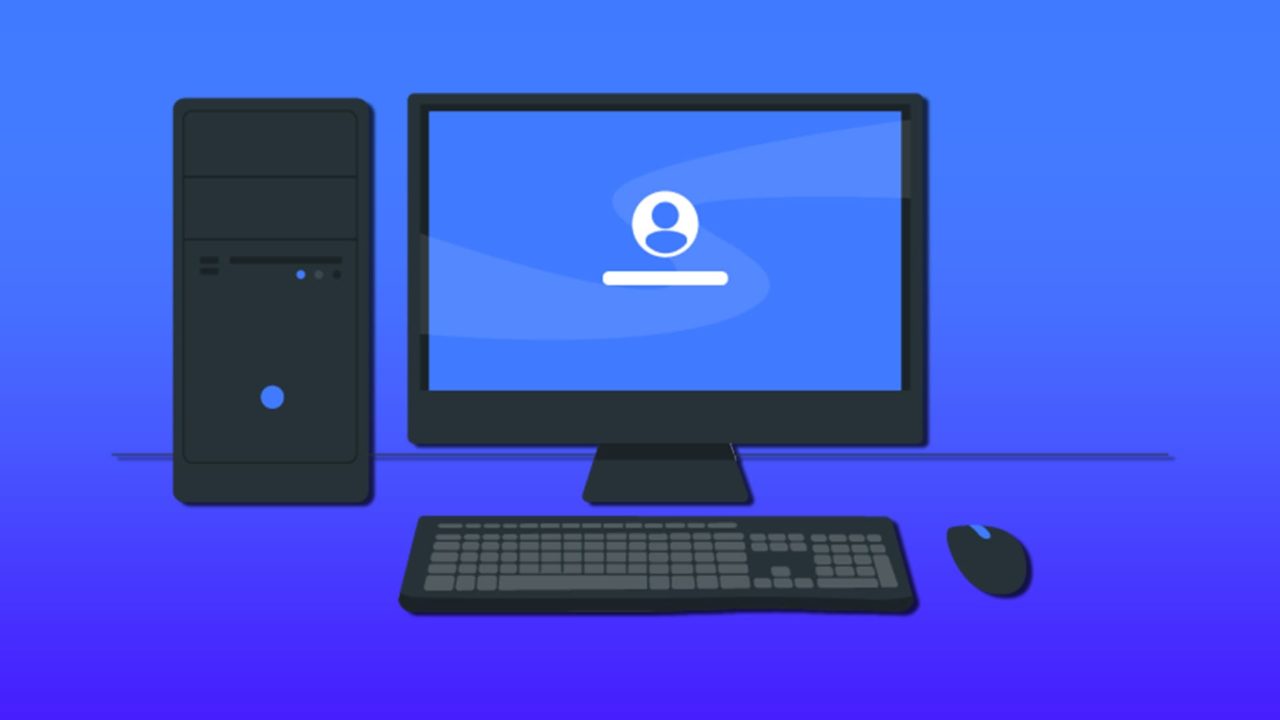
Some people think PCs should be seen and not (really) heard. A noisy PC can quickly become distracting and annoying in a relatively quiet environment. Unfortunately, these machines tend to get louder with age, as parts wear down and dust accumulates.
Thankfully, there are many ways to combat this and keep things running as quietly as possible. This article will give you all the tips you need on how to make your PC more quiet.
Offending Components
When you think of a noisy PC, the CPU fan is often the first thing that comes to mind. The biggest offender is often the one that has to work the hardest. If the interior becomes clogged with dust, the PC is poorly ventilated, or the CPU requires a lot of cooling, the fan is required to go into overdrive. But several other components are loud in their own way:
- GPU – Your graphics card also needs fans to cool itself. More power-intensive projects or games will push some cards to their limits, thus pushing the fan to work harder and make more noise.
- Power Supply Units (PSU) – The PSU is also a major source of heat, and many come with fans to help them stay cool.
- PC Case – A poorly sound-proofed PC case can often amplify the noise from within.
How to Make Your PC More Quiet – Our Best Tips

PCs can create a lot of noise if they become clogged with dust, meaning everything has to work harder. Gaming PCs in particular, with their many components and power requirements, can cause a great deal of noise that you might not even have thought possible until it’s too late.
Noise control in PCs should focus on maintenance, sound dampening, and soundproofing. We’ll be looking at all these areas to find out how to make PC more quiet:
Regular Cleaning
The quickest way to quiet a PC is to clean out its various fans. The CPU fan is usually the most accessible and can be cleared with a few sprays of pressurized air or light brushing. When cleaning your fans, be careful not to spread the dust onto the motherboard or spin the fans too fast, as this can generate a potentially damaging static charge.
Restart Your Machine
If your PC has been running for a long time without being shut down, then it’s likely your fans have been running with no breaks either. Shutting off your PC regularly gives your components a chance to cool down, which in turn makes them last longer and run quieter after starting up again.
Better Components

If you are going the DIY route and are building or customizing your own PC, then the individual components you choose can go a long way toward a quieter PC. Many high-end PC component designers know the amount of noise the parts they make can generate, so they take steps to mitigate it. Here are a few things that can help your DIY machine:
- Sound-dampened cases – Cases with rubber or acoustic foam on the inside can quiet all components.
- Bigger fans – Larger CPU fans can cool things faster at lower speeds.
- Coolers – Adding thermal coolers to your CPU (air or hydrocooling) can take the burden off your fans.
- Less screws – Choose silicon or rubber fan mounts to reduce PC noise caused by fan vibration and other elements.
Improve Your Ventilation
Reduced airflow to a PC causes components to heat up fast and forces all fans inside to work overtime. Ensure your PC has good, unobstructed air vents and try to operate in a cooler room, preferably one with an air conditioner.
Reduce Contact
Sound travels much more easily through solids than through air. If any of your components are in contact with each other, the cumulative vibrations can become very noisy. Place damping materials like foam, silicone, or rubber on any mountings or joints and between components. Check that your PC case isn’t touching a wall and is mounted on sound-damping legs.