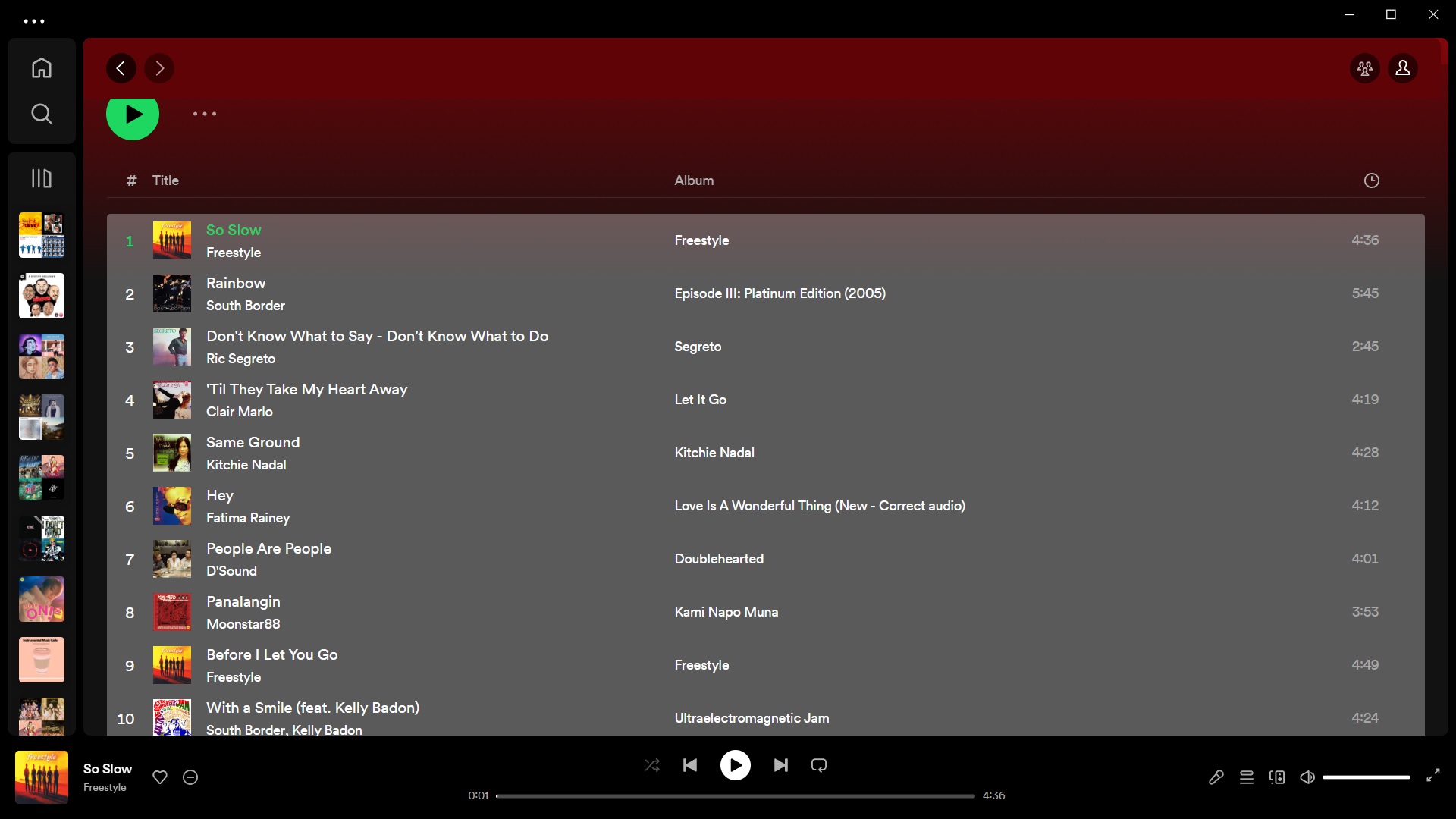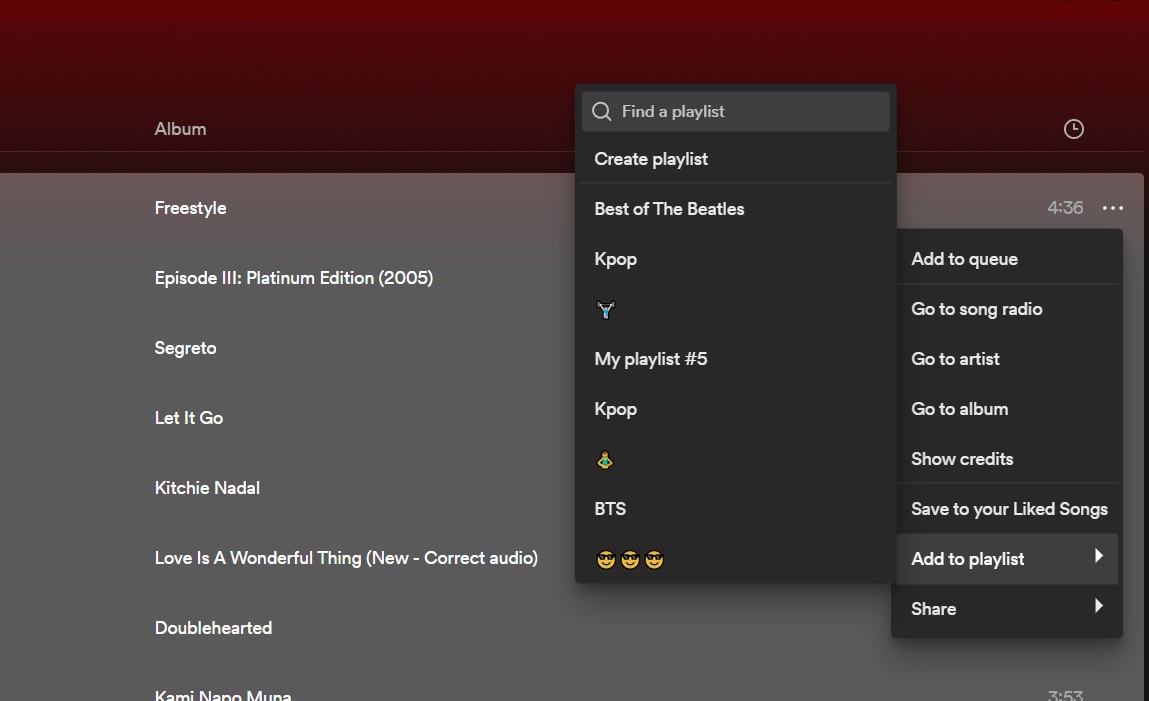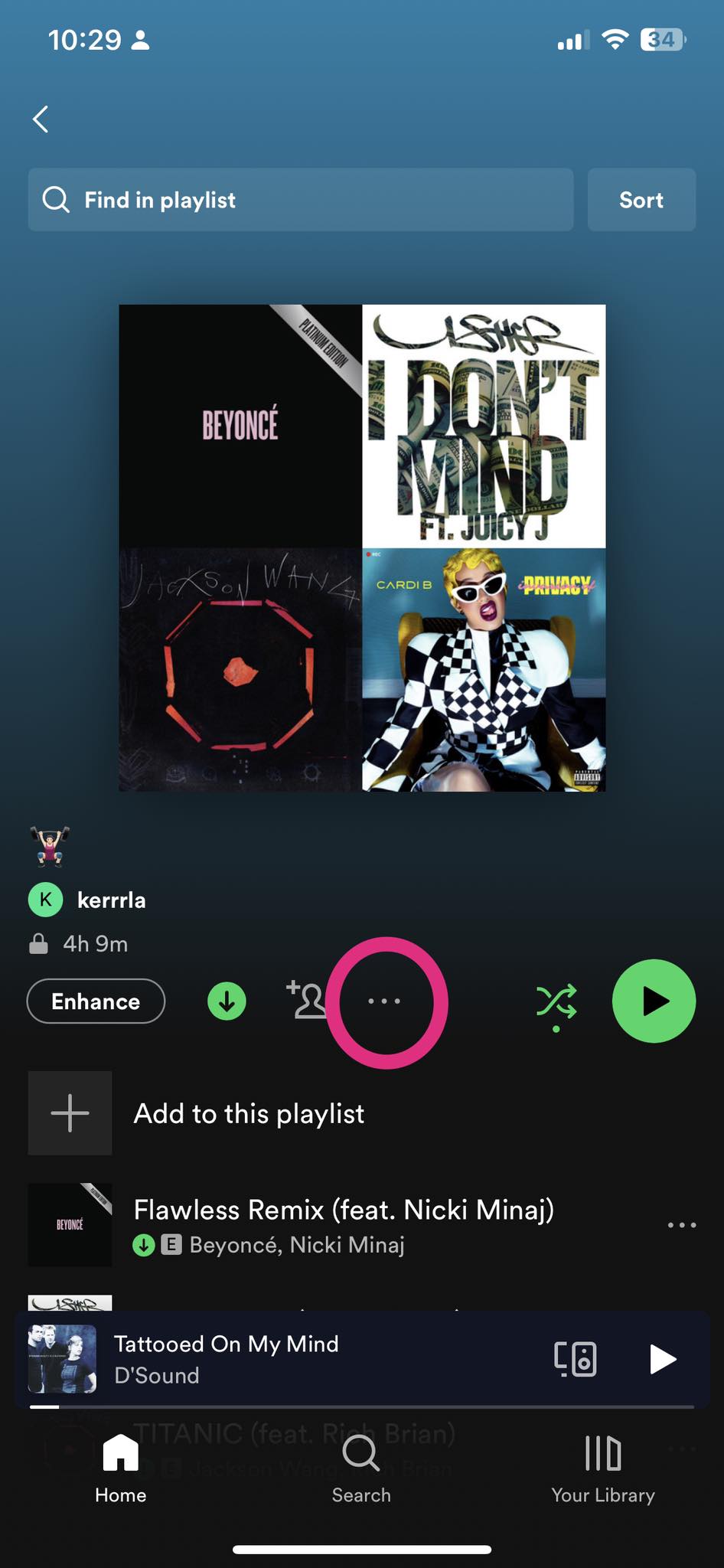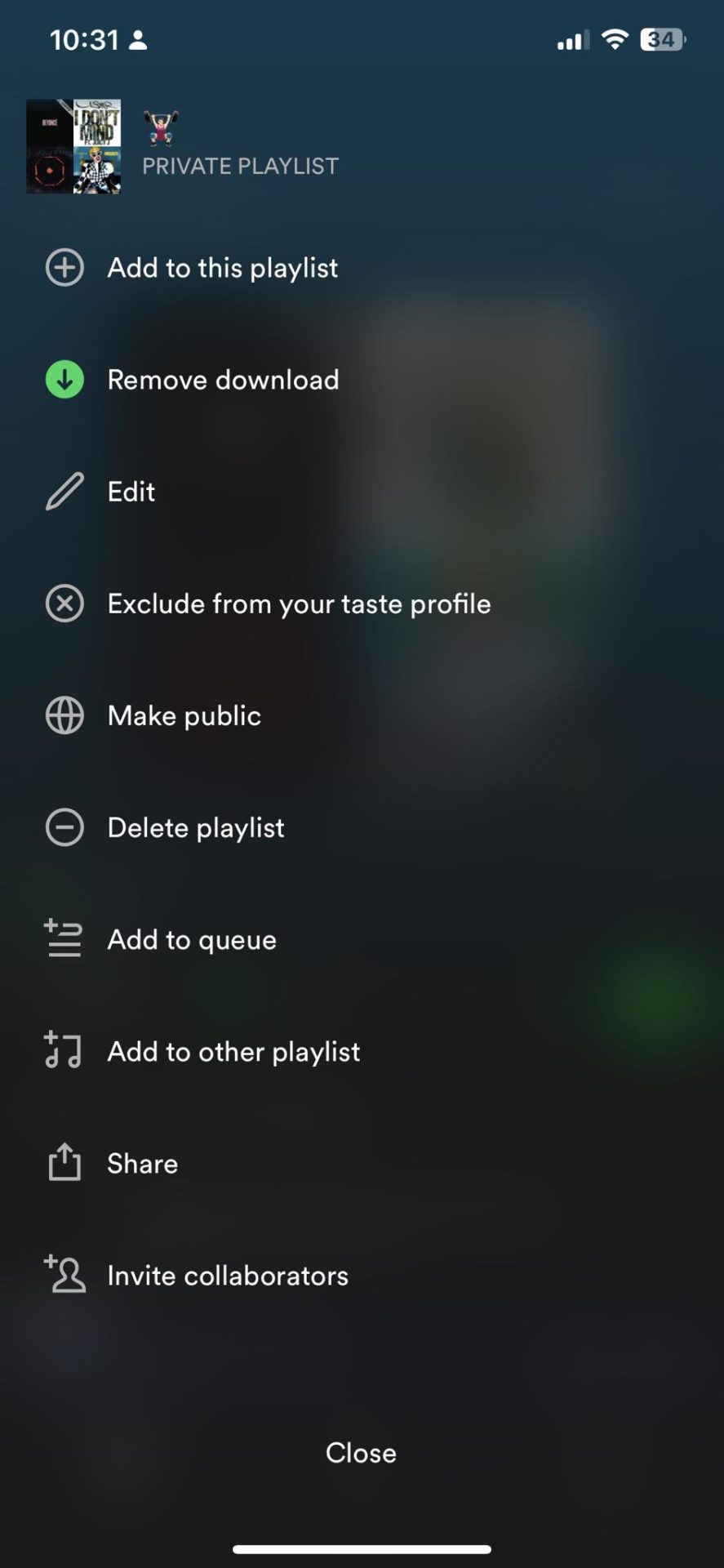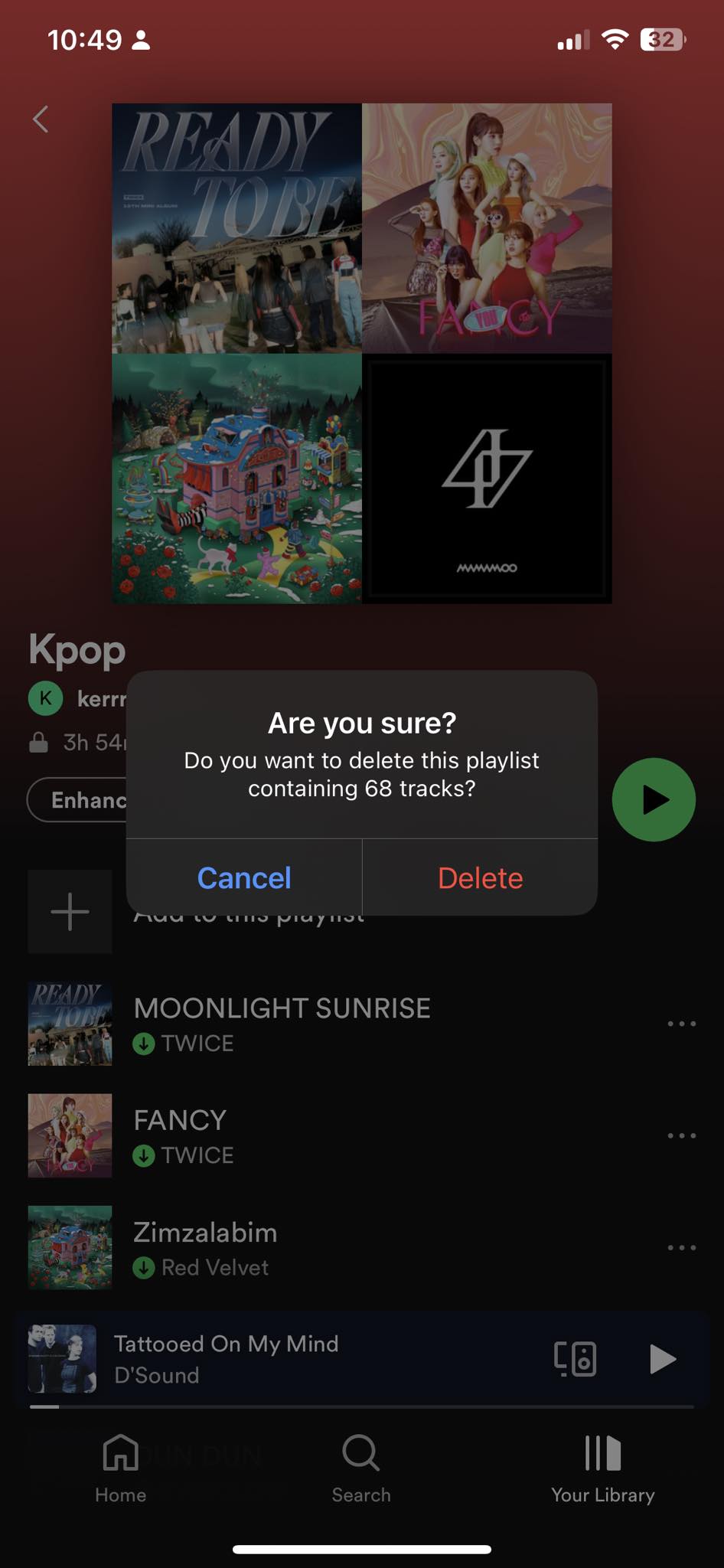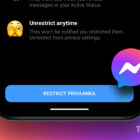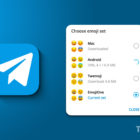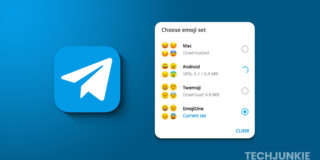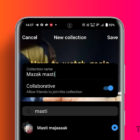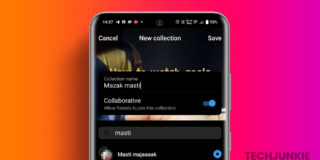How to Combine Multiple Spotify Playlists
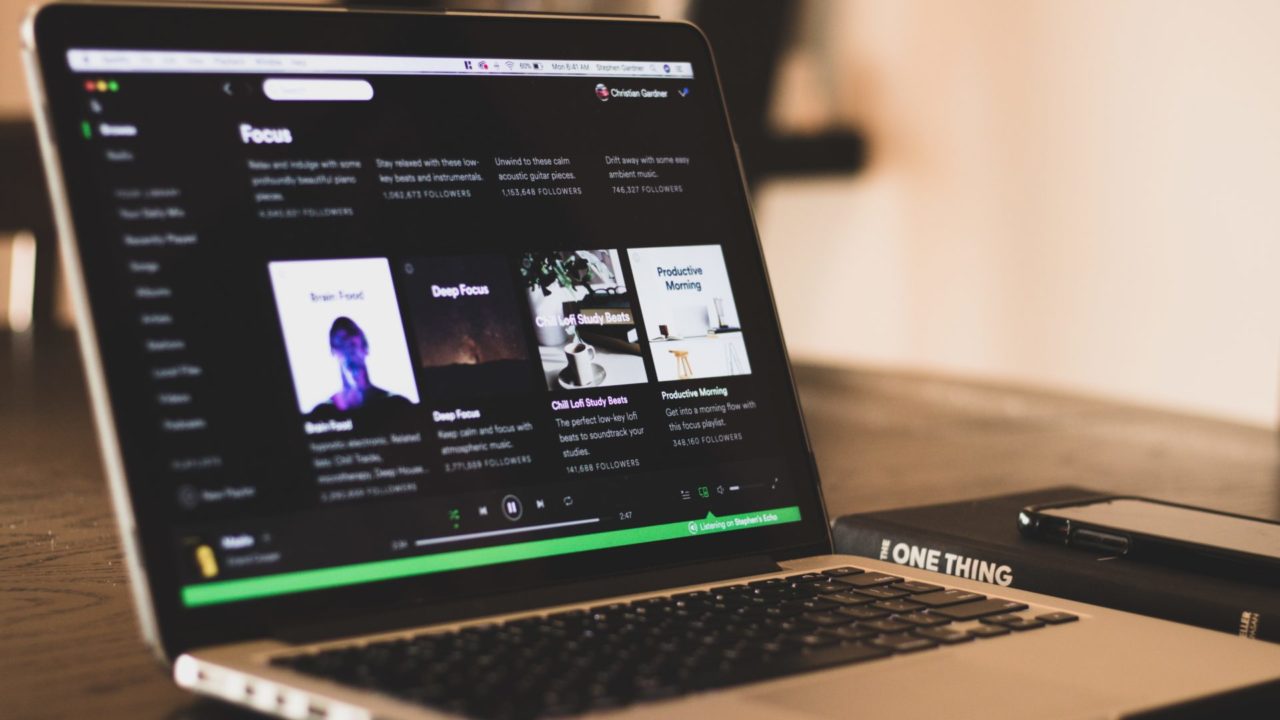
Spotify is arguably one of the best music apps out there. Aside from having an expansive library of songs, the service stands out with its excellent app and personalization options. This includes creating multiple playlists and adding your favorite songs to them.
You should have multiple playlists on Spotify, as they can cater to different situations. But then, creating multiple playlists is time-consuming. A quick solution to this problem is to merge multiple Spotify playlists so you don’t always have to start from scratch.
How to Combine Spotify Playlist On Your PC
It’s worth noting that combining playlists on Spotify won’t delete any of your songs.
- Open Spotify and head to one of the playlists you want to merge.
- Highlight all songs by pressing CTRL+A on Windows and CMD+A on Mac.

- Right-click the songs and click Add to playlist.
- Select the playlist you want to combine it with.

Once highlighted, you can also drag the songs to one of your playlists on the right side of the screen. Combining multiple Spotify playlists is a great hack to play all songs in your Spotify library simultaneously.
Note: If you choose Create playlist, the highlighted songs will be put into a new one. You can repeat the process above and select the other playlist you want to merge into the newly created playlist.
How to Combine Spotify Playlists From Your Phone
Your Spotify playlist is shared across all devices your account is on. But if you want to organize your playlist on your phone, here’s how:
- Open Spotify and head to one of the playlists you want to merge.
- Tap the three-dot icon at the center.

- Select Add to other playlist.
- Select the playlist to merge songs with.

How to Delete a Spotify Playlist From Your PC
Spotify lets you create as many playlists as you want. However, your menu will be cluttered if you have too many playlists to choose from. Since you’re already merging your playlists, you might want to delete some that you no longer you.
- Open Spotify and select the playlist you want to delete.
- Tap the three-dot icon.
- Select Delete and confirm by clicking Delete again.
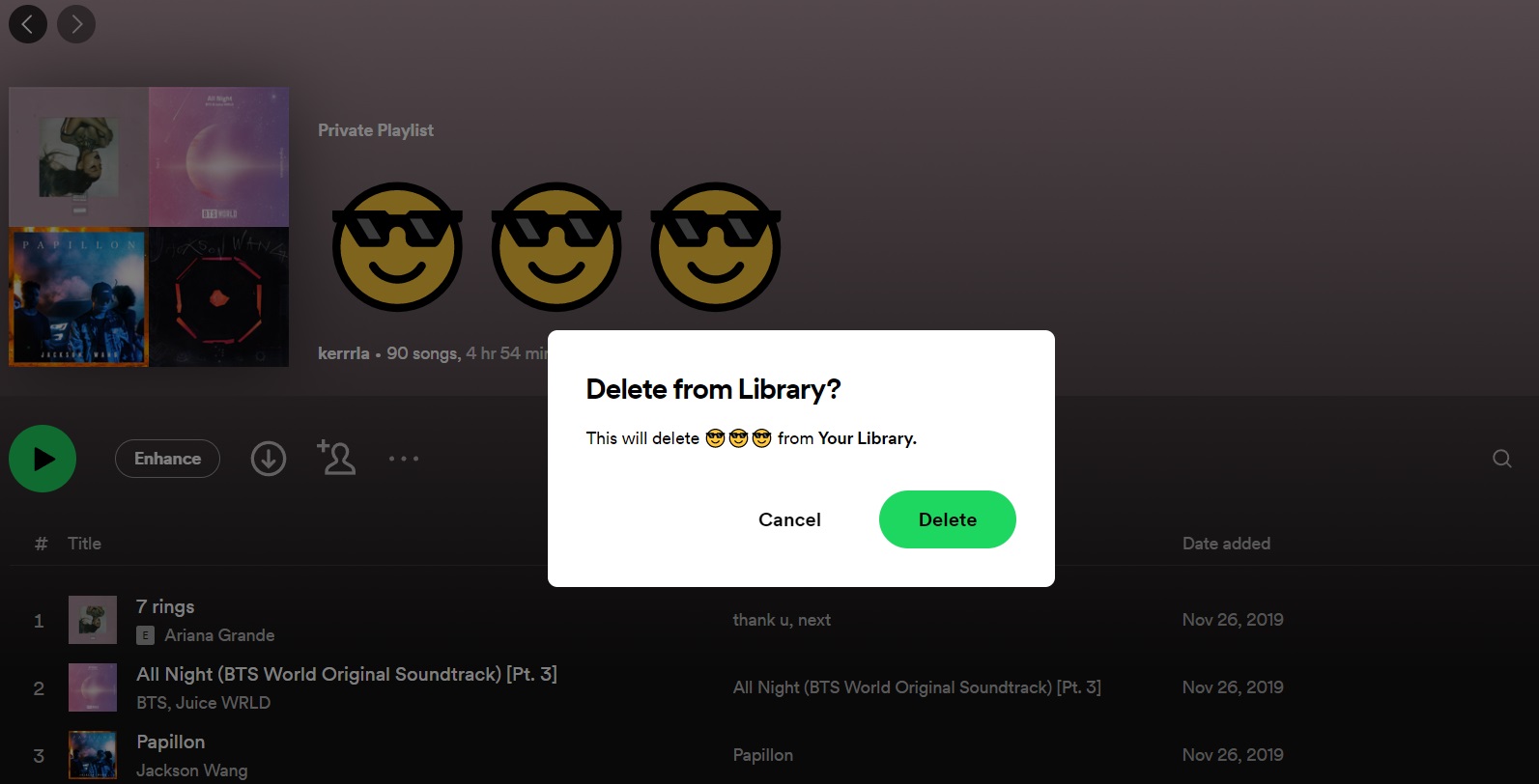
How to Delete Spotify Playlist From Your Phone
- Open Spotify and head to one of the playlists you want.
- Tap the three-dot icon at the center.
- Select Delete playlist and confirm by tapping Delete again.

Organize Your Spotify Playlist Now
It’s easy to get overwhelmed with the amount of music on Spotify. As such, we highly recommend organizing your playlist as much as you can. And if you are bored if Spotify, check out some great Spotify alternatives that are worth trying.
FAQs
Can you merge Spotify playlists from the web player?
Yes, you just need to follow the same steps for the Spotify app on PC/Mac.
How to remove duplicates from your merged Spotify playlist?
There’s no official way to remove duplicates on Spotify playlists so you have to do it manually. If you want a quick way, try Spotify Deduplicator. It’s a third-party app that only requires you to log in to delete duplicates in a playlist. The app is free for everyone.
How to merge playlists on Spotify with friends?
On Spotify mobile, go to Your Library, tap the plus icon, and select Blend. Tap Invite and send the link to your friends. You can invite up to 10 friends on a shared playlist. People in the playlist are also free to add their friends.
Can you cut and merge songs on Spotify?
No, there’s no official way to cut and merge songs on Spotify.
Can you combine playlists on Spotify free?
Yes, this feature is available to all subscribers of Spotify.