PC Myths Debunked – These Eight Common PC Myths That Could Change How You Work
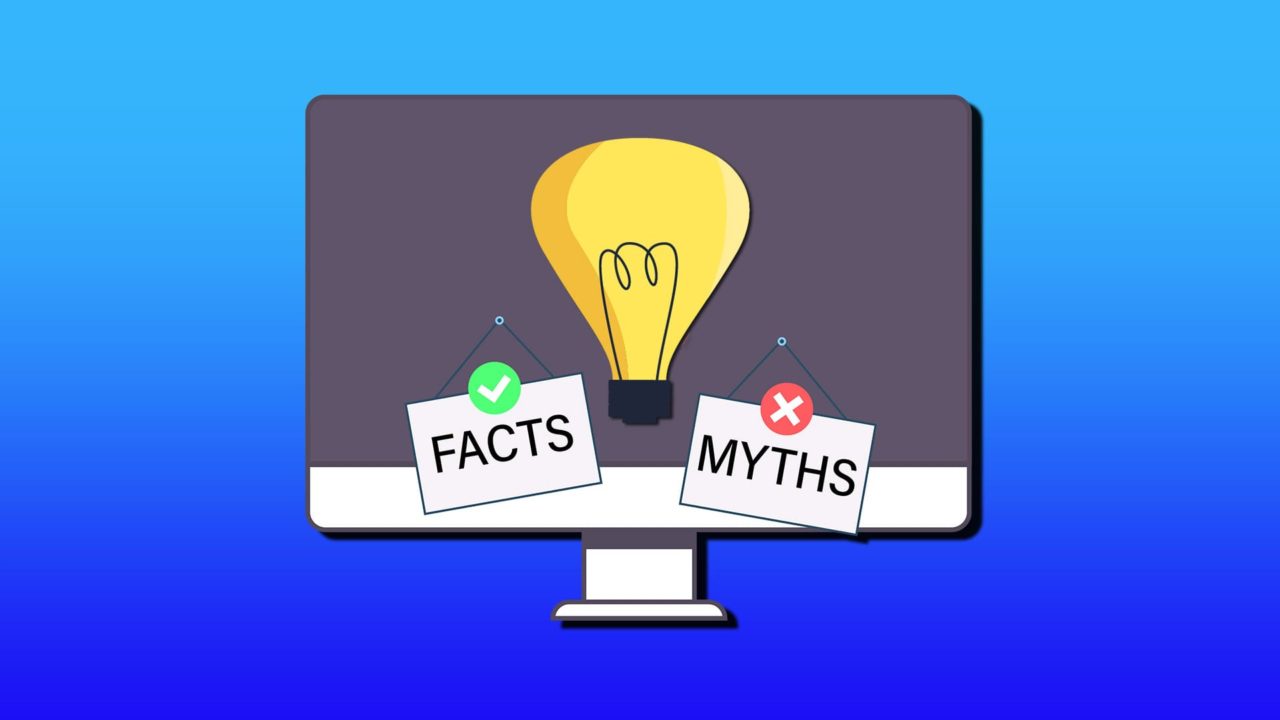
Despite practically the entire world running on computers or mobile devices, there’s a stark lack of actual knowledge on how PCs work. More importantly, the PC ecosystem has changed rapidly in the past decade, but you might still be clinging to the “facts” that only held true during the 2010s. Here are some common PC myths that are better left forgotten.
Myth 1: You Need to Fully Shut Down the PC
This might mainly affect the older generation, but most PCs don’t really suffer performance-wise if the system has been on for long. The newer iterations of operating systems have gotten great at rechecking and removing excess background processes and memory usage, reducing the chance of memory leakage. For laptops, there’s a bit of a worry on the constant battery drain, but a laptop that sits on a charger all the time shouldn’t degrade, as the battery actually stops charging once it reaches full.

Myth 2: You Need to Change Passwords Often
There’s a bit of both right and wrong here. Yes, you should change your passwords between various sites and services, and you might need to periodically refresh passwords on the most vital applications (such as banking, emails, work, etc.). However, if you go all-out on password changing every month, you’re more likely to choose weaker passwords that can be predictable or brute-forced into. Instead, use a secure password manager software and two-factor authentication if possible.
Myth 3: You Need to “Eject USBs” to Prevent Damage
If the USB is not currently in use (such as transferring data from or to the PC), newer operating systems will have already sequestered it out for “Quick Removal.” Essentially, the system doesn’t cache write operations onto the USB anymore and will only write during actual file transfers. Simply plugging the stick out of the PC when it’s idling won’t affect the files or the USB configuration. This should work on Windows 10 and above but also on most modern macOS and even Linux builds.
Myth 4: You Don’t Need an Antivirus
Windows is by far the most popular OS, which also makes it most the targeted by malware developers. However, the stock Windows Security system has evolved to generally stay in line with 0-day security issues. In the same vein, one of the most common PC myths debunked is that free antiviruses are actually useful for you. Most free antiviruses don’t really offer any more protection than the stock Windows Defender, so long as you actually don’t go around clicking random links from the internet. The paid antivirus scene is slightly different, as advanced users and those handling vital information will likely benefit from a comprehensive protection package.
Myth 5: Individuals Are Rarely Targeted by Cybercriminals
While large-scale password and data breaches often reach the news and prompt widespread outrage or policy changes, it’s the small businesses and individuals who often suffer most from cyberattacks. Thanks to automation, a data breach can reveal your banking and ID information, leaving you open to potentially devastating attacks and identity theft. And with minimal risk and effort involved, hackers will target you even if the possible “winnings” are small.

Myth 6: Macs Are Not for Gaming
This one is actually partially true. The development of the Silicon core has allowed Macs to improve performance and give developers the opportunity to slightly optimize games for Macs. As such, some newer titles are available for Macs, even if they run slower than Windows or SteamOS builds. However, due to historical unavailability, few developers try to breach into the Mac gaming market, so the title library will likely be much smaller.
Myth 7: Building a New PC Is Difficult But Worth It
This one is a bit multifaceted. With modern hardware, building a PC should generally be straightforward, and some CPUs require minimal additional assembly or setup before being plugged into the motherboard. At the same time, the prebuilt PC market has been steadily advancing to the point where mid-range PCs are trying to cut into the DIY market with promotional offers. In general, it goes like this:
- For ultimate budget builds, go DIY and source second-hand hardware
- For mid-range, check out promotions for prebuilts when possible
- For true high-end, you’re likely best off buying and building everything yourself

Myth 8: Defragging Helps Your PC
Remember the Windows Defragger with its fancy graphics showing how files were distributed across hard drives? Well, SSDs don’t really need to be defragged, and it can even degrade their performance. This is because the design of the solid state disk allows it to fetch data from any point in the same timespan. What does degrade the SSD is continuous rewriting, which defragging performs when it’s run.
















