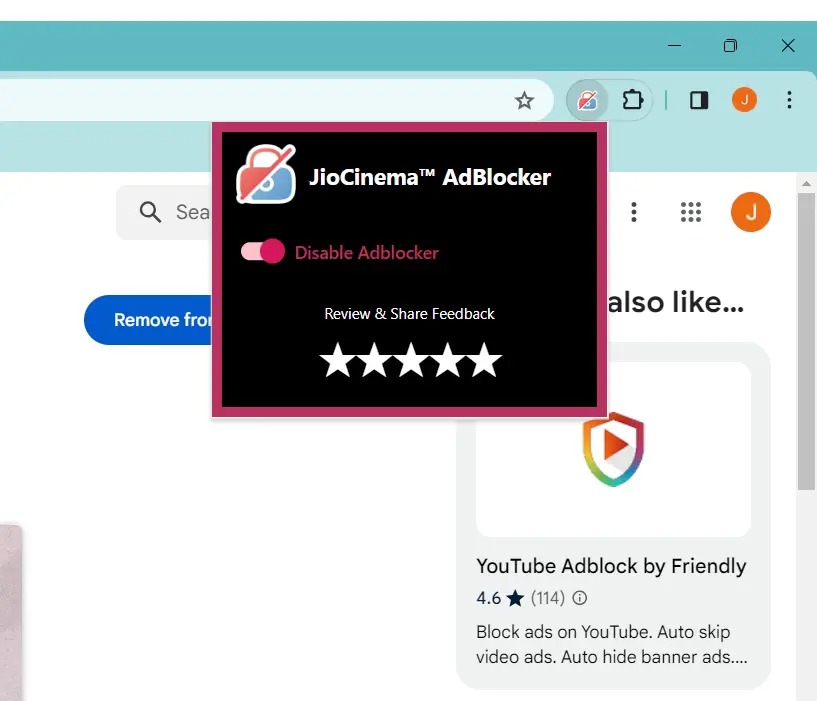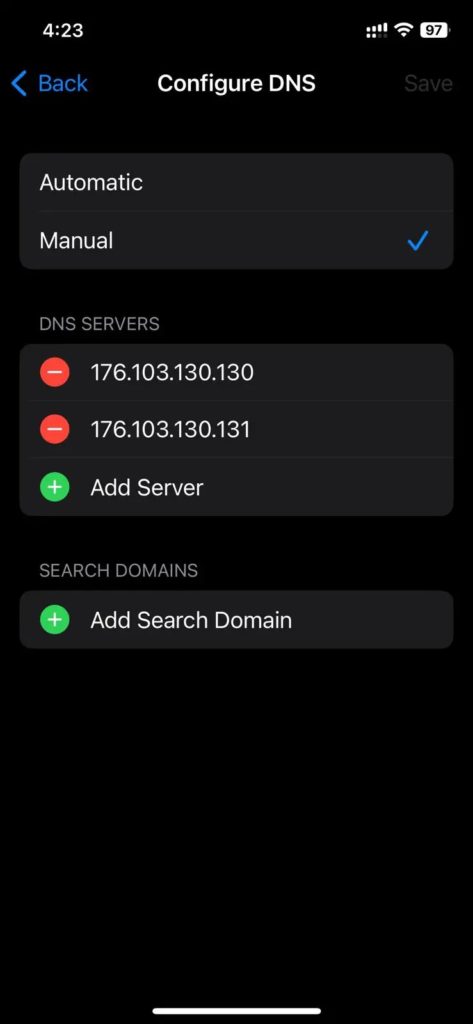How to Block Ads in JioCinema
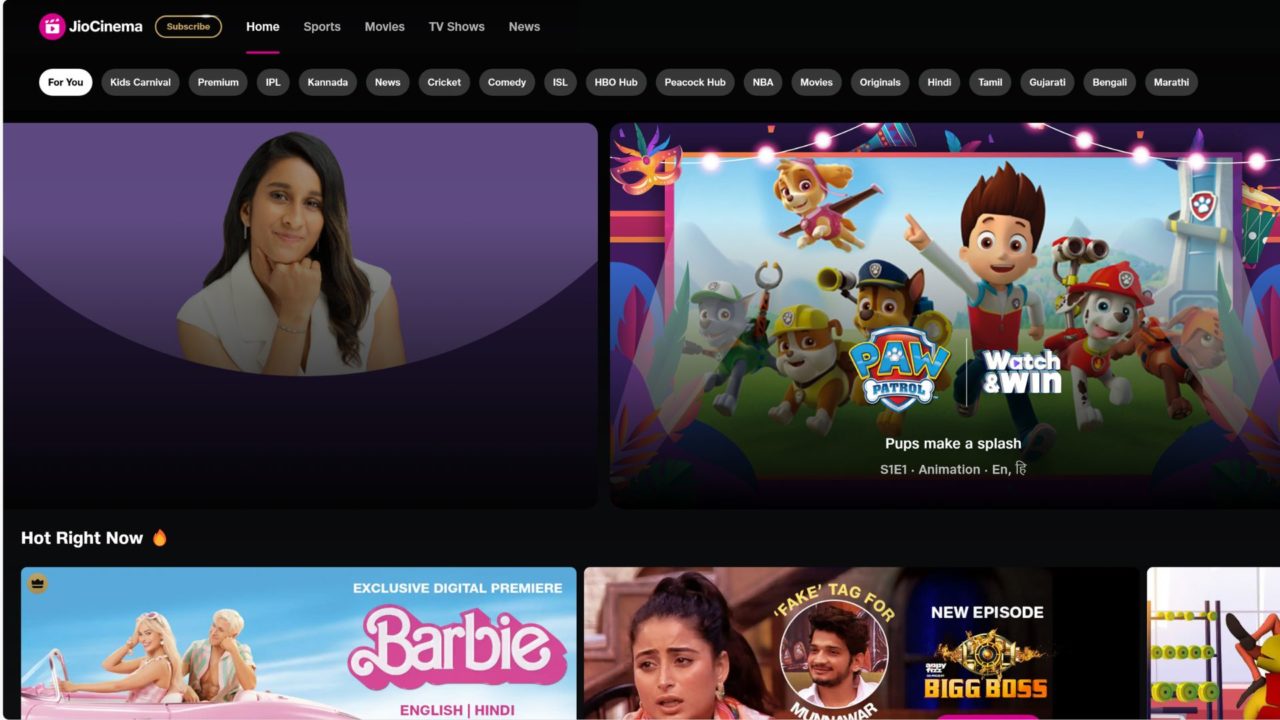
Nobody likes ads while watching their favorite movies or TV shows, especially on streaming platforms. Although most platforms offer an ad-free viewing experience, the same isn’t true with JioCinema. It is known for displaying ads at a regular interval, which can be frustrating. Worse, ads are displayed even when you have a premium subscription. So, how do you block ads in JioCinema?
Does JioCinema Show Ads Even With a Premium Subscription?
JioCinema has two plans – free and premium. The free plan displays ads and provides access to major but not all content available on the platform. With the premium plan, you gain access to JioCinema’s entire content library, including HBO shows and movies. However, even after paying for the service, JioCinema doesn’t provide an ad-free experience. Per their terms and conditions, all the content on the platform includes advertisements.
How to Block Ads in JioCinema
There’s no official way to remove ads from the JioCinema app or the web. But there are a few workarounds to help you enjoy ad-free streaming.
1. Use Brave Browser
One of the easiest ways to block ads on JioCinema is to use Brave browser. And it works on both phone and PC.
Why Brave browser? Because it comes with a built-in ad blocker called Shields. This allows Brave to block ads while streaming content from JioCinema on a PC. The feature is enabled by default, so you don’t even need to enable any settings manually for an ad-free JioCinema experience.
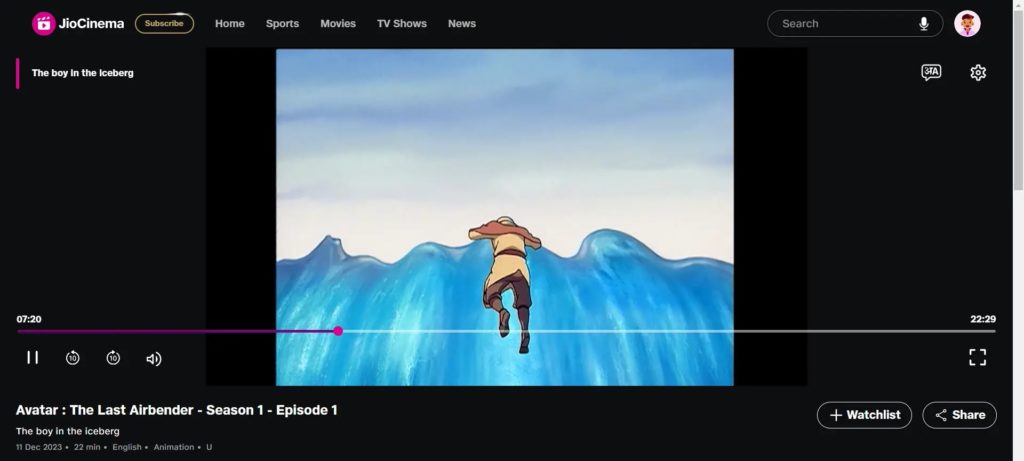
Even if you use an Android or iOS device, you can still use the Brave Browser’s ad-blocker feature. But you must use JioCinema’s website instead of the app on your phone to stream content.
2. Use JioCinema AdBlocker Extension
If you use a PC, you can also use the JioCinema AdBlocker browser extension to block ads. This is useful if you want to avoid switching to Brave Browser and use Google Chrome or Microsoft Edge.
- Install the JioCinema AdBlocker extension on your browser.

- Once installed, click on the browser extension and enable Disable Adblocker.

- Finally, go to JioCinema.com to enjoy ad-free streaming.
3. Use AdGuard DNS
You can also change your device’s DNS settings to avoid ads on JioCinema. We will use Adguard’s DNS, allowing you to block ads and trackers on your device.
However, this would only work if you are using Wi-Fi. If you are using mobile data, you won’t be able to change the DNS.
Android
- Go to Settings > Network & internet.
- Find and tap Private DNS.
- Select Private DNS provider hostname from the dialog box and then enter AdGuard’s DNS details: 1family.adguard-dns.com
Once done, open the JioCinema app and start streaming content; the ads should not appear anymore. This AdGuard DNS will also block trackers, adult content, and enable Safe Search for a safer browsing experience.
iPhone
- Go to Settings > Wi-Fi.
- Tap on the Wi-Fi network name.
- Scroll down and tap on Configure DNS.

- Switch to Manual mode.
- Enter these DNS servers: 94.140.14.14, 94.140.15.15.

- Tap Save.
Just in case the above DNS server doesn’t work, you can use AdGuard’s Family Protection DNS address. Besides ads, it will also block trackers and adult content on the web.
- 94.140.14.15
- 94.140.15.16
If you find setting up DNS too much, you can also use the AdGuard app for Android and iPhone. On Android, it blocks the ad at the system level, but on iPhone, it only works with the Safari browser. You might need to purchase a subscription to AdGuard on the iPhone as well for the ad blocking to work.
4. Download Content for Offline Playback
You can download your favorite movies and TV shows from JioCinema for offline viewing. All downloaded content is mostly ad-free. However, in some instances, there might be ads. You can always turn off your phone’s internet to avoid this.
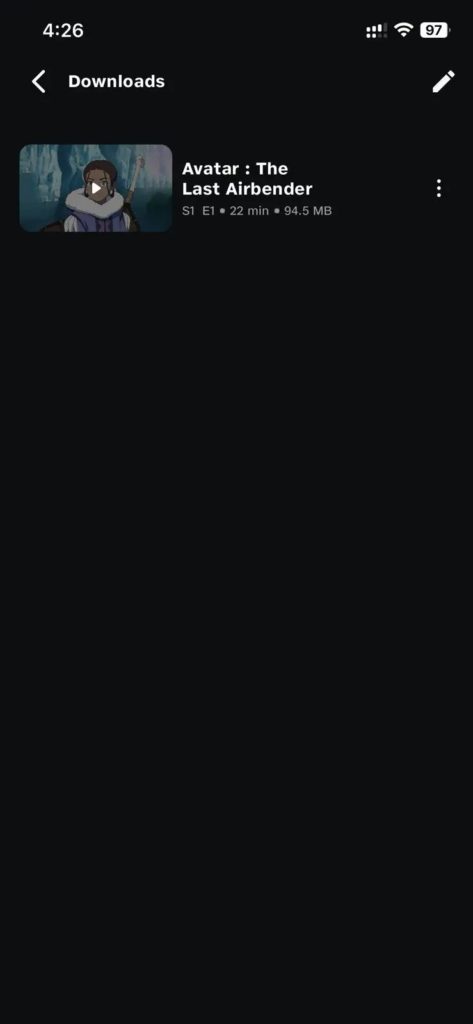
If you are on an Android device, you can disable the internet connection for the JioCinema app after downloading your content to get ad-free streaming. The best part is that this method will work even if you are watching JioCinema outside India.
Watch JioCinema Ad-Free
The idea of JioCinema premium is only about premium content and not the ads. In the future, we may soon start seeing such models where we pay, but we still get to see advertisements like the old times. The best way to block ads anywhere is to do it at the DNS level, ensuring you are not tracked anywhere.
A: You can only get the JioCinema premium by subscribing to the JioCinema Free trial, which is valid for seven days. You can also recharge your Jio phone number with specific plans to access JioCinema.
A: The main difference between JioCinema and JioCinema Premium is that the latter gets you access to an extensive library of content, especially Hollywood movies and TV shows. Also, the premium subscription will offer you the highest audio and video quality with support for four devices streaming simultaneously.