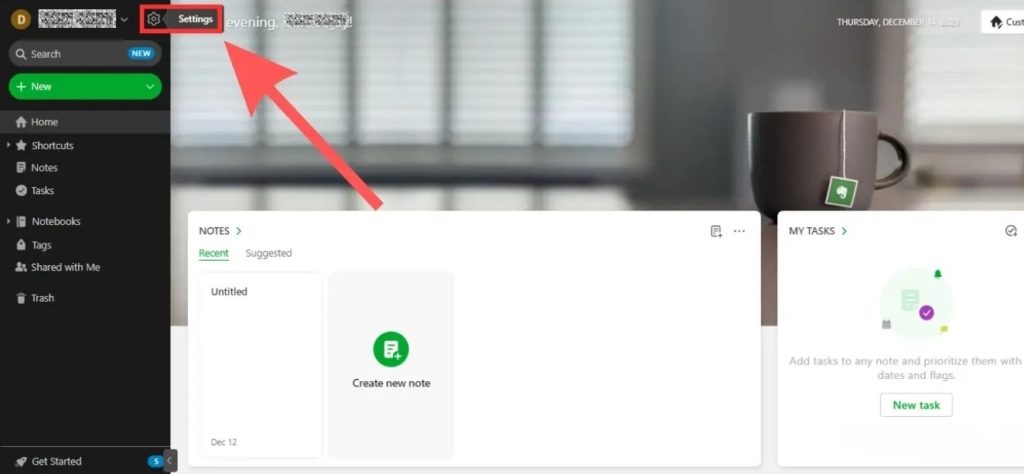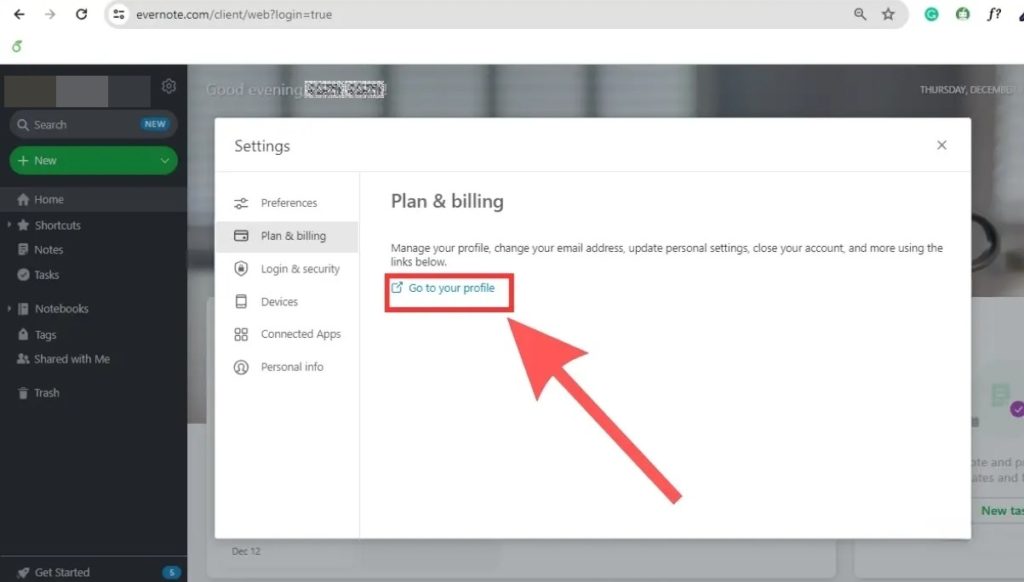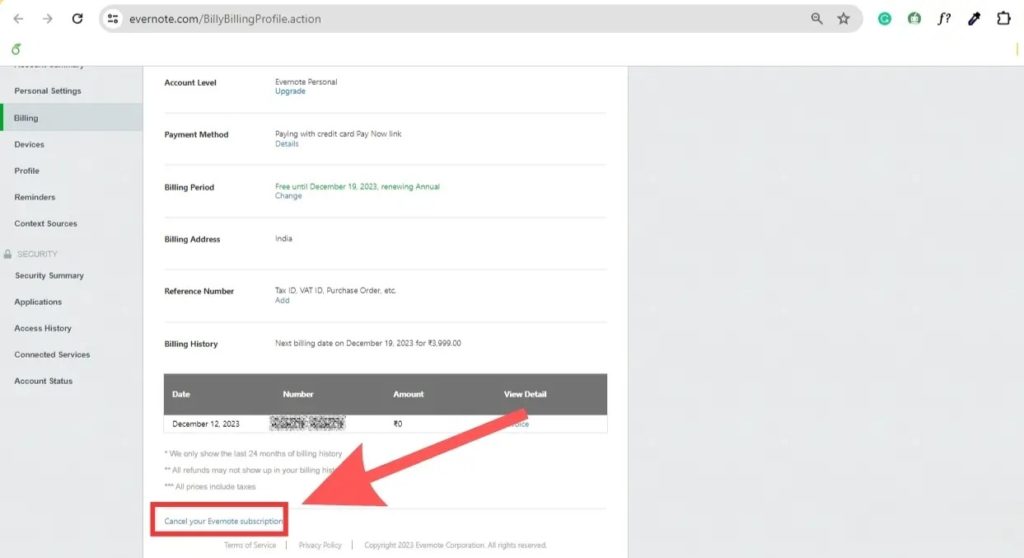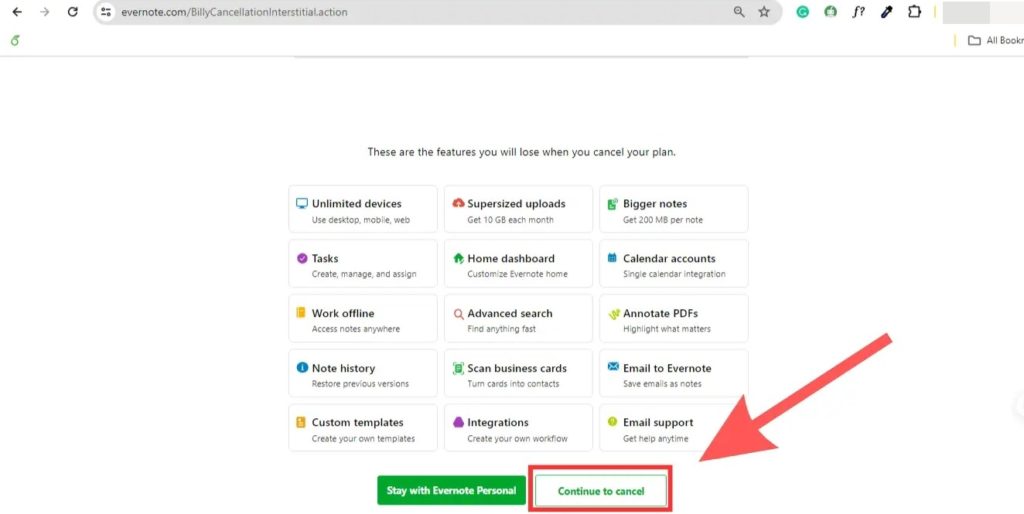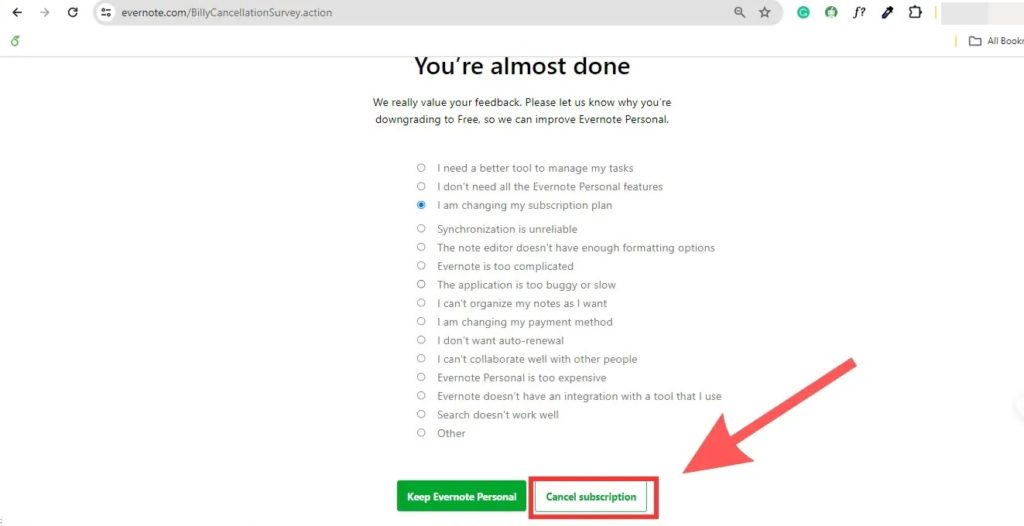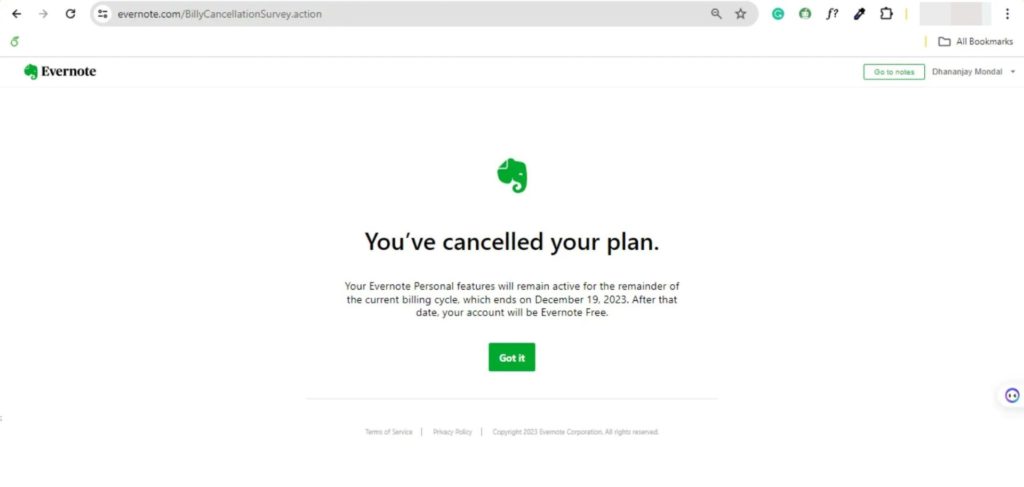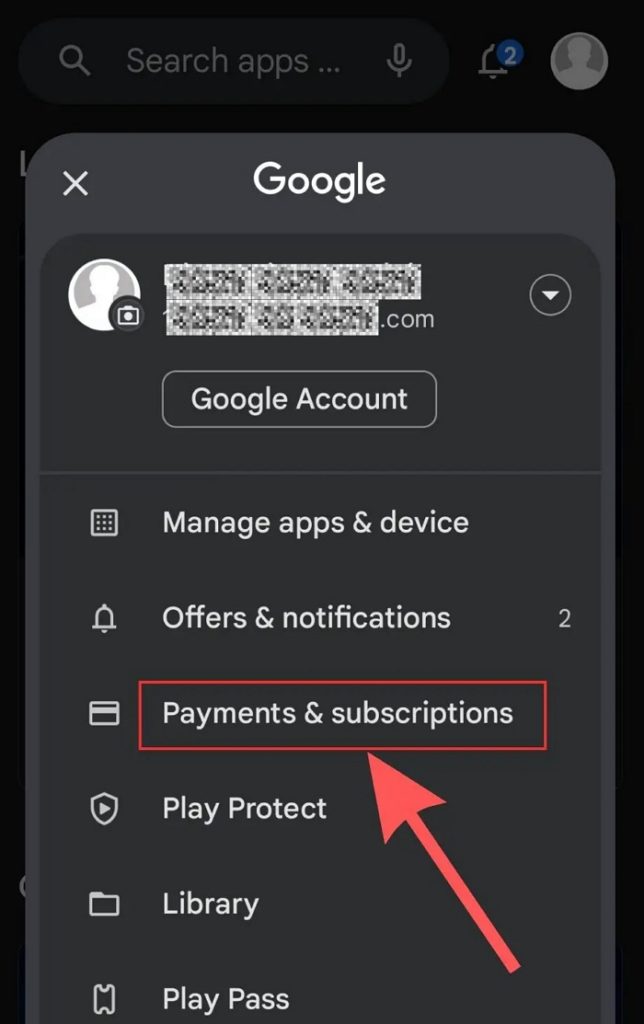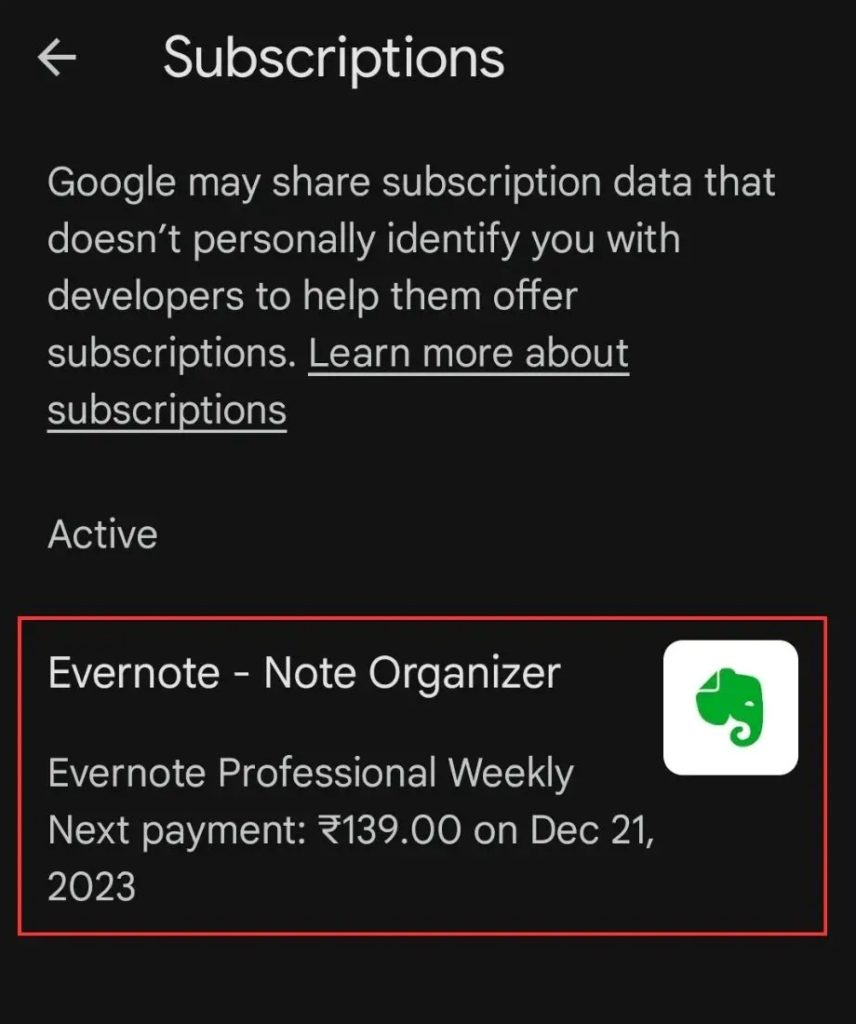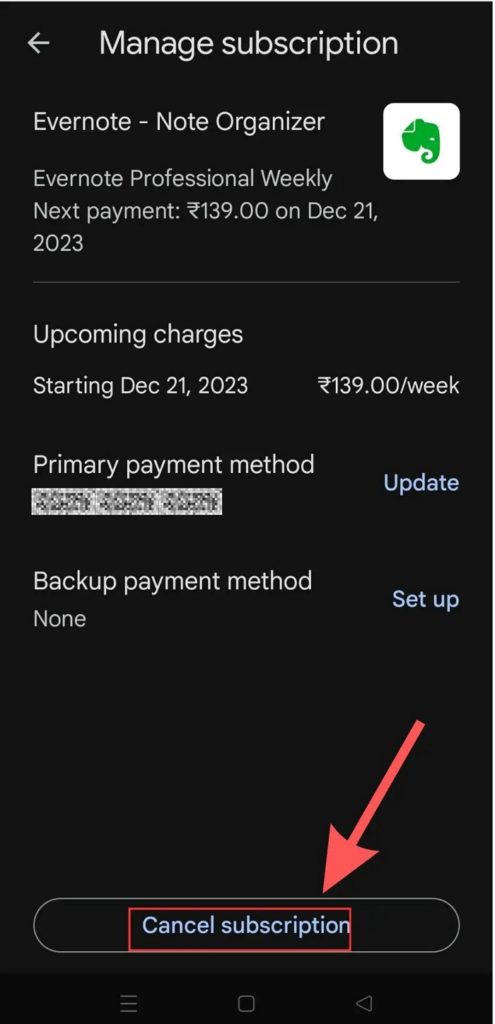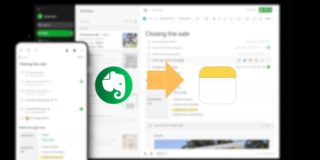How to Cancel Your Evernote Subscription

Evernote is a popular note-making and task-management service. But it has lost its popularity over the years, as it has been slow to adopt new features and has become significantly more expensive. So, if you want to switch away from Evernote to OneNote or another note-taking service, it’s time to cancel your subscription. Here’s how to stop paying for Evernote and downgrade to the free plan.
What Happens When You Downgrade to Evernote’s Free Plan?
Downgrading to the free Evernote plan comes with some limitations. While it doesn’t remove or restrict access to existing data, none of your data will be lost, and you will maintain access to all your notes and notebooks. However, going forward, you will be restricted by the Free Plan limitations.
- Storage: Your storage limit will be reduced to 60MB. If you exceed this, you’ll need to upgrade or delete notes.
- Uploads: You can only upload a maximum of 25MB per note.
- Editing Features: Offline editing, file attachments, and advanced note formatting are unavailable on the free plan.
- Collaboration: The ability to collaborate on notes with other Evernote users is missing from the free tier.
- Limitations on Note Creation: You are limited to 50 notes and one notebook on the free plan.
- Limited customization: There is no option to customize the Home dashboard; limited widgets access.
Also, check out this comparison table from Evernote to understand what you will miss after the downgrade.
What Is the Difference Between Cancelling and Downgrading Your Evernote Subscription?
Before proceeding, understanding the difference between canceling and downgrading your Evernote subscription is crucial.
Cancellation removes your paid subscription and limits access to features beyond the free plan. You’ll retain access to your notes but with limited features. Downgrading allows you to retain most of your existing features at a lower price.
For instance, Evernote offers you three plans, namely, free, personal, and professional. You can downgrade to the personal plan from the professional one. But if you decide to stop paying for the service, you will be downgraded to the free plan, irrespective of the plan you are subscribed to.
Another noteworthy difference is that your subscription will be canceled at the end of your current billing cycle. You’ll have full access to all features until then. Meanwhile, the downgrading happens instantly. However, you’ll still have access to the features of your previous plan for the remaining days of your current billing cycle.
If you are moving away from Evernote because it has become too expensive, we recommend exporting your Evernote documents to Apple Notes.
How to Cancel Your Evernote Subscription
Steps to canceling your Evernote subscription depend on which payment option you opted for while buying the subscription.
- Visit Evernote’s website using the web browser on your desktop or PC.
- Log into your Evernote account using your credentials.
- Click on the cog (settings) icon. The settings dialog box appears.

- Click on the Plan and billing option.
- Select Go to your profile. You will be redirected to your account page.

- Click on Billing and scroll down to find the Cancel your Evernote subscription button.

- Select Cancel your Evernote subscription.

- Click Continue to cancel.

- Complete the survey form and hit Cancel Subscription. Your premium subscription is now canceled.

You can also go to Account name > Account info menu, which will take you to the same page.
How to Cancel Your Evernote Subscription From Google Play or App Store
If you have subscribed using the Evernote app on your phone, you must have paid through Google Play or the App Store. You need to cancel such subscriptions from your phone’s app store.
Cancel Evernote Subscription From Google Play
- Open your Android Play Store application.
- Click on your profile image at the top-right corner of the screen.
- Navigate to the Payments & subscriptions option.

- Tap Subscriptions.
- Select and click on Evernote-Note Organizer. The Manage subscription dialog box appears.

- Click on the Cancel subscription button.

- Complete the cancellation form, providing a suitable answer.
- Click on the Continue button. A confirmation dialog box appears.
- Click Cancel subscription.
- Your Evernote subscription will be canceled.
Cancel Evernote Subscription From App Store on iPhone
If you have purchased an Evernote subscription using your iPhone, you can only cancel it through the iPhone Subscription section.
- Open your Settings app on your iPhone
- Tap on your name at the top.
- Tap Subscriptions.
- A list of all your subscriptions will be shown. Select Evernote Premium from here.
- Select the Cancel Subscription button and proceed to cancel the subscription from here.
In case you cannot find it, then search your iCloud Email for “receipt from Apple” and see if there is Evernote is there. If not, then you may not have bought it using iTunes.
How to Cancel Your Evernote Teams Subscription
If you’re the administrator of an Evernote Teams account administrator, you need to follow the steps below to stop paying for it.
- Log in to the Evernote Teams Admin Console.
- Click on Billing from the left-hand menu.
- Click on the subscription you want to cancel.
- Click on the Cancel Subscription button.
- Similar to individual accounts, confirm your decision by following the on-screen instructions.
Remember that once you have deactivated, i.e., canceled your Evernote Teams subscription, you will lose access to all your team notes.
Time to Look for Evernote Alternatives
Canceling your Evernote subscription doesn’t have to be a daunting task. You can transition smoothly by understanding the process, considering alternatives, and safeguarding your data. Remember to keep the limitations of the free account in mind before you stop paying for the subscription. Migrate your notes away to ensure you don’t run into any issues.
Consider using Notion as it can even be used offline, making it a great alternative to Evernote.
FAQs
A: Yes, you can claim a refund on your Evernote subscription if and only if the refund request is received within two days of the payment date for monthly and 60 days for yearly plans.
A: You will have access to all your notes and notebooks. However, the features will be downgraded to the free plan after the end of the billing cycle.