How Windows KB5066835 Update Slowed Down Nvidia Gaming – And the Fix You Need Now
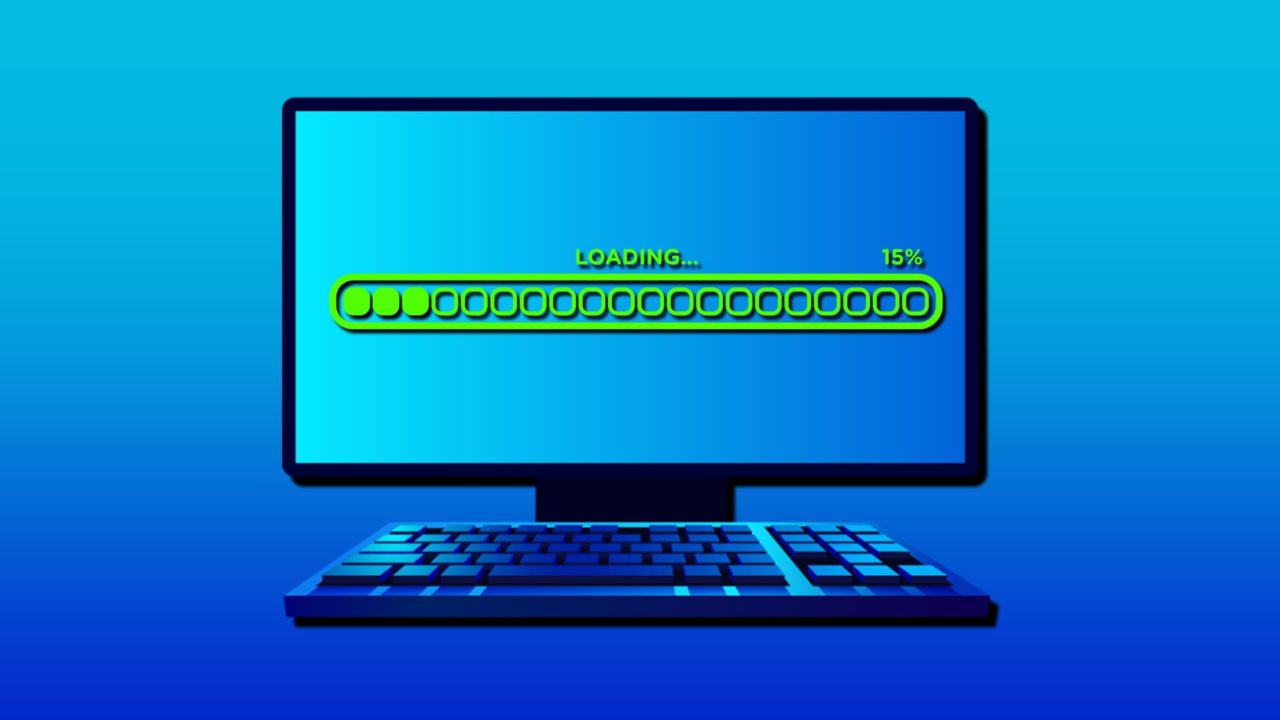
Oh, updates. You can’t live without them, but sometimes you wish you didn’t have to live with them either. Occasionally, an update may be released that makes things worse, not better, and today we’re looking at one such example.
The Windows KB5066835 has caused many Nvidia graphics card users to report that their experience has slowed down considerably, prompting a response and hotfix from Nvidia itself. In this article, we’ll be looking at the Windows KB5066835 update Nvidia fix for you to try.
Downloading the Windows KB5066835 Update Nvidia fix
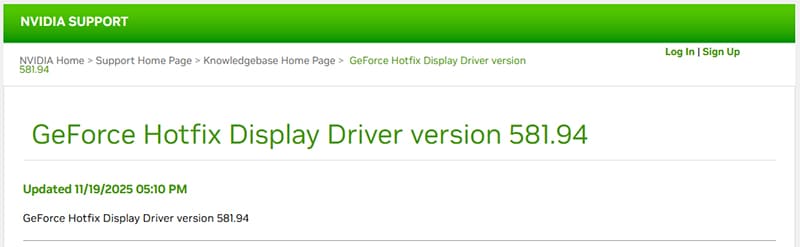
Let’s start with the good news. While Microsoft might not have officially recognized this issue yet, Nvidia has, and they’ve already released a hotfix to deal with the issue. The GeForce Hotfix Display Driver Version 581.94 fix is out and can be downloaded directly from Nvidia’s website, or via the client app.
What Are the Issues?
The Windows KB5066835 has caused issues with some Nvidia users. Gamers have reported that FPS rates have slowed by up to half on newer titles that previously had no issues. That’s not all, apparently, and outside the graphics issue, some keyboards and mice have also been rendered useless in recovery mode.
Will the Hotfix Work?
The hotfix’s effectiveness has been confirmed by many users experiencing problems. That said, you may find that your gaming lag hasn’t improved.
Being a hotfix, the patch goes through a lot less QA testing before release. There’s a reason it’s called “hot.” That said, Nvidia has stated that patch features will be included in the release of the next WHQL driver, when more testing has been done. Seeing as Nvidia is frequent with their driver updates, hopefully users won’t have to wait too long for this release.
Roll Back the Update
If the hotfix didn’t solve the issue and you can’t wait until the next driver update, then you can also roll back KB5066835, provided you updated within the last ten days. Here’s what you need to do:
Step 1. Open up Settings (Win + I) and click “Windows Update” in the sidebar.
Step 2. Click “Advanced options” in the new window and navigate down to “Recovery.”

Step 3. Click the “Go Back” option, provided it’s available, and follow the prompts to complete.
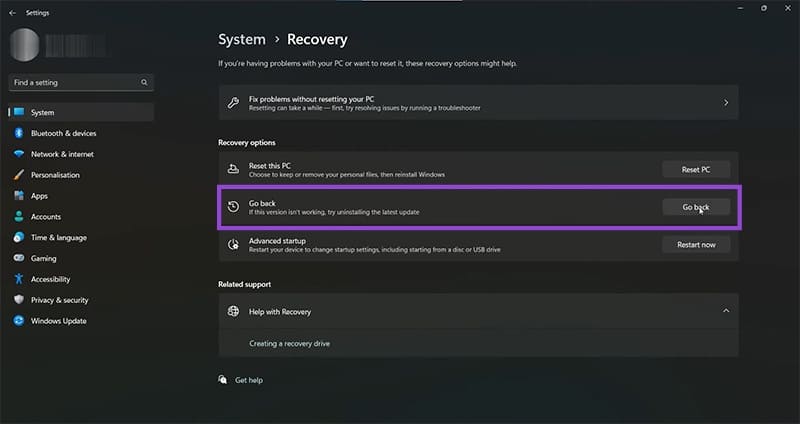
Nvidia Puts the Blame on Microsoft
Microsoft 11 has garnered a bad reputation so far for updates that break apps and slow performance, leaving third parties scrambling to find fixes. One only has to think back to the nightmare of 24H2 and its toll on PCs to understand. Microsoft does fix many of these bugs, but the response often comes too late.
The problem lies with the fact that, unlike operating systems with more limited device ranges, like macOS, Windows is installed on a huge range of machines with different system specs. There’s always a chance that a fresh update might affect one user but leave another fine.
In Nvidia’s statement on the release of hotfix 581.94, they named update KB5066835 as the most likely cause for the slower performance issues. In most ways, the hotfix is identical to the update it’s based on, except for a few specific fixes to address the issue.
















