Microsoft Office Online or Desktop Apps – Which Is Better?
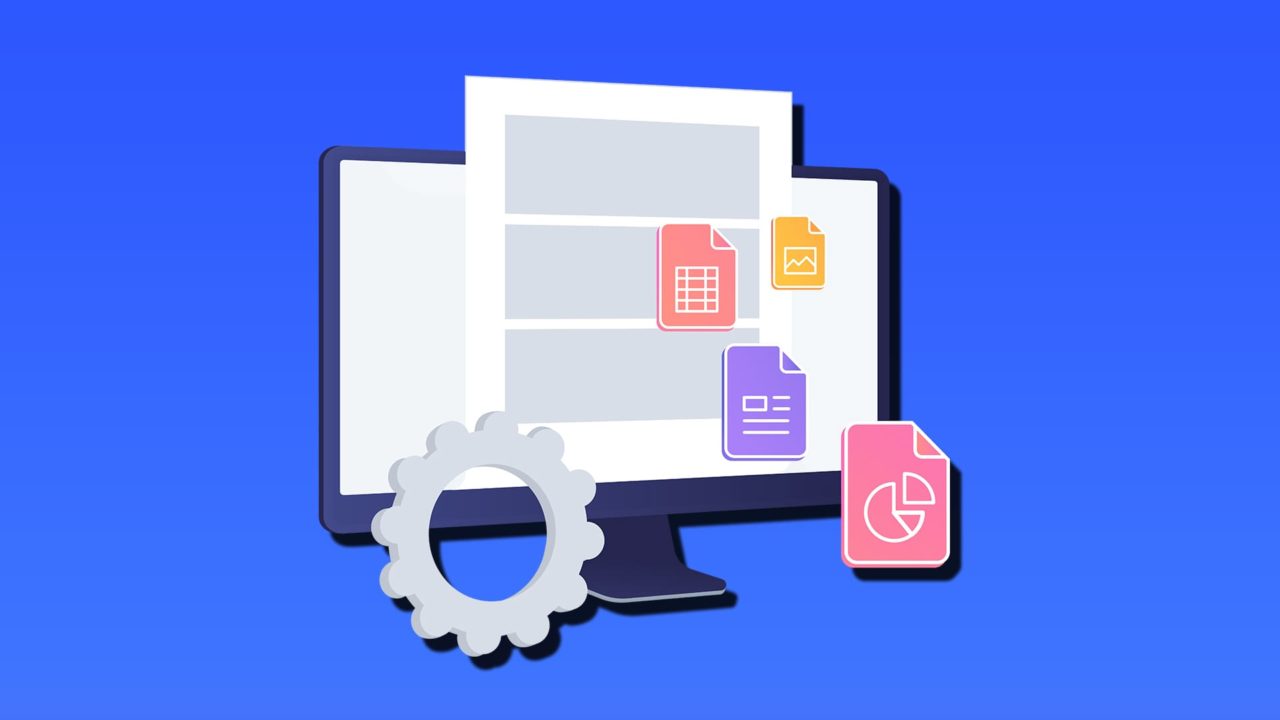
Microsoft Office has been facing some stiff competition for years when it comes to providing a reliable and easily accessible office suite. From Google’s own product offering, to open-source software like LibreOffice and OpenOffice, which do a lot for way less.
Microsoft 365 is the company’s response to these challengers. Yet, what sets Microsoft 365 apart from its fully installed desktop challengers? In this article, we’ll explore.
Office Online vs. Offline
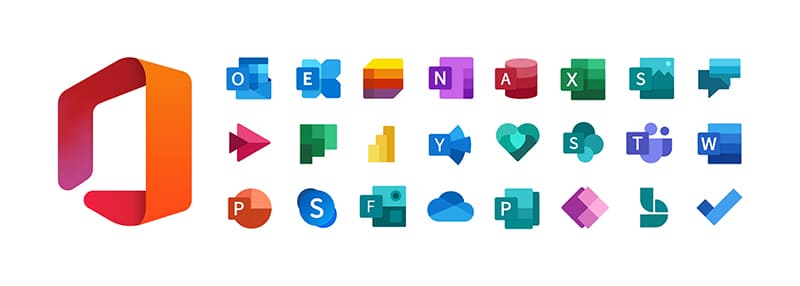
Office Online and Microsoft 365 (online and offline) share many of the same functions, though differing in some key ways. It’s best to view these by breaking them into areas:
Product Offering
With the Office desktop suite, you’ll have access to a host of Office programs. And depending on the package you subscribe to, 365 is much the same, and desktop programs are typically included with the subscription. The free Office Online offers four core programs (Word, Excel, Outlook, and PowerPoint) in addition to other programs including Skype, OneNote, and OneDrive.
Features
When it comes to online vs. offline Office, the main differences are primarily found in the features. If you’re looking for basic functionality, then both offerings are ideal. If you need advanced editing in Word or the entire range of sophisticated transitions in PowerPoint, then you can’t beat the installed desktop version of Office.
Accessibility
The other main area of distinction is how you access Office. Offline Office requires installation on a machine and, therefore, can only be used on that device. Microsoft 365 and Online, on the other hand, require no installation and can be accessed from any machine and browser, provided you enter your Microsoft account details, of course.
Online Capabilities
Microsoft 365 and Office Online excel at cloud-based computing and team editing. Files can be easily saved online, and collaboration on documents is seamless. These options are still available for the desktop offering, but are a bit clunkier with connectivity.
A Microsoft account isn’t needed for some offline programs (Outlook being a prime example), but others, like Planner and Stream, by default, require a connection to work.
A major drawback of browser-accessed Microsoft 365 (installed and online) is the constant need for a connection. While desktop Office can save and edit regardless of internet access, its online counterparts have no such ability.
Performance
Online Office has more limited features and doesn’t run natively on devices. This makes it less resource-intensive than an installed desktop suite and less demanding on your PC. This also makes it more convenient for older machines and energy-conscious users.
Updates and Saving
The online versions of Office are constantly saving and updating their offerings. OneDrive acts as a handy way to store and access files across a range of devices. In fact, online versions of Office will automatically save to the cloud.
Offline Office is installed on one device and needs to be updated periodically to implement fixes and changes. Updates can be cumbersome by comparison, but can also be paused. What’s more, users have the choice to save files to their device only.
Integration
Office Online and 365 aren’t bound by installation, and have the ability to run on mobile and smart devices (iOS and Android) just as easily as a desktop PC. This makes the cloud-based software much more versatile than the offline version.
Price
Office Online is the clear winner in the price category as it’s free to use. Even though you are limited to three major programs (excluding OneDrive and Outlook), you enjoy rudimentary features without having to spend anything. All Microsoft requires is an account to get started.
















