How to Contact Facebook Support For Account Recovery

Lost access to your Facebook account and looking to recover it as soon as possible? You might want to reach out to Facebook support, but this is a complicated process. While an excellent platform for marketing, Facebook’s support system is not easily reachable, especially when you are looking to recover your account as soon as possible.
But don’t worry! Follow this guide to contact Facebook support when your account is hacked or compromised.
How to Contact Facebook Support For Account Recovery
There are three ways to contact Facebook support for account recovery.
1. Via Email
Facebook provides email support for various issues. However, there is no single email address. Instead, the platform offers a wide range of emails for different problems.
- disabled@fb.com: If you want to recover hacked or disabled accounts or reset the password, email this address.
- appeals@fb.com: You can use this email to send an appeal for suspended accounts. If you want to appeal for blocked content, this is the email address to choose.
If you are a verified Facebook user, the platform will give you priority support. Consider changing your email on Facebook if you think the former has been compromised.
2. Via Phone
Unfortunately, Facebook does not provide phone assistance for account recovery or other issues. Though you will find 650-308-7300 and 650-543-4800 on the net, these numbers are of little use. When you call these numbers, you will get pre-recorded messages. You will eventually be asked to go to the online Help Center.
3. Via Chat
If you are a Facebook Business user or a brand or account that uses Facebook advertisement, you can use the Facebook Live Chat option for help.
Firstly, you need to go to Facebook for business site. After that, choose the Get Help, followed by Live Chat.
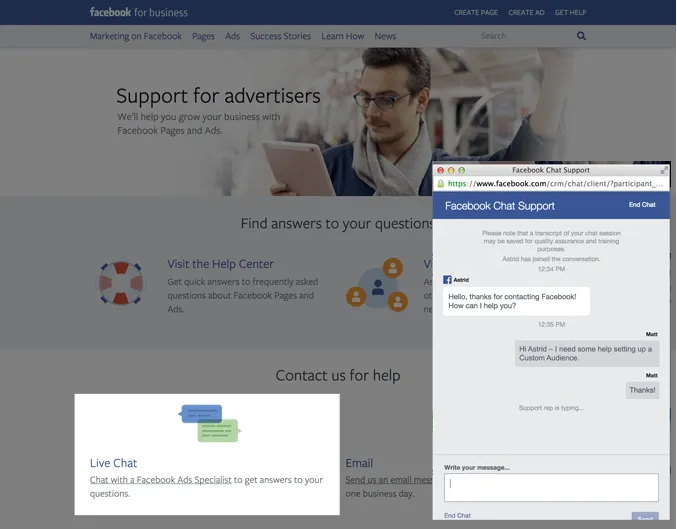
It is vital to understand that Live Chat is available only for Facebook business users and is limited to the US, UK, and Ireland.
How to Contact Facebook Support About a Problem
If you have access to your account and only want to report an issue, then Facebook allows you to do it from within your account.
- Log into Facebook.
- Select the profile picture on the top right-hand side.
- Choose Help & support from the drop-down menu.

- After that, click on Report a problem.

- Follow the instructions appearing on the screen to reach out to Facebook support.
When reporting any issue, you must submit all information, including screenshots. It will help the team to find the root cause of the problem.
You can stop strangers from seeing your Facebook account to prevent it from getting hacked easily.
How to Contact Facebook for a Photo Removal Request
If you find an image disturbing or violating your privacy, you can report it to Facebook for removal.
- Head over to Facebook’s Photo Removal page.
- Answer the “Whose privacy is being violated?” question. Depending on your answer, you will get fields that need to be filled.

- After that, copy and paste the content URL you want to report.
- Fill in your first name, last name, email address, and country.
- Checkmark the box that says you want to report the photo and press Send.
Post this; if Facebook takes action, you will be notified via email and on your account.
Reaching Facebook Support Is Not Easy
Even though Facebook offers email contacts for those with issues with their account, the process is still cumbersome. The absence of live chat support for general consumers is disappointing, and email support takes time. It becomes even more annoying if you have pages and groups under your account.
Once you have recovered your account, follow these tips to prevent your Facebook account from getting hacked again.
FAQs
A: No, you cannot recover your account with an email or phone number that was previously connected to your account. Facebook identity check is the page you can start with to validate yourself. Earlier, Facebook allowed a Trusted contact feature, which no longer works.
A: If you want to appeal against blocked content, go to the Oversight Board website. Go to Support inbox and select Your Violations. Here, you will get the Oversight Board Reference Number if you are eligible for appeal. Follow the instructions online to submit the appeal.




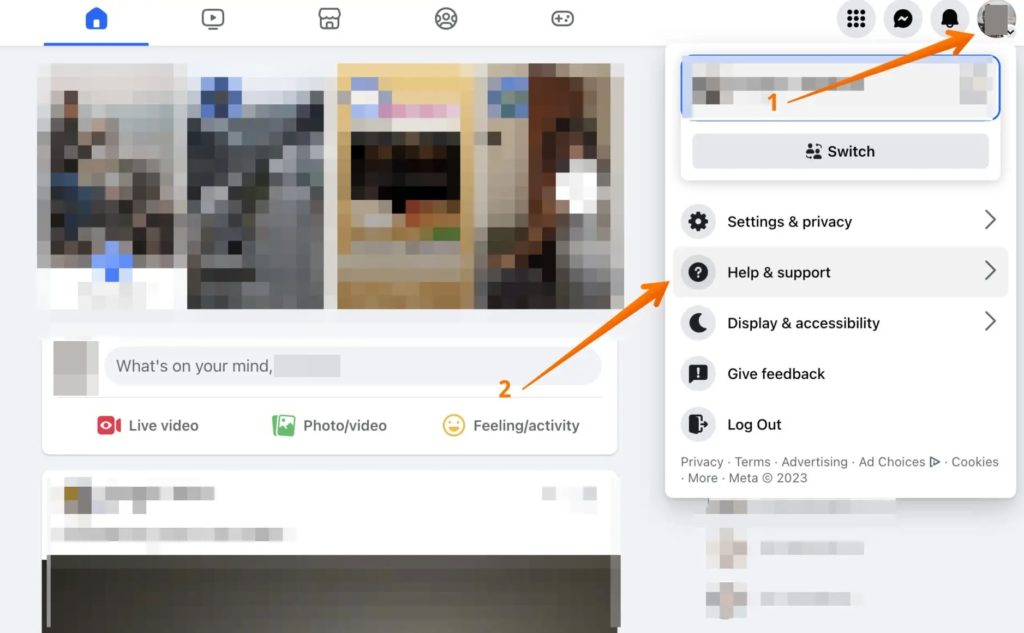
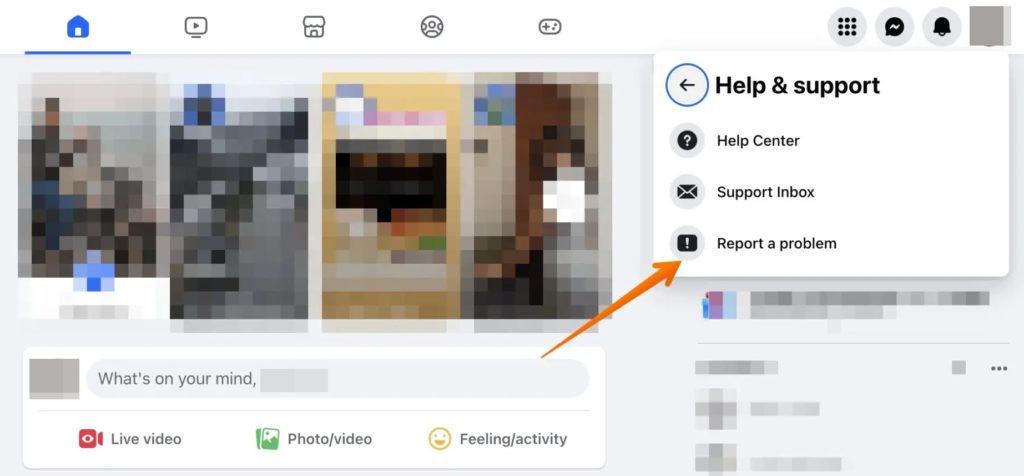
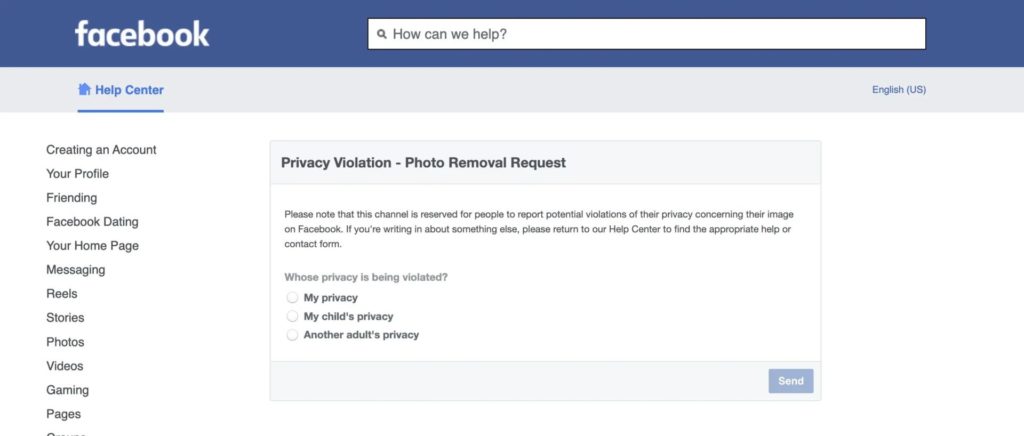













7 thoughts on “How to Contact Facebook Support For Account Recovery”