How to Know If Your Instagram Message Has Been Read

Sent an Instagram message and impatiently waiting for the recipient to return? While Instagram supports read receipts, it might be possible that the receiver has disabled them. How can you know if your Instagram message has been read in such cases?
Why Can’t You See If Your Instagram Messages Have Been Read
There are multiple reasons why you might not see a read message indication under your last sent message on Instagram:
- Read receipts disabled: Instagram allows everyone to turn off read receipts for individual chats. If the recipient has disabled this option, you cannot know whether your message has been read.
- Restrict mode: If you message someone too often, they may restrict your account, making your messages invisible. This will send your messages to the Requests section in their inbox. Instagram does not show read receipts for messages from the Requests section.
- The recipient hasn’t opened your message: Your message hasn’t been marked as seen on Instagram because the recipient hasn’t opened it yet. There’s not much you can do except wait in such cases.
- Notification preview: The message recipient might have read your Instagram DM without opening the app. In such cases, there’s no way of knowing the message’s read status.
How to Know if Your Instagram Message Was Read
If someone reads your message on Instagram, you will see a “seen” label under your message. This confirms that the person read the message but didn’t respond. To find this thing out, follow these steps:
- Open the Instagram app on your phone.
- Tap the Messenger icon in the top left corner.

- Tap on the chat where you want to check that your sent message has been read.
- Finally, look right below your last message and see if there is a Seen label. This indicates the recipient has read your message.

Other Indicators Your Instagram Message Was Read
- Checking their activity in a shared group: If you and the receiver are in the same Instagram group chat, watch their activities, such as reacting to messages or chatting in the group. If they are doing any of these, they are not offline.
- Notice their interactions within Instagram: You can further try posting a story or post and see if the person has checked your Instagram story or liked your story or post.
However, remember that none of these confirms that the person is ignoring you. They might not have had the chance to read your message yet, or they might have temporarily deactivated their Instagram account.
Being Ignored on Instagram
While it feels annoying that someone is not reading your message, calling or using other social media to reach out is better. Instagram and most other messaging platforms offer privacy features, ensuring you will never know if your sent message was read if the person doesn’t want to.
FAQs
A: On Instagram, Seen indicates that the recipient has viewed your message or opened the chat window. As for Sent, it suggests that the message has been delivered to the other person.
A: If the blocked person tries to send you a new message, they cannot do so. The message is not delivered, and they will not see any indication that you’ve read their messages.




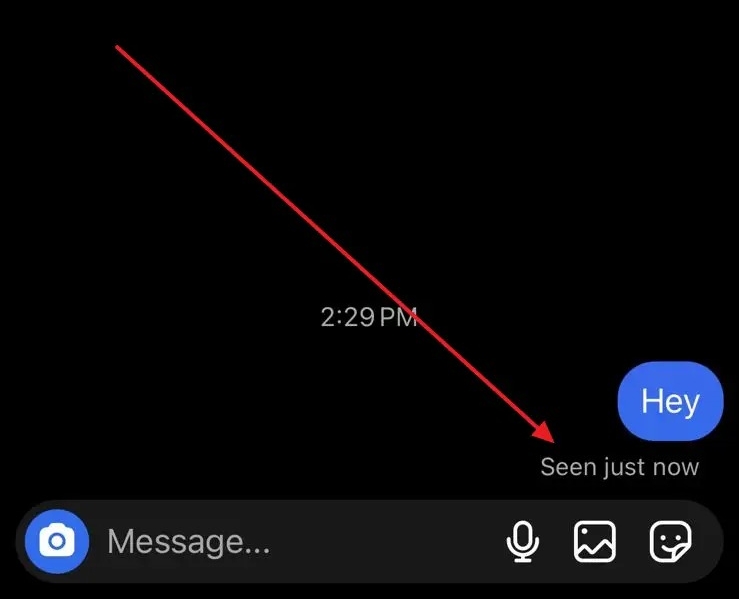
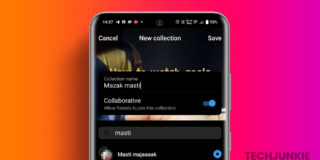
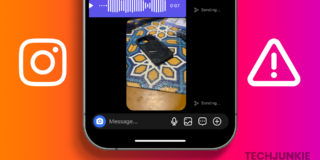











One thought on “How to Know If Your Instagram Message Has Been Read”