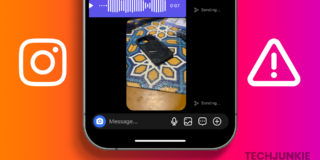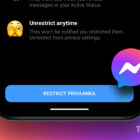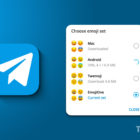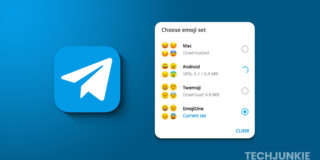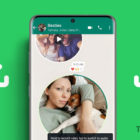How to Share Collaborative Collection on Instagram With Multiple People

Quick Tips
- A collaborative collection can’t be made private after it’s created, and there is no way to share a private collection.
- Any member with whom you are sharing the collection can delete it.
- Like remixes, if the creator deletes a post or video, it will also be removed from here.
Create a Group on Instagram Chat
To do this, you first need to create an Instagram group chat of people with whom you want to share your images or videos.
Step 1: Go to Instagram and open messages. Then, tap on the write message icon at the top.
Step 2: Tap on Create a group chat, select at least two users, and tap on Create chat.
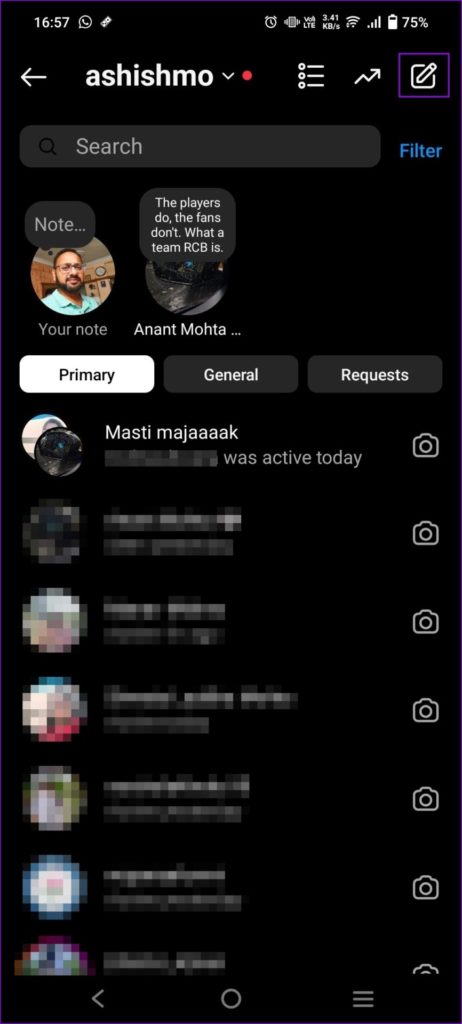
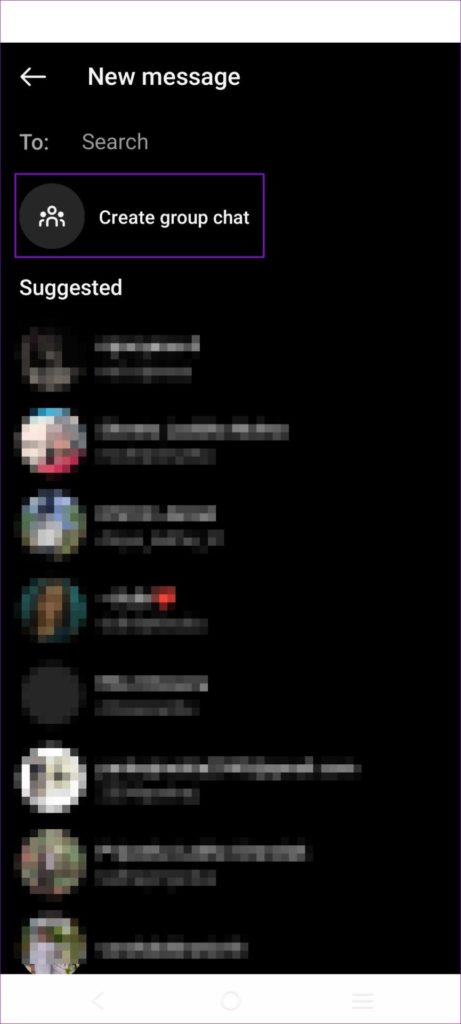
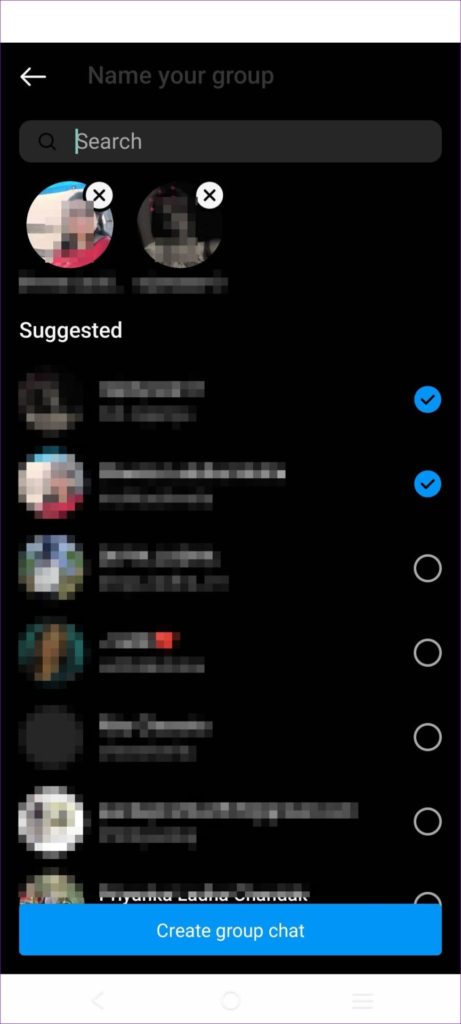
Note: You can also select an existing group using the search bar.
Create and Share Using Collaborative Collection
While Instagram says you can add 250 people to the Collaborative Collection, you can’t select more than one person when you share. However, you can create and share a collaborative collection with a group.
Step 1: To do so, you must first go to the post and long-press on the save icon. It will ask you to enter the Collection name and enable the Collaborative toggle.
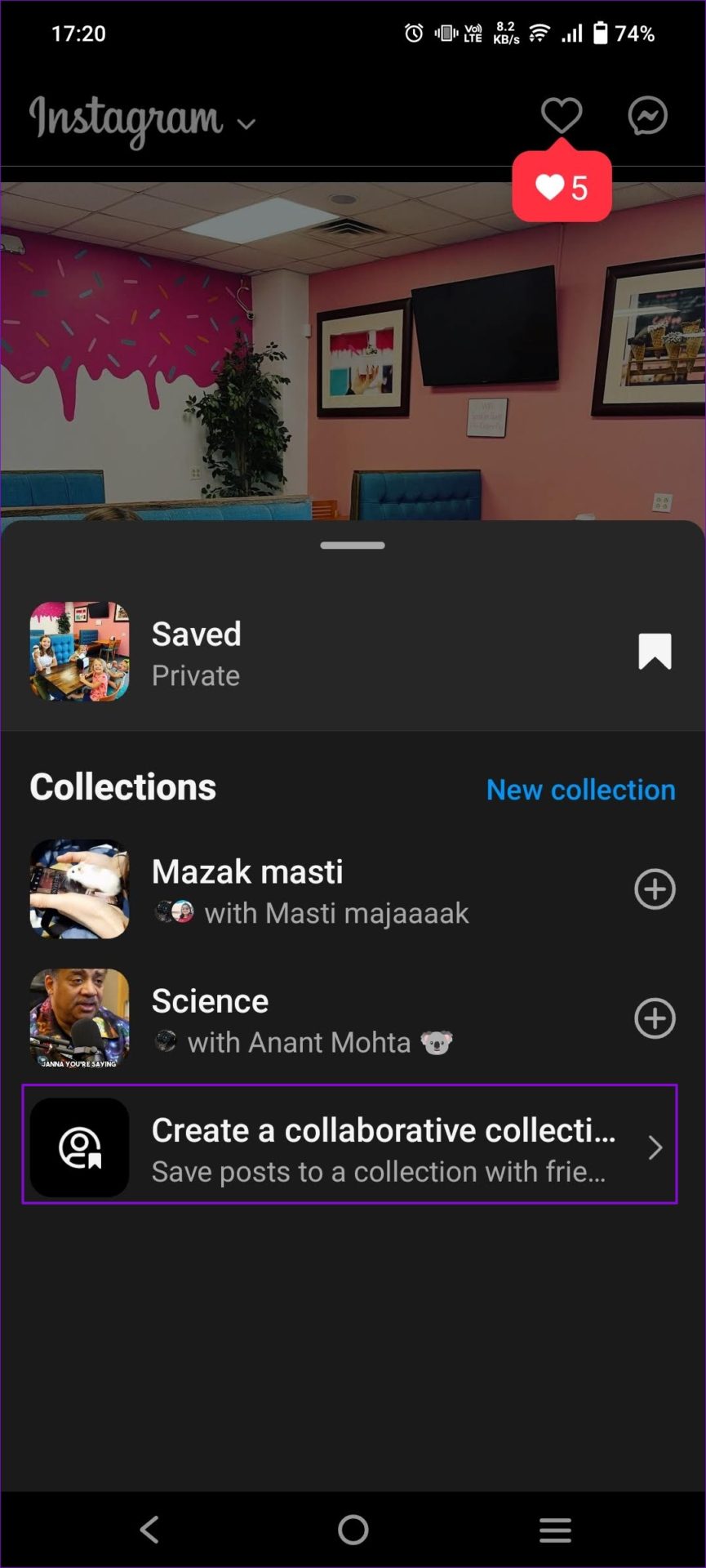
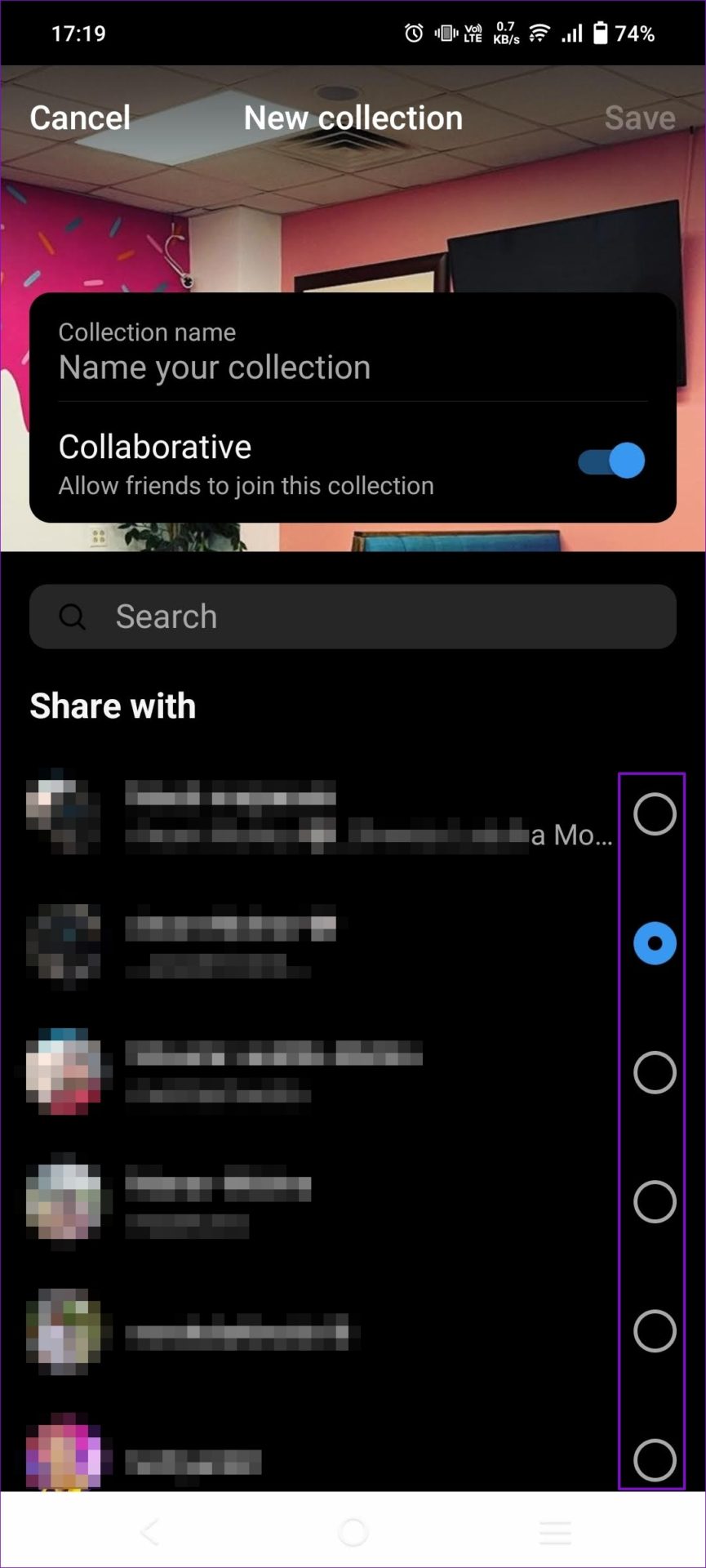
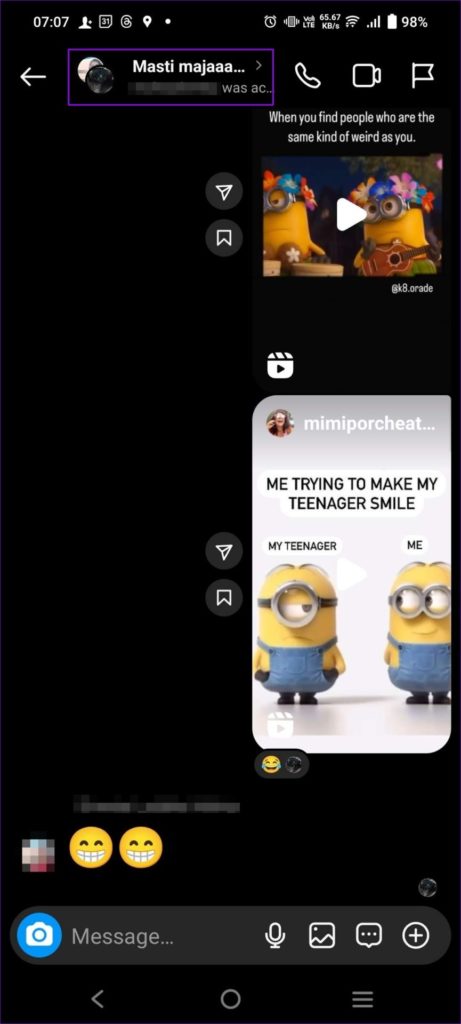
Step 2: Now, use the search option to find your group name and select it to share your collaborative collection with multiple friends.
FAQs
What Is Collaborative Collection on Instagram?
Collaborative collections on Instagram allow you to save and share posts with friends or followers. Others can see what you have saved and add their saves to the collection.
How Do You Add New People to the Collaborative Collection on Instagram?
Instagram only allows you to create a collaborative collection with a single user. However, by creating a group, you can bypass this restriction and add as many users as possible by going to your Instagram group settings > Add. Alternatively, you can share the group link with others.