Should I Use the Default Browser Password Manager

We get it. Remembering passwords is a pain. That’s why default browser password managers are so popular. All major browsers, from Firefox to Chrome, offer their users some form of password generation and storage. But is it a good idea to use them?
In this article, we’ll be looking at the pros and cons of browser password managers and suggesting that maybe a more secure choice is needed.
A Convenient Way to Remember – The Pros

It seems like every website you visit these days requires a password to sign in. And while it’s convenient, having one password is risky; if one site gets hacked, your personal details are at risk, and all other accounts with the same password are compromised. Which is why some browsers contain password managers that can generate and store passwords. Let’s start with the benefit of storing your passwords in your web browser.
Browser password managers offer some key benefits for users:
- You don’t have to remember passwords, because the browser does it for you.
- The browser automatically generates strong passwords for different sites.
- The process is user-friendly and non-intrusive.
- Password syncing allows for access within the ecosystem, provided you use the same profile.
- Unlike third-party password managers, you don’t have to pay anything to use them.
Apart from the last point, all these benefits can also be offered by a dedicated browser-based password manager.
Should I Use the Default Browser Password Manager? – The Cons
Though browser password managers are fantastic for convenience and price, they also come with their fair share of limitations, problems, and risks. Let’s take a look at some major ones:
Security Risk
Don’t put all your eggs in one basket is great advice for a lot of things, including a password manager, especially one that’s offered for free. If the security of your machine or profile is compromised in any way, then all passwords that are stored are suddenly at risk. It’s a good idea not to store your passwords in one place or, if you do, use a dedicated password manager tool.
While browser password managers offer minimal security (for instance, they’re accessible if your computer is stolen), their encryption levels are nowhere near as thorough as their paid counterparts.
Easy to Access
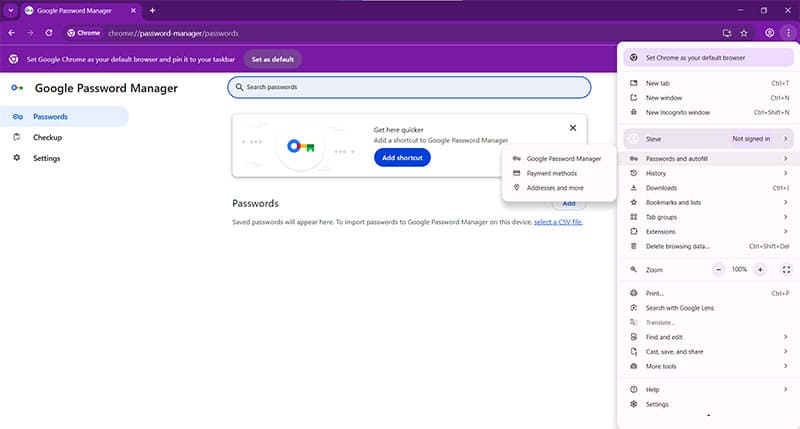
Browser password managers may keep your details secure on the web, but for anyone using a computer after you’ve used it to access your browser, this is another story. Although two-factor authentication has made it more difficult, without it, anyone can open stored passwords in a browser and enable their visibility (via the Eye icon) to see what they are, even if you’ve logged out. Google Chrome, for example, has “Passwords and Autofill” in the hamburger menu for anybody to click.
Limited to Browser
Unlike an independent password manager, browser-based passwords are restricted to that particular browser – they will only be autofilled and generated by the browser they were created in. If you use one browser, that isn’t such a big deal, but across multiple browsers (not to mention devices), this can quickly become a problem.
Third-party managers keep your passwords encrypted and protected in a central “vault,” which can be accessed no matter where.
Shared Passwords
Browser profiles don’t play well with teams. If you have a list of passwords stored on your browser profile, then other team members may not be able to access them without sifting through a list. Seeing as there’s no decentralized way to share and access important login info, accounts are limited to those who create them or share them in non-user-friendly ways.
















