The 10 Best ChatGPT Plugins to Use
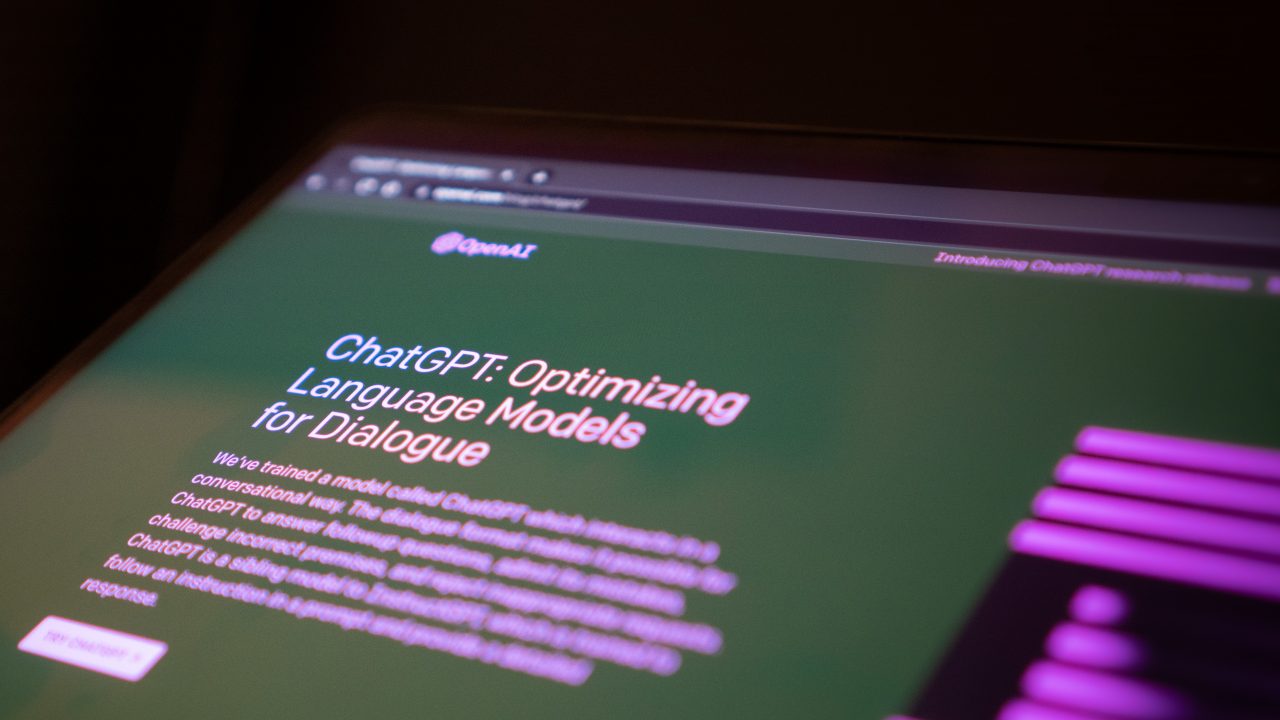
If you’ve been using ChatGPT to increase your productivity, then you should try out its plugins to get even better results. These ChatGPT add-ons further enhance the power of the AI tool, including giving you better prompts, fact-checking data, and much more. In this post, we will share some of the best ChatGPT plugins to use.
Who Can Use ChatGPT Plugins?
ChatGPT plugins are available to Plus subscribers. Previously, anyone could join a waitlist to get the feature, but now, only developers are given the chance to do so. If you are a ChatGPT Plus member, you can use over 80 plugins from the OpenAI plugins store.
Installing and using ChatGPT plugins is relatively easy, so there’s no reason for you to shy away from using them.
The Best ChatGPT Plugins to Try
1. Prompt Perfect
ChatGPT’s output will only be as good as the prompts you write. It might seem easy to make prompts to get what you need, but only power users know how to take full advantage of the AI language model. Using Prompt Perfect, you can make better prompts that will, in turn, result in better responses. Aside from optimizing the prompt for better responses, it can clear our grammatical errors too.
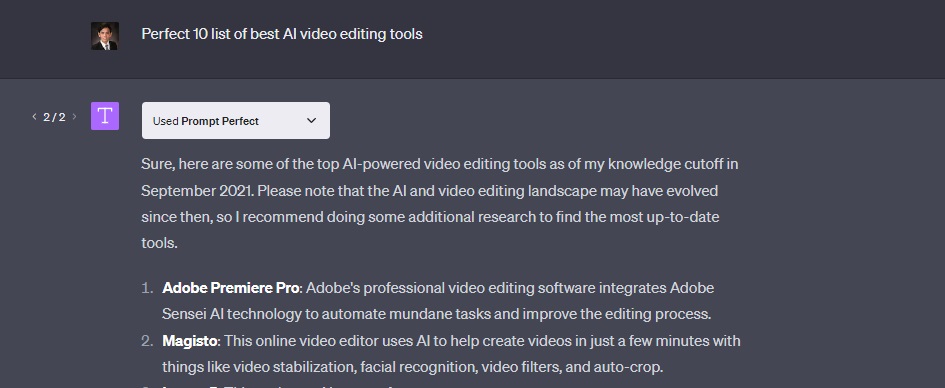
To use Prompt Perfect, add the word “Perfect” at the start of your prompt. ChatGPT will automatically create an optimized version of what you’ve written.
2. InstaCart
It can be hard to prepare dinner regularly. With ChatGPT’s help, you can generate a variety of recipes in just a few seconds. InstaCart takes things a step further by making shopping for ingredients easier too.
If you lack the ingredients you’ll need for the dish, InstaCart will generate a shopping list along with a link to purchase the said ingredients.
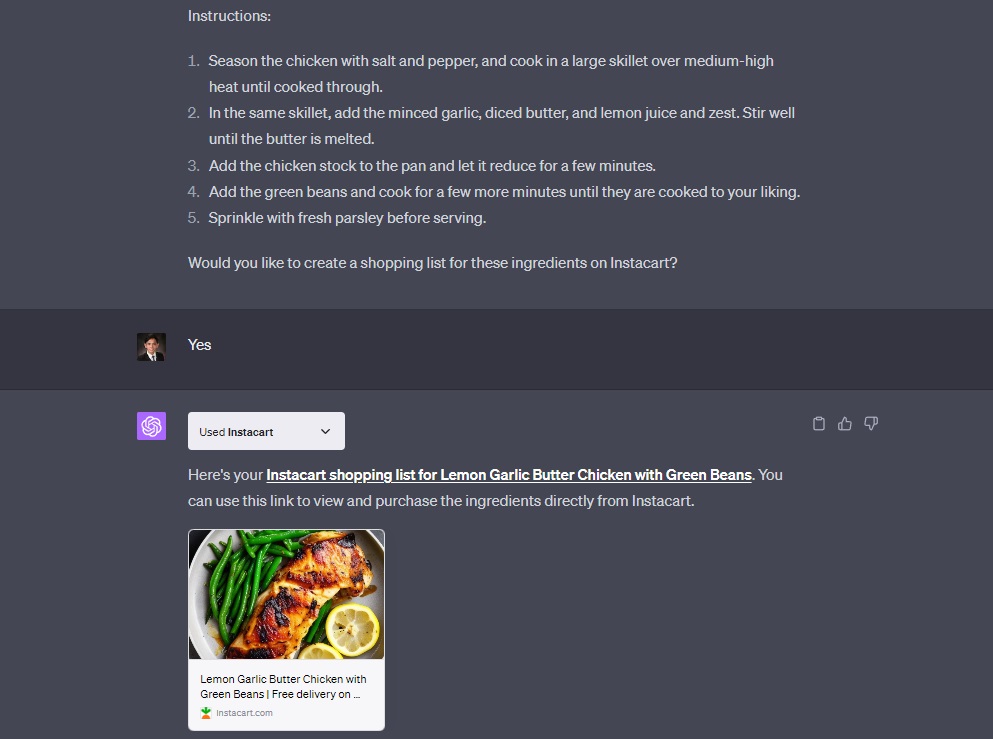
3. Wolfram
While helpful, one of the main issues that people have with ChatGPT is that it sometimes provides inaccurate data. Wolfram is a plugin that helps you avoid those costly mistakes. What the plugin does is it automatically fact-checks the responses that ChatGPT produces. Wolfram is the best plugin if you’re looking to generate something using ChatGPT that needs to be as factual as possible.
Aside from fact-checking, Wolfram also gives you access to advanced computations and complex data online. You can even create genealogy trees, anatomy illustrations, and more.
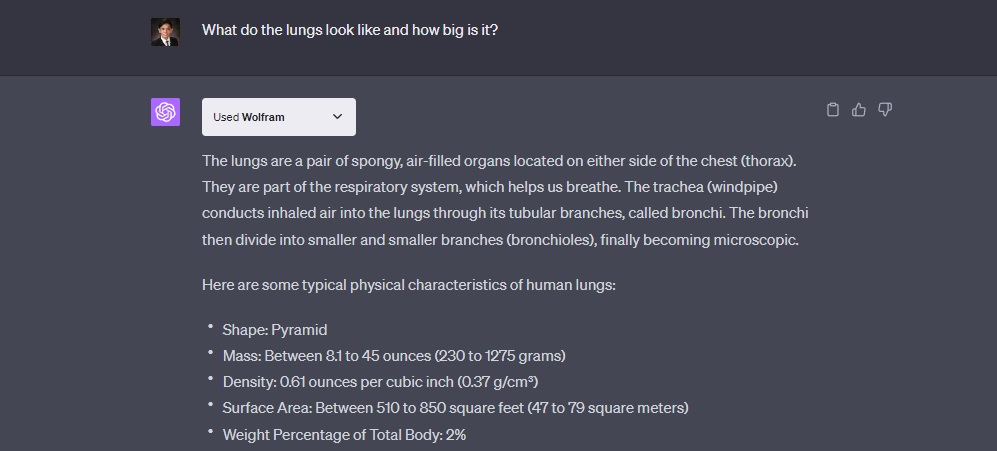
4. PlaylistAI
Based on your prompt, the PlaylistAI plugin will create a Spotify playlist on the fly. Just describe what type of playlist you want, then ChatGPT will respond with a Spotify link for a pre-made playlist. It’s a great solution to create a specific playlist based on your mood. You can also give prompts for genre or band-specific playlists.
You’ll need to connect your Spotify account to ChatGPT before using this plugin though.
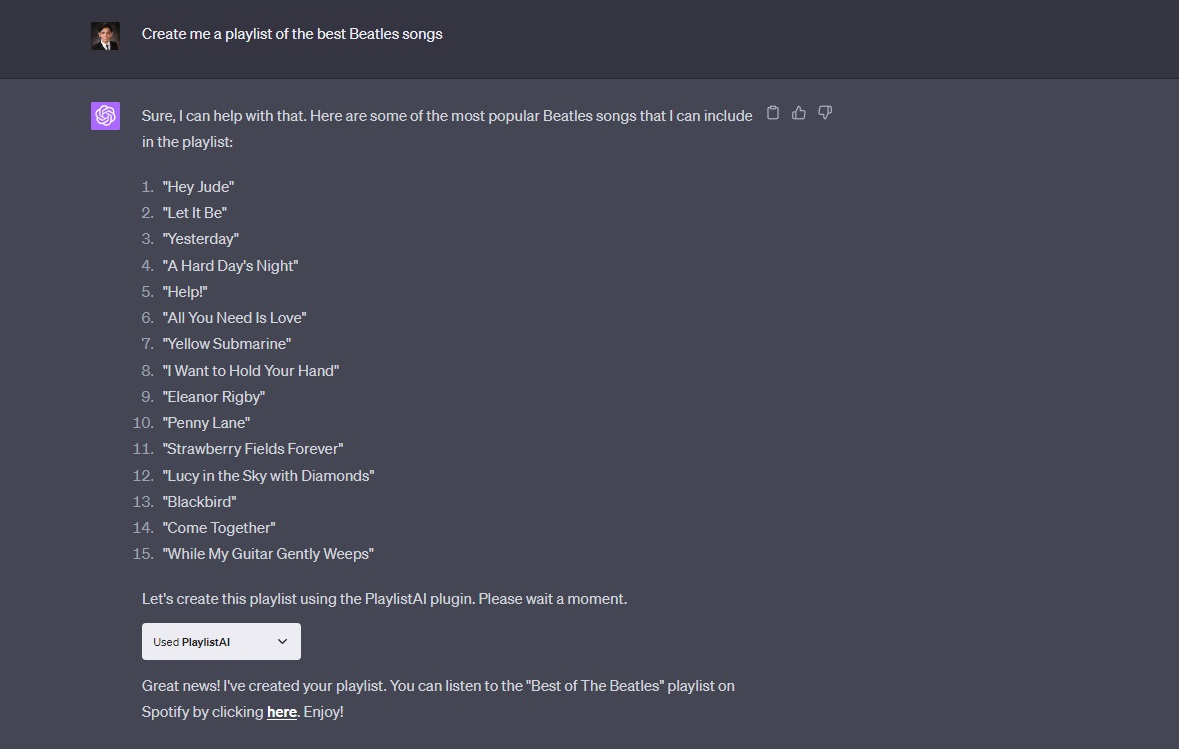
5. Zapier
Zapier is the ultimate productivity ChatGPT plugin. It’s perfect for working professionals and marketers who use a variety of work apps daily. With Zapier, you can let ChatGPT interact with over 5,000 work apps. For example, you can ask ChatGPT to create, review, and then send an email through Gmail.
Having all the work apps you need within ChatGPT allows you to focus more on your work. Unfortunately, it can’t work directly on your documents. If you don’t use Zapier, worry not. You can still use ChatGPT in Google Sheets and Docs to boost your productivity. And if you are an Excel user, there’s a way to use ChatGPT in Microsoft Excel, too.
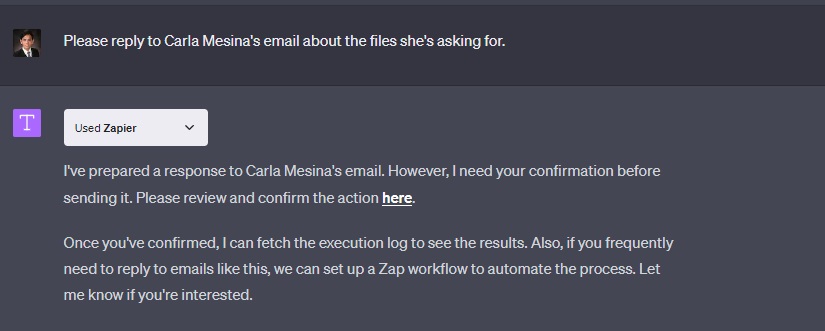
6. Kayak
Planning for a well-deserved vacation shouldn’t be complicated. With the Kayak plugin, you can ask ChatGPT to plan your trips. Kayak can guide you through flight options by giving ChatGPT details such as your origin, destination, and travel dates. You’ll then be given links to your options, and all you’ll need to do is purchase your tickets. Kayak can also make hotel bookings for you.
Aside from handling tickets and reservations, Kayak can make travel recommendations and itineraries depending on your preferences.
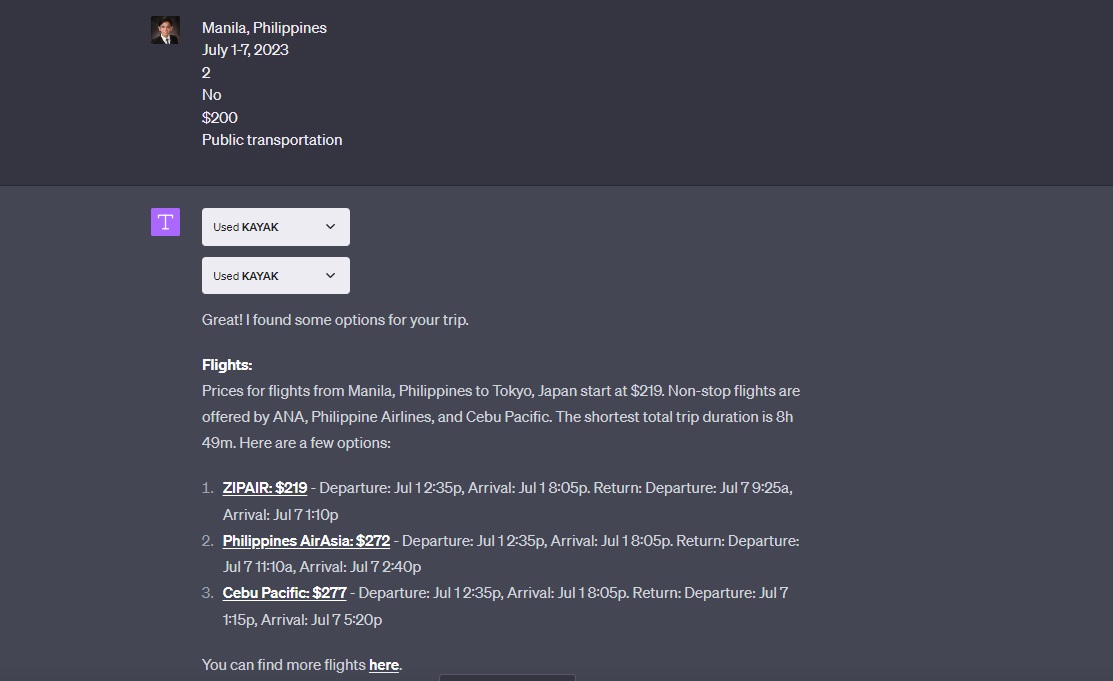
7. OpenTable
For your dining needs, install the OpenTable plugin. With this, ChatGPT can find restaurant recommendations depending on your preferences. When giving ChatGPT the prompt, you can include your cuisine preference, preferred schedule, and more. Once done, OpenTable will give you a list of all restaurants that fit your preferences.
Even better is that ChatGPT will give you the reservation links to the restaurant with the details already pre-filled. It can make restaurant bookings happen in a flash.
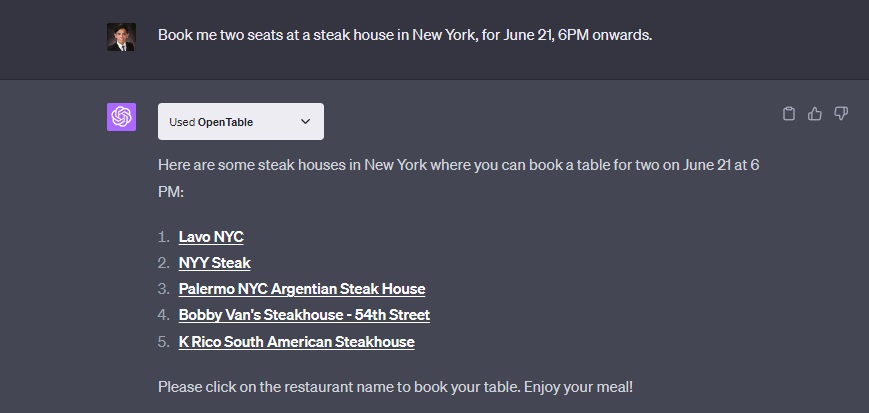
8. Stories
Stories is a creative plugin that helps you create all sorts of stories in a flash. You need to give ChatGPT the prompt about what the story is about. It will then generate a story, along with AI-generated images to go along with it. It’s an excellent tool that you can use to keep your kid’s bedtime stories new every night.
The story will be presented like a digital book you can flip through. If you like it, you can even order a physical copy with a hardcover.
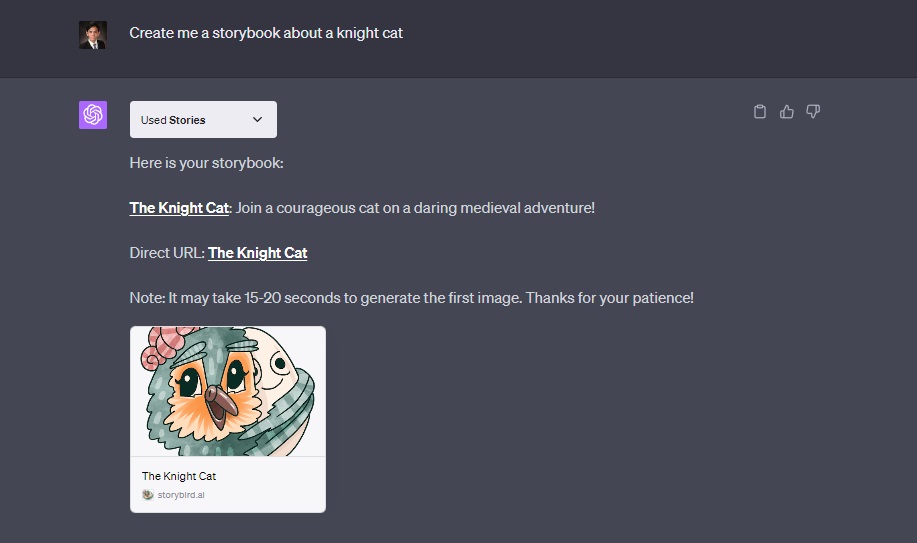
9. There’s An AI For That
With so many developments in AI launching regularly, it can be hard to track what the technology is capable of. If you often wonder if AI can do a particular task, install There’s An AI For That in ChatGPT.
You must ask ChatGPT what you’re strictly looking for to use the plugin. For example, you’re looking for an AI tool to improve your ChatGPT prompts. Once the plugin receives the question, it will create a list of what you can use and a little description of the tool.
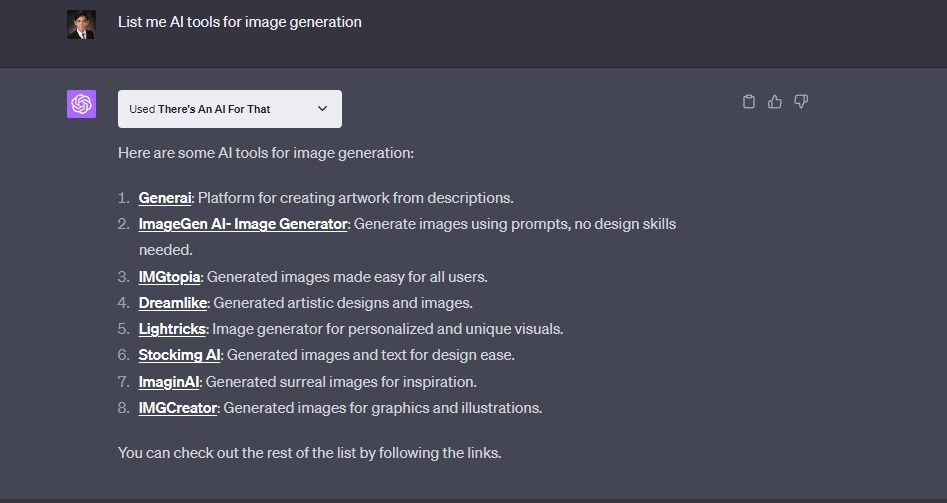
10. Image Editor
Lastly, we have Image Editor. It can do most of the basic photo editing tasks that you need, such as resizing, cropping, and blurring. It’s not as advanced as Photoshop and Canva, though. Still, it’s convenient that you don’t have to open any other apps or websites to edit a photo.
Since you can’t directly upload an image to ChatGPT, you’ll need a URL to your photo that needs editing to use this plugin.
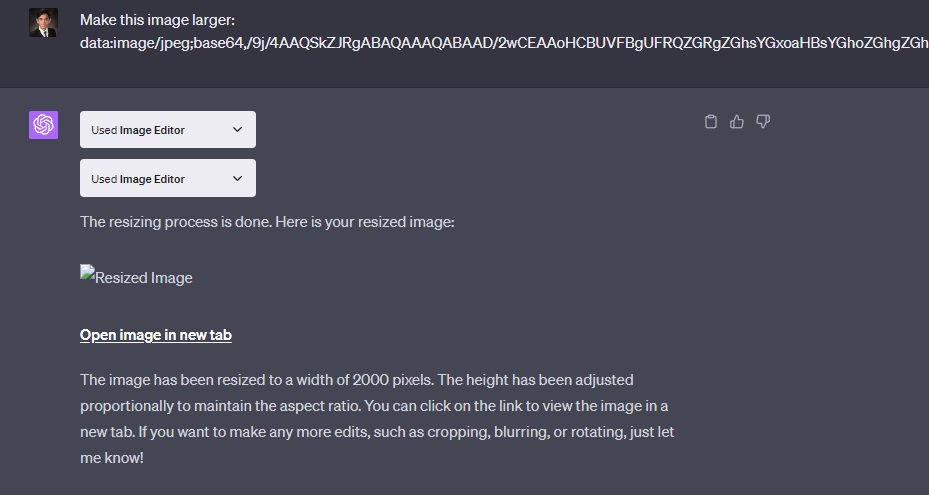
Plugins Can Make ChatGPT Do More!
ChatGPT is a fantastic software on its own already. Adding plugins to the software results in even more possibilities, whether you’re experimenting with it or want to use it for fun. If you want to check out more developments in AI language models, check out this list of excellent ChatGPT alternatives.
















