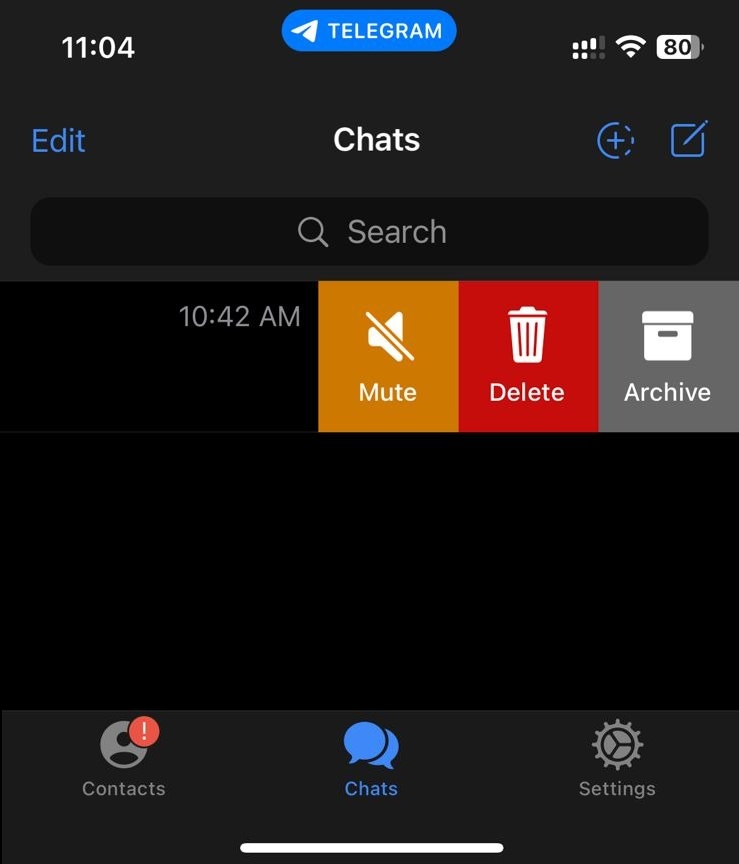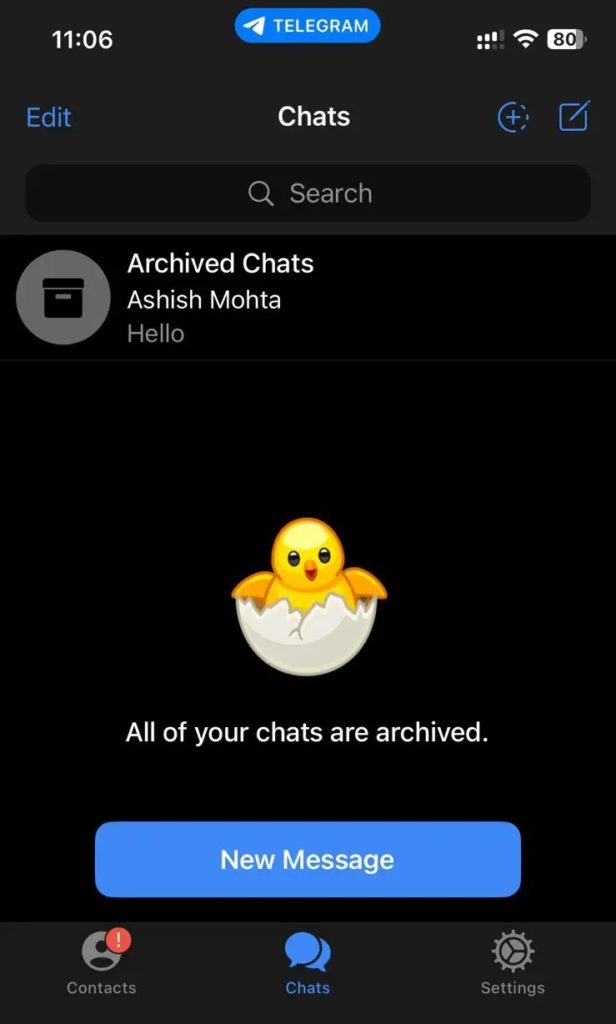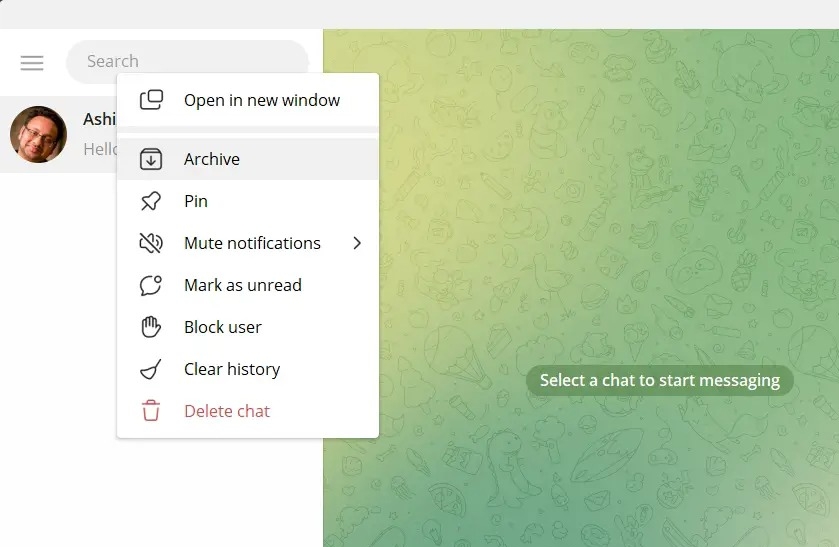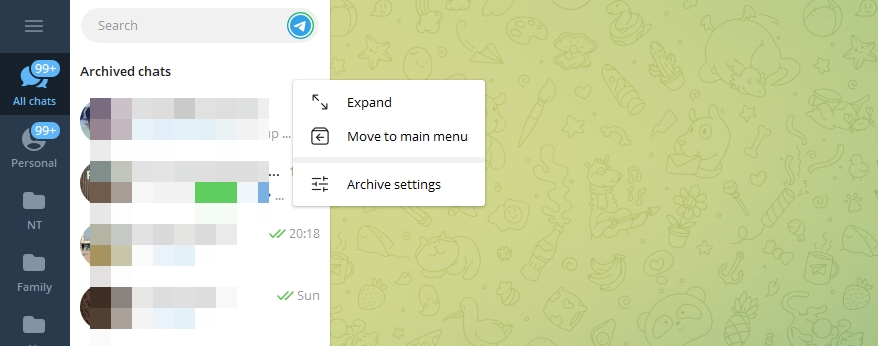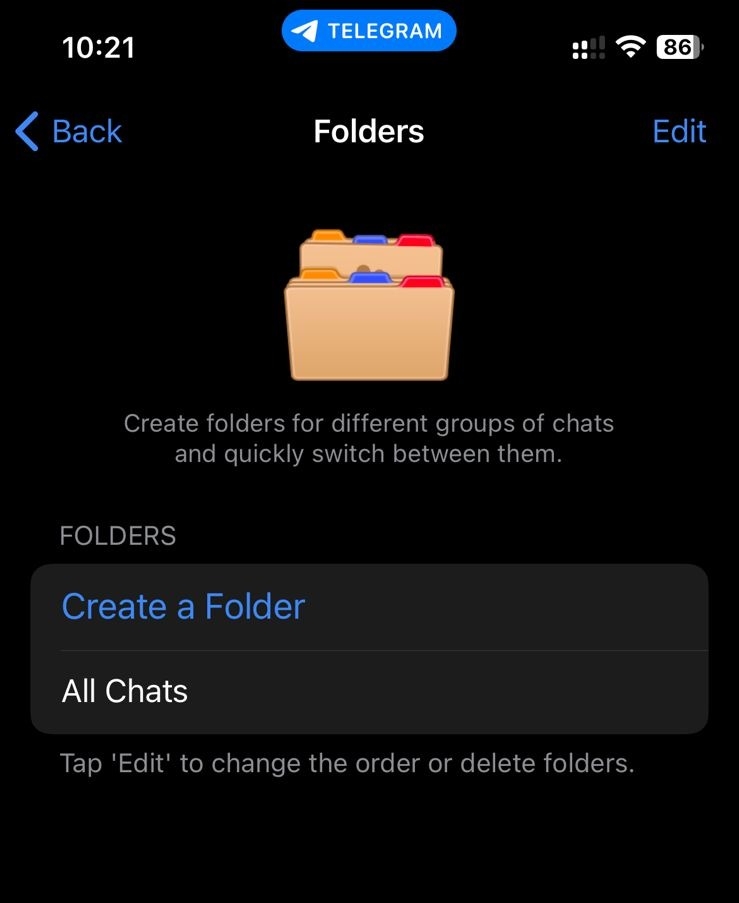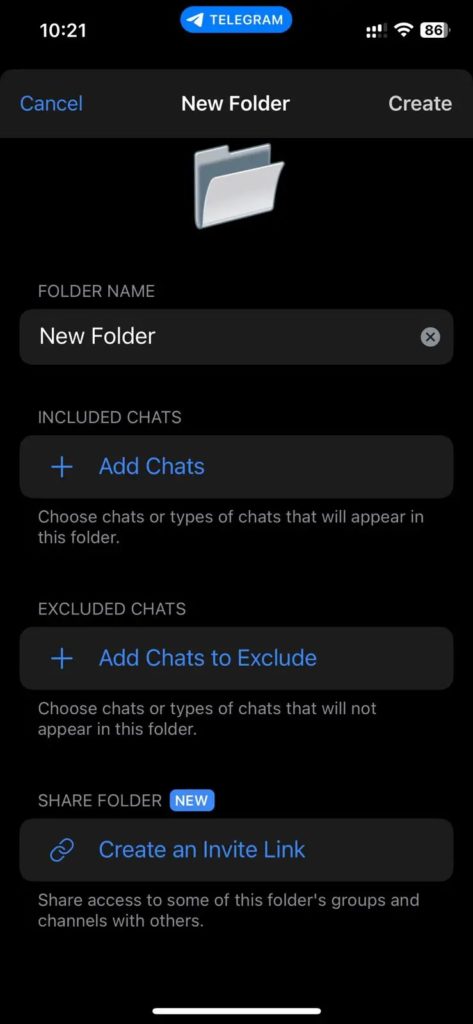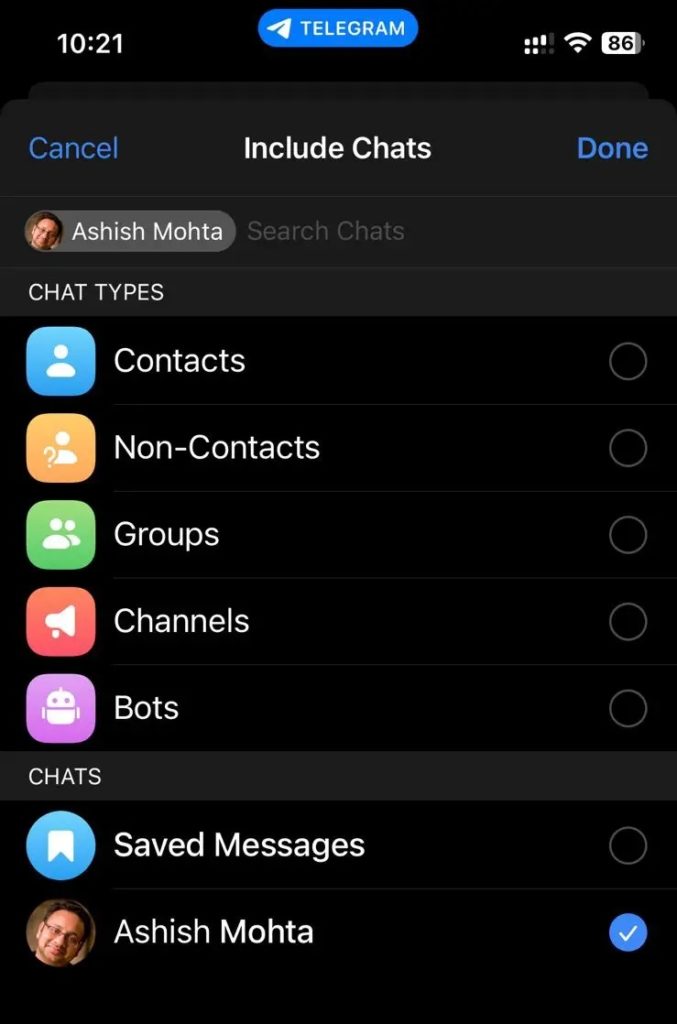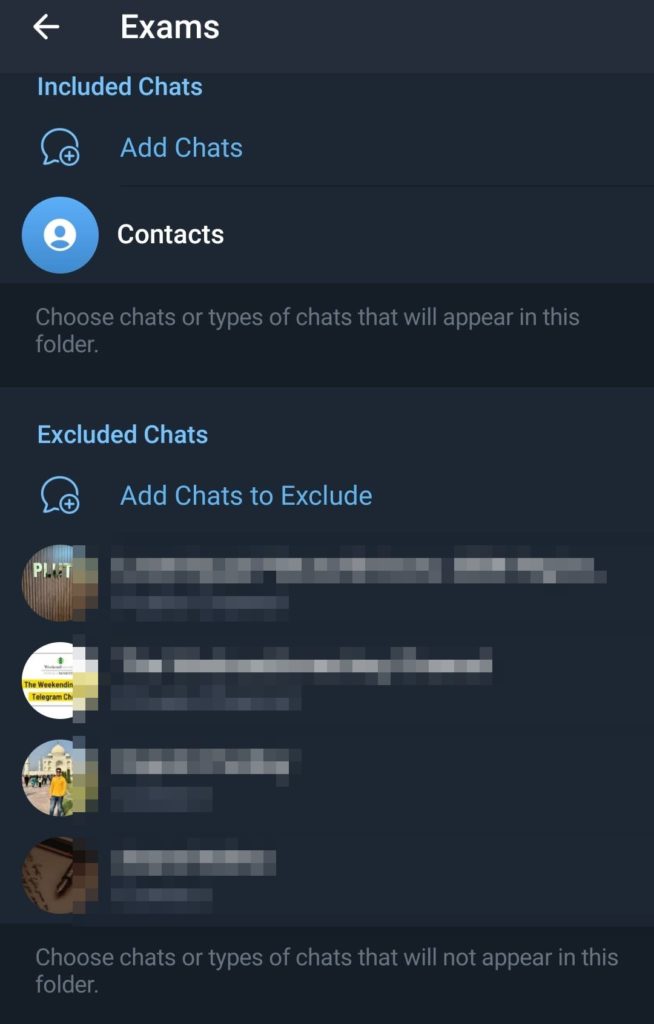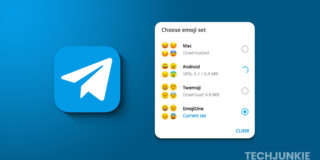How to Hide a Telegram Chat
Sometimes, you want to ensure no one can read your important chats. While Telegram doesn’t have a direct option to let you hide chats, there are several workarounds you can use to prevent prying eyes from going through your chats. Follow this guide to learn how.
How to Hide a Telegram Chat
1. By Archiving Them
Similar to archiving messages in Messenger, Telegram allows you to archive chats. However, only archiving will not help as Telegram provides access to the archived chat from the top of your inbox for quick access. But you can hide the archived chats folder listing to ensure they are out of sight, which will only be visible when you swipe down.
Additionally, you can auto-archive chats from non-contacts if you are a Telegram Premium user.
Android & iOS
- Open the Telegram app.
- Next, swipe left on the chat you wish to archive.

- Tap on the Archive button to archive the chat. This will put the conversation inside the Archived Chats folder.

- The Archived Chats folder will appear at the top of your Telegram inbox. Long-press on it and select the Hide from Chat List option.
If you need to access the Archived Chats folder, slowly swipe down while at the top of your Telegram inbox. This will automatically bring up a Release for archive pulldown and reveal the folder. Swipe left on any archived chat from the folder to unarchive it.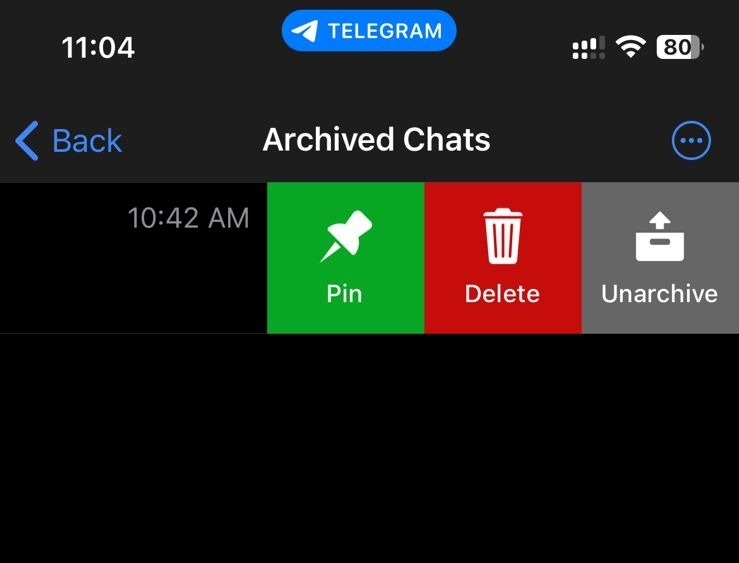
Desktop
- Open the Telegram app.
- Right-click on the chat you want to archive.
- Select Archive.

- To remove the Archived chats header from the chat list, right-click and select Move to main menu.

To view your archived texts, click on the three-lined icon. From the menu that opens, select Archived chats. You can unarchive a chat by right-clicking on it and selecting Unarchive.
2. Using Chat Folders
One easy method to conceal chats in Telegram is using chat folders, which are available to all users. You can create a folder and exclude contacts from which you receive important messages. Or you can add your Telegram friends to a chat folder and move it to the end of your inbox.
- Open Telegram.
- Tap on Settings.
- Go to Chat Folders.
- Tap on Create a Folder.

- Next, give the folder a name.

- Tap on + Add Chats and select the chats you want to include in the chat folder.

- Click on the Create button.
- Similarly, you can hide chats from specific folders using the Excluded Chats option and create a group.

- Go back to Settings > Chat Folders.
- Finally, drag the folder to your desired position in the list if you want to set a custom order.
However, the All Chats section (which lists all the chats) will still show the chat folder. There is no way to move it to the end so you can hide all active chats from peeking eyes.
This feature is available in Telegram Premium, which allows you to customize the folder order and set a custom folder as the default. You can also move the All Chats section to the end of the list to ensure any new message that shows up is not immediately visible.
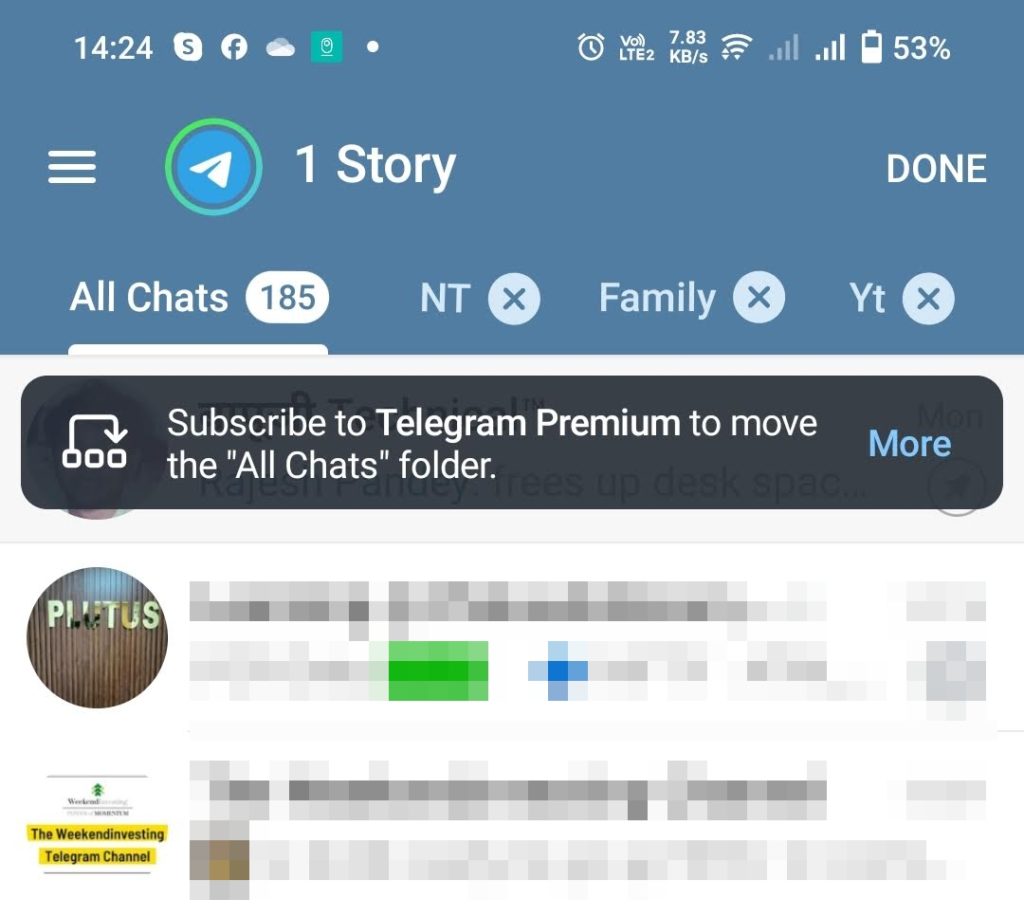
Hide Your Telegram Chats or Turn Off Notifications
Instead of hiding, you can try other workarounds, such as muting the notification of the Telegram chat. You can also enable DND mode on iPhone or Android to suppress all notifications during specific hours across all apps.
Besides hiding chats, you might also want to hide your phone number on Telegram for privacy reasons.
FAQs
A: Telegram does not allow you to lock individual or single chats inside the app. However, you can lock the entire app with a passcode or biometric lock.
A: Telegram does not allow you to hide messages inside the app. To access messages hidden in archived chats, you must go to the Archived Chats folder. Or, on the Telegram mobile app, swipe down from your message inbox to access the hidden Archived chats folder.