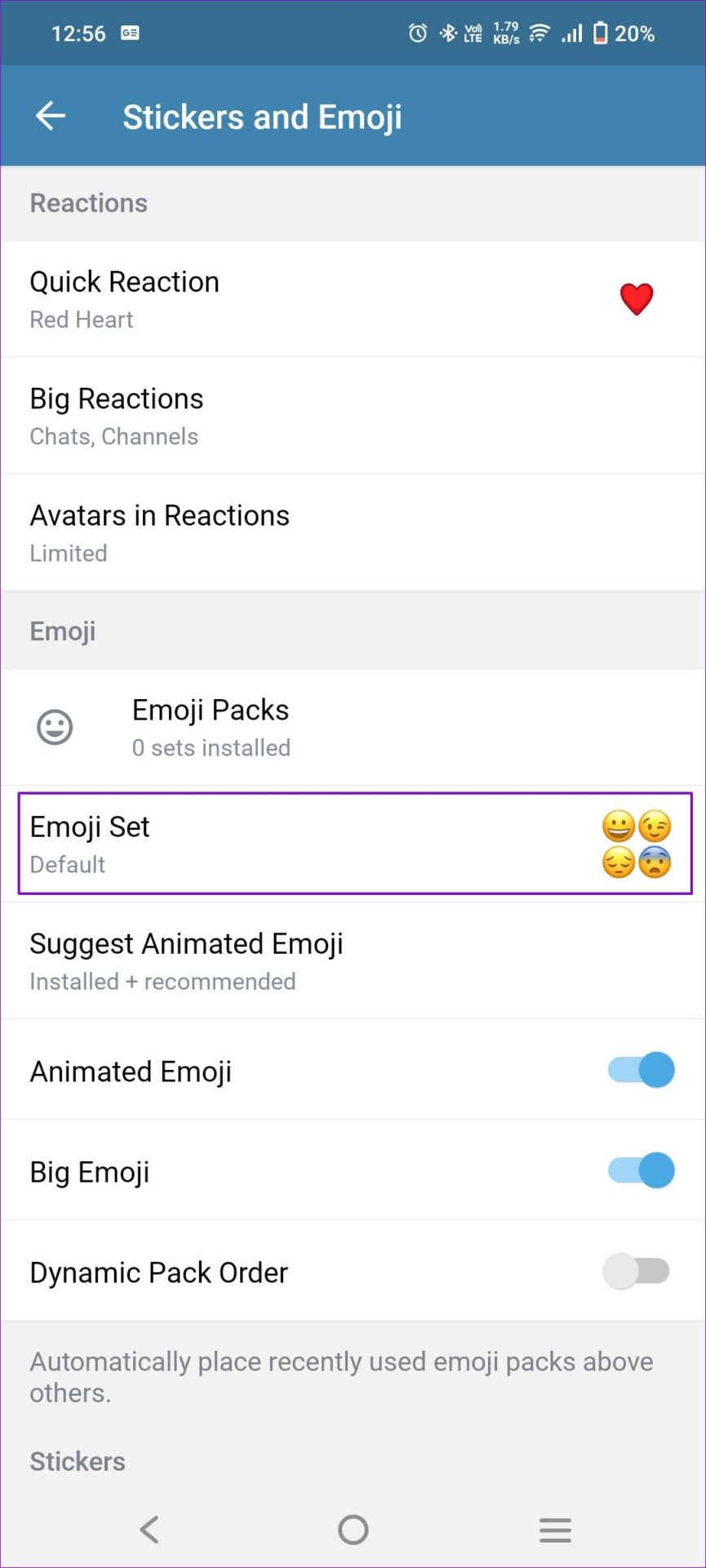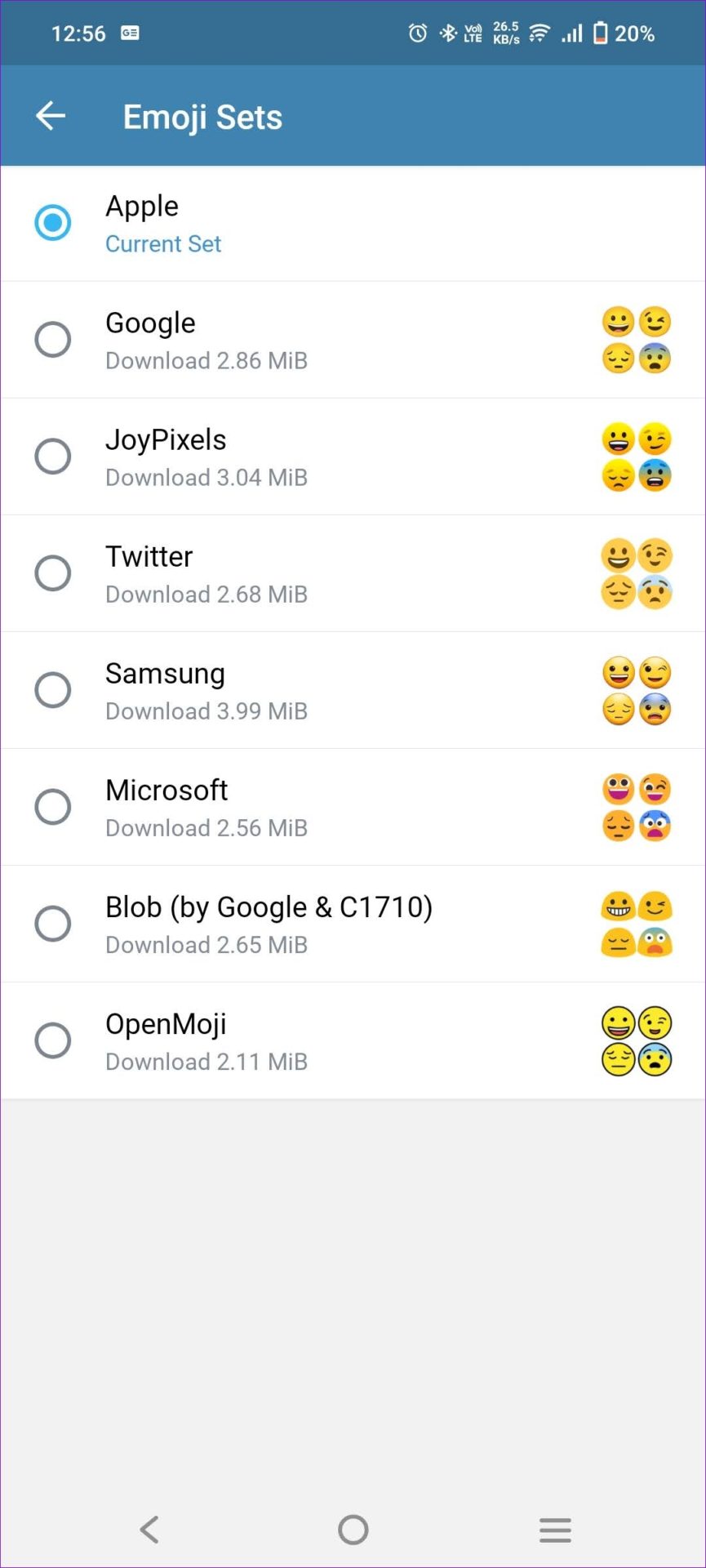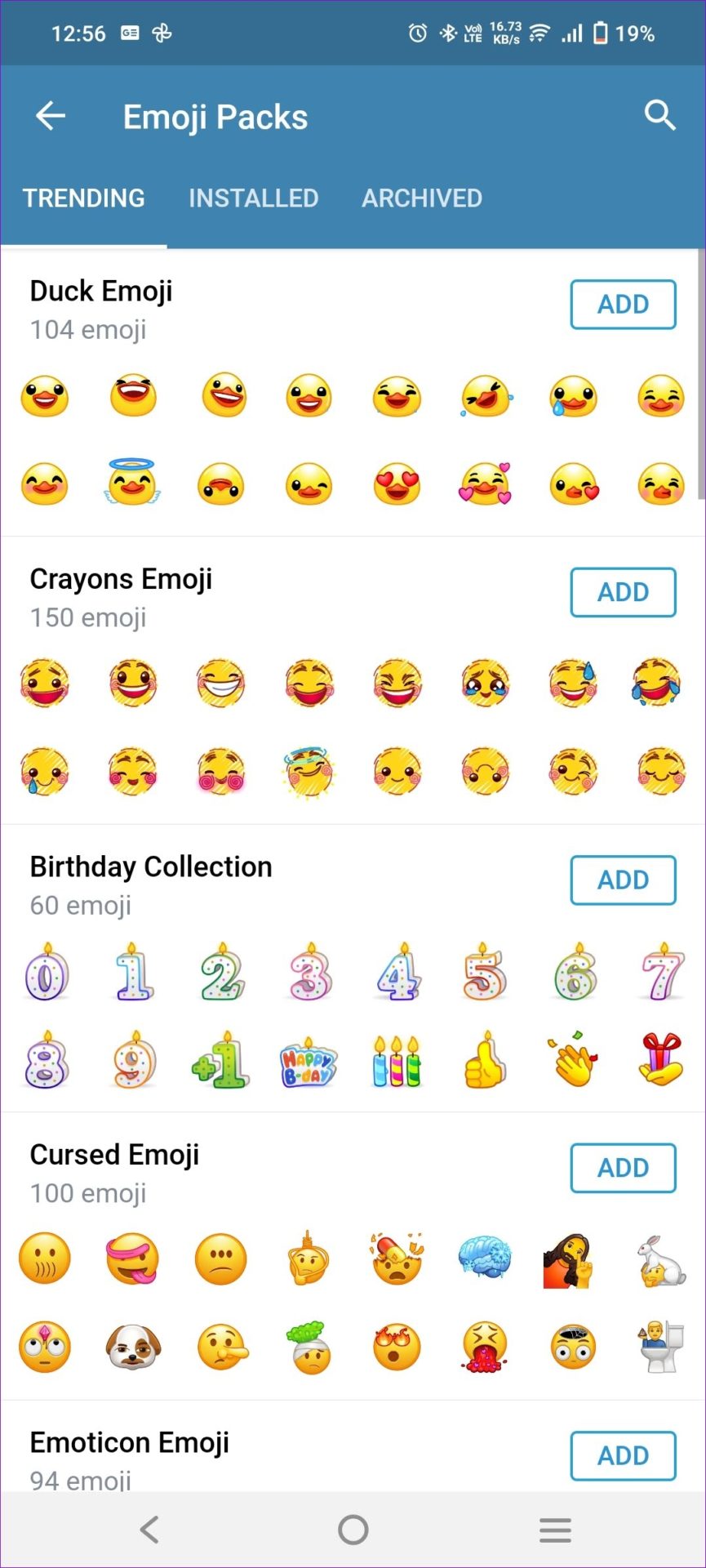How to Change Emoji Set in Telegram
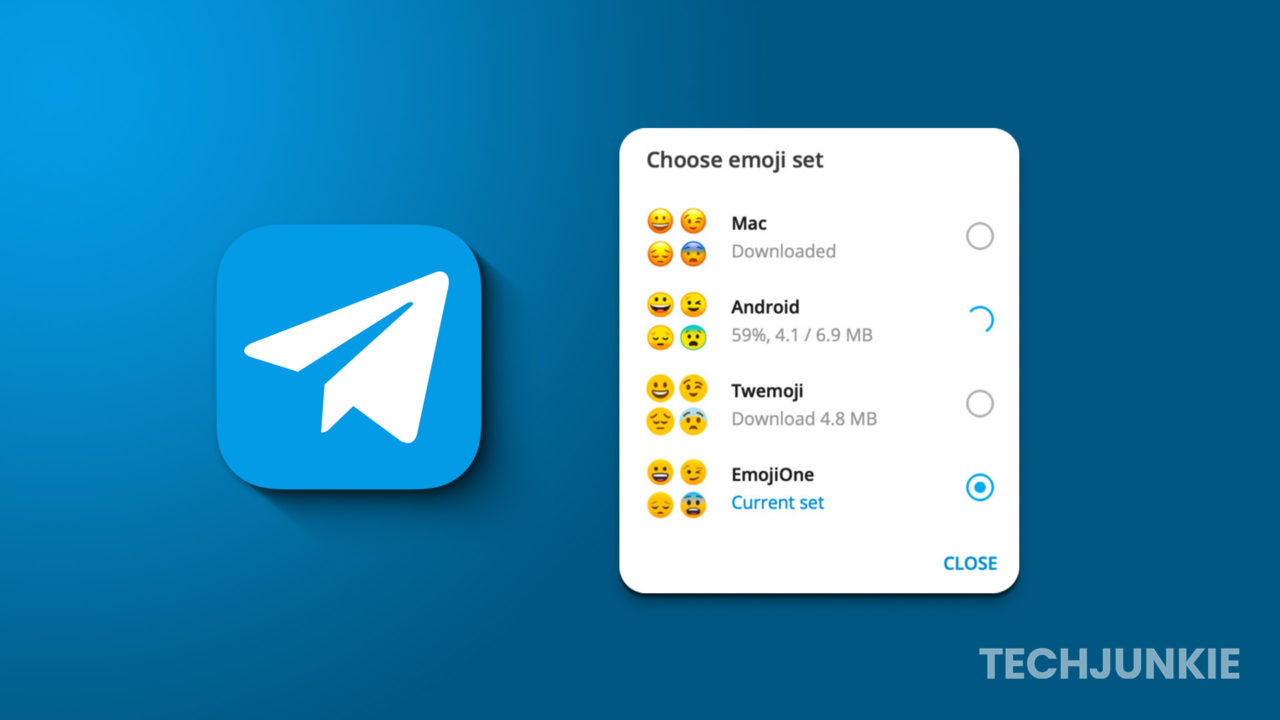
Quick Tips
- The emoji sets let you use the same types of emoji across platforms.
- iPhone doesn’t offer emoji sets; instead, you can use different stickers.
- Telegram premium and Telegram X users can add more emoji sets.
Change Emoji Set in Telegram Using Desktop
Step 1: Open Telegram > click on the hamburger menu at the top left > click on Chat Settings.
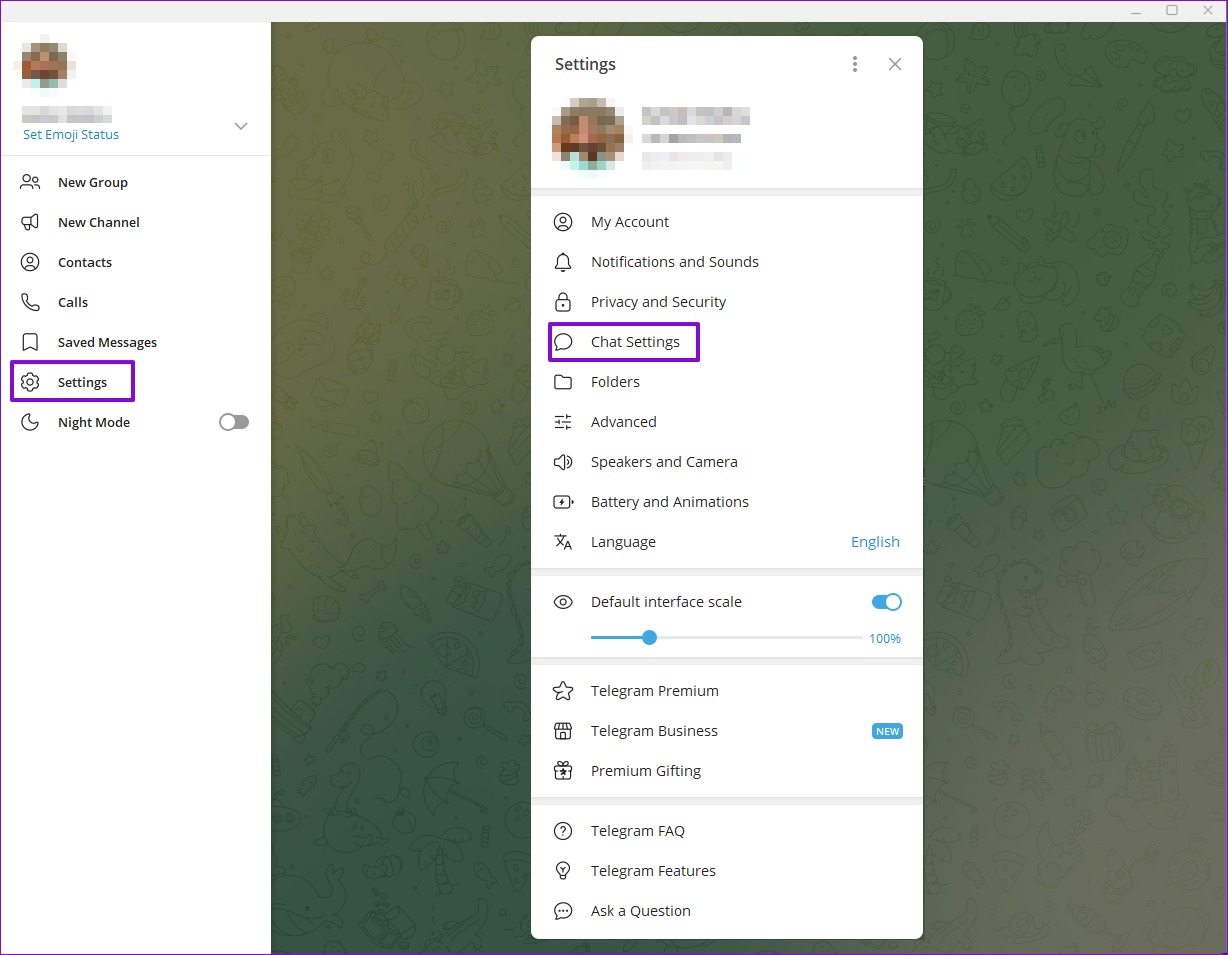
Step 2: Scroll down and click on Choose emoji set.
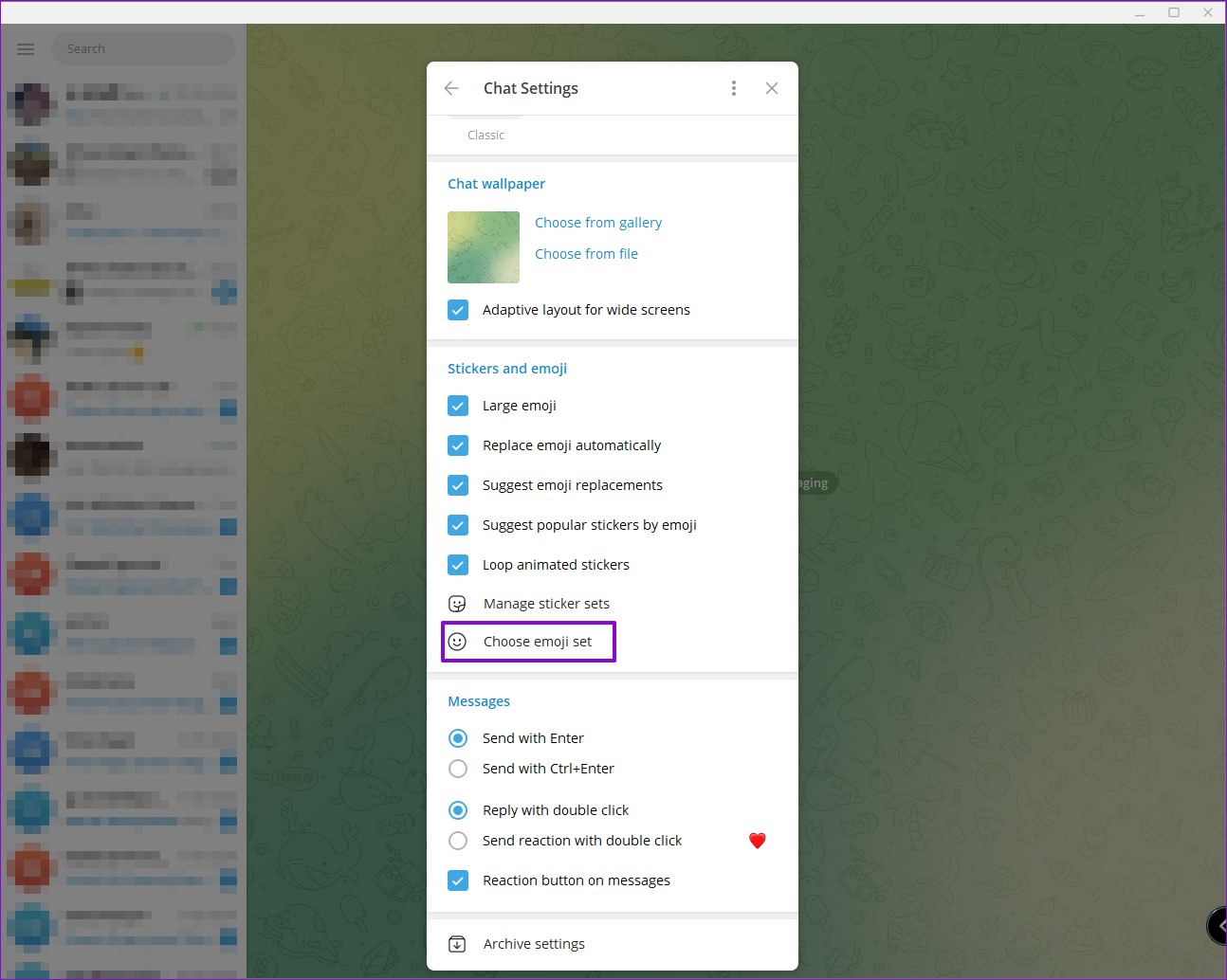
Step 3: In the pop-up window, you can choose between Mac, Android, Twemoji, and JoyPixels. Select the one you want; you will get access to the new set next time.
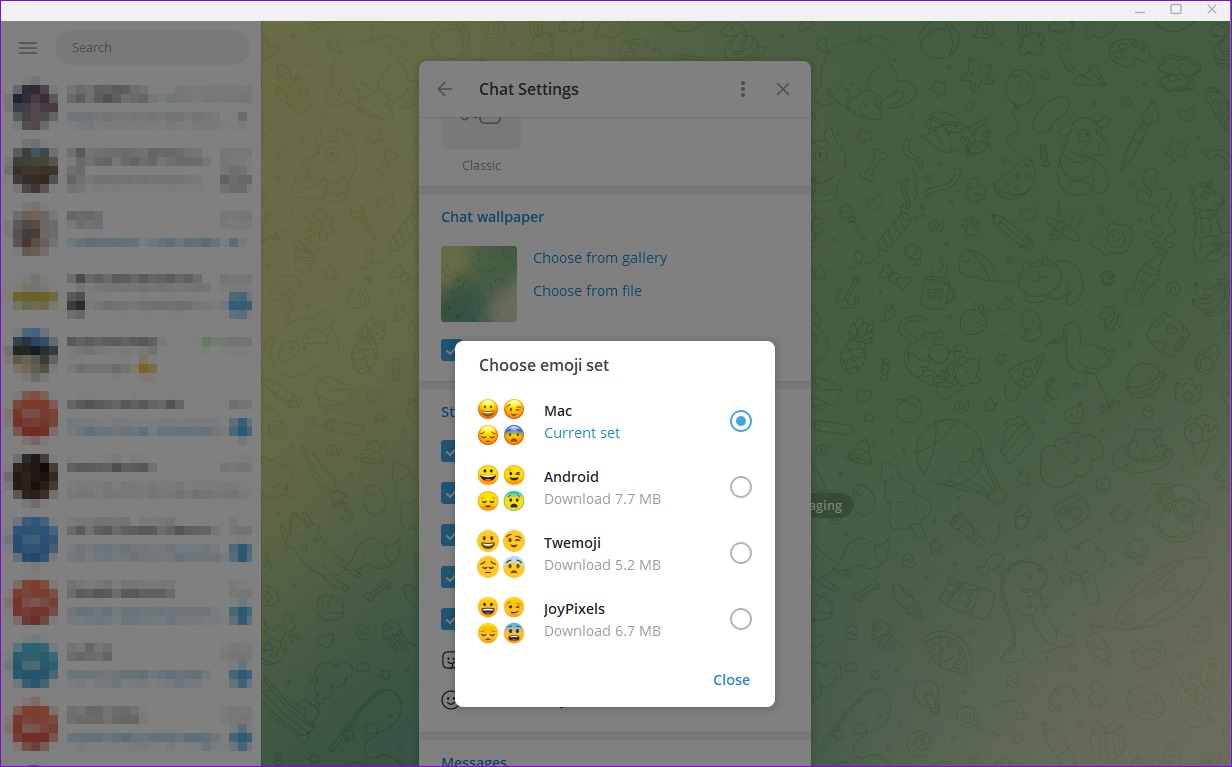
Change Emoji Set in Telegram on Android Device
While Telegram mobile doesn’t allow you to change the emoji set, you can unlock a trending Emoji set and install it if you are a premium Telegram user. However, the iPhone doesn’t support custom emojis; you can only use Stickers. Below are the steps for Android.
Step 1: Open Telegram > tap on the hamburger menu > go to Settings > Chat Settings.
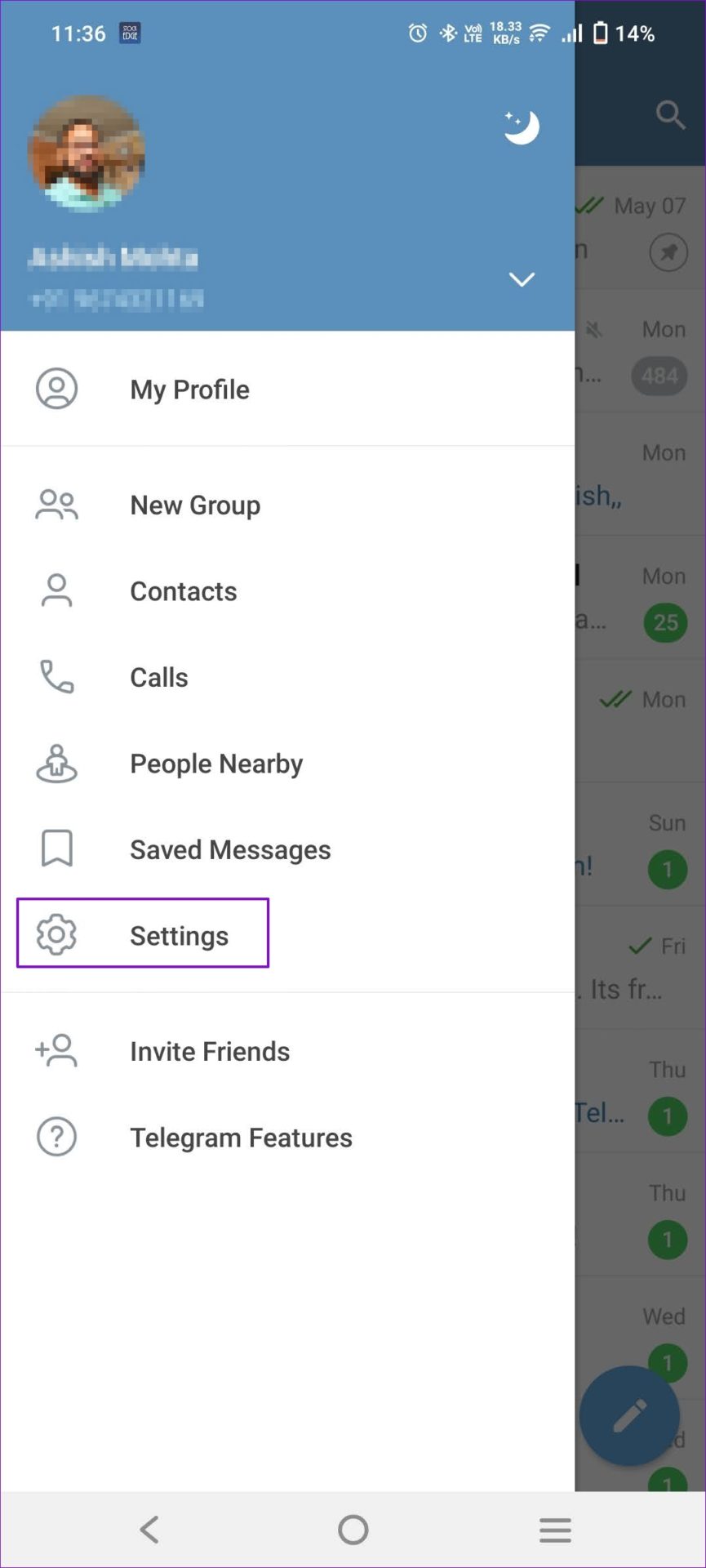
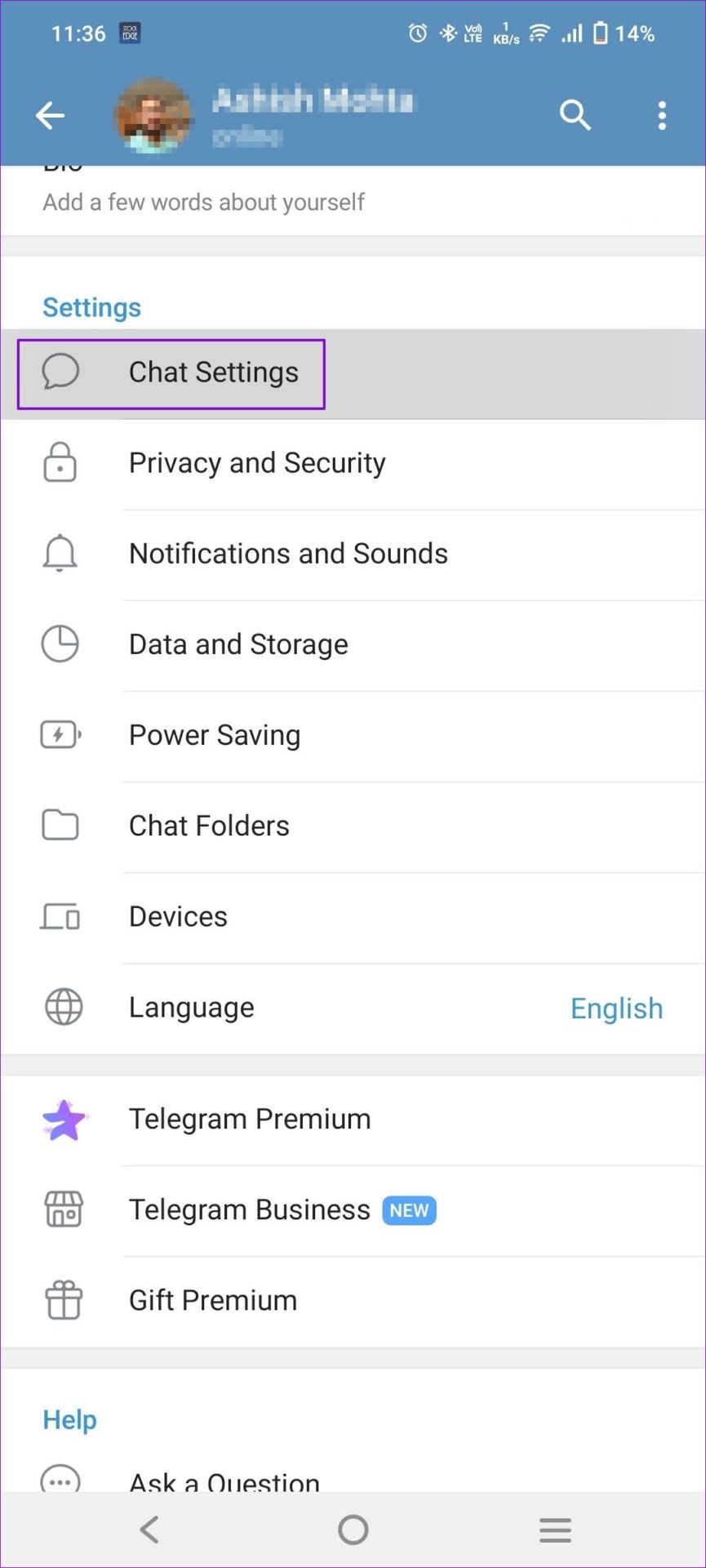
Step 2: Scroll to find and open Stickers and Emoji > tap on Emoji.
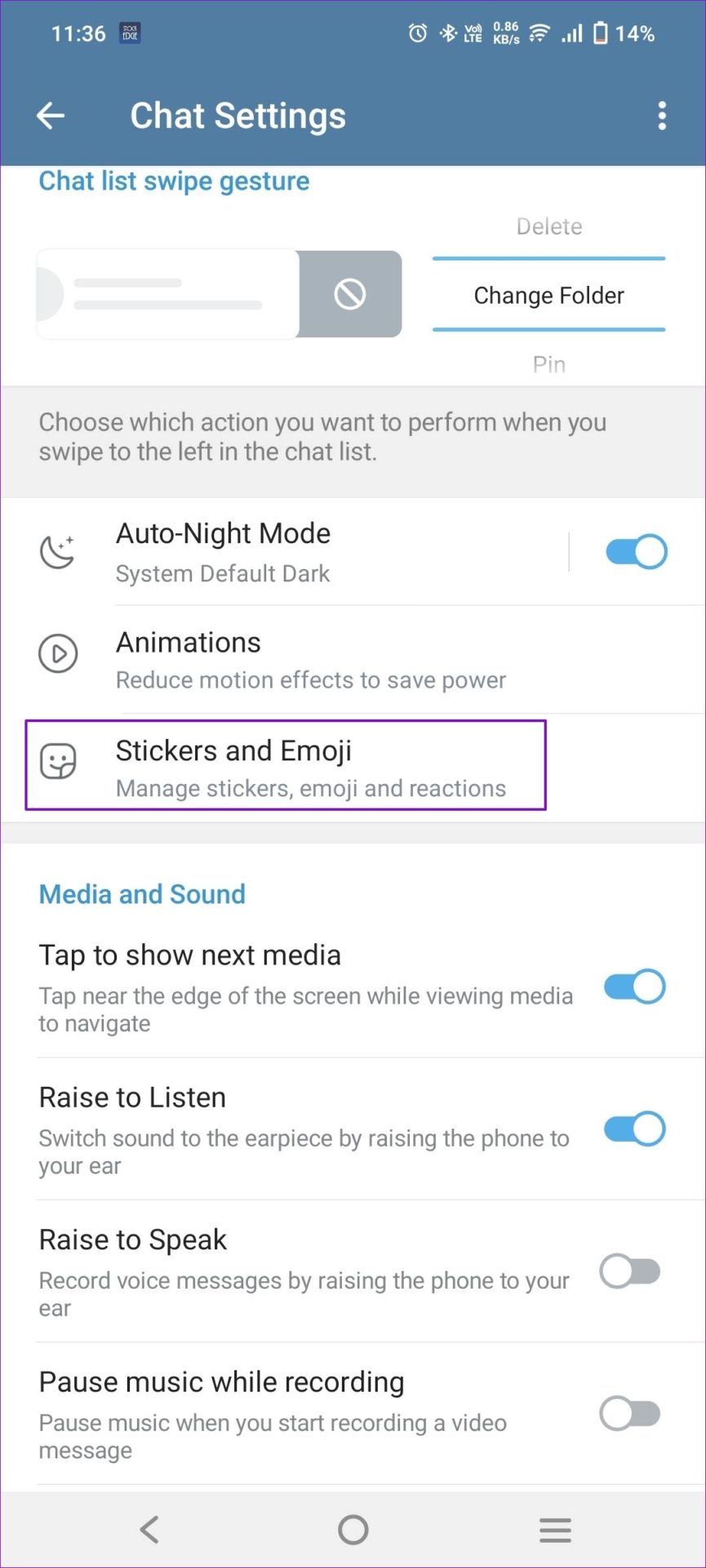
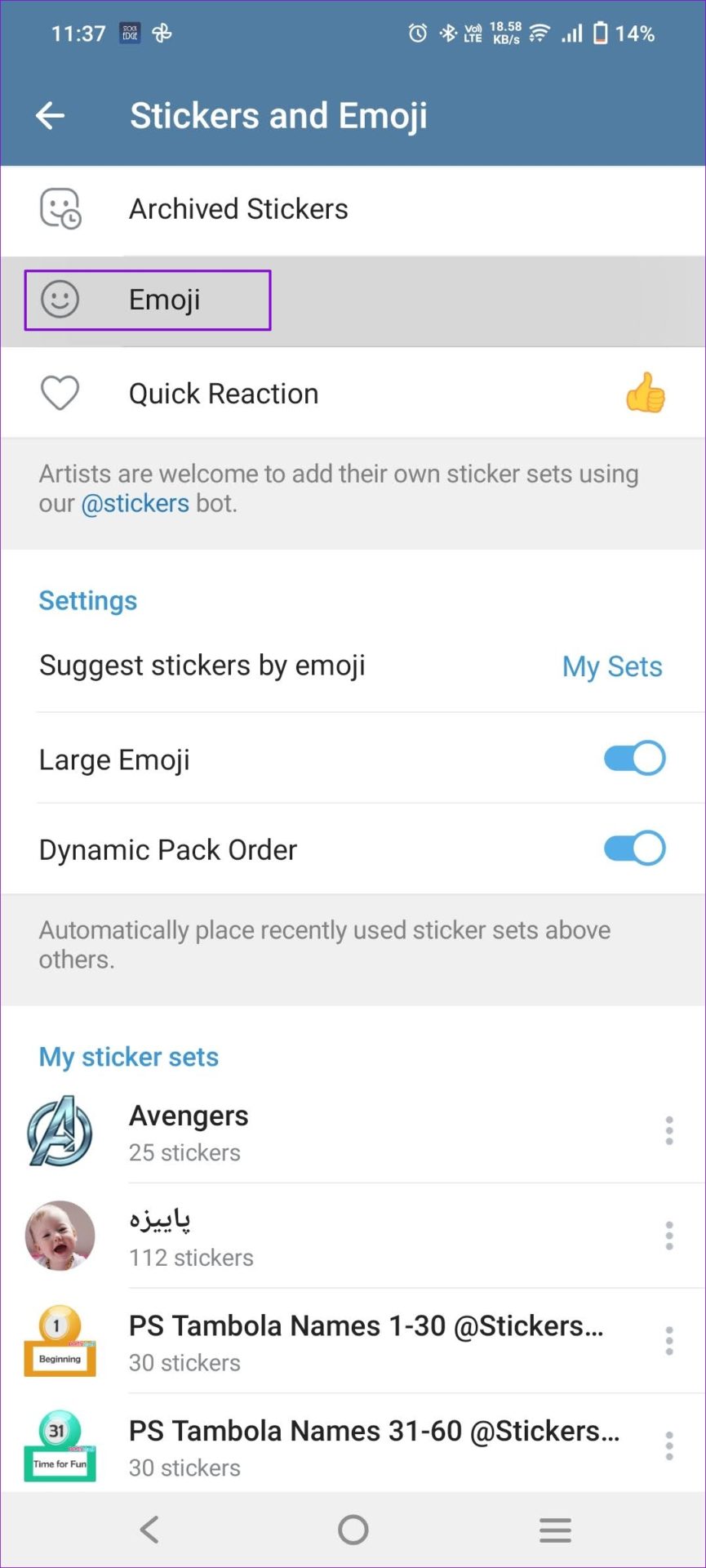
Step 3: Here, you can see a few emojis listed. Tap on the Show More Emoji link to find more. Tap on Unlock or Download to install the new set.
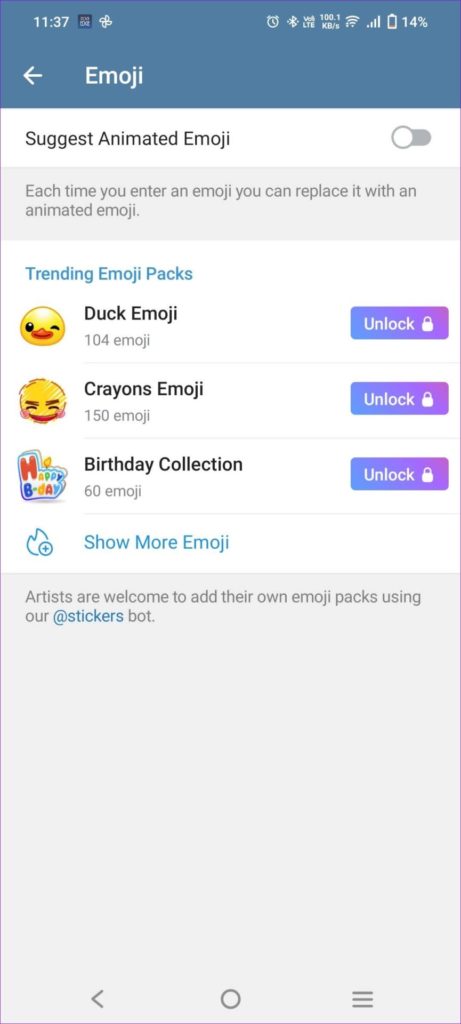
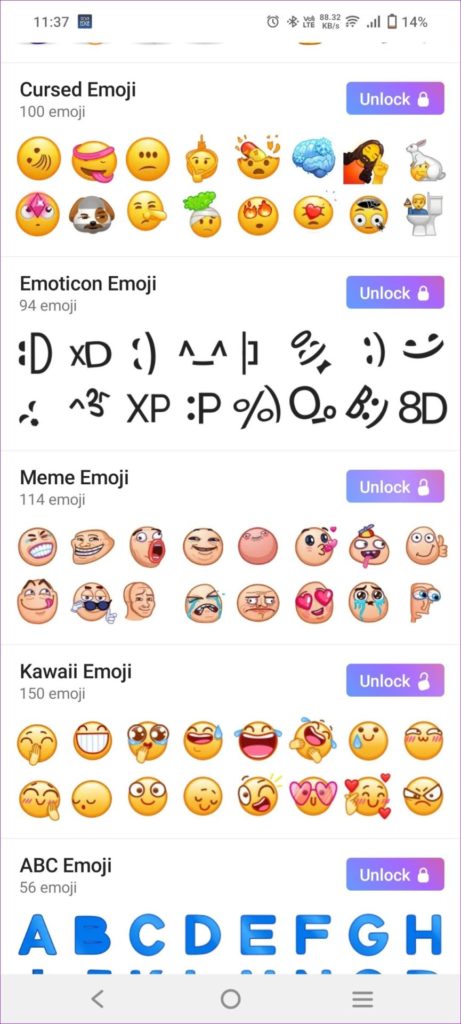
Get Emoji Sets on Telegram X
Telegram X is the limited version of Telegram. Still, it offers all these premium emoji sets for free and a few more default emoji sets, such as Twitter, Microsoft, and Samsung. The steps to access remain the same.