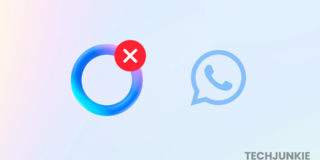How to Save WhatsApp Video Notes or Video Messages

Quick Tips
- Ensure the privacy of the video sent by others is maintained.
- Video notes can be shared directly anywhere once you have downloaded or copied them.
- You must use the screen recorder on your iPhone to record and save the Video Notes.
How to Save WhatsApp Video Notes on Android
Unlike iOS, Android allows users to access the file system, including the ones stored on the phone. Like any other app, WhatsApp also stores the Video notes in a dedicated folder that can be easily accessed.
Step 1: Open Files by Google or any File Manager app on your Android phone and go to Internal storage.
Step 2: Navigate to Android/media/com.whatsapp/WhatsApp/Media/WhatsApp Video notes
Step 3: Select the folder (named by date) and locate the video note you want to copy. If you are unsure of the date, go back to the chat and find it.
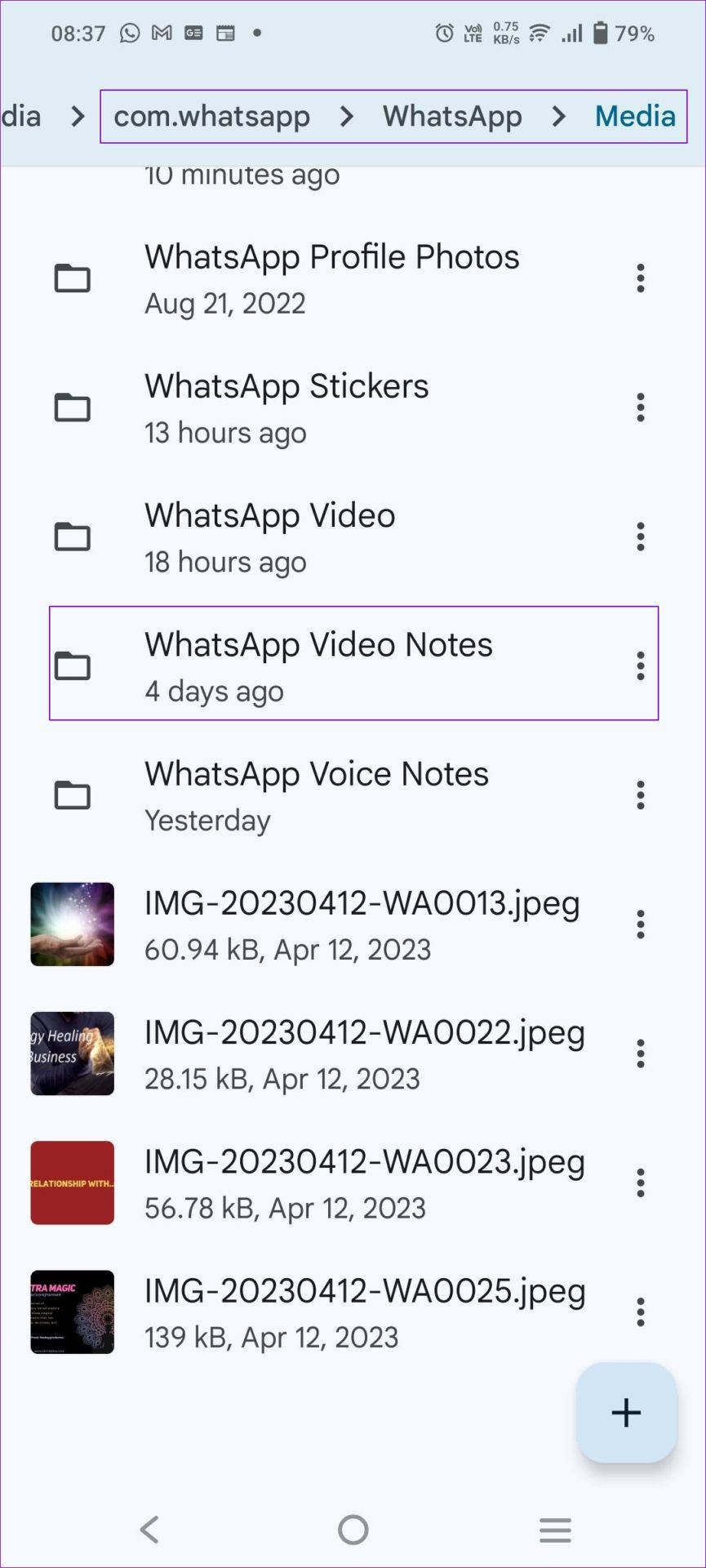
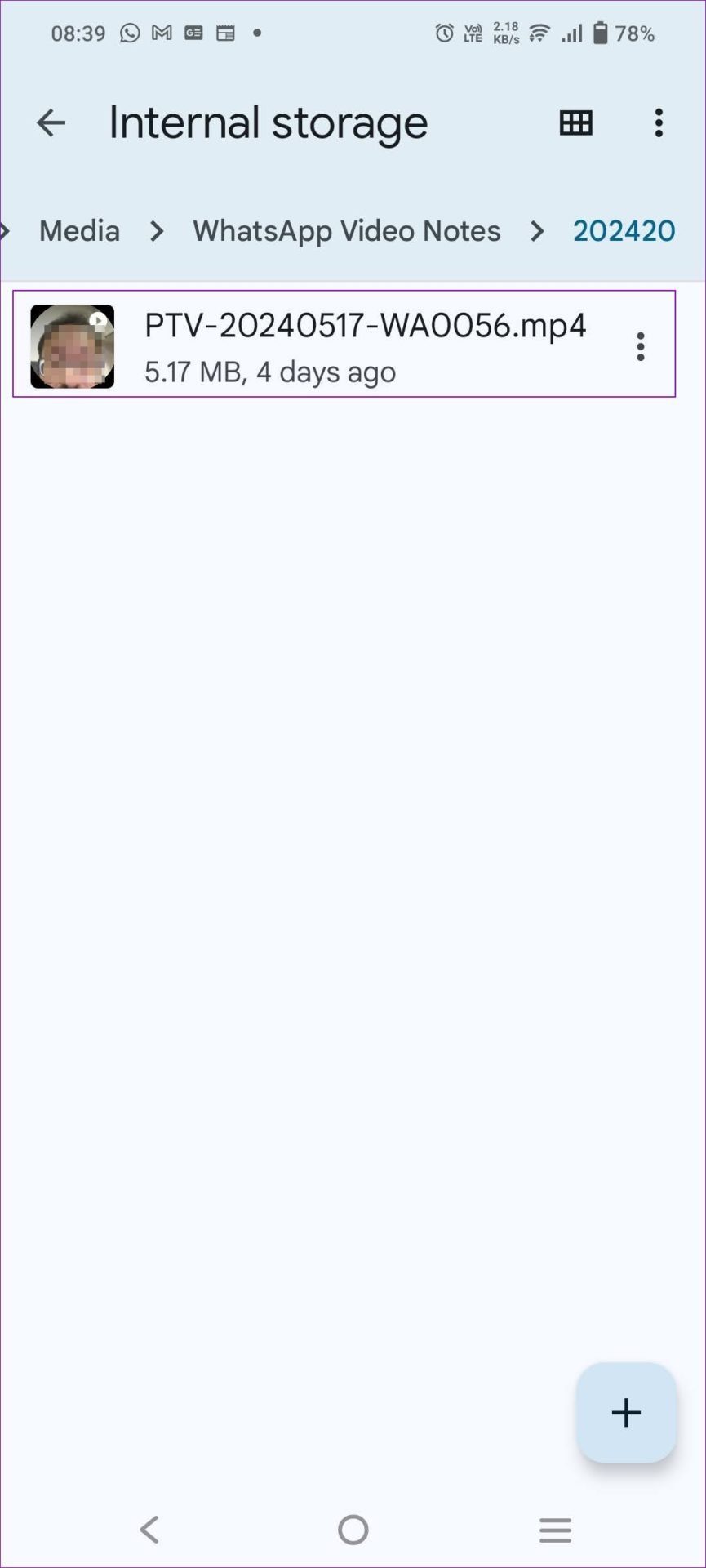
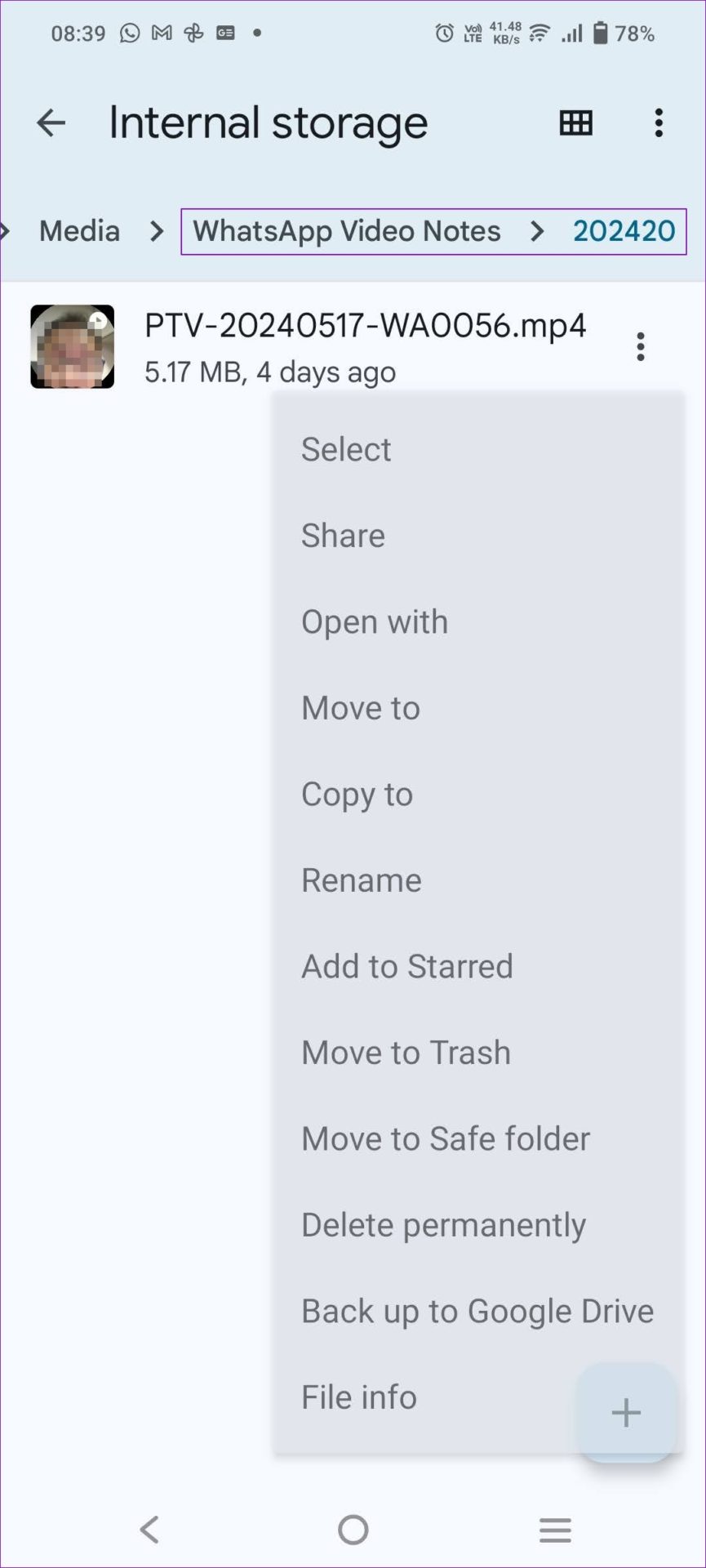
Step 4: Tap on the menu or long-press the video to select it. You will then have the option to copy, share, etc.
How to Save WhatsApp Video Messages on iPhone
There is no way to access the downloaded WhatsApp video notes on iPhone, but there is a workaround. The iPhone’s built-in screen recording feature allows the recording of WhatsApp video notes. Of course, it won’t be as good as downloading the video, but it does the job.
Step 1: First, open WhatsApp and go to the chat.
Step 2: Open the Control Center by scrolling down from top-right.
Step 3: Select the Screen recording option and let the recording start.
Step 4: Return to the chat, play the video note to record it, and then save it.

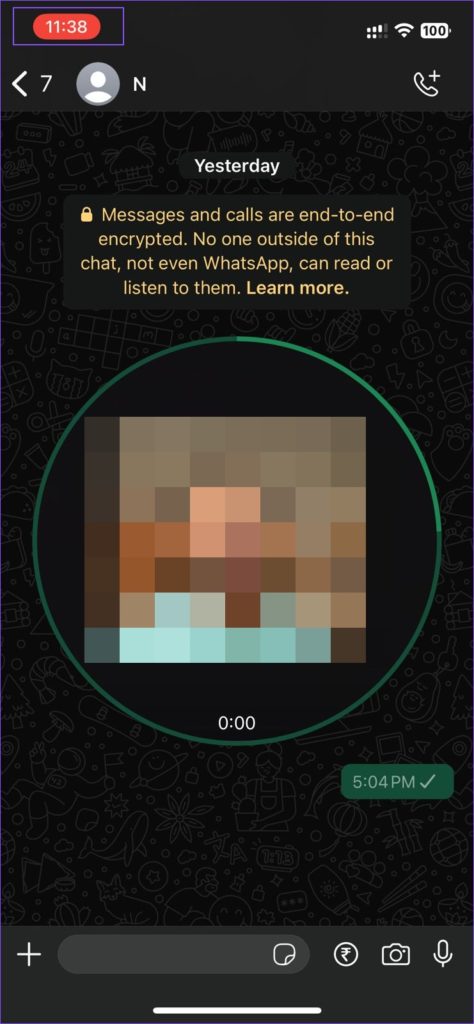
Store WhatsApp Video Messages on Computer
If you use WhatsApp Web on your computer, it’s straightforward to download video notes. You can right-click on the video note and save it.
Step 1: Go to Whatsapp Web and wait for the chat to sync.
Step 2: Then, open the Chat with the video note. Click on it to start playing it. It will also download the video on your device.
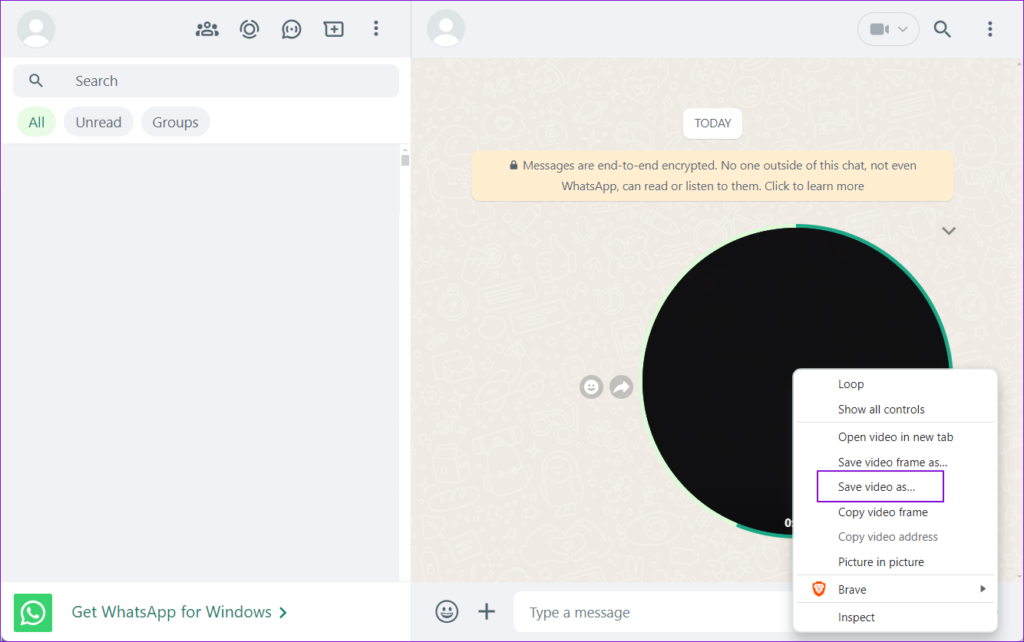
Step 3: Right-click on the video and click Save Video as.. to download it.
FAQs
How Do You Put Video Notes on WhatsApp Status?
WhatsApp doesn’t allow you to add or share the video note with your status. However, you can always record and share a new video as your status. You can also download it using the WhatsApp Web and send it to your phone to share like any other video.
Why Are Video Notes Not Working on WhatsApp?
If you don’t have the video notes feature yet, you probably use an outdated app. So, try updating WhatsApp to the latest version. Also, ensure you have given WhatsApp microphone and camera permission to use the video notes feature without issues.