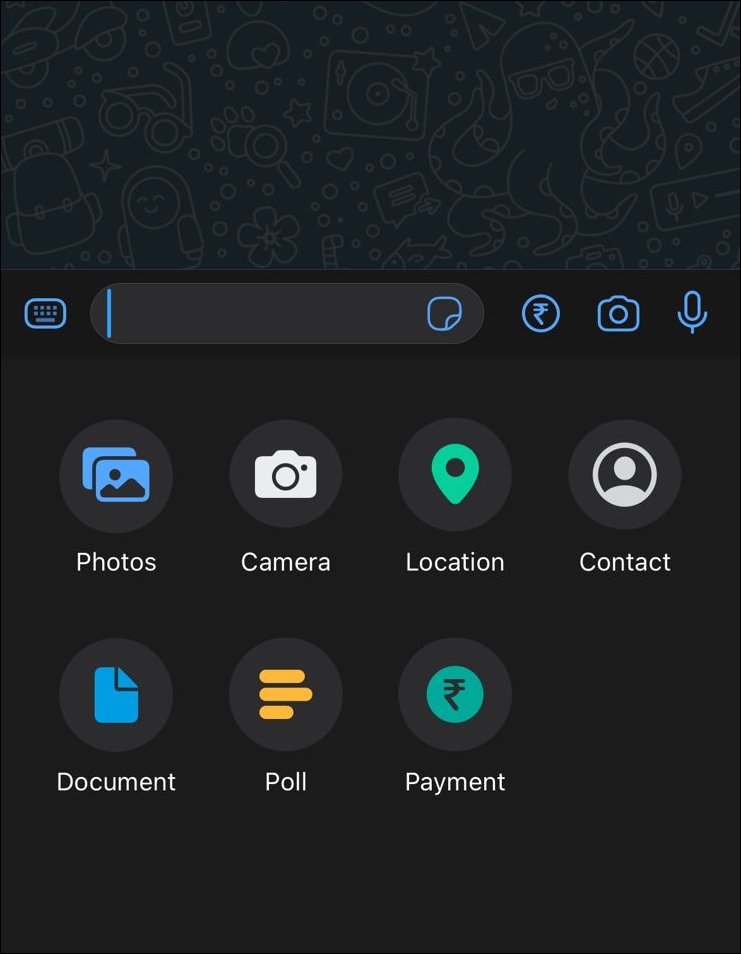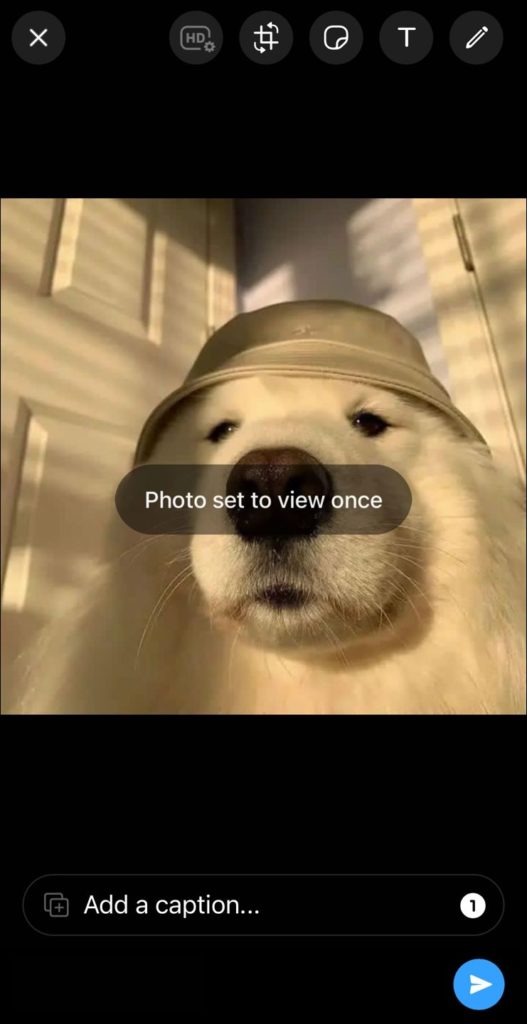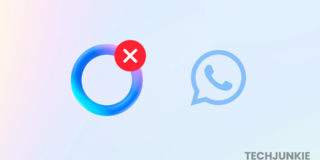How To Block Screenshots in WhatsApp

Ever sent a confidential message on WhatsApp that you only wanted the recipient to see once? While WhatsApp can’t completely block screenshots, it offers a “view once” feature that limits viewing the sent media to a single time. Even better, taking screenshots of a view-once media is not possible, making it a great way to block screenshots in WhatsApp.
Does WhatsApp Allow You To Disable Screenshots?
Telegram’s implementation of blocking screenshots is superior to WhatsApp’s. The latter does not have any advanced controls regarding blocking screenshots. Android developers must utilize the built-in FLAG_SECURE flag, which prevents screenshots and screen recordings from being taken within your app’s activities. This is something that typically only streaming or banking apps use.
But not to worry. You can still use WhatsApp to send sensitive data via view-once media. WhatsApp blocks taking screenshots when you view such media.
How to Send View Once Photo and Video to Block Screenshots in WhatsApp
WhatsApp has a view once feature for images, videos, and audio that makes the message inaccessible after it is opened once. Also, the other person cannot take a screenshot or download the shared media on their phone. Unfortunately, you cannot use view-once to send a one-time text message.
- Go to WhatsApp and open a chat box.
- Tap on the Plus icon > Photos.

- Select the photo or video you would like to share.
- Next, tap the Circular “1” icon next to the Add a caption text field to enable view once mode.

- Tap the Send button.
The receiver of the message will be blocked from taking screenshots of such messages. They cannot even record the screen using a third-party tool. Below are the warning messages that will appear based on the shared content:
For Images: Screenshot blocked. It looks like you tried to take a screenshot. For added privacy, view once messages don’t let you do this.
For Videos: Taking Screenshot isn’t allowed by the app or your organization.
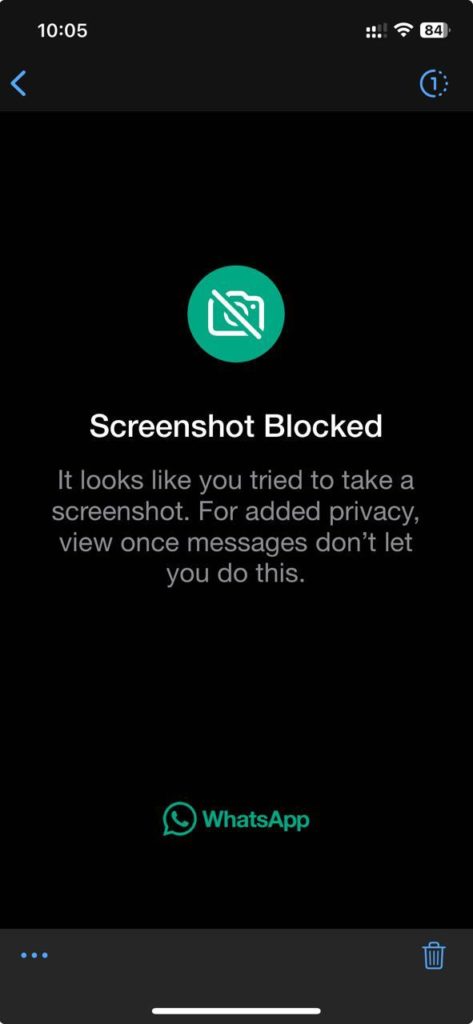
Note that you cannot block screenshots in WhatsApp for voice notes and documents.
While you can edit sent WhatsApp messages, the messaging platform does not provide an option to edit view-once messages.
WhatsApp Need to Up Its Game
Compared to other messaging apps, WhatsApp currently offers limited control over preventing chats and groups from becoming public. This can concern users who value privacy and want additional control, similar to disappearing messages in WhatsApp. Implementing features that allow users to restrict the spread of messages and group information could be a valuable addition to the platform.
FAQs
A: No, you will not be notified on WhatsApp if someone takes a screenshot of your messages, profile picture, status, or view-only messages. For View-Once messages, WhatsApp blocks them but still doesn’t notify you.
A: The best way to do this is to put the concerned person on a block list or only display images to Contacts. You also have the option of hiding your display picture from all your contacts.