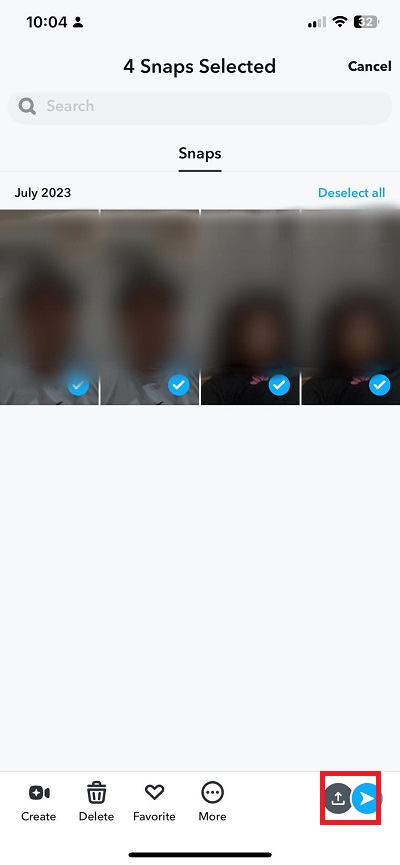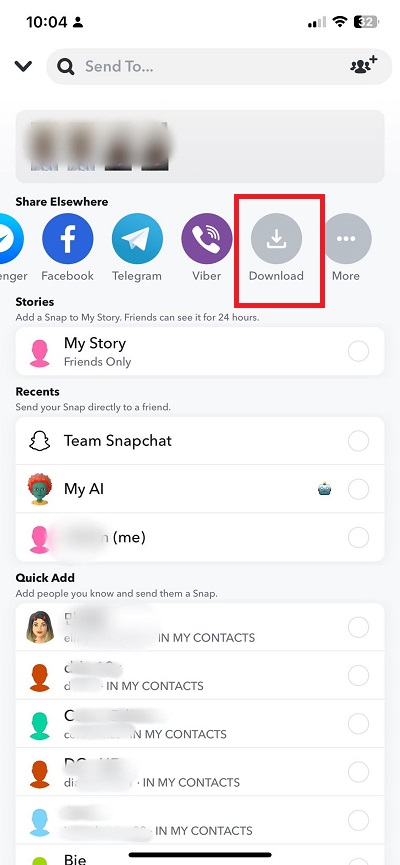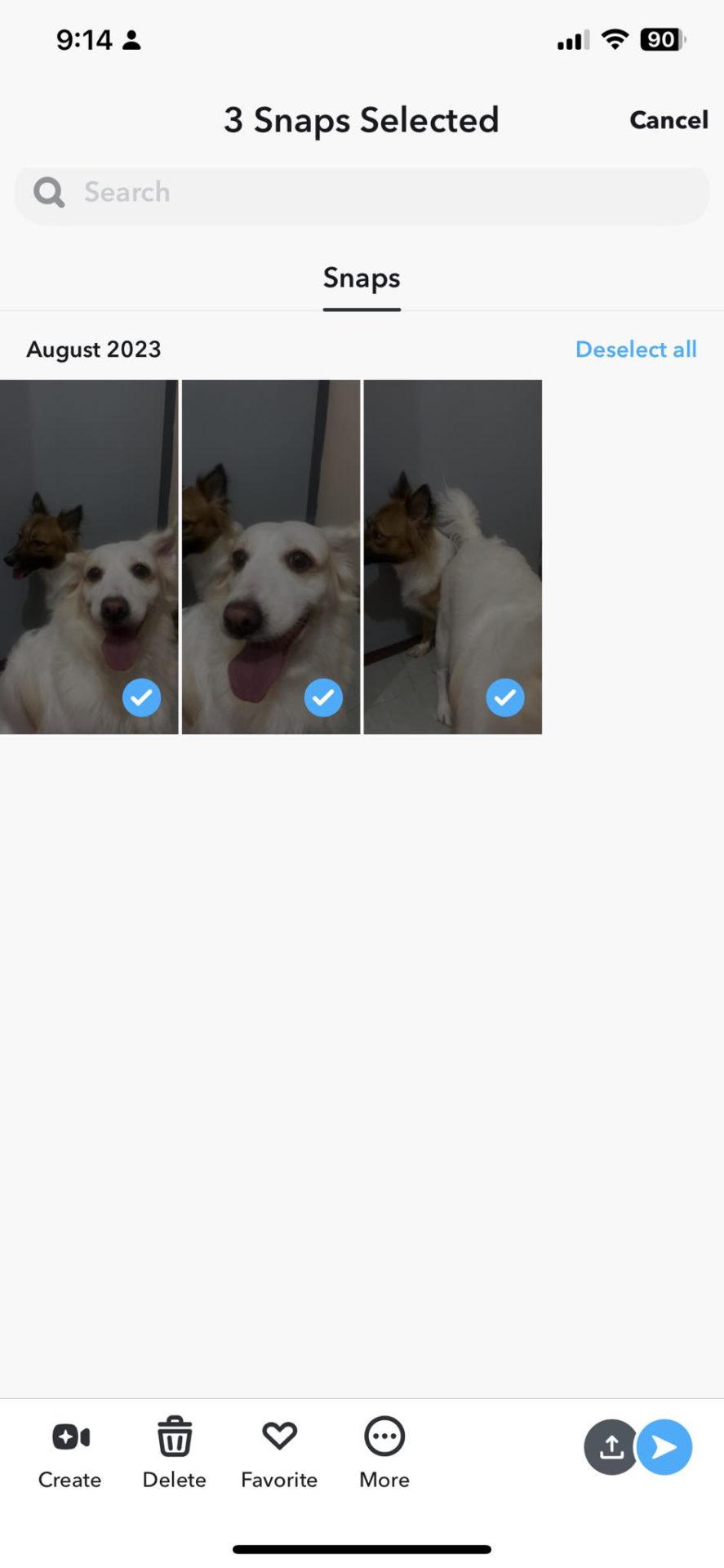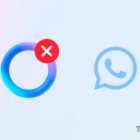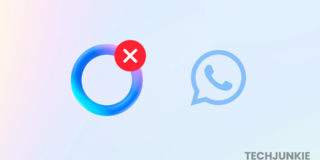What Happens To Your Memories When You Delete Snapchat?

Snapchat introduced Memories years ago as a means to make it easier to save precious snaps that you can view later. Now, what happens to these Snapchat Memories when you delete the app from your phone? Or maybe you are considering deleting or deactivating your Snapchat account altogether and are concerned about Memories.
With this guide, we’ll answer all of your burning questions. We’ll also teach you how you can restore your Snapchat Memories and how they can be deleted permanently.
What are Snapchat Memories?
Introduced in 2016, Snapchat Memories lets you save any Snap you take on the platform. You can revisit old Snaps, reshare them, or even download them whenever you want to. Before Snapchat Memories, the only way to save Snaps was to save them directly to your phone.
What Happens To Memories When You Delete Snapchat?
As per Snapchat, your Memories won’t disappear if you delete or uninstall the app. To access your Memories, you only need to reinstall Snapchat and log into your account again. This is because Snapchat Memories are saved to the cloud and not locally on your phone.
But things get complicated when you delete your Snapchat account. Once the account deletion process begins, Snapchat will keep your Memories on their server for 30 days. If you can reactivate your account before that, you can recover your Memories without any problem. However, once 30 days have passed, all your Snapchat Memories and data are lost forever.
How to Save a Photo or Video From Your Snapchat Memories
If you want to delete your Snapchat account but keep your Memories, you can save them before proceeding with account deletion.
- From your main screen of the Snapchat app, swipe up to go to Memories.
- Look for the photo or video you want to save. Long-press to select multiple files.
- Tap the send button at the bottom right of the screen.

- Scroll through the settings and tap Download.

You can save files from your Memories as many times as you want. If you want to download all of your Memories at once, head to each month of your Memories and highlight all options.
How to Delete Your Snapchat Memories
Don’t worry, you don’t have to put up with those cringe Snaps of yours from the past. If you want to delete some Snapchat Memories, the platform lets you do it easily. Here’s how.
- From Snapchat’s camera screen, swipe up to go to Memories.
- Look for the photo or video you want to delete and then tap and hold the file.
- Tap Delete and confirm.

If you want to delete all of your Memories on Snap, head to Memories and long-tap a file. From there, tap Select all, then Delete.
Keep Your Snapchat Memories Around
Deleting your Snapchat account is easy, but the memories you’ve made throughout the years should stay. By keeping a copy of your memories, you shouldn’t have any regrets when you finally delete your account. If you want to clean your account instead of deleting it, here’s how to delete your saved Snapchat messages. You should also consider checking out Snapchat’s new Anime AI lens.
A. Your account won’t be recoverable after 30 days. However, Snapchat only finishes the account deletion process 60 days after you request an account deletion.
A. Yes. Just head to your Memories and then. Please select the file you want to delete and delete it.
A. Snapchat keeps all your photos, videos, and messaging content erased through account deletion.