How To Charge the iPhone While Listening to Music

I think it fair to say that the iPhone 7 had a mixed reception. While the design was as attractive as ever, the phone well put together and it offers the features we want, the loss of the headphone jack was controversial to say the least. I mean, how to you charge your iPhone 7 while listening to music now there isn’t a jack?
The cynical among you saw it as an excuse for Apple to squeeze even more money out of us by forcing us to use Apple Airpods or other Bluetooth headphones. The less cynical see it as a necessity in order to offer a thinner phone. Whichever side of the fence you sit on, the whole charging while listening to music thing is still an issue.
With the Lightning port taken up with charging, what are your options for listening to music using headphones? As far as I know, you have three options, use Bluetooth headphones or convert your headphones to wireless, use a Lightning adapter or a Lightning dock.
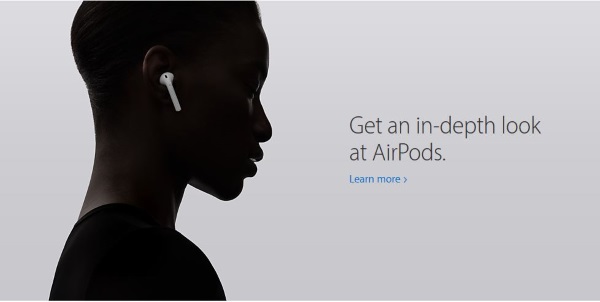
Use Bluetooth headphones to listen to music while charging iPhone 7
Bluetooth is currently the go-to technology for portable wireless devices. It is relatively low power and low range, yet reliable and has enough bandwidth to work with music. Apple sell their own Airpods, but frankly, the $159 price tag is ridiculous. However good they look and however well they perform, no set of earbuds is worth that kind of money.
Fortunately, Bluetooth is an protocol and could not be trademarked and locked down by Apple. That means there are many alternatives you can use with your iPhone 7. Your options include Jabra Move or JBL Everest 300 headphones, SAVFY Mini Wireless Earbuds or other bud types.
It is easy to spend upwards of $200 on a set of headphones or earbuds but unless you’re a true audiophile, you really don’t need to.
Turn your wired headphones into wireless
Long before our hand was forced by the iPhone 7, there were dongles and adapters that would turn our wired headphones into wireless. Whether that was by converting them to Bluetooth or using NFC, a small adapter would connect to your headphones using a 3.5mm jack and convert the signal into wireless.
Options include VOXOA BTunes VXB, Jumbl Bluetooth 4.0 A2DP Audio Streaming Adapter, AGP Portable Wireless Bluetooth Transmitter and Receiver and the Griffin iTrip Clip Bluetooth Headphone Adapter. All convert your existing wired headphones into wireless compatible ones that would allow you to charge your iPhone 7 while listening to music.
They aren’t free but they are much cheaper than a set of Bluetooth headphones!

Use a Lightning adapter to charge your iPhone 7 while listening to music
Another option is to use a Lightning adapter or splitter to turn one connector into two. One for the charger and one for the headphones. The self-effacingly named Belkin Lightning Audio + Charge Rockstar is one such adapter. Sold on the Apple Store, the adapter costs a steep $39.95 but will allow you to connect headphones and a charger into a single Lightning port.
While choice is limited at the moment, give it a little while and cheaper alternatives will soon surface.
Use a Lightning dock to charge your iPhone 7 while listening to music
I’m not a big fan of docks as they can be cumbersome but if you listen to music at your desk or at home, they have a place. They provide extra connectivity while also supporting your iPhone and holding it upright so you can see the screen or whatever.
Apple sells its own iPhone Lightning Dock for $39.99 that has a Lightning port for charging and a 3.5mm jack for headphones. Be aware though that reviews aren’t good. Amazon sells a range of iPhone 7 docks, if one of those doesn’t have a 3.5mm too, they soon will.
Use the iPhone 7 speakers
Depending on where you are and how unsociable using the speakers might be, the iPhone 7 has half decent stereo speakers that you can use to charge your iPhone 7 while listening to music.
Okay, they won’t be able to replicate the full range of sounds a good pair of headphones will or create much bass but for most listeners, the audio reproduction is actually pretty good for a smartphone. Plus, all the other solutions cost money and if that is an issue, the speakers are the only way you can charge your iPhone 7 while listening to music without paying for the privilege.
















