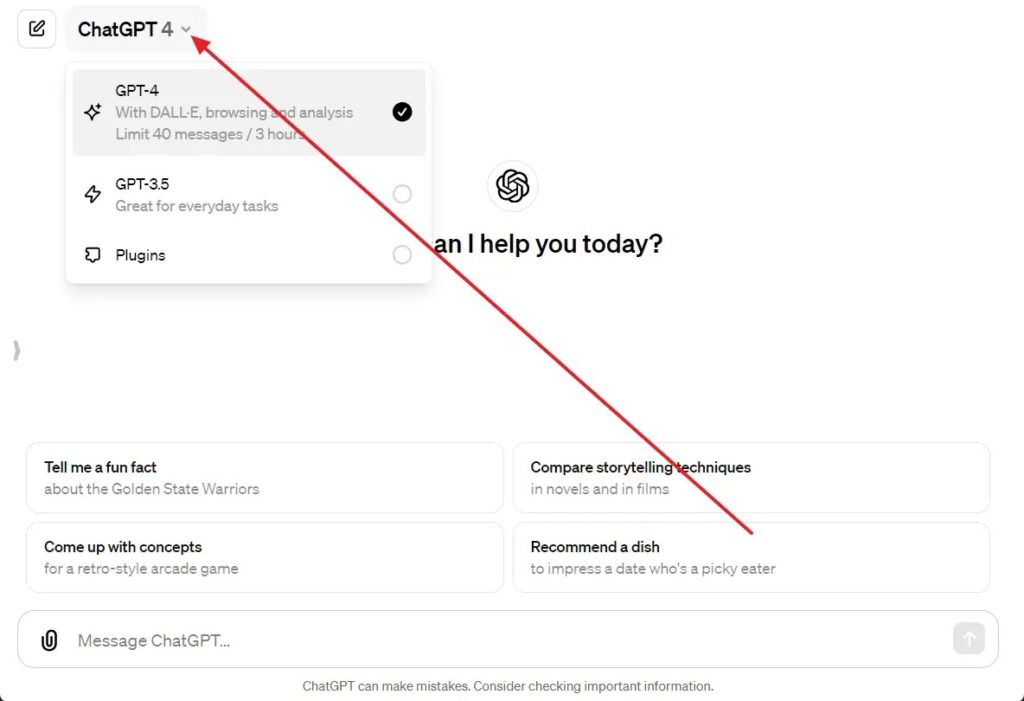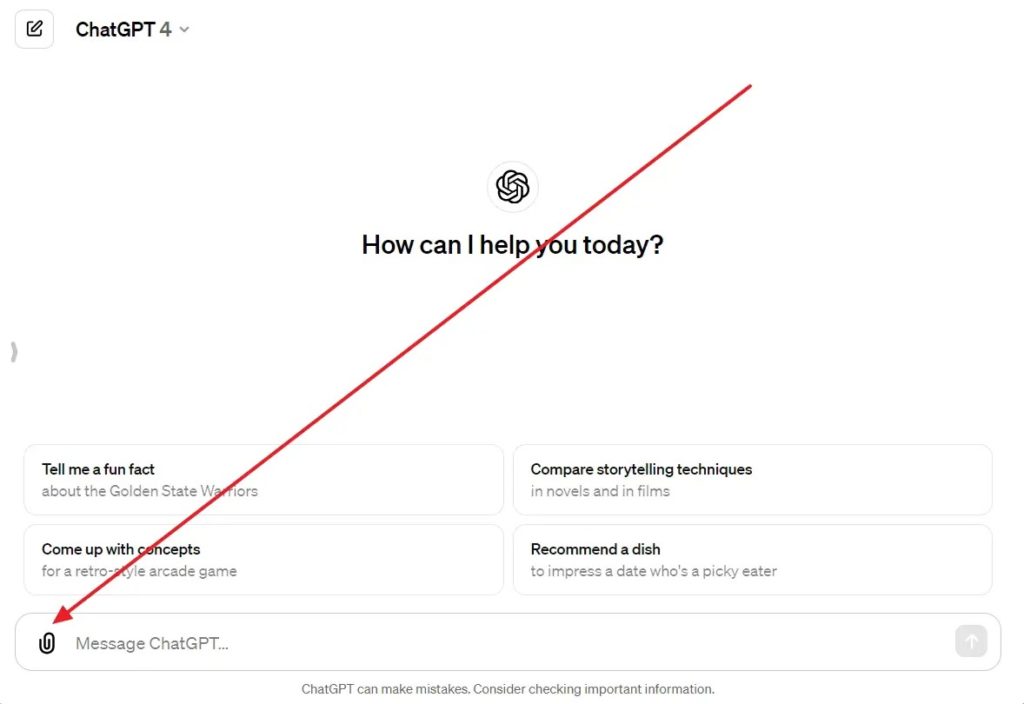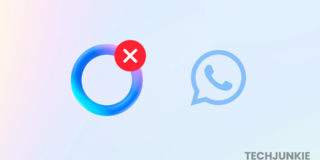ChatGPT: How To Upload and Analyze Images

If you’re having trouble recognizing objects or reading text in your daily images, ChatGPT Plus simplifies your daily tasks. With this paid subscription, you can upload images and use the advanced AI to analyze its content. This will give you access to image recognition capabilities, potentially saving you valuable time and effort.
How to Upload Images to ChatGPT
ChatGPT 4 can analyze images, which can help troubleshoot issues with your app or devices. You can even use the chatbot to get descriptions or identify objects.
On mobile, you can upload an image to ChatGPT from your phone’s library or take a new picture.
- Login to ChatGPT.
- From the top, use the dropdown menu to select ChatGPT 4 if not selected already. On mobile, tap ChatGPT and ensure that ChatGPT 4 is selected.

- Click on the attach icon to select your photos. Select multiple images simultaneously by pressing the CTRL key.

- Write a prompt or ask questions and press the Enter key. On the ChatGPT app for Android or iPhone, you tap the Send button.
- ChatGPT will analyze your photos and help you with suggestions or a troubleshooting guide.
ChatGPT: How to Analyze Uploaded Pictures
Similar to uploading PDF files to ChatGPT, you can use OpenAI’s chatbot to identify objects and colors, get more context of an image, etc. To help you understand how it can be helpful in the world, here are three examples:
Identify Objects
We asked ChatGPT to detect objects in an image and get more details about it. You can use the object identification feature to determine what a specific object is or what the object does.
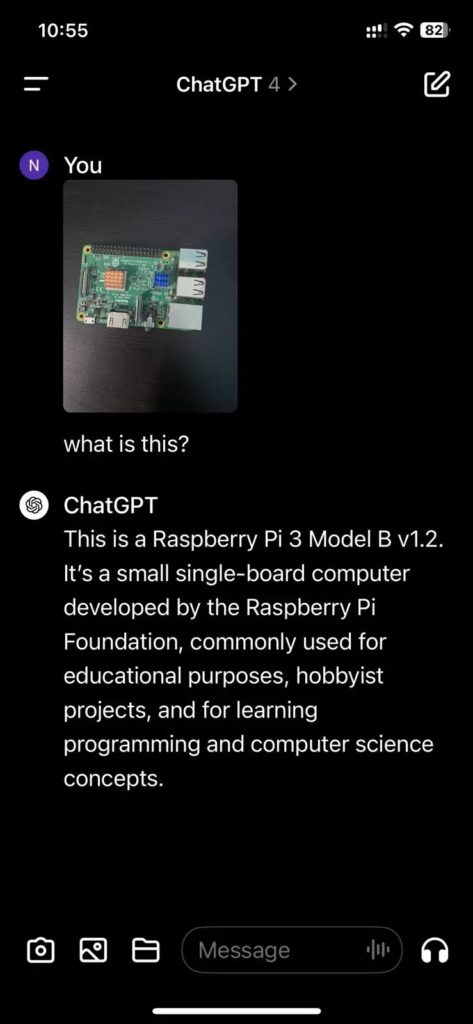
Read Text
For another example, we uploaded an old document to ChatGPT to decipher the text, and it did its job well.
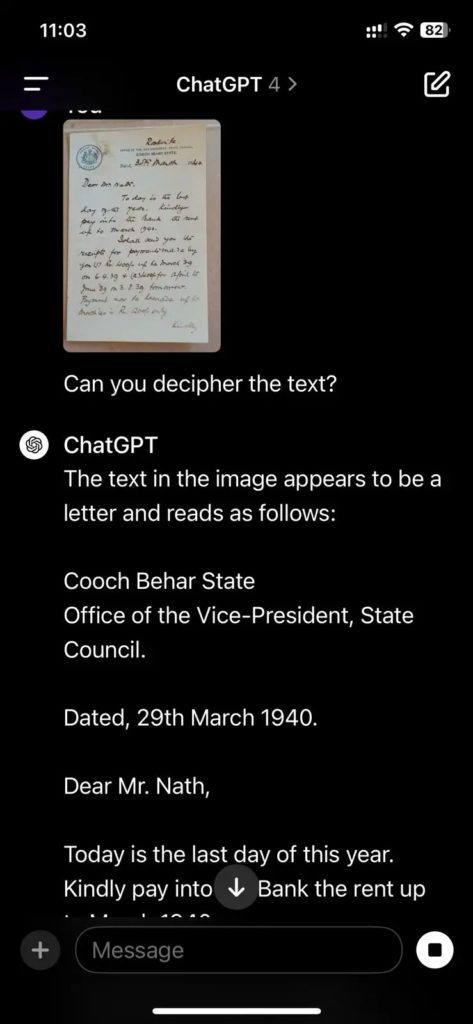
Troubleshooting Errors
We asked ChatGPT to help us with some troubleshooting guides. This is useful if your computer has broken down, your home appliances are acting weird, or any device or app shows some error.
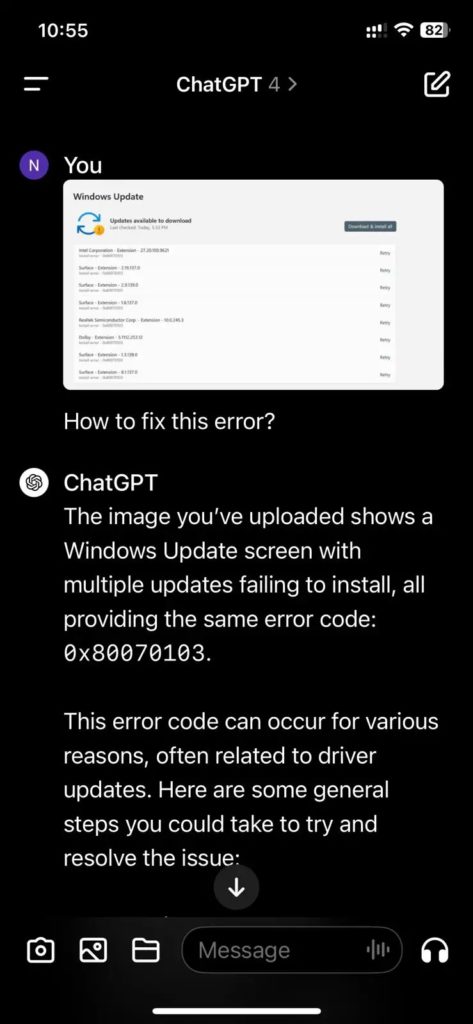
ChatGPT Can Help With Images Too
ChatGPT is not just limited to generating text; it is also proficient in image analysis. You no longer have to worry about identifying objects in images or struggling to decipher handwritten notes. With a click, you can upload a photo and let ChatGPT’s advanced AI do the hard work.
If you need specific details, you can mark a section of the image for targeted analysis. If you’re planning a meal, you can scan the contents of your fridge for recipe inspiration. ChatGPT is not limited to text; it also unlocks a world of visual understanding.
FAQs
A: ChatGPT-4 can create visuals as it comes with DALL-E integration. You can generate various types of visual content by feeding prompts into it. However, the quality of the visuals will solely depend on how good your prompt is. Also, sometimes ChatGPT-4 may not process your prompt accurately and return with unwanted results.
A: ChatGPT 4 can solve basic arithmetic to complex equations but may not perform well with complex problems, especially in advanced topics like calculus or abstract algebra. Sometimes, it may misinterpret complex questions or provide inaccurate solutions.