How to Check if Your Data Has Been Shared on the Dark Web

The internet we use daily and are familiar with is just the tip of the iceberg. Our social networking sites, streaming platforms, and email are just the surface layer of the internet. Beneath this layer lies a treacherous part of the internet that most people are unaware of, called the Dark Web. This is where your personal and leaked data is shared for hackers and scammers to pry on. So, how do you find out if your data has been shared on the dark web, and what can you do after that?
How Does Your Data End Up on the Dark Web
You can find many videos and news articles about the dark web since it is primarily used to carry out illegal activities. It is a hub for various criminal enterprises, including selling adulterated medicines, firearms, stolen data, counterfeit currency, and hacking services. For safety and security reasons, you’ll not want your data to appear on the dark web, including your login credentials and personal details.
But these things are not always in your hands. Your data may have been a part of the data breach, or it might have been stolen while your laptop or phone was connected to public Wi-Fi in a coffee shop. You should avoid using public Wi-Fi to prevent your Facebook account from getting hacked.
How to Check if Your Data Is Shared on the Dark Web
There are various tools to check if your data is available on the dark web. But the most trusted would be Google’s Dark Web Report. It will help determine if your data was leaked and what information was shared.
Here’s how you can use Google’s Dark Web Report to discover your leaked data on the dark web.
On iOS or Android:
- Download and open the Google One app on your iPhone or Android.
- Tap the Dark Web Report option from the Home tab.
- Tap on Run Scan and wait for the scan to complete. This usually takes around 30 seconds.
- Tap View Results.

- Here, you will be shown detailed results of your data breach, including what information was leaked, through which website, and the date of the breach.

- You can further check the details about each of the leaks.

Google One members can scan SSN (US only), name, date of birth, address, up to 10 emails, and 10 phone numbers. They can also review results, receive actions & guidance, receive notifications of new results, and create & manage monitoring profiles. The last two options are missing for non-Google One members.
On PC or Mac:
- Open any browser and go to Google One.

- Sign in to your Google account and click Dark Web Report.
- Click Run Scan and wait for the scan to complete.
- Once the scan is finished, click View Results.

- You can see the websites where your data was compromised and the specifics.

Use the Run Scan option periodically to get an up-to-date report of your leaked data on the dark web. If you are a premium Google One subscriber, Dark Web monitoring is continuously on for your account.
What to Do if Your Data Is Found on the Dark Web
Do not panic if you also discover that you have been part of a data breach and your information was leaked on the dark web. The next step would be to know what steps to take to protect your data from further breaches. To keep your data from being used by malicious individuals, you can do the following:
1. Change Passwords
The critical thing is to have strong and unique passwords for websites. Do consider changing your password to follow the best practices, such as not using your name, your pet’s name, your birth date, or any other information about you that is available online. Also, do not use the same password across multiple websites, especially for banking websites, since one breach and all your accounts can be accessed by hackers.
Use a password manager to have unique passwords for all your online accounts.
2. Enable Multi-Factor Authentication
It is good to see that all the websites and even enterprises have already moved to Mutli-Factor Authentication or are in the process of enabling it in their environments. MFA verifies your identity more than once, and the code generated is real-time for a user to log in to that particular website. If your email ID and password are leaked on the dark web, change your Gmail password and use two-factor authentication for additional security.
Always Keep Your Data Safe
Always take precautionary measures to protect your sensitive data online so that it is safe from any data breach. And with Google’s Dark Web Report tool, you can safely secure your accounts whose details have leaked online. Now that you know how to find your data on the dark web, enable two-factor verification on your Telegram account for additional safety.
FAQs
A: Unfortunately, you can not remove your data from the dark web, but you can take preventive measures to ensure your data does not get compromised further. You can follow the steps described above to protect your data.
A: You do not need a Google One subscription to access the dark web report. But with the subscription, you are entitled to additional benefits such as constantly monitoring the dark web for your personal info, providing results for information other than your email address, and notifications for new results.




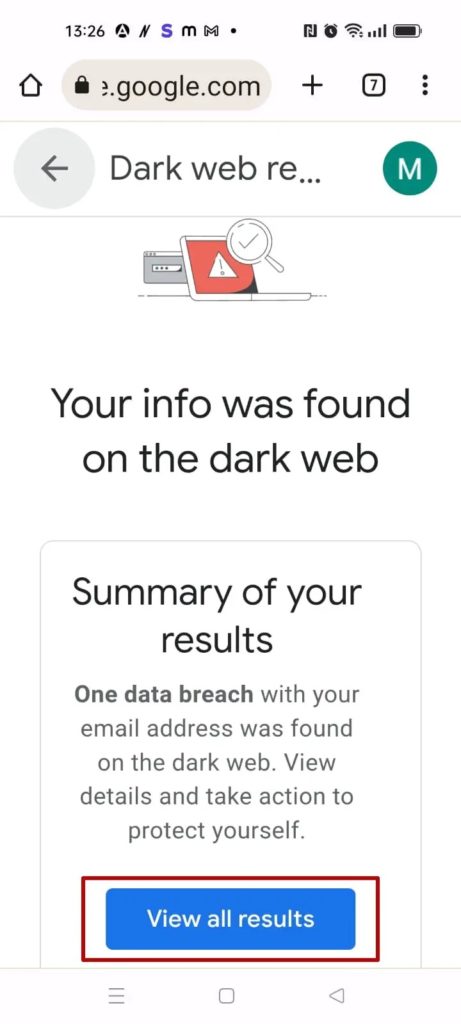
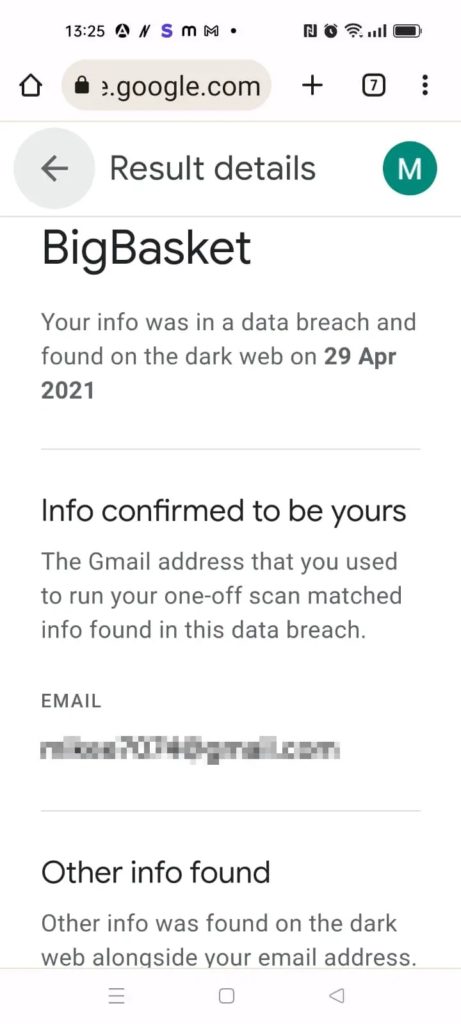
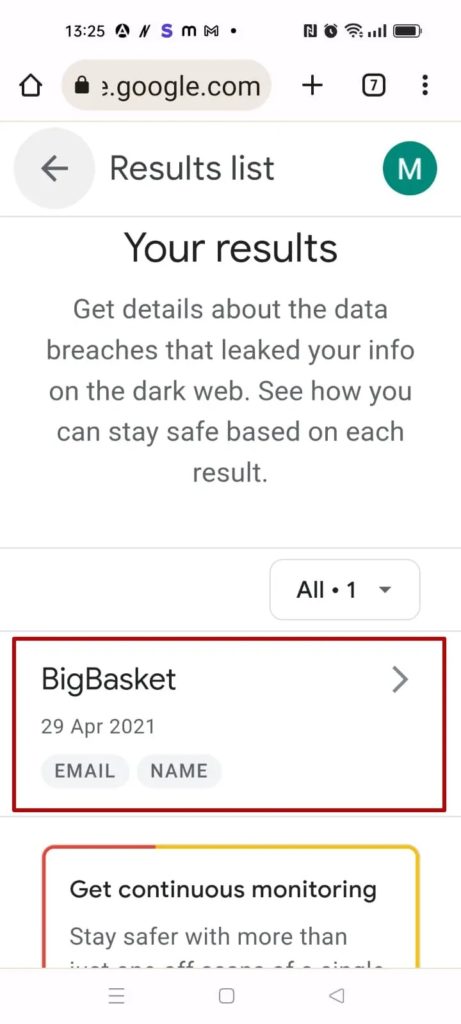
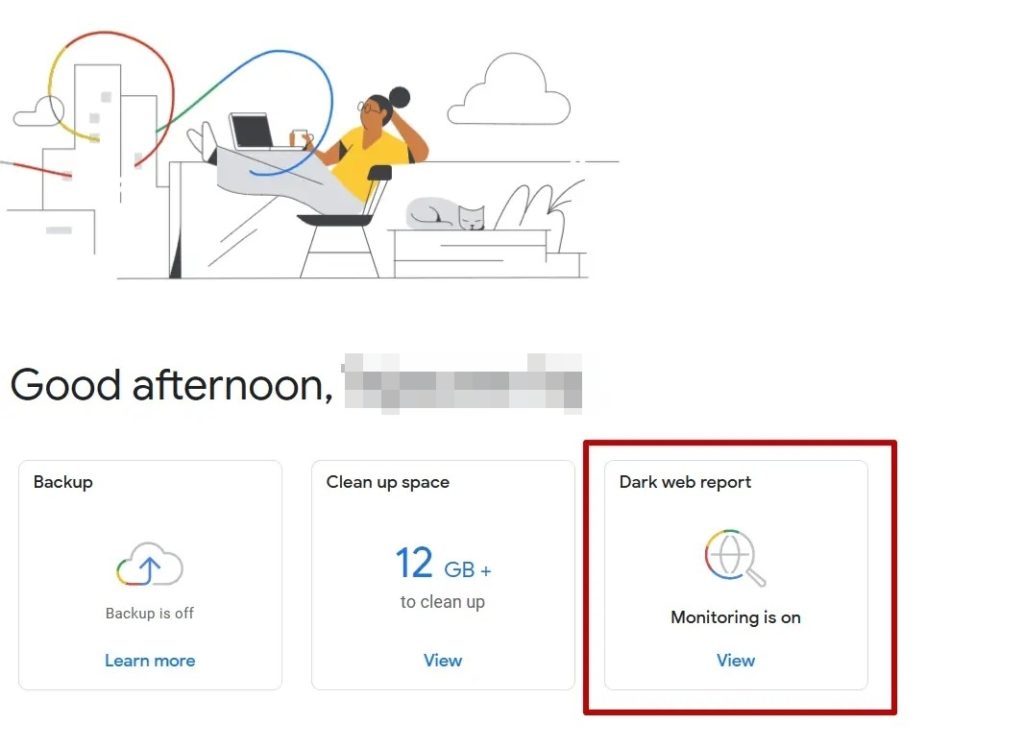
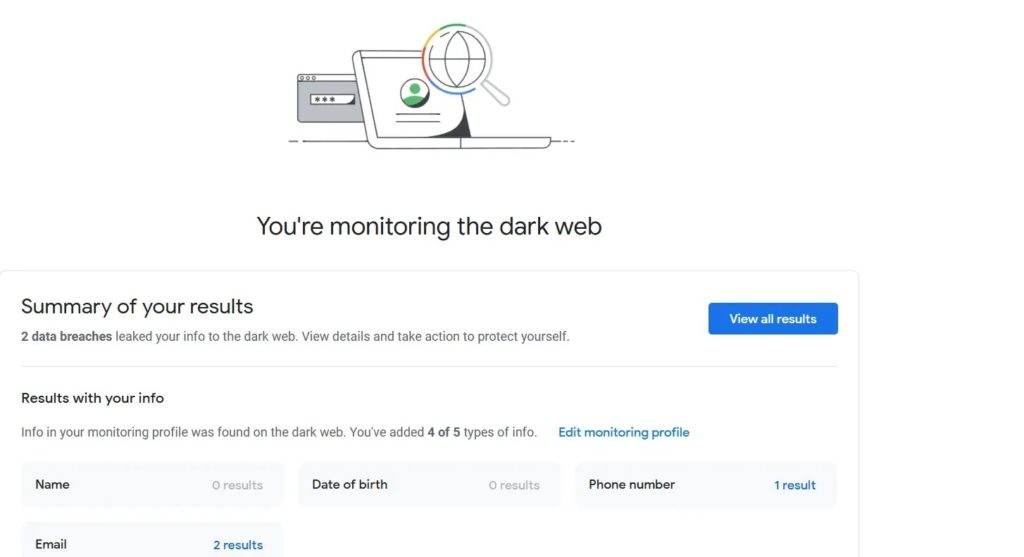
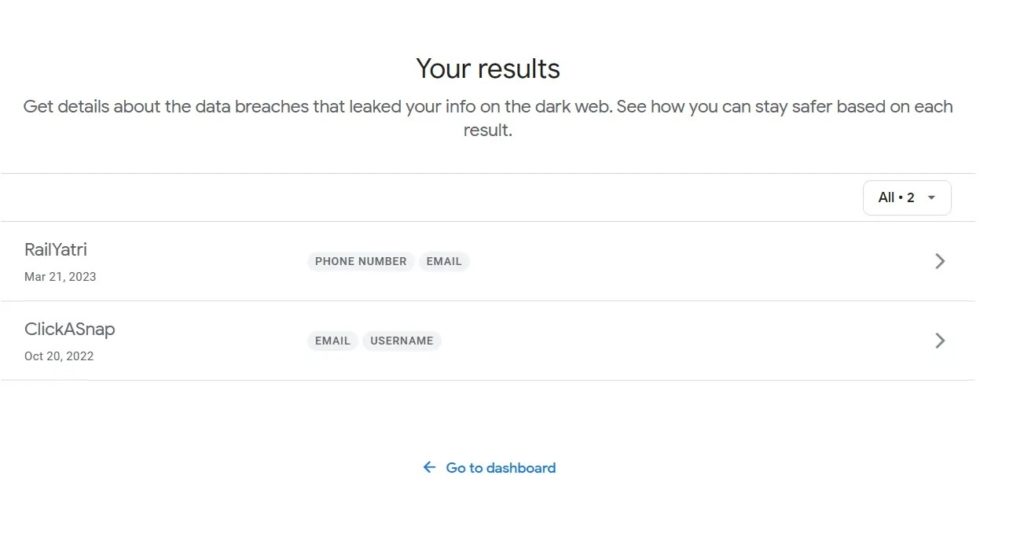













One thought on “How to Check if Your Data Has Been Shared on the Dark Web”