The Best Typing Software – January 2019

Speedy and accurate typing can help you get a job. Some professions require you to have a high WPM (word per minute) average, which is why it is important to learn how to touch type.
Even if you’re not currently job-hunting, this is a skill that can make your life easier. If you can type quickly and accurately, you can keep your focus on the important things. It can improve both your workplace performance and your personal communication skills.
What Are the Numbers?
The average typing speed is 41 WPM. Men are the faster typists, as they can achieve 44 WPM on average. For women, this number is 37 WPM.
Professional typing speed requirements vary. People who work in data entry reach at least 45 WPM. Higher-pressure positions may require a typing speed of over 70 WPM. Transcriptionists and paralegals may need to reach 90 WPM. In the case of these jobs, accuracy is a crucial consideration too.
With the right typing tutor, it’s not too difficult to improve your skills. But improvement isn’t going to be instantaneous. The best typing software packages offer personalized tutoring, which gives you a good idea of how well you are progressing.
What’s the Best Typing Software of 2018?
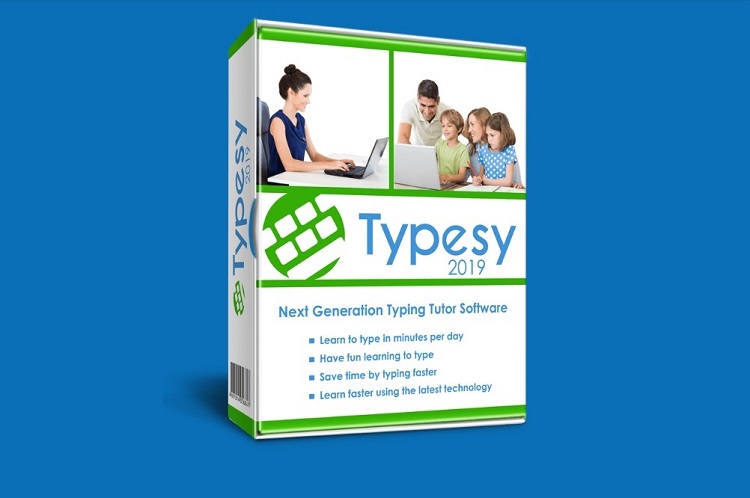
Typesy by eReflect is the best typing tutor on the market at the moment. It is widely used by schools and homeschooling programs.
This software is also a popular option for families. When you purchase Typesy, you can set up accounts for five different people. Each of you can progress at different rates.
So what makes Typesy an excellent option? Let’s take a look at its top features.
1. It’s Designed by the World’s Best Typing Experts
This software package was developed by a team of scientists who understand motor learning and computer science. It took these typing experts six years to perfect Typesy.
This software was developed with RSI prevention in mind. RSI is a medical condition that can affect anyone whose job involves typing. But with the right typing technique, you can protect your health. Typesy can decrease your risk of RSI and improve your productivity at the same time.
2. It Combines Video Lessons with Exercises
Interactive learning is easier and more rewarding, especially when it is delivered in stunning video quality. With Typesy, your instruction comes from a personal trainer who is with you on every step of the way. The lessons start out simple, and Typesy monitors your progress closely.
In addition to the videos, there are engaging exercises to help you practice. There are also sixteen games you can play to improve your typing accuracy.
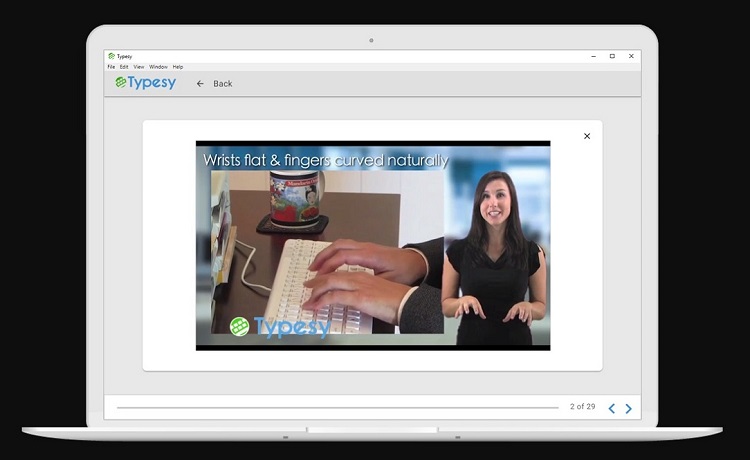
Note that Typesy is achievement-based typing software and the games aren’t a core part of your progress. If your aim is to learn through gaming, you may want to choose different typing software.
3. Interesting Subjects
Once you’ve mastered the opening courses, Typesy lets you create your own lessons. You choose a Wikipedia article or other online text that you’re interested in, and the software then creates an exercise based on that. This flexibility makes Typesy a great option for adults and children alike.
4. You Can Share Your Progress with the World
If you enjoy the social aspect of online courses, Typesy is a great choice for you. You can work in groups and discuss various issues online. It’s also easy to share your progress on Facebook.
5. Typesy Is Cloud-Based
With Typesy, your progress isn’t tied to a single device. Once you create an account, you can access it from any computer. If you use Typesy on several devices at the same time, your progress will always be in sync.
6. Receive a Certification When You Complete Your Course
After you complete your Typesy course, you will receive a prestigious certification. This could help you get the job you are hoping for.
7. Money Back Guarantee
This software package costs around $30. The price of your certification is included in that. If you aren’t satisfied with your learning experience, eReflect will reimburse you. In fact, unsatisfied costumers may receive an extra $50 from the creators of this software.
What About Free Typing Software?
If you don’t have $30 to spare, you might prefer to download free typing software instead.

RapidTyping is a great choice. This software comes with various games, and it’s appropriate for any age group. While it’s not as efficient as Typesy, this course can give you a solid foundation to build on.
A Final Word
If you work on a computer, quick and accurate typing will make you better at your job. When you become an excellent typist, you may even stumble upon new career opportunities.
With the right software, the learning process is guaranteed to be pleasant. If you have kids, why not introduce them to your course? Going through lessons together can be a fun way to spend time together.















