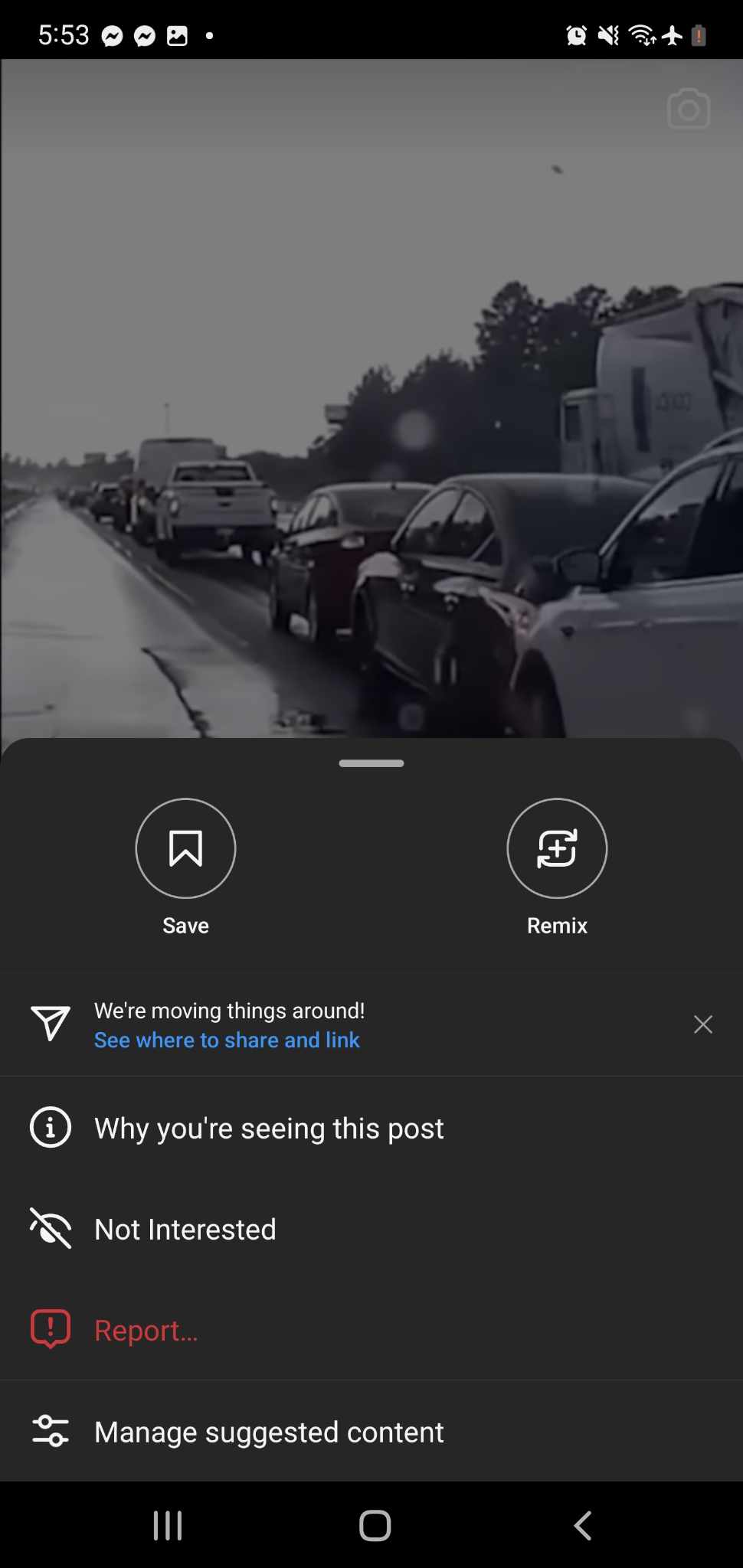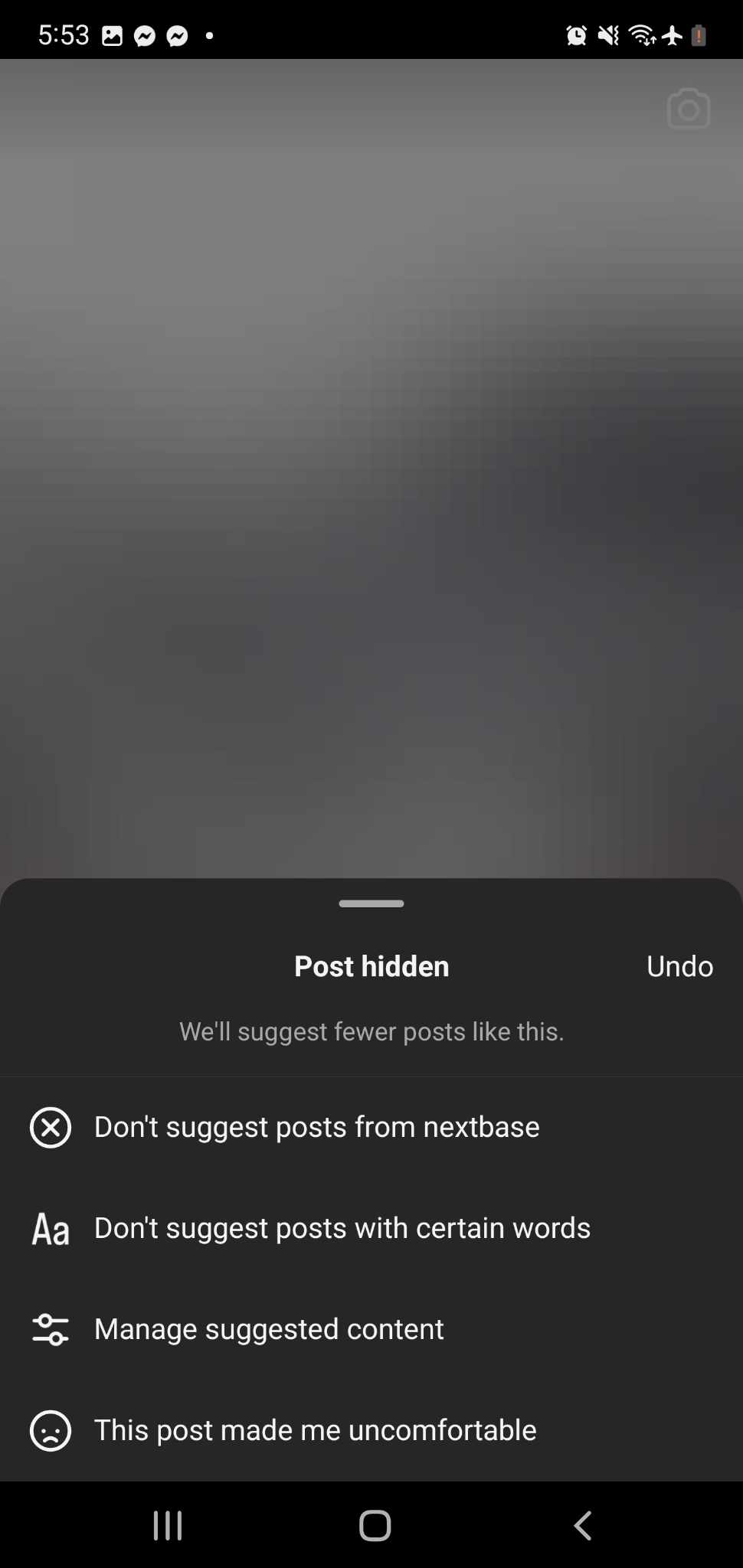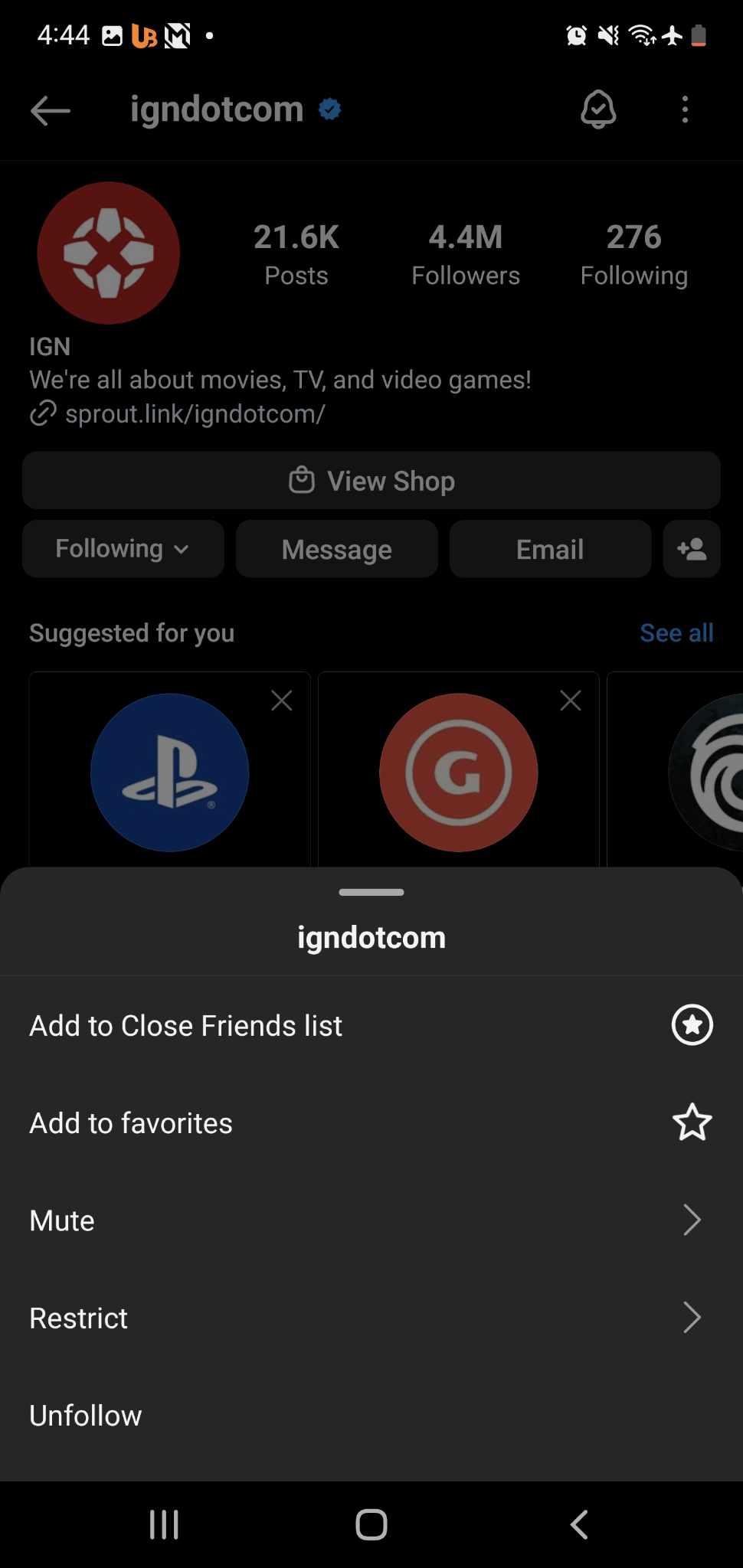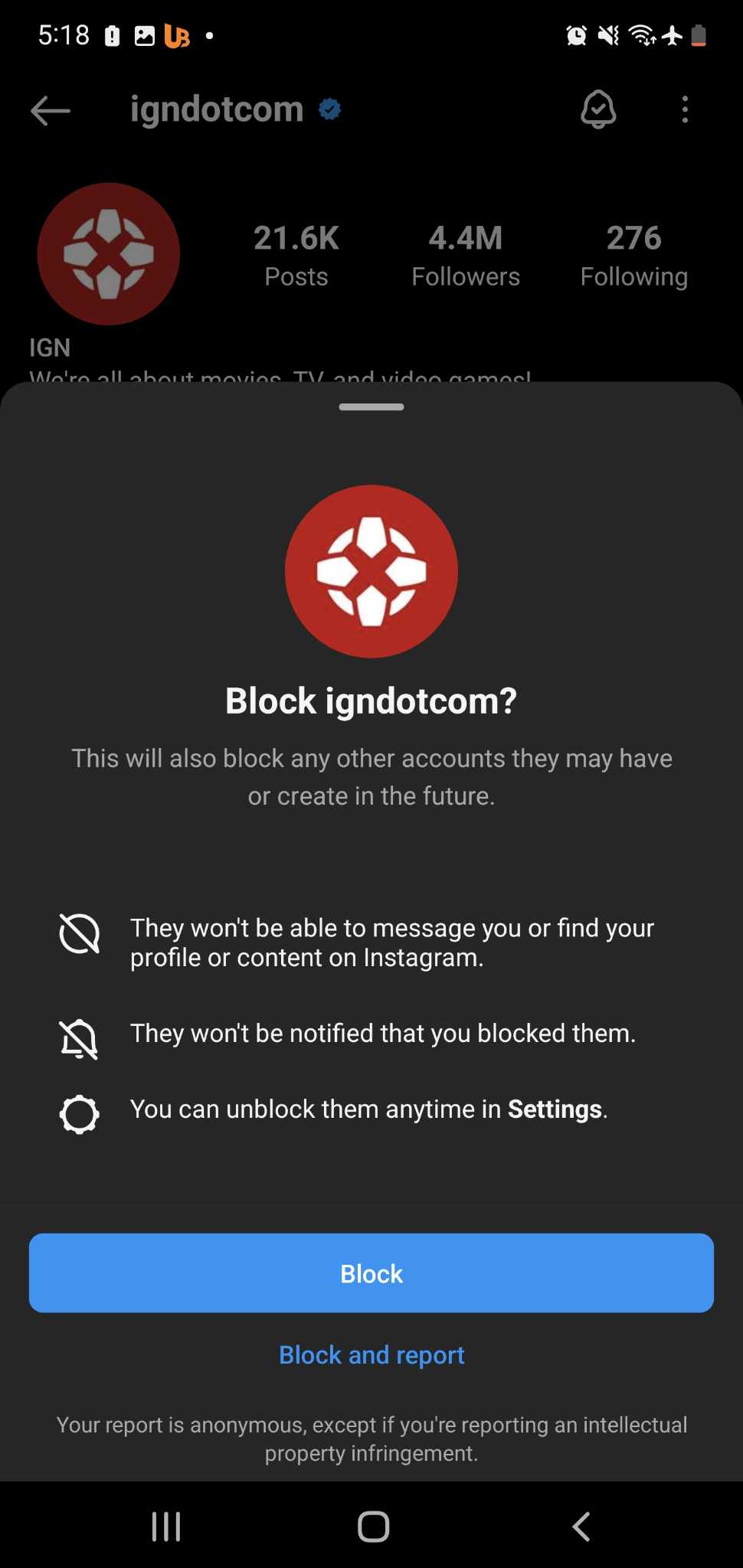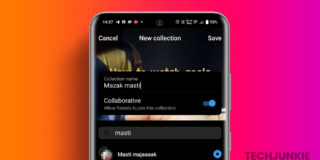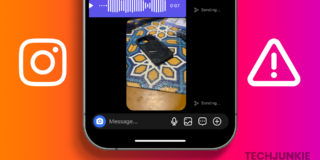How to Block Reels From a Specific Instagram Account

Instagram Reels are all the rage these days, with your friends, businesses, and influencers everyone jumping on the short video trend. Some are so good you can’t help but download the Reels. Of course, not every Reel on Instagram is up to your liking. In fact, you might want to avoid some of them entirely.
If you want to block specific Reels from a user, here are a few methods you can try.
How to Block Reels From a Specific Instagram Account
Use the “Not Interested” Option to Hide Reels
This is one of the best ways to block Reels from a specific account. However, it will lessen the number of similar Reels that appear on your appear on your suggested list. Another downside is that it can also block Reels from other accounts. For instance, if you use the “Not Interested” option on a Reel about a specific video game, you might also not see content for the game from other creators. Still, it’s worth a shot.
Nonetheless, this is a great option to use when you want to block Reels of a specific type from appearing in your feed or suggestions.
- Look for the Reel you want to see less of.
- Tap the three-dot icon at the bottom right.
- Select Not interested.

- Tap Don’t suggest posts from ‘xyz.’

Unfollow Instagram Account to Hide Reels
Instagram immediately shows you Reels made by the accounts you follow on the platform. As such, one way to ensure the Reels don’t pop up as much as they used to is by unfollowing that specific account first. Here’s how.
- Open Instagram and look for the account you want to block Reels from.
- Tap Follow.
- Select Unfollow.

This does not entirely block Reels from this specific account. However, since you’re no longer following it, the Reels from this account won’t pop up on your list immediately.
Block Instagram Account to Hide Reels
You can block someone on Instagram to prevent their Reels from appearing in your feed. But this may not always be an ideal solution. Once an account is blocked, you won’t be able to interact with them in any way. This means that Reels from the account won’t also pop up on your suggested Reels. Here’s how you can block an Instagram account.
- Open Instagram and look for the account you want to block Reels from.
- Tap the ellipsis icon at the top right of the account’s page.
- Select Block and then confirm.

You can also select Block and Report from this menu. If you feel like the account violates Instagram’s community standards or is posting inappropriate content, you should also report the account.
If you want to start making Reels of your own, check out some great tools to create and edit Instagram Reels. You can also make Instagram Reels with existing videos — there’s no need to record new videos for your first Reel.
You can’t hide Reels on Instagram. The only way to remove your Reels from your profile is by deleting them. When you delete them, others can’t see them even if they’ve liked or saved them.
There’s no official way to remove Reels on Instagram. What you can do is remove certain Reels from your suggested posts. Head to the Reel and tap the three-dot icon at the bottom right. Lastly, select Not interested.
Open the Instagram Reel, tap the three-dot icon at the bottom right and tap Report. In the following menu, select why you found the Reel inappropriate.