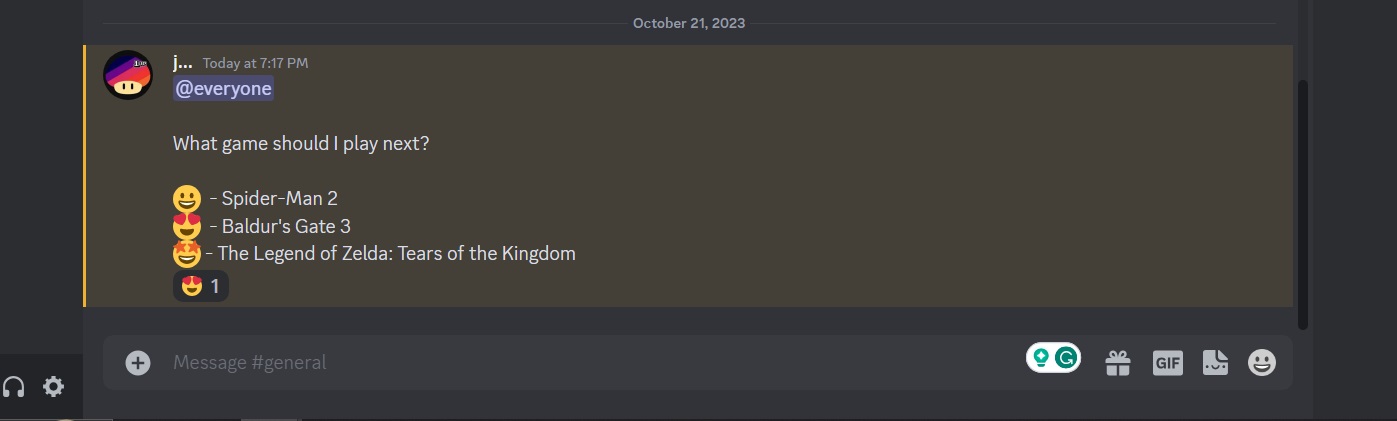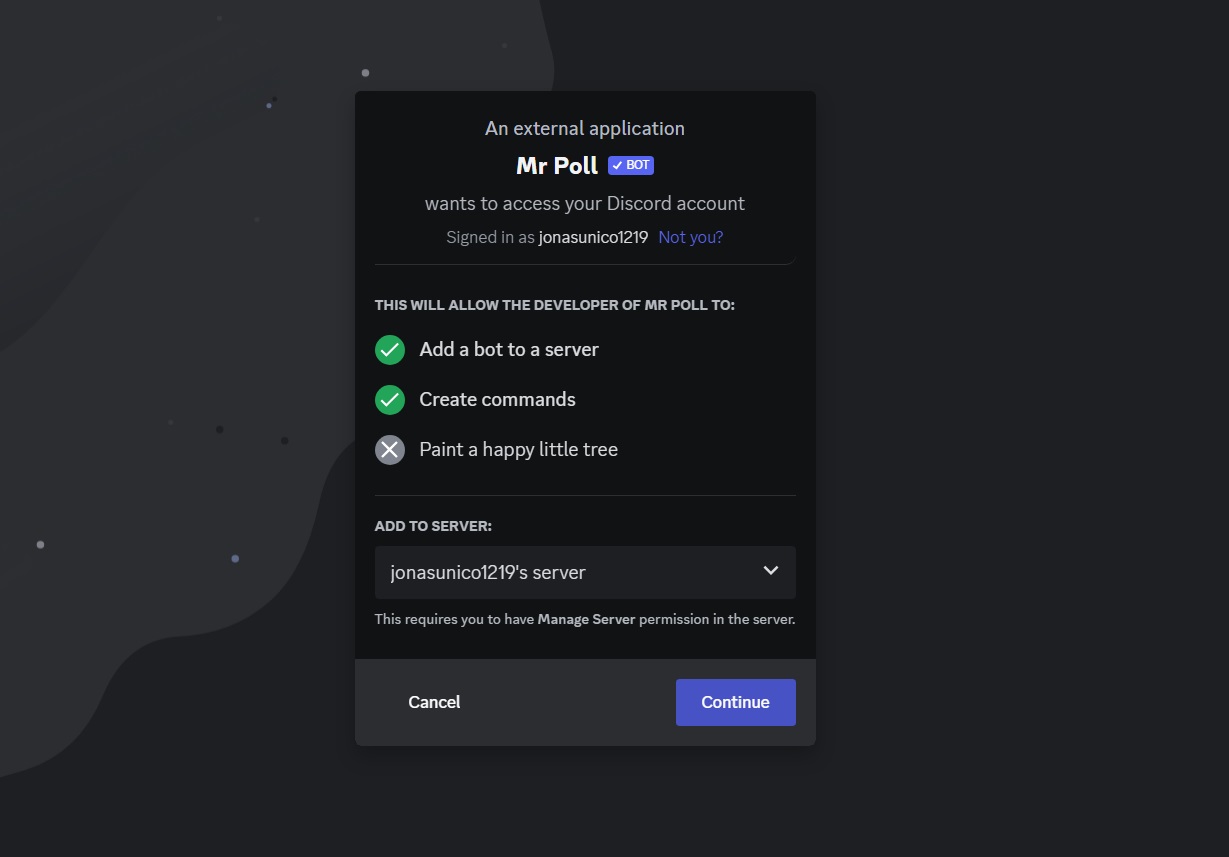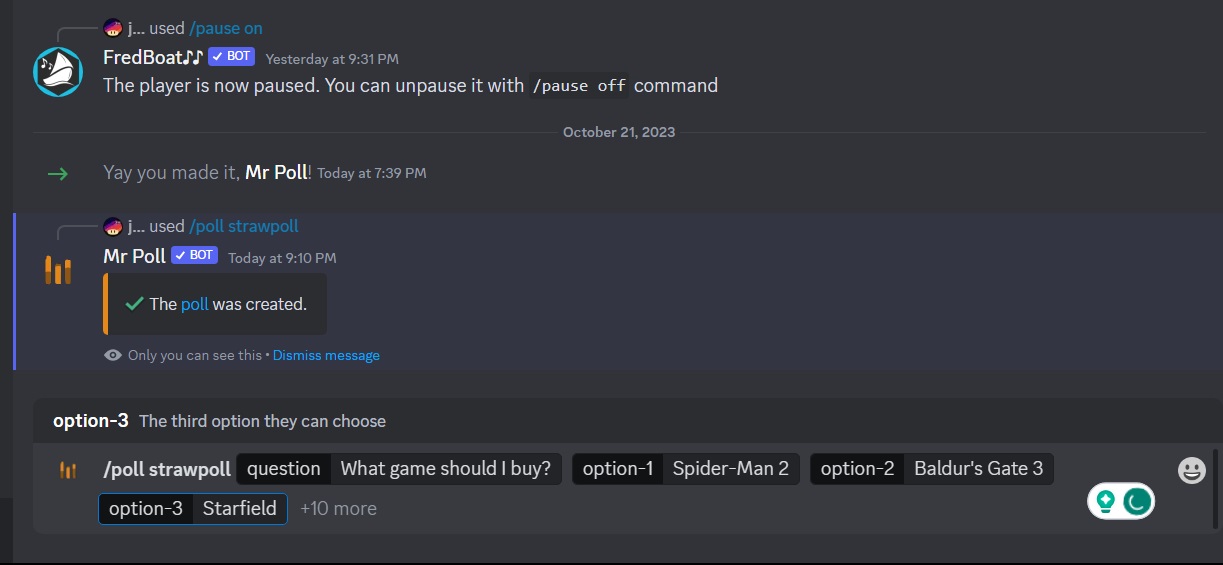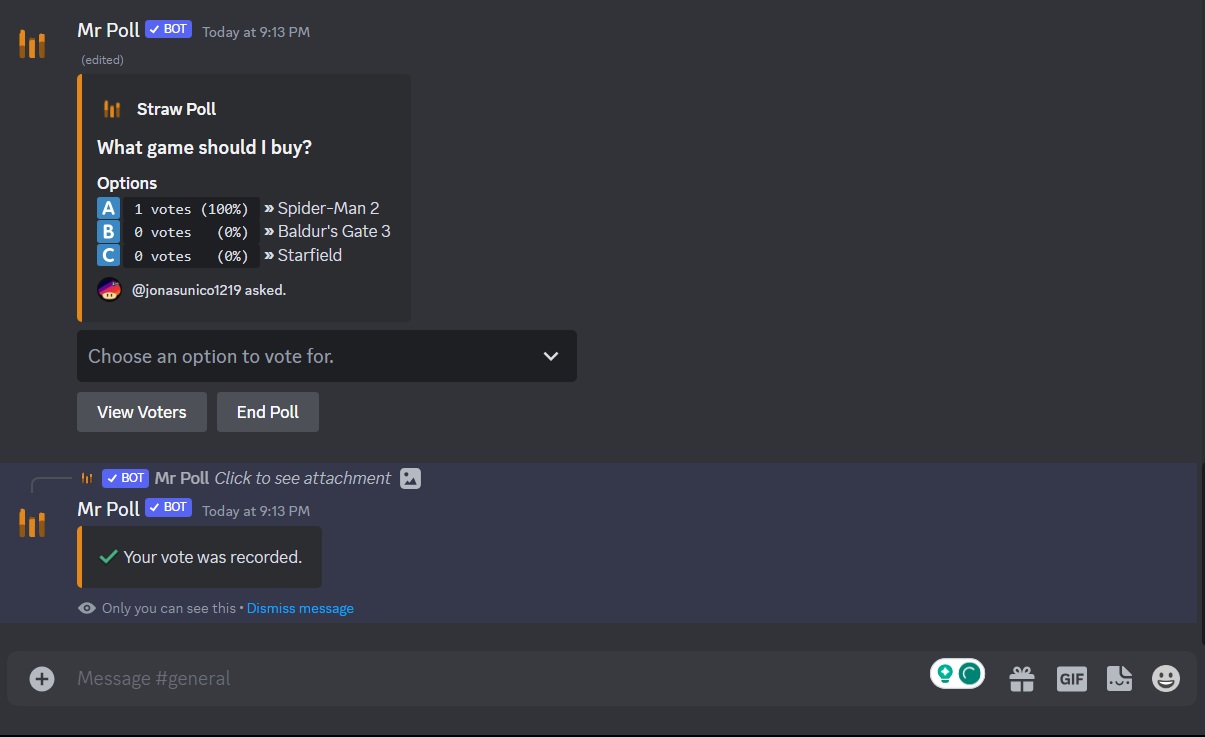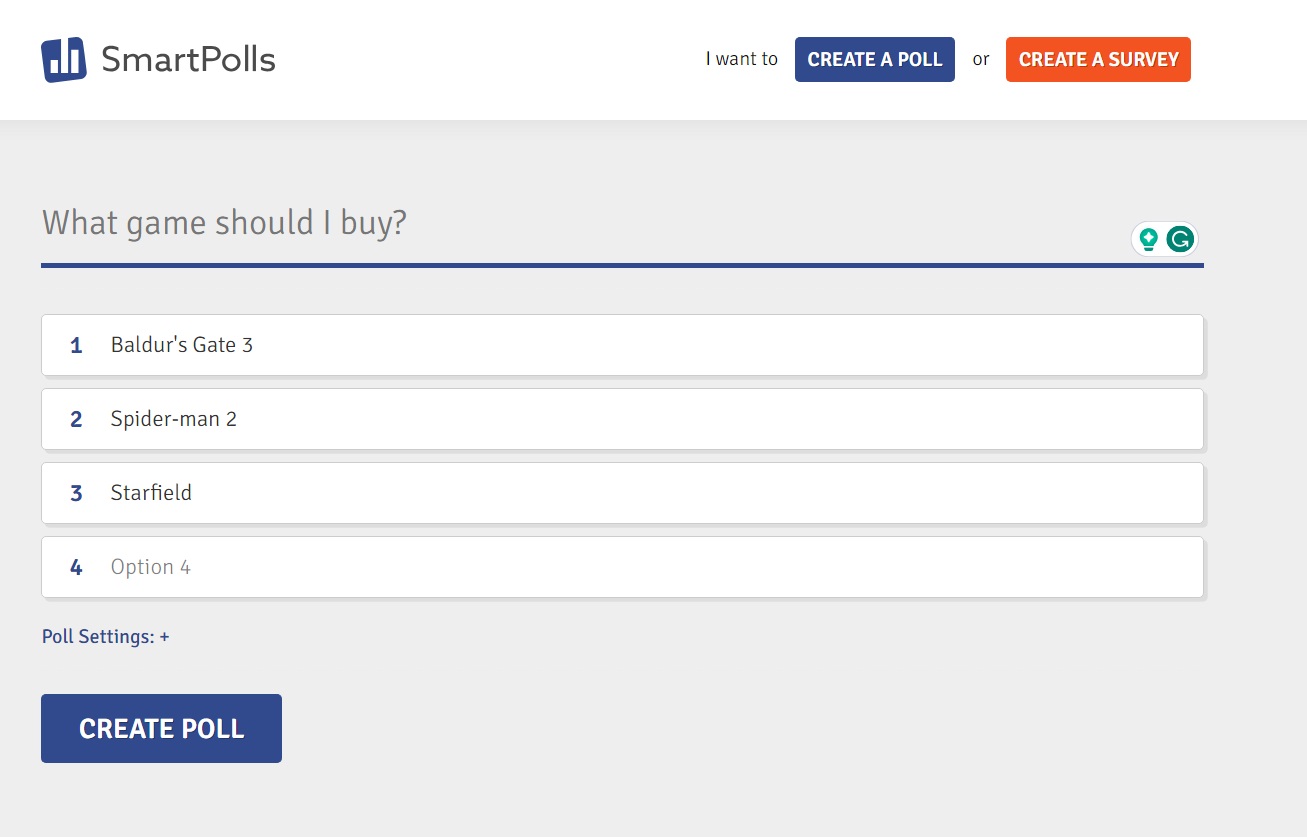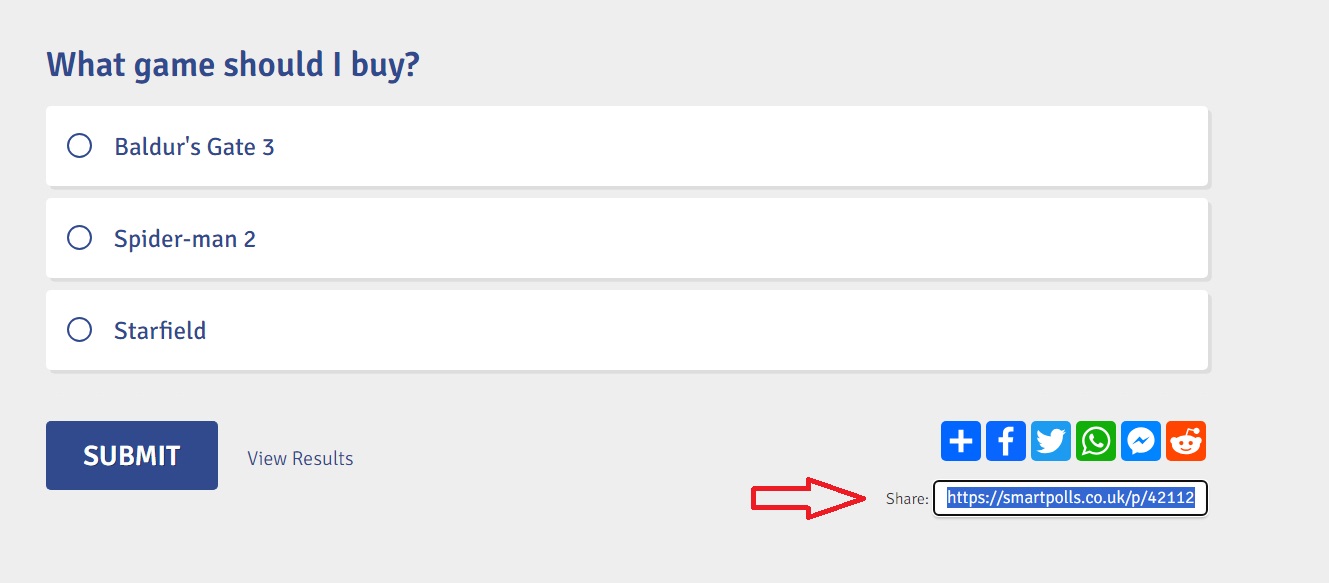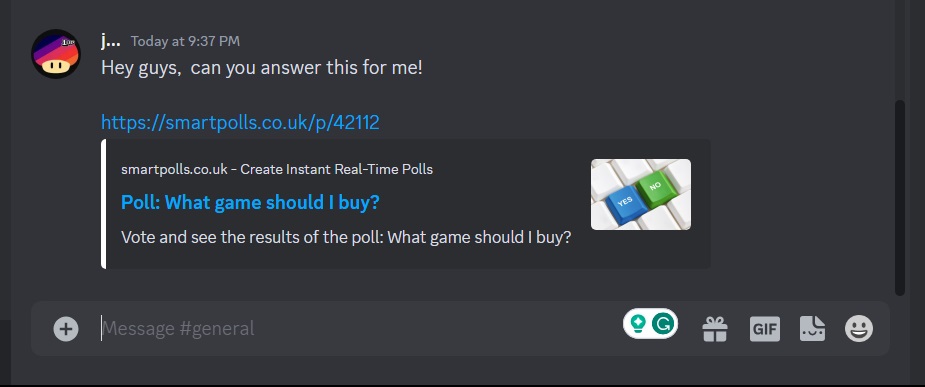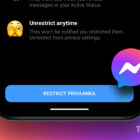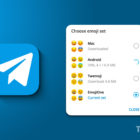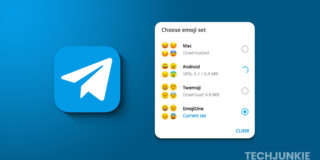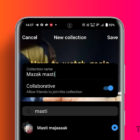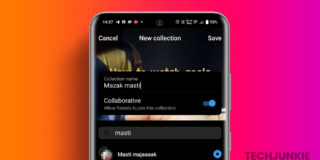How to Create a Poll in Discord

Managing a Discord server can be challenging work, but don’t let deleting a server be your solution and way out of the duty. If you know the right tricks and Discord features, you can be a great moderator for any type of server. As a moderator, one of the things that you need to know is how to create polls. This way, everyone on the channel gets their say on certain things.
Create a Discord Poll Using Emojis
You can quickly create a poll using emojis on Discord. This method is simple and doesn’t need any tools or bots. This method works even if you’re not the server’s moderator. You can follow the same steps to create a poll in Discord through its iPhone or Android app.
- Open Discord.
- Head to the server and channel you want to make the poll on.
- Use the text box to type in your poll instructions. Use @everyone to notify all the people on the server.
- Use emojis to represent the choices.

Tip: Make sure you use distinctive emojis to make the choices clearer.
To view the results, check out the reaction tally at the bottom of the text. The poll results are visible to everyone within the channel or server.
Create a Discord Poll Using Bot
If you want to create a more fancy poll, use a bot. Discord has a lot of helpful bots that do all sorts of things, and yes, some of them can help you create polls. Discord bots are available on mobile devices so this method works for phones.
For this purpose, we recommend trying out Mr. Poll. Follow these steps to use it.
- Invite Mr. Poll to your Discord server using this link.
- Select the server to which you want to add the bot using the drop-down menu.
- Click Continue.

- Review the permissions and then click Authorize.
- Open your server, and on the text box, use the command “/poll normal” for yes and no polls and “/poll strawpoll” for polls with more than two choices. We’ll use strawpoll for this sample.
- Type your question and put in your choices.

- Hit send.

You can check what the server participants voted for by clicking the View Voters button. Everyone who was a part of the poll can check out the results via the same button.
Create Polls Using Third-Party Websites
If you don’t mind creating polls outside Discord and sharing them on your server, then this method is for you. There are a lot of online poll makers to choose from. Using them is as easy as creating a poll and then sharing a link to those you want to participate in the survey. One poll maker we recommend is SmartSurvey, which is free and easy to use.
- Type in your question and the poll options in the corresponding text boxes.
- Click Create Poll.

- Copy the link on the bottom right.

- Share to Discord.

To check the poll results, open the link and click View Results. Anyone who opens the link can view the results as well. If you’re using your phone, this method is applicable too.
Polls Are An Easy Thing
Polls can be used for all sorts of functions on Discord – be it picking the next game you buy, the next movie you’ll watch as a group, or even decisions related to work or school. Each step here is quick and easy to do, and all that’s left is for you to check out which fits your needs best. New to Discord? Check out how to delete a Discord server or channel then.
FAQs
A: Yes, but only certain Discord poll bots can do this. If you want to allow anonymous voting, use the Pollmaster Discord bot instead of Mr. Poll.
A: Yes, all methods to create polls on Discord can be used by regular members. However, depending on the current settings, adding a poll bot to Discord might only be done by a server admin.
A: Yes, you can use emojis, Discord bots, and third-party websites to create bots while on the mobile version of Discord.