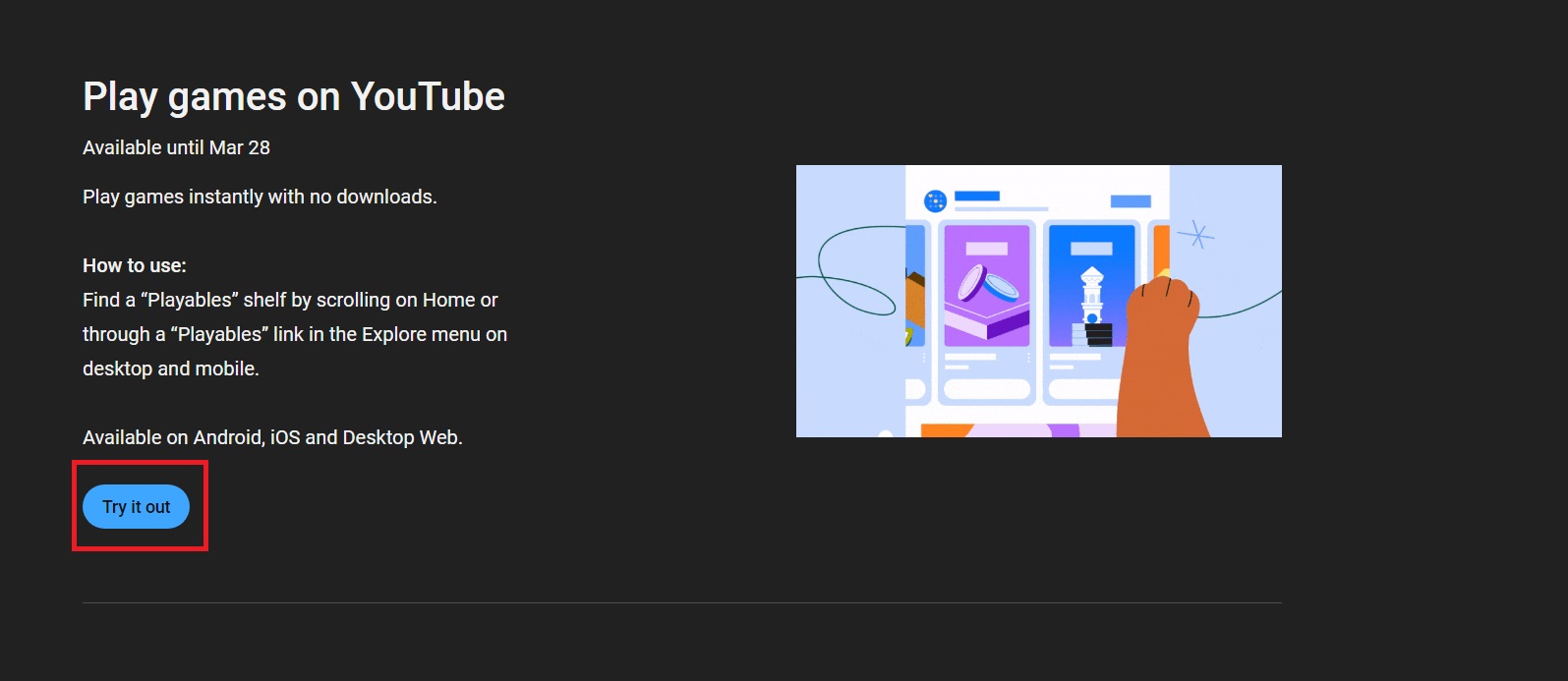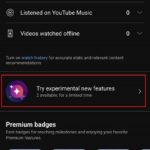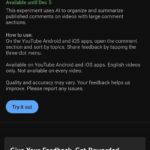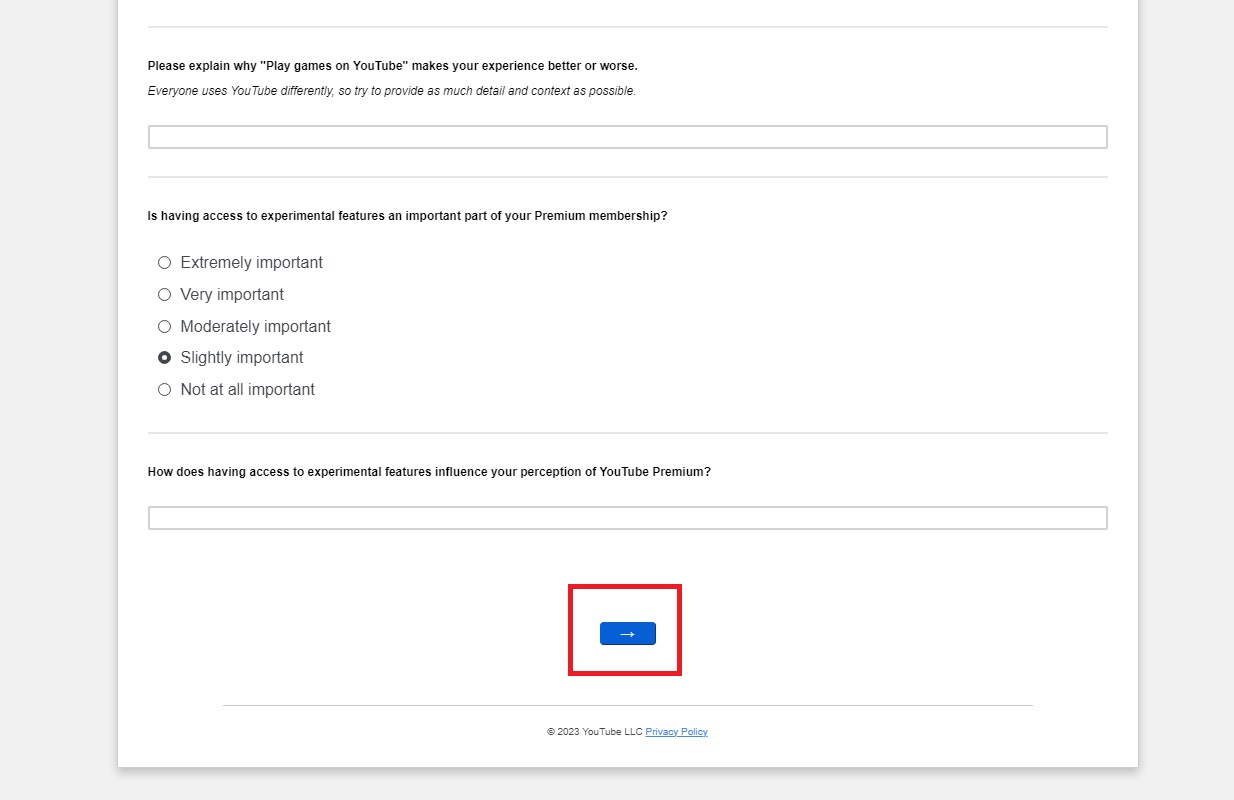How to Test Upcoming New YouTube Features

For a video-sharing website, YouTube is packed with features. You can even show off your creativity and make money off YouTube Shorts. If you are a heavy YouTube user, you might want to try out new features added to the platform before their release. As long as you are ready to pay for YouTube, you can try out upcoming new features for the platform. Go through this guide to learn how.
How to Test Upcoming New YouTube Features
You need two things to try out experimental new YouTube features: a YouTube account and a premium subscription. YouTube Premium subscribers are entitled to several benefits, including offline playback and the ability to participate in tests for experimental features. If you are already a YouTube Premium subscriber, follow these steps to try out new features on the platform ahead of their public release.
- Open YouTube’s New page on your PC.
- Scroll down and check out the available experimental features for your account.
- Click Try it out under the experiments you want to test.

You can participate in experimental features from the YouTube app on Android and iPhone as well. Simply open the YouTube app, tap your user profile on the bottom left, and select Your Premium benefits > Try experimental new features. You are then free to enable the experimental feature you like.
YouTube keeps adding and removing experimental features every few weeks. So, if you don’t like the currently available features, check back again after a few weeks. Also, note that most experimental new features are only available until a specific date.
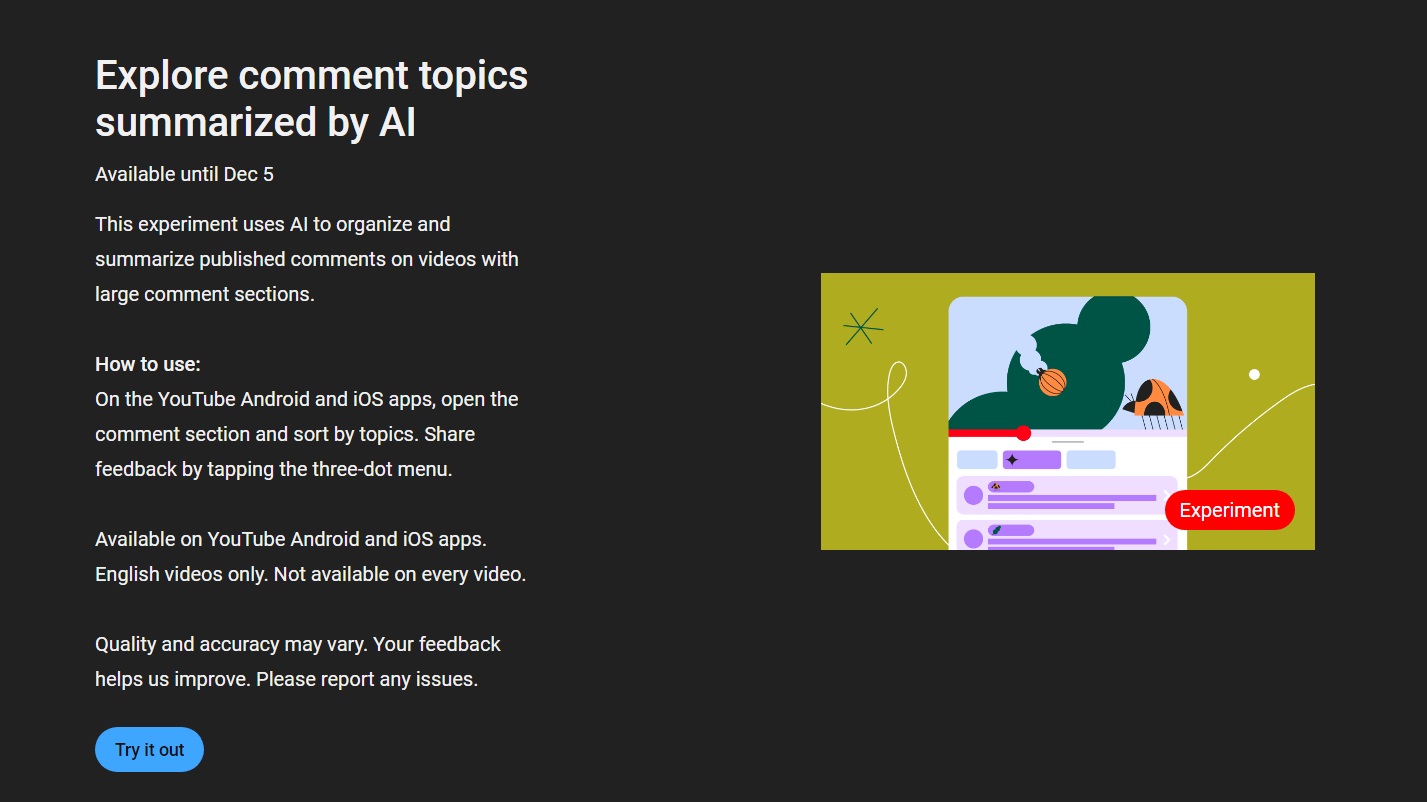
You can only try one experimental feature at a time. However, you can switch between the available features as often as you like.
If you cancel or pause your YouTube Premium subscription, you will also lose access to the experimental features.
How to Turn Off Experimental Features on YouTube
Leaving an experimental feature on YouTube is relatively easy. You just need to open up YouTube’s New page once again and look for the features you have enabled. Click the Turn off option under the enabled feature to disable it.
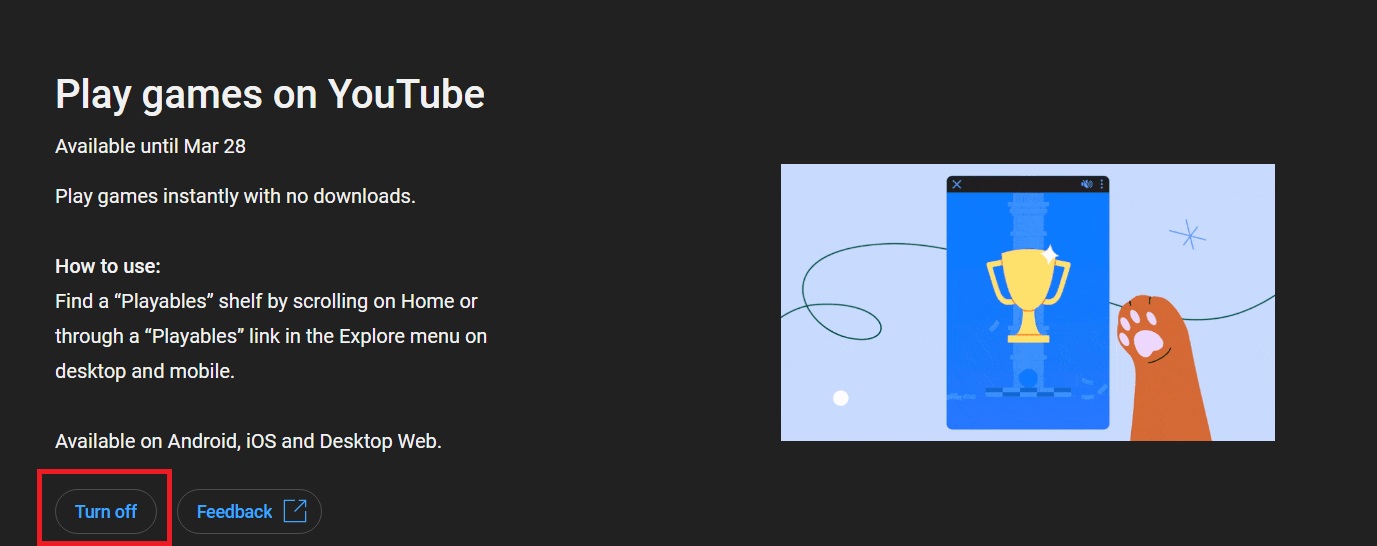
Alternatively, you can try out a different experimental feature. But doing so will automatically stop the existing experimental feature you were trying.
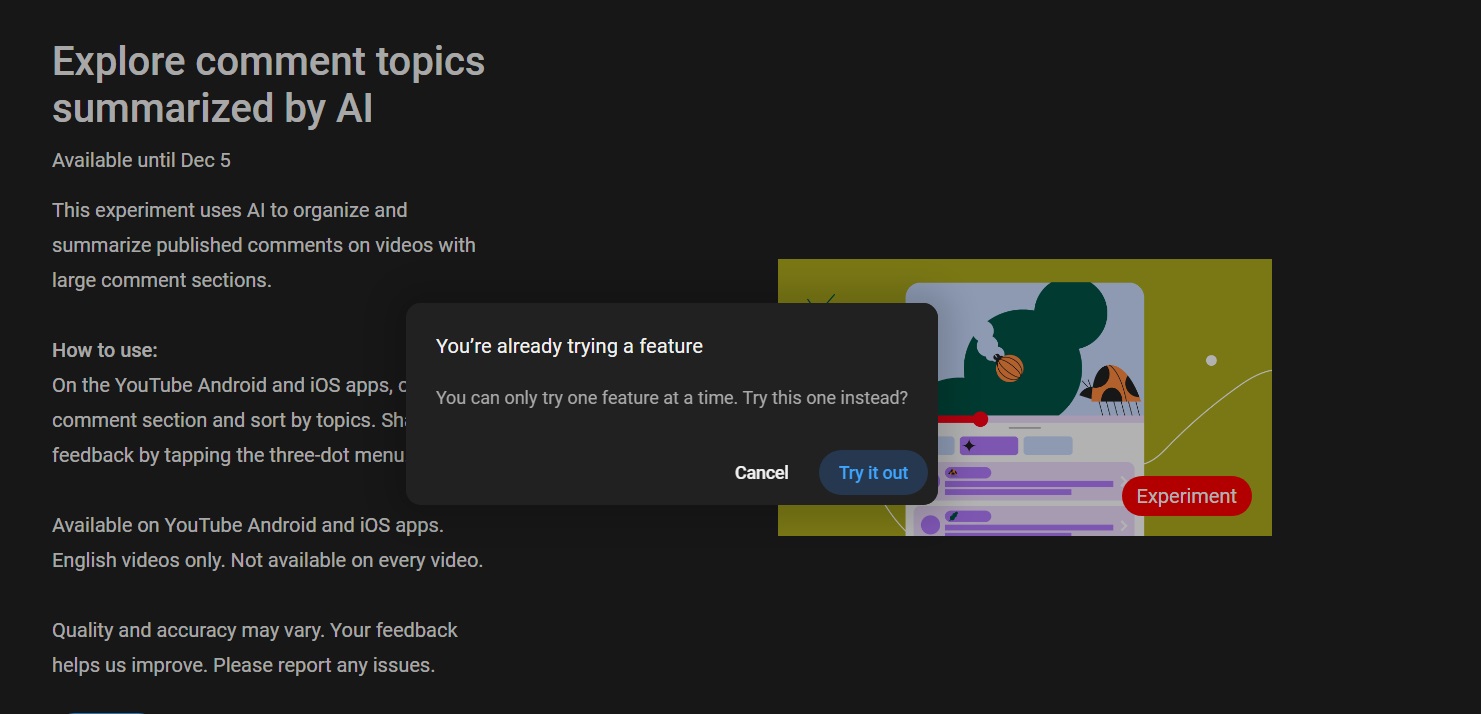
How to Share Feedback on YouTube’s Experimental Features
To improve its experimental new features before launch, YouTube allows you to share your feedback. If you have any comments, suggestions, or complaints about the feature you’re trying, follow these steps.
- Open YouTube’s New page.
- Head to the feature you’re trying out.
- Click Feeback.
have an - Answer the form and click the arrow icon below once done.

Help Shape the Future of YouTube
YouTube’s experimental features are an exciting look at what’s ahead for the media platform. If you want to help shape the experience of YouTube in the future, you should try out these experimental features whenever possible.
Next, you might want to learn about turning off autoplay on YouTube for a better viewing experience.
FAQs
A: Yes, these are made by the developers behind YouTube itself. However, since it’s experimental, you might experience some problems with the features.
A: Not all experimental features on YouTube eventually go live for the public. Some are withdrawn based on the feedback received. Some features can also change heavily when they go live.
A: It varies from feature to feature, but they typically last for a few weeks or months. The duration of each feature is listed on YouTube’s New page.