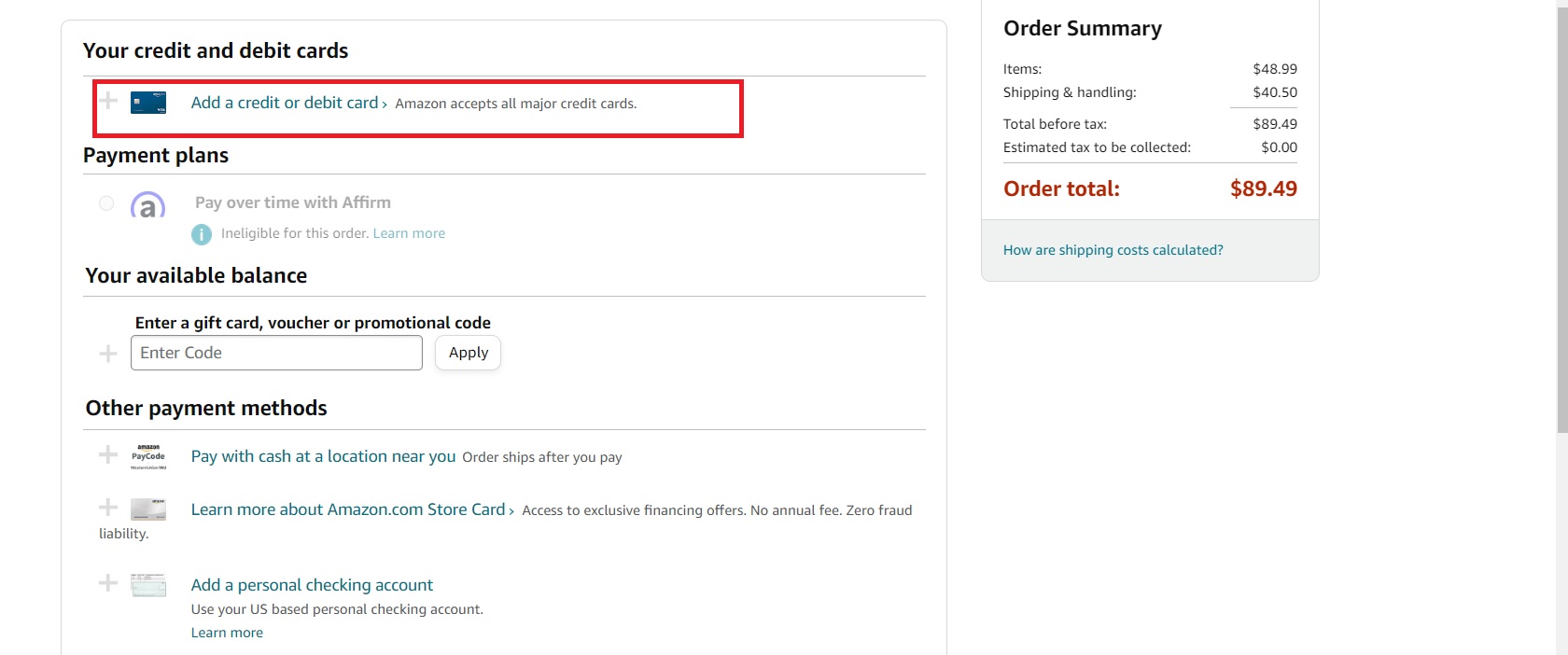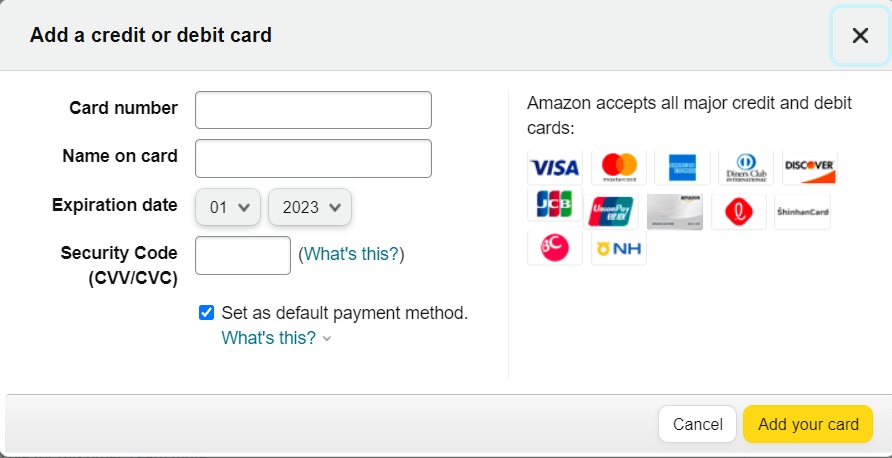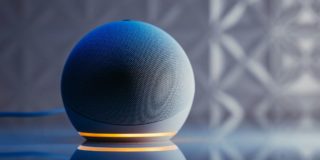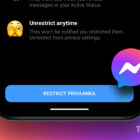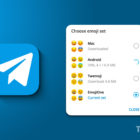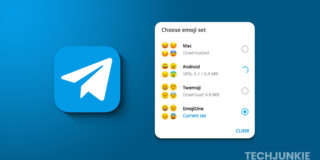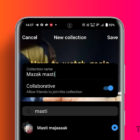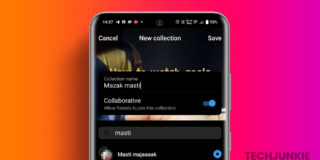How to Use Visa Gift Card on Amazon

Received a Visa gift card from a friend or family member as a birthday present? Or maybe you won a Visa gift card in a competition. Whatever the case, are you now looking to use that Visa gift card on Amazon to buy some items that have been on your wishlist for long? So, how do you use a Visa gift card on Amazon? Follow this guide to learn how.
How Does a Visa Gift Card Work?
A Visa gift card works almost like an actual bank card. So, you can use the Visa card on Amazon to pay for your purchases. That is, as long as there’s still money in the gift card. When using this type of gift card, keep track of your purchases, as most merchants can’t tell you how much is left inside the card.
Aside from Amazon, Visa gift cards can be used across other merchants, but that depends on the card type you receive. These gift cards come in denominations of $25, $50, $100, and $200. Lastly, Visa Gift Cards are non-reloadable. If you want one, check out some of the best places to buy discounted gift cards.
Why Use a Visa Gift Card?
Visa gift cards are great gift options. With it, you’re essentially giving the person you gave the card to the power to purchase whatever they want. Perhaps the best reason to use a gift card like this is that it doesn’t require you to disclose private information. The cards are disposable, so you don’t risk compromising your vital details elsewhere.
While significant, Visa Gift Cards aren’t perfect. The downside is that the funds inside can’t be topped up or refunded. If you have $1.49, you’ll have to find something worth that much to get the most out of the card.
How to Use a Visa Gift Card for Payment on Amazon
If you’re buying from a physical store, you can use the card like any other bank card. Hand it to the cashier, and they’ll swipe the card for you. What if you want to buy something from Amazon? Here’s what you need to do.
- Find the product you want to purchase.
- Proceed with the checkout.
- Select Add a credit or debit card when prompted to pick a payment method.

- Input the necessary details on the form.

For the name, just put in your actual name.
Amazon will not send a notification if something is purchased from your wishlist. So, you can use the Visa gift card to order items from your friend’s wishlist as well.
Start Buying Securely
A Visa Gift Card is an excellent option if you want to shop without worrying about your personal information being compromised. It’s a convenient way to protect yourself while indulging in retail therapy. Alternatively, you could also consider gifting Visa gift cards to your friends for Christmas.
A. Yes, they do. Like regular bank cards, Visa Gift Cards have expiration data written on the front of the card. Any remaining funds will be forfeited once the card expires.
A. Yes. There’s no name on the card. There’s also not a single person to whom the gift card is tied. You just need the card details for any online transaction or the physical card itself.
A. No, you cannot. The funds inside a Visa Gift Card cannot be withdrawn or transferred to another account. As such, we suggest keeping track of your purchases so you know how much is left on the card.