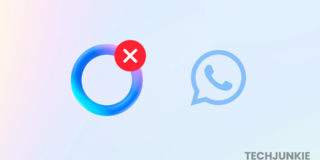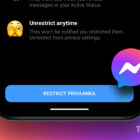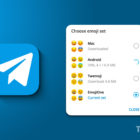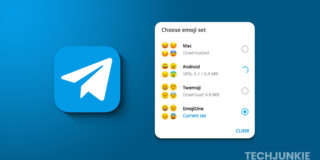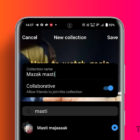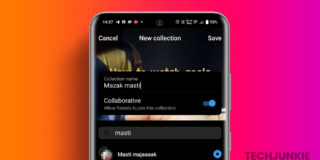The 5 Best Free Photo Editors for PC

Photo editing has become an essential skill for photographers, designers, and even everyday users. Whether you’re looking to enhance your vacation photos, create captivating social media posts, or dive into graphic design, a reliable photo editor is a must-have tool. Despite the popularity of various paid image editors such as Lightroom, Luminar, and Photoshop, there are several free options available that offer a wide range of features without breaking the bank.
Here’s a roundup of the five best free photo editors for PC:
1. GIMP (GNU Image Manipulation Program)
Often touted as the best free alternative to Adobe Photoshop, GIMP offers a comprehensive set of tools for photo manipulation, graphic design, and even digital painting.
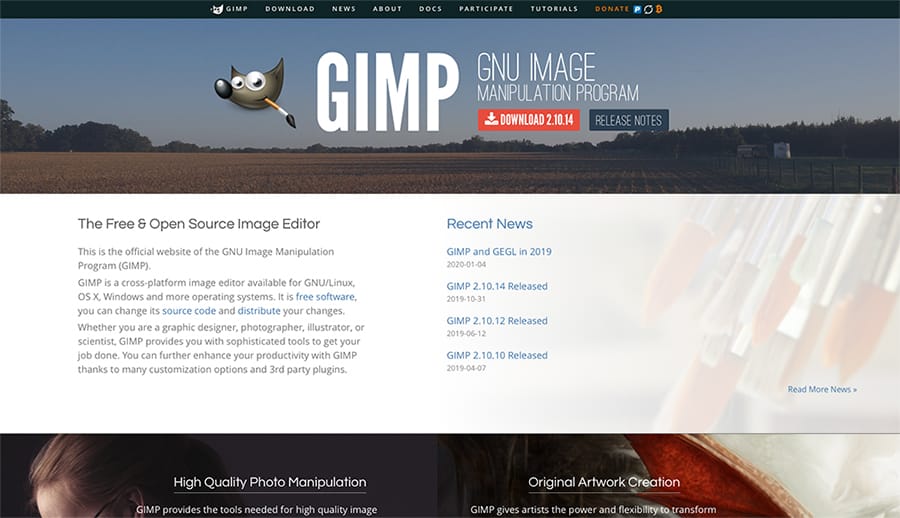
- Key Features:
- Layer-based editing
- Advanced retouching tools
- Customizable interface
- Extensive plugin support
- Ideal For: Those looking for a powerful, open-source photo editor with capabilities similar to premium software.
2. Paint.NET
Originally designed as a replacement for Microsoft Paint, Paint.NET has evolved into a robust photo editor that strikes a balance between simplicity and functionality.

- Key Features:
- Intuitive user interface
- Layer support
- Wide range of effects and adjustments
- Active online community for plugins and tutorials
- Ideal For: Beginners and intermediate users seeking a straightforward editing experience without a steep learning curve.
3. PhotoScape
PhotoScape is a versatile tool that caters to a variety of photo editing needs, from basic enhancements to creating GIFs.
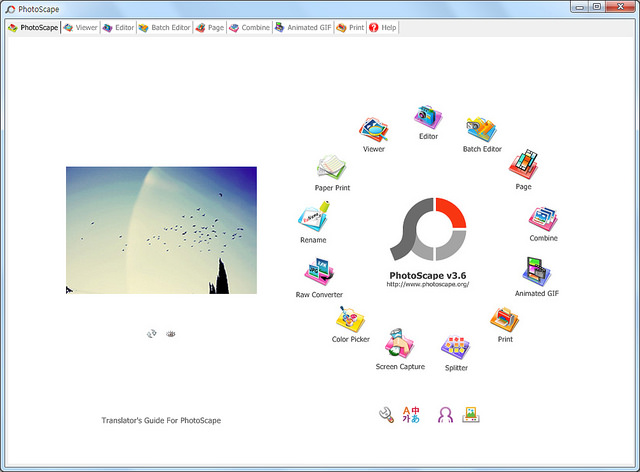
- Key Features:
- Batch editing
- Built-in viewer and organizer
- Collage and montage makers
- GIF creation
- Ideal For: Users looking for an all-in-one solution for basic photo editing, organizing, and sharing.
4. Darktable
Darktable is a free, open-source photo editor that focuses on non-destructive raw photo post-processing. It’s considered one of the best alternatives to Adobe Lightroom.

- Key Features:
- RAW image processing
- Tethered shooting
- Powerful color correction and grading tools
- Advanced filtering and sorting options
- Ideal For: Professional photographers and enthusiasts who prioritize raw photo editing and workflow management.
5. Inkscape
While Inkscape is primarily a vector graphics editor, it offers a range of tools suitable for photo editing and graphic design.
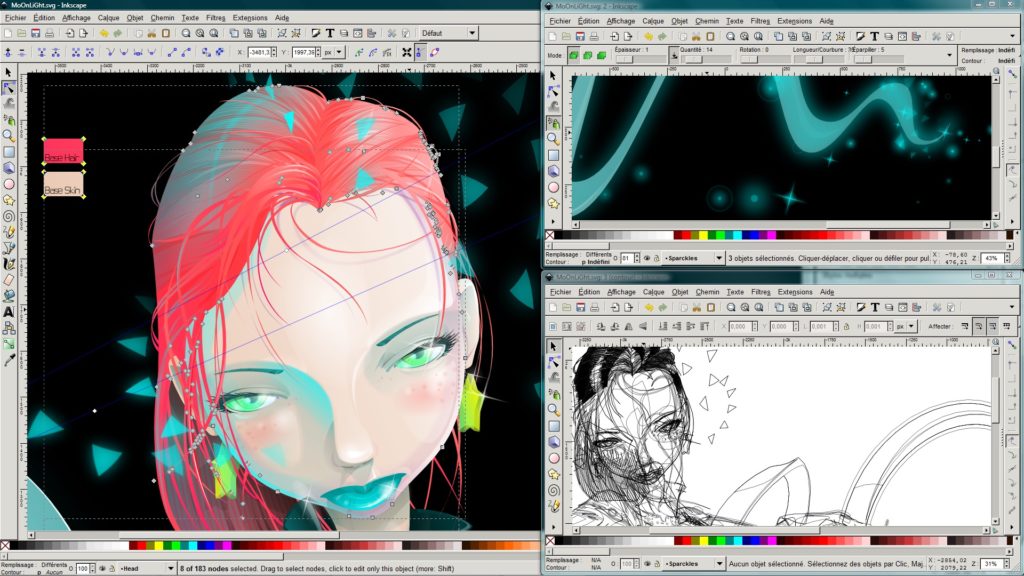
- Key Features:
- Vector graphics editing
- Text support with various fonts and styles
- Bezier and spiro curves
- Extensive format compatibility
- Ideal For: Graphic designers and illustrators who want to combine photo editing with vector design.
Conclusion
While premium photo editors come with their own set of advanced features and capabilities, these free alternatives provide a commendable range of tools that cater to both beginners and professionals. Whether you’re just starting out or are on a tight budget, these free photo editors for PC ensure that you don’t have to compromise on quality.