The Best MP3 managers for Windows

Now CDs and DVDs have been consigned to history, we need effective ways to keep track of what digital media we have and where it is stored. Digital media is invisible until we open the folder or our MP3 player to line it up. That makes tracking our music and videos essential. Today I’m concentrating on music and have compiled a list of what I think are the best MP3 managers for Windows.
An MP3 manager is more than just a media player. It is a way to bring order to chaos and to sort, categorize and access all of your music. Some work across devices and can sync to multiple devices. Others will manage local files only. Either way, each of these programs can make sense of your collection.
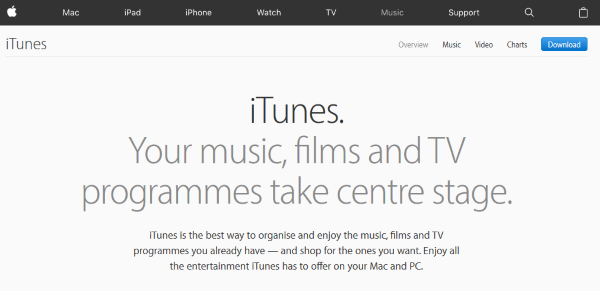
iTunes
Even though iTunes is an Apple product, there is a Windows version too. You can install it on most Windows computers and have it manage your MP3s in exactly the same way it manages Apple devices. You can also buy and download, backup and play music using the program if you wish.
The only real limitation with iTunes is that you cannot sync to non-iOS devices. So the MP3 management is on your computer only. Otherwise the program works exactly as you would expect it to.

MediaMonkey
MediaMonkey is a neat app that has a free and a premium version. I tried the free version called MediaMonkey Standard and it worked well. The website doesn’t look up to much but the program itself is pretty good. The interface is simple and includes a player, file viewer and editor. Once configured, you can set MediaMonkey to discover your MP3 files and then organize them. You can rename, delete or edit entries and play them directly from the app.
MediaMonkey can apparently manage over 100,000 tracks. I don’t have that many but those I do have worked fine within the program.
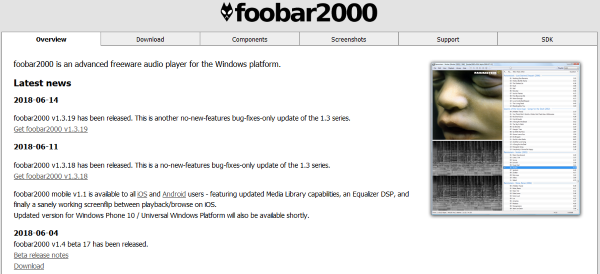
Foobar2000
Foobar2000 certainly does not look like much when you first see it but boy does it manage your MP3s! It is a very pared down program that concentrates on doing what it does very well. The reason it doesn’t look much is because it was originally released a long, long time ago. Since then it has been updated and expanded into a modular program that can be tuned to your precise needs.
Foobar2000 is freeware. Once you install the base app you can add features and customize it to you’re heart’s content. It does take some configuring but once you master it you will never use another MP3 manager again.
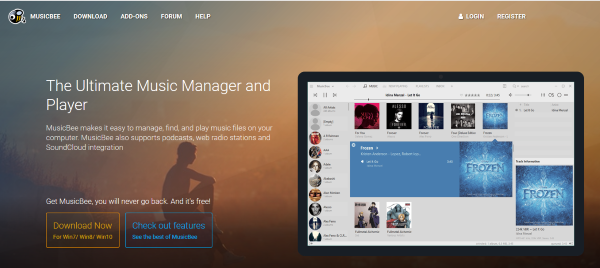
MusicBee
MusicBee looks and feels much more modern and has a fresh UI. It is also an impressive MP3 manager as well as media player and general media app. The program can seek out MP3 files and organize them, use advanced audio cards and formats, can play multiple music formats, has a multichannel mixer and supports plugins for more features.
MusicBee can also sync with your phone or tablet. Install it on both devices, link them with an account and you can sync and share across them. It’s a neat feature that seems to work well.
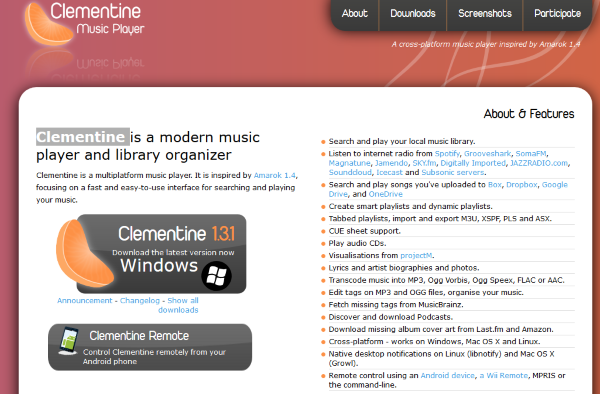
Clementine
Clementine is a curious name for an MP3 manager for Windows but once you get over that and discover just how much it can do you will never look back. The Windows version uses an Explorer-like interface with simple controls on one side. The program can seek out MP3 files, order them, categorize them and allows you to edit tags, names and most other elements.
Clementine can also sync to cloud storage and play internet radio or streams from the likes of Spotify or SoundCloud. Considering it is free, this program is very powerful indeed.
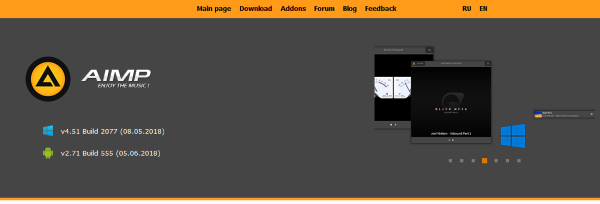
AIMP
AIMP is a media player that can also organize your music collection. The program is Russian and has a .ru address but as far as I have been able to tell is perfectly safe. I know we have an inherent distrust of this area of the world right now but AIMP has been around a lot longer than the current crop of politicians.
AIMP looks and feels like a Linux program and I like it for that. It is simple, unfussy and just gets the job done. It can discover, organize and curate playlists as well as play the music which is why it is on this list.
Those are what I think are the best MP3 managers for Windows. Each can search, organize and manage your music while also playing it and perhaps performing a few other neat tricks too. Got any other programs to suggest? Tell us about them below if you do!















