Can you Download Microsoft Word Free Legally?
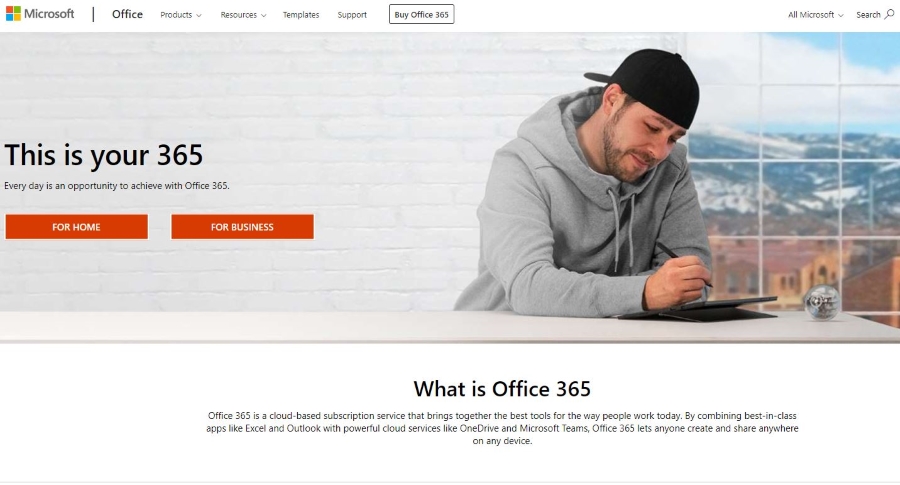
Microsoft Word is the word processing app that forms part of the larger Microsoft Office suite. To buy Office, you’re talking a lot of money whether you go for Office 365 or installed Office. That’s fine if you’re going to use it a lot but what if you’re only an occasional user? Is there a way to use Microsoft Word legally for free?
Office 365 is $99 per year or $9.99 a month. Microsoft Office 2019 costs around $249 depending on where you purchase. Both prices are for the Home version, not business which increases the price considerably. If you didn’t get a copy of Office with a device or college, that’s quite an expense for something you may only use occasionally.
So are there free ways to use just Word? Yes there is.
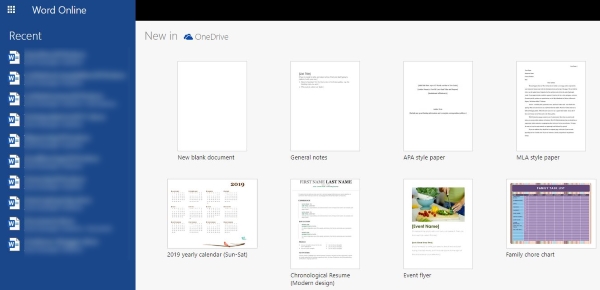
Microsoft Office Online
Microsoft Office Online is a free basic version of Word, Outlook, Excel and Calendar. It integrates with OneDrive for cloud storage and works just like Office 365. There aren’t as many tools or options but if you’re trying to read or create a basic text document, this should be enough.
You will need an Outlook account to use this service but it’s the same account as Outlook or the old Hotmail email so if you have that, you’re ready to go. Once logged in, you will be presented with a main dashboard listing all of the Office apps available at that time. Just select Word and you load into it. Select a new or existing document and you’re good to go.
If you need to read or edit a document, select Upload a Document in the top right to do just that. It will open in the browser just the same as it would in Office. The ribbon is slightly smaller, with fewer options but the main text editing functions are all there.
Once you save a document it is automatically saved in OneDrive but you can easily download it to other devices.
Microsoft Word Mobile
Another option to use Microsoft Word for free is to use Microsoft Word Mobile. Available for both Android and iOS, the experience is much like the online app with a more limited ribbon and fewer tools but all the basics covered. You can open documents, create them, edit and save them and all that good stuff.
Like using the online app, this is not a full version of Word or of Office but an abbreviated one. Document saves will appear in OneDrive and you can import and export in exactly the same way. The app is free for now and does not currently serve ads except the odd upgrade notification to Office 365.
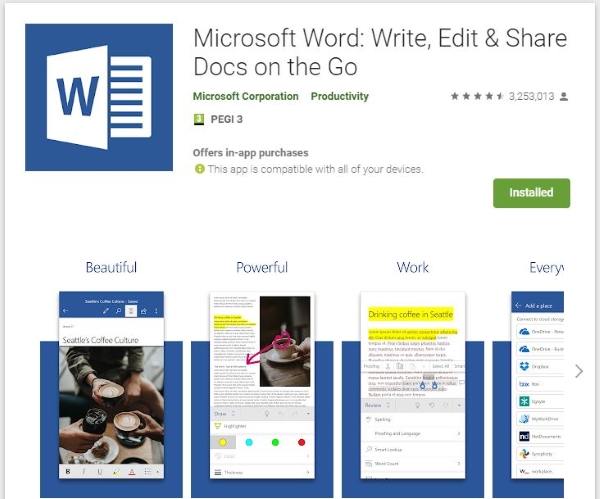
Office 365 free trial
If your needs are only temporary, you may be better off just trialing a copy of Office 365. Microsoft offer a whole month free trial and you can use the entire office suite for no money down. You will have to remember to cancel before the end of that trial otherwise your credit card will be charged but aside from that it is free.
You can sign up for the trial here. You will need to enter payment details for it to work but as long as you cancel within those 30 days, you will not be charged. In return for that you get full and free access to everything Office 365 offers including Outlook, Word, Excel, PowerPoint, Access and Publisher.
Free with a new device
Buying a new laptop or desktop just so you don’t have to pay for Microsoft Word doesn’t make sense but if you recently bought a new computer, you may already have a fully functional copy of Office. Depending on what you bought and where, you may have a trial copy of Office 365, a year’s subscription to it or an installed version of Office 2016.
Lots of manufacturers offer this kind of deal as part of the package so it’s well worth checking to see if yours came with a trial or subscription that you haven’t started yet.
Use a free alternative
Microsoft Word is only one of a growing number of text editors and it isn’t even the best, just the most popular. There are lots of free alternatives you could use to create or edit documents. Most of them will be able to read and modify .doc and .docx files that Microsoft Word uses.
You could try Google Docs, Dropbox Paper, Etherpad, Zoho Writer, Open Office or AbiWord to name a few. All are free to use and should be able to perform most edits to a Word document.
There are a few ways to use Microsoft Word for free and more than a few free alternatives. It’s always nice to have options!














