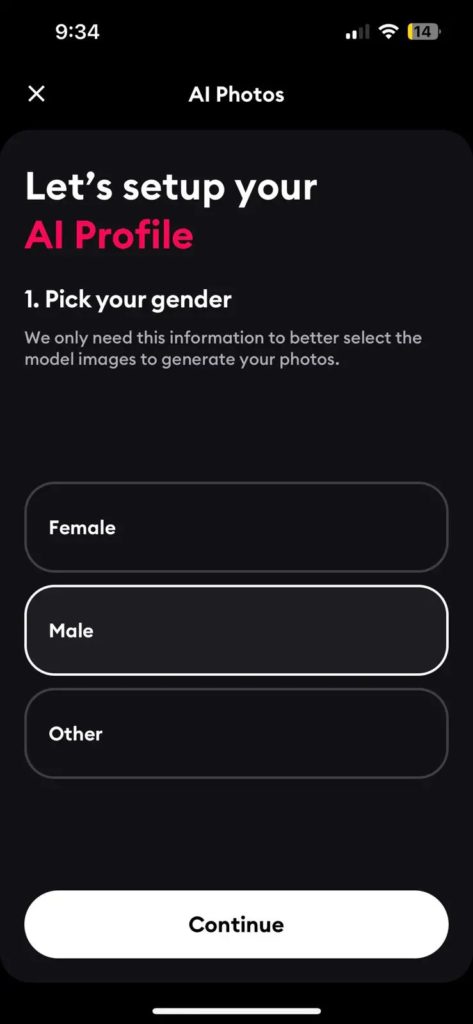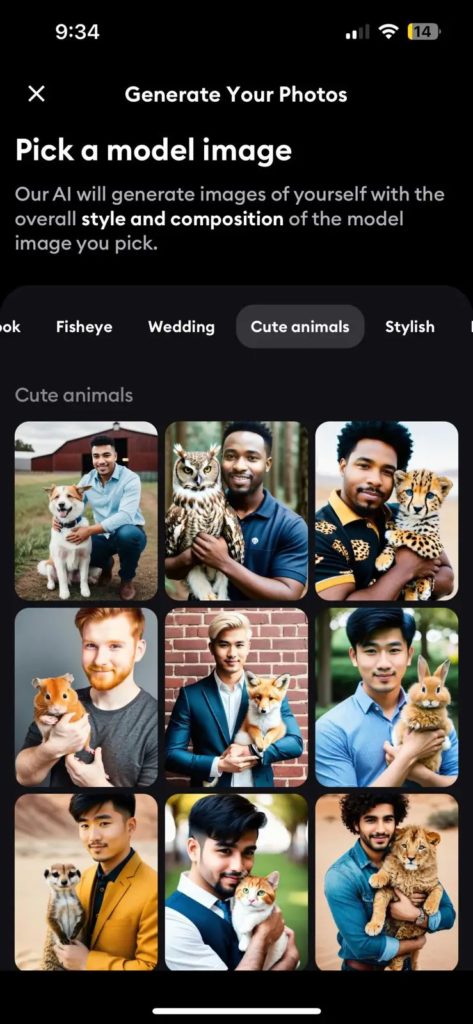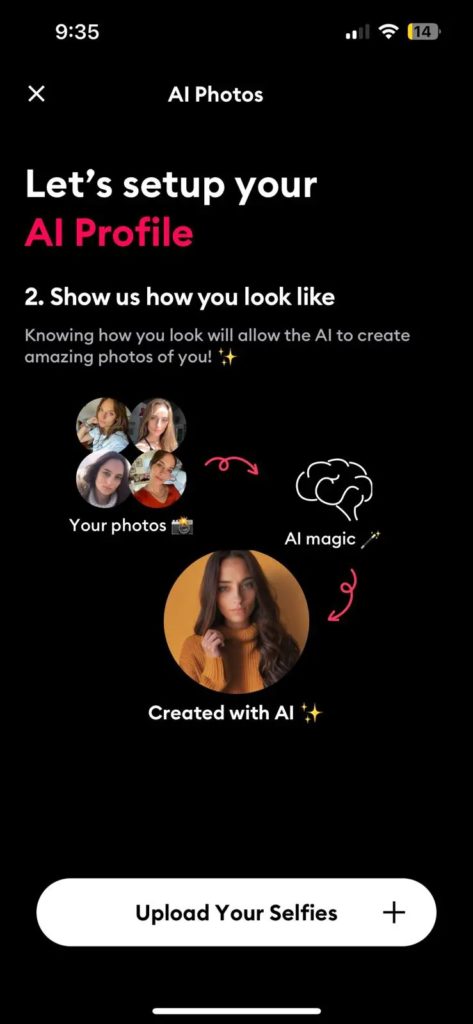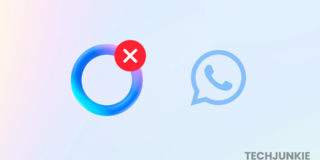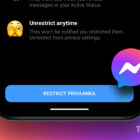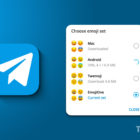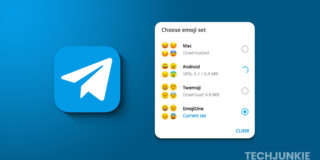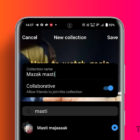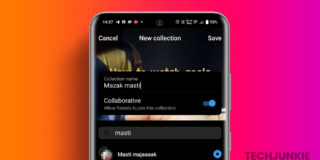How to Create an AI Headshot for Your LinkedIn Profile
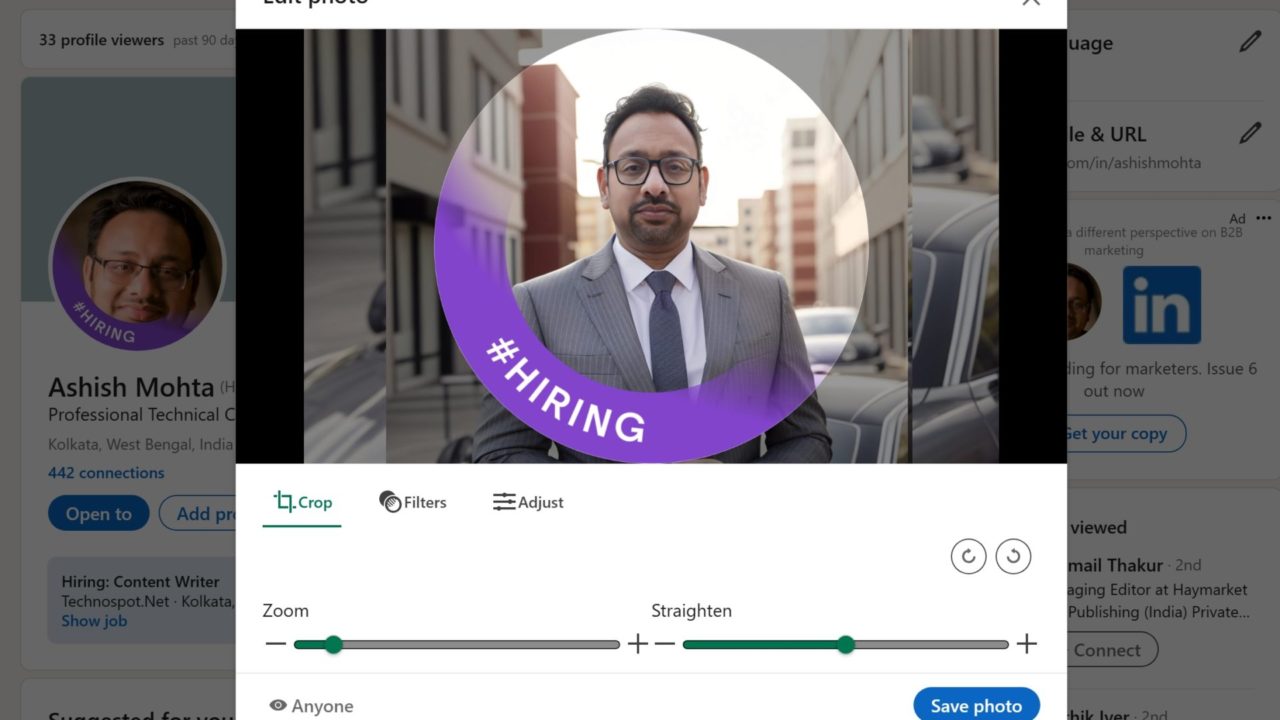
Wondering how every person on LinkedIn has a professional-looking profile photo? The answer is using an AI headshot generator. They help generate professional pictures that can be used on your LinkedIn profile, all from the comfort of your home or office. If you have never used such a tool before, follow this guide to learn how to create an AI headshot for your LinkedIn profile.
An AI headshot combines Artificial Intelligence with the art of photography. They provide a cost-effective and convenient way of getting a professional picture for your LinkedIn profile without visiting a photo studio All you need is a good selfie, which you can click from your phone, and then upload the picture to the AI headshot generator.
How Are AI Headshots Generated?
Most AI headshot tools, if not all, follow the same method to generate headshots.
- Choose 8-10 images of yourself and upload them to your preferred tool. The AI will analyze the images and understand what you look like. This process might take a few minutes, but you can generate as many photos as possible.
- You will have to pick a model image. This will help the AI generate photos based on the selected style; you can look like a baby or a lawyer; make your pick, and you are ready to go.
- Now, you can generate professional photos of yourself in whichever angle or pose you want.
There are several AI headshot tools that you can use. Almost all of them claim to create professional and natural-looking photos, though your mileage may vary.
How to Create an AI Headshot for Your LinkedIn Profile
For this guide, we will use the Remini AI tool to create an AI headshot for your LinkedIn profile. One major limitation here is that Remini AI can only generate AI headshots when you use its Android or iPhone app. The web version is limited to enhancing your pictures. Also, make sure to have 7-10 selfies ready for use. Flip them in Google Photos if required before uploading them.
- Download Remini AI for Android or iOS.
- Open the app and set up your AI profile. Start by selecting your gender and then tap Continue.

- Pick a model image. There are tons of options with different styles and composition. You can choose anything ranging from headshots to marriage portraits to pictures with pets.

- Upload 8-10 photos of yourself. The best part is there are no do’s and don’ts like other tools. Just make sure that your face is well-lit so that AI can analyze your face.

- Now, all you have to do is wait for 6 minutes. Remini AI will generate photos based on your selection.

- If you like the final image by Remini AI, proceed to upload it to your LinkedIn account.

The images generated by Remini AI will surprise you with their quality: they are of high resolution and accurate. Yes, you can still tell that the images were generated through AI. But remember that the results will keep improving as the technology evolves.
Remini has a free three-day trial during which you generate countless photos. After that, if you want to continue using the application, you must pay $10 every week.
Other AI Tools to Create Headshots
Try It On AI
Try It On AI is another application that can help you generate AI headshots for your LinkedIn profile picture. The process remains more or less the same as Remini, but results may differ depending on the quality of photos provided or how well AI can understand your facial features such as eyes, hair, and so on.
Try It On AI can generate 100 headshots for $17 with a 90-minute turnaround time. There are also other plans, such as AI Headshots Plus for $29 and Premium Headshots for $45, which can help generate 200 headshots. There’s no free trial available, which is a bummer.
Headshot Pro
Headshot Pro is another excellent application that promises to offer professional business headshots without you having to pay for a photo shoot. The process remains the same as the other two applications mentioned, where you upload photos of yourself, and the AI then analyzes them and provides you with headshots.
It offers a wide variety of clothing options to choose from. For example, it can be as specific as a black v-neck sweater, striped polo, or a navy blazer. You can also choose the backdrops for your photos to make them more realistic.
Headshot Pro offers a variety of subscriptions based on your requirements. The pricing starts at $29 for 40 headshots, $39 for 120, and $69 for 240 headshots. It has a fixed turnaround time of 2 hours, slightly more than the other two but nothing deal-breaking.
They provide a 14-day money-back scheme if you have not downloaded any generated images. However, do read the terms and conditions before making a purchase. Headshot Pro does not offer any free trial.
Use AI Headshots to Up Your LinkedIn Game
Using an AI tool to create a professional-looking LinkedIn profile picture is a great use of the technology. You can use the same tools to create profile pictures for other social media platforms as well.
If you want to use more AI tools to make your life easier, learn how to create a customized version of ChatGPT or how to upload and analyze PDFs in ChatGPT.
FAQs
A: While there is nothing wrong with AI headshots, many of you would clearly understand if things are too good, but these tools can lead many to believe about you and what you do. Someone could pose as a doctor or a rich guy owning prominent properties. So, the ethical part of the usage of AI tools still applies.
A: Yes, you can use a selfie as a headshot, but make sure it looks professional with good lighting, a neutral background, and focus.