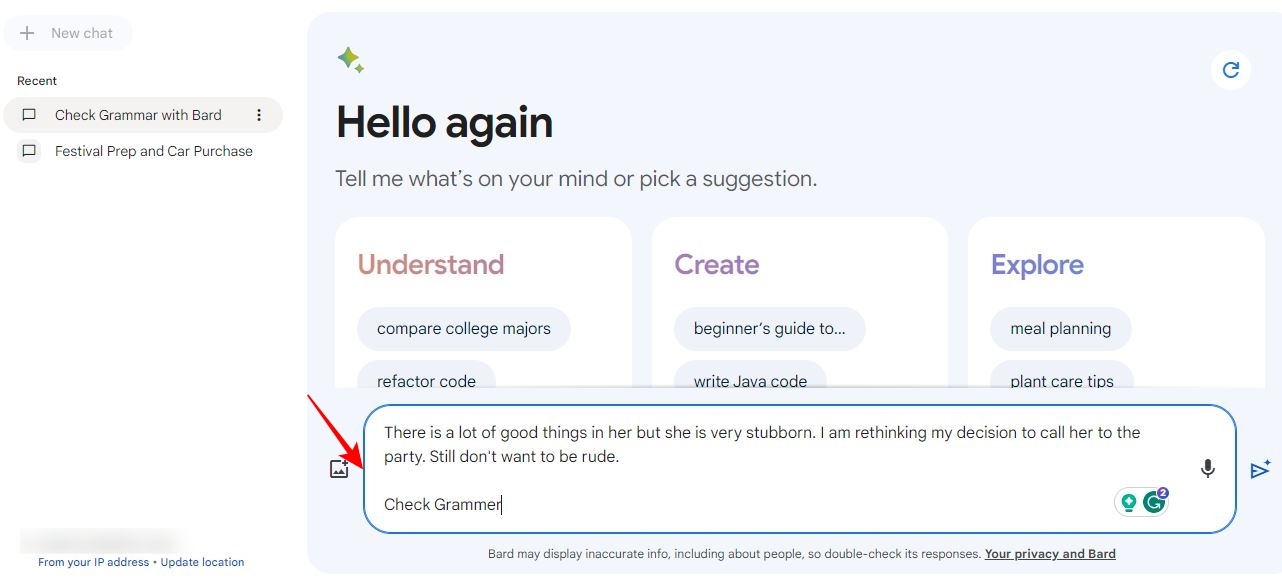How to Use Google for Grammar Check

Google is loved for its versatile search engine and suite of online services. But did you know you can also use the search engine to check your grammar? Many people rely on Google search to find or correct spellings. So, the search engine has gone a step ahead and added a native grammar check tool, though it is currently available as an experimental feature. But can you rely on Google for grammar checks? Is it accurate enough? Also, are there any limitations to this new feature in Google Search? Let’s find out!
How Does Google’s Grammar Check Tool Work
Google’s grammar check tool uses AI to find mistakes, making it useful when you are in a hurry. But as Google acknowledges, the results may not be 100% accurate all the time. Another major limitation of Google’s grammar check tool in search is that it can only check the grammar of a single sentence or phrase. So, you must rely on other popular third-party tools for long paragraphs and documents.
Do note that Google Workspace accounts might not have access to the grammar checker tool in Search.
How to Use Google for Checking Grammar
Google’s grammar-checking tool is pretty straightforward to use. You must type your sentence or phrase in the search bar and add “grammar check” or “check grammar” at the end to activate the tool. Also, make sure that you put a full stop after the sentence.
For example, if you want to check grammar for a sentence, say, “The day is bright and sunny.” Here is what you will type in the search bar: “The day is bright and sunny. check grammar”
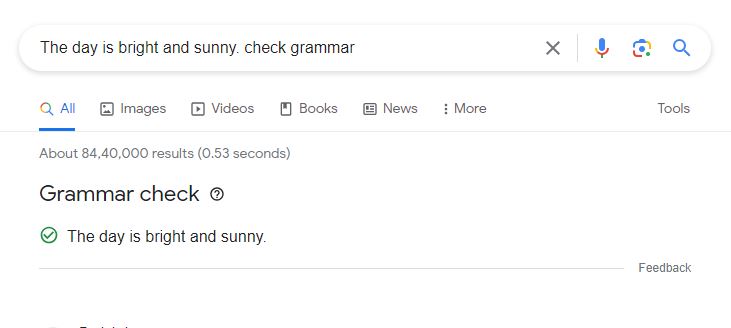
If the sentence you checked appears with a green checkmark in the grammar check section, it is grammatically correct. If there are issues, the Grammar check section will display the correct version, highlighting the part it changed in the sentence.
Know Google’s Policies for Grammar Check Before Using it
Google has a set of policies for all its products to safeguard your best interests and ensure none of its products violate its overall guidelines. The Grammar check tool also abides by the overall policies of Google Search pertaining to dangerous, medical, sexually explicit, profanity, harassment, or hateful content. So, if someone inputs any text in the search bar that violates Google’s policies, it will automatically prevent grammar checks.
How to Use Google Bard to Check Grammar
As discussed, Google’s grammar checker is inefficient in checking grammar for larger text. Instead, you can try Bard, Google’s generative AI service, which can efficiently generate responses to your prompts. You can use it in the web browser across all your devices without compromising user experience. Here is how you can use it on a Mac or PC.
- Open the web browser on your PC.
- Go to a new chat in Bard.
- Use the Enter your prompt here field to input the text to check grammar.
- Leave one line spacing after your text and type “Check Grammar,” as shown in the image below.

- Click the send icon alongside the typing field to view Bard’s response.
You can also use Grammarly’s Chrome extension to check your grammar across all sites you access on the browser.
Alternatively, you can use ChatGPT to check for grammatical errors in your documents. You can even create a customized version of ChatGPT for this purpose within your organization.
Share Your Feedback for Google’s Grammar Check
Google’s grammar-checking tool is a new experiment that should improve with time. It reasonably identifies grammatical errors in simple sentences but cannot be relied upon for extensive grammar checking. But when you are in a hurry, the built-in grammar checker tool in Google Search can be useful.
Now that you know how to use Google to check grammar, learn to use the ‘Help me write’ feature in Google Docs to draft long emails quickly.
FAQs
A. You can check grammar in Google Docs for anything you write in English, French, Spanish, Portuguese, Italian, and German. It gives grammar and spelling suggestions for everything you type in a document, including spell check.
A. There are various grammar and spelling checkers online, but Grammarly and LanguageTool are the best options. You can also go with Open AI, GrammarBot, Sapling, and ProWritingAid.