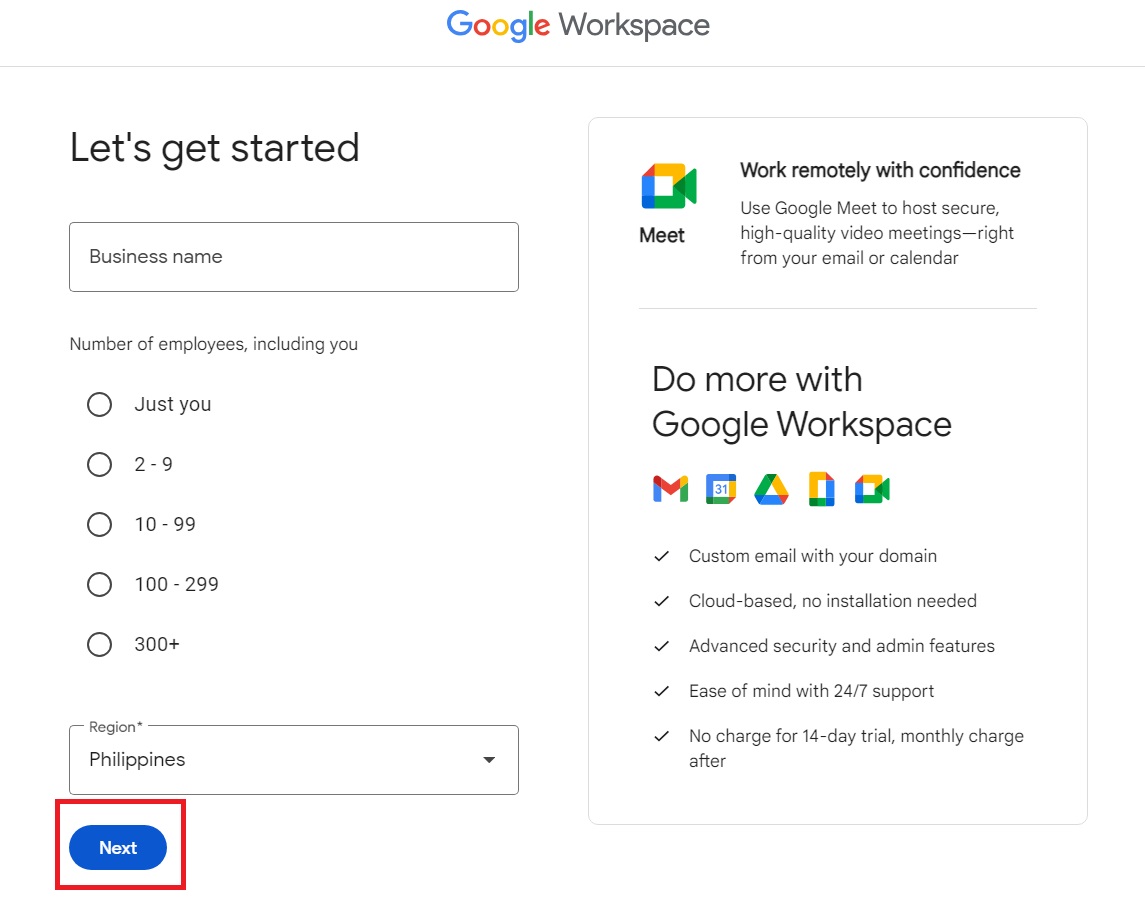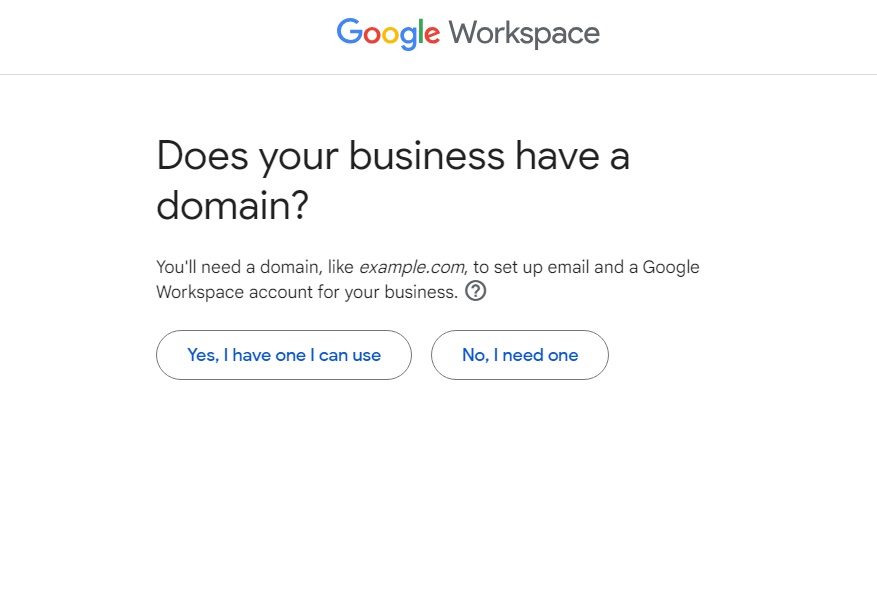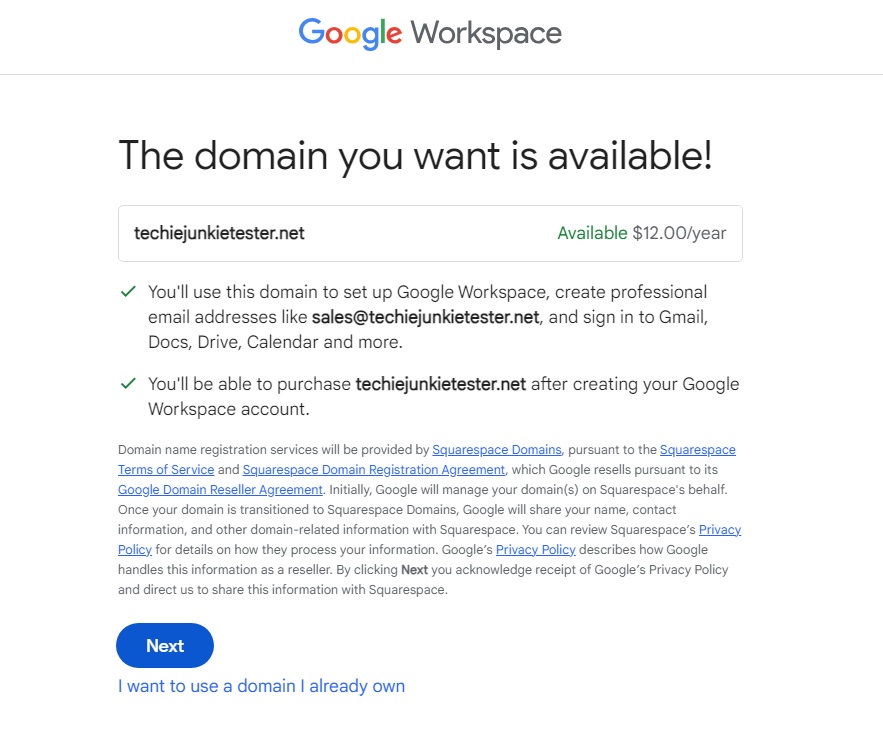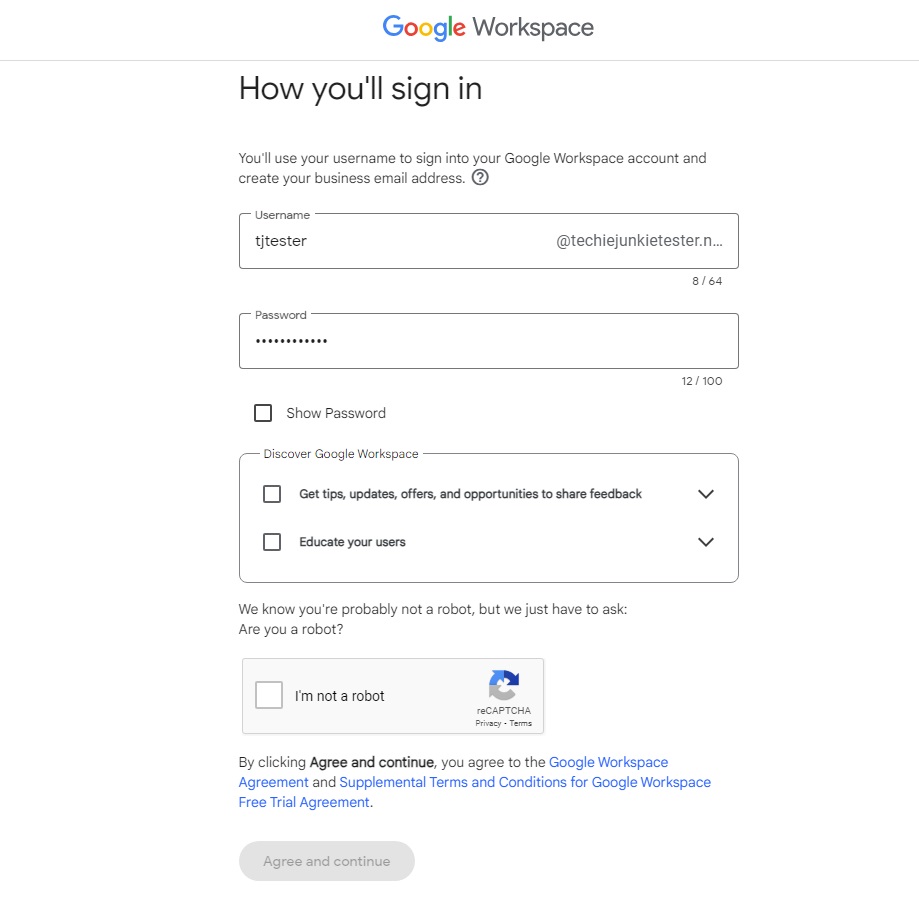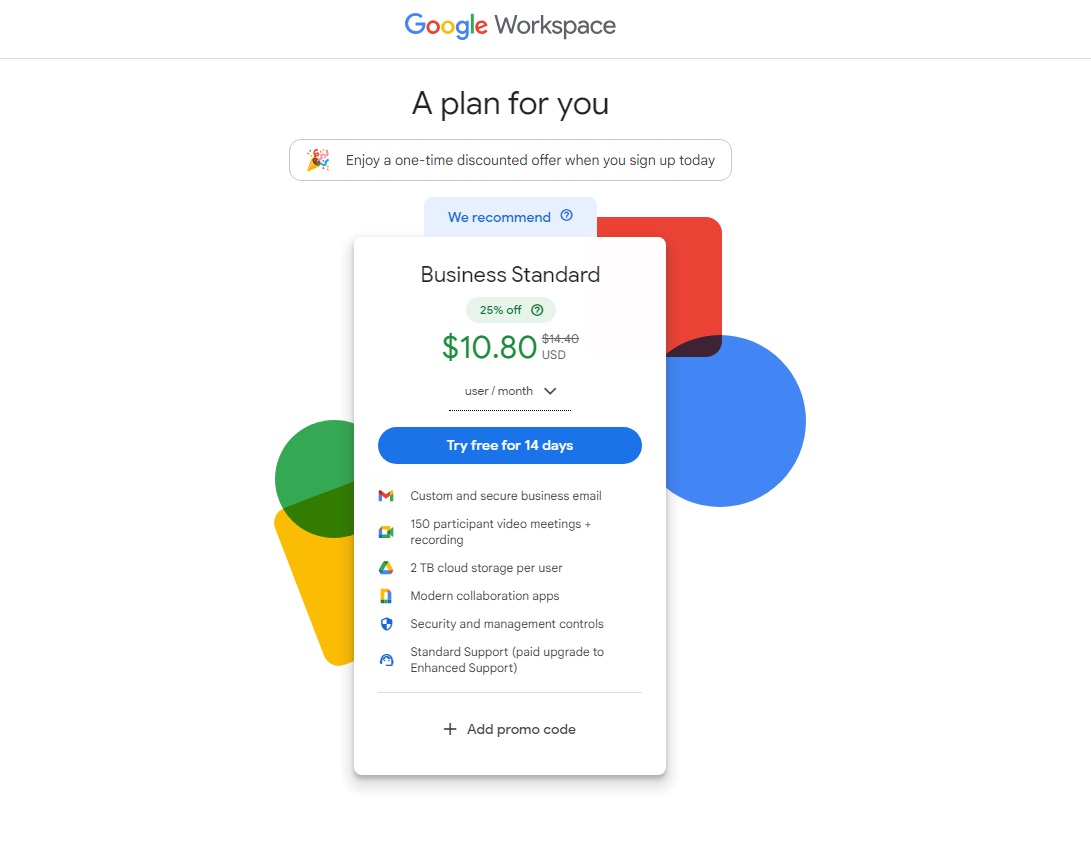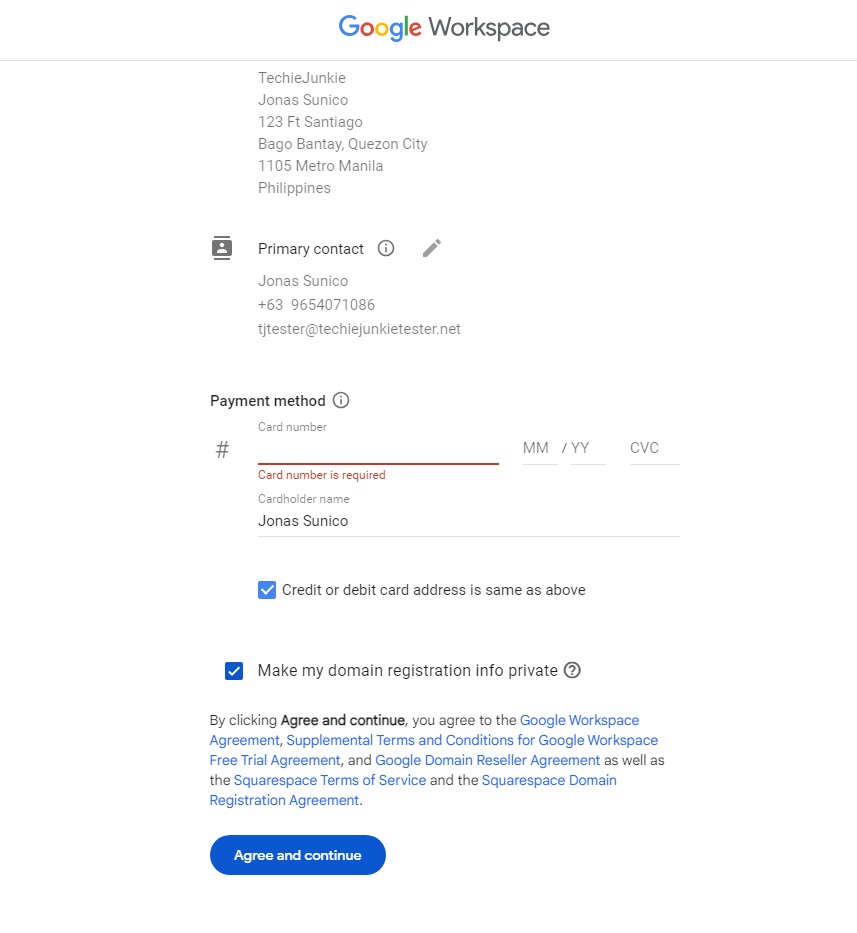How to Get Google Workspace for Free

If you’re going to run a business, one of the first things you need to do is set up your online presence. It’s more than just about adding your business to Google Maps. You might also want to get a Google Workspace account for your team so it is easy to manage meetings, emails, and more from a single platform. But is there any way to get Google Workspace for free? If not, how much does it cost?
What is Google Workspace?
This is a cloud-based collaboration and productivity platform best suited for workplaces and classrooms. It enables seamless communication, document creation, and collaboration among teams, fostering productivity and efficiency, with apps like Gmail, Calendar, and Google Drive’s suite of products.
With features like real-time editing and cloud storage, Google Workspace facilitates streamlined workflows. It is an essential platform for businesses and individuals seeking integrated and accessible online tools for work and collaboration.
Google Workspace is an excellent tool for businesses as it lets you manage your daily operations from a single platform.
With the Workspace account, you can set your working hours in Google Calendar for a better work-life balance.
How to Get Google Workspace for Free for Nonprofits
Google Workspace is not available for free. But Google does give Workspace accounts for free for educational purposes or to nonprofit organizations.
Let’s talk about Google Workspace for nonprofits first. This account lets you organize your resources in one place, connect your team across various time zones, and more. The free Google Workspace for nonprofits gives you email addresses on your domain, video meetings with up to 100 participants, 30GB of cloud storage per user, standard support, and security controls.
You can get more storage, more participants for video meetings, and access to more features starting at $3 a month. To be eligible for this, your organization needs the following:
- To be a registered charitable organization in one of the eligible countries.
- Meet the requirements for NGOs in your country.
- Agree to the Google for Nonprofits Additional Terms of Service.
If your nonprofit meets these requirements, start the verification process from here to get a Google Workspace account for free.
How to Get Google Workspace for Free for Educational Organizations
The requirements for educational Google Workspace accounts are different. You can apply for a free edition but must ensure that your organization meets the following standards.
- K-12 or higher institution
- Government-recognized
- Formally accredited educational institution
A free account gives you access to Google’s collaborative and communication feature and data loss prevention for Gmail and Google Drive. Google also offers two paid tiers: Google Workspace for Education Standard and Education Plus.
With the Education Plus plan, you can have meetings with up to 500 participants, live stream with up to 100,000 viewers, sync rosters directly to Classroom, personalized Cloud Search, ability to build custom apps with AppSheet, and priority support.
A Teaching and Learning Upgrade sits in between the two plans. It gives you access to more extensive and longer meeting durations with up to 250 participants, integration with school systems, and more. You’ll have to contact Google for the price of these upgrades.
You can apply for a Google Workspace for Education account from here.
How to Signup for Google Workspace on Trial
Unfortunately, you can’t get Google Workspace for free for business purposes. However, every new user is entitled to a 14-day trial for free. This provides an excellent opportunity to check whether the platform and its various tools will fulfill your requirements or not. Here’s how you can use the free trial.
- Open the Google Workspace sign-up page.
- Fill up the necessary details and click Next.

- Add your name and contact information on the next page and click Next.
- Answer whether or not your business has a website.

- If you don’t have a domain name yet, you can set one up while signing up. You’ll be given a quote of how much the domain costs per year. Click Next.

- Enter your business address and phone number on the next page. Click Next.
- Fill up the details on the last page and click Agree & continue.

- Log in to your Workspace account.
- Click Try free for 14 days.

- Input your details, click Agree and continue.

After the 14-day free trial, Google will deduct the fees from your account. If you don’t want to continue with Workspace, make sure to cancel your plan before the trial period expires.
Is Google Workspace Worth it?
The features that Google Workspace adds on top of the G Suite products can benefit businesses. For starters, you can enable email receipts for your workers with a Workspace account.
Once you’ve set up your Google Workspace account, it’s time to start integrating it with tools like Slack to help boost productivity.
FAQs
A: A Google Workspace account’s cost varies depending on your plan and the number of users on the account. Plans start at $6 per user per month and go up to $18 per user, per month.
A: Business Starter, Standard, and Plus plans on Google Workspace can have a maximum of 300 users. On the other hand, Enterprise accounts don’t have a maximum user count.
A: Yes, you can migrate from a personal account to a Workspace account at any time. However, you can’t convert from a Workspace account to a personal Gmail account.