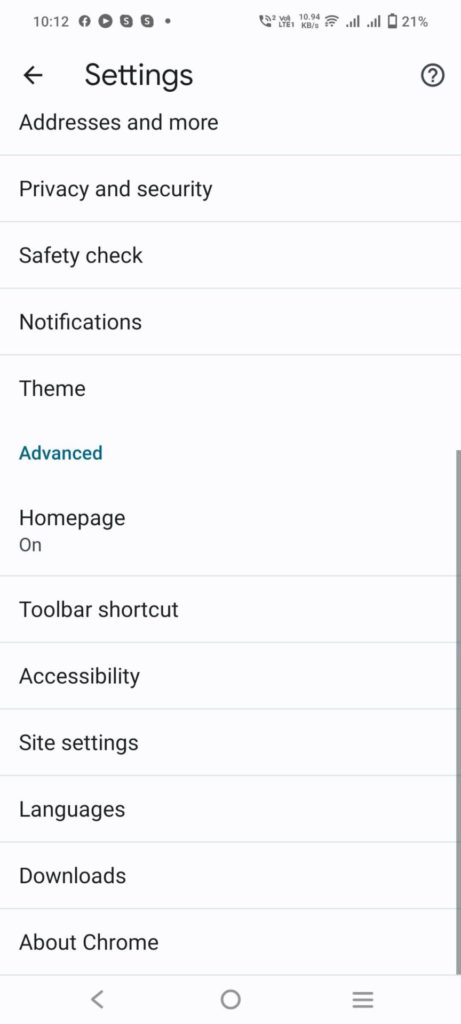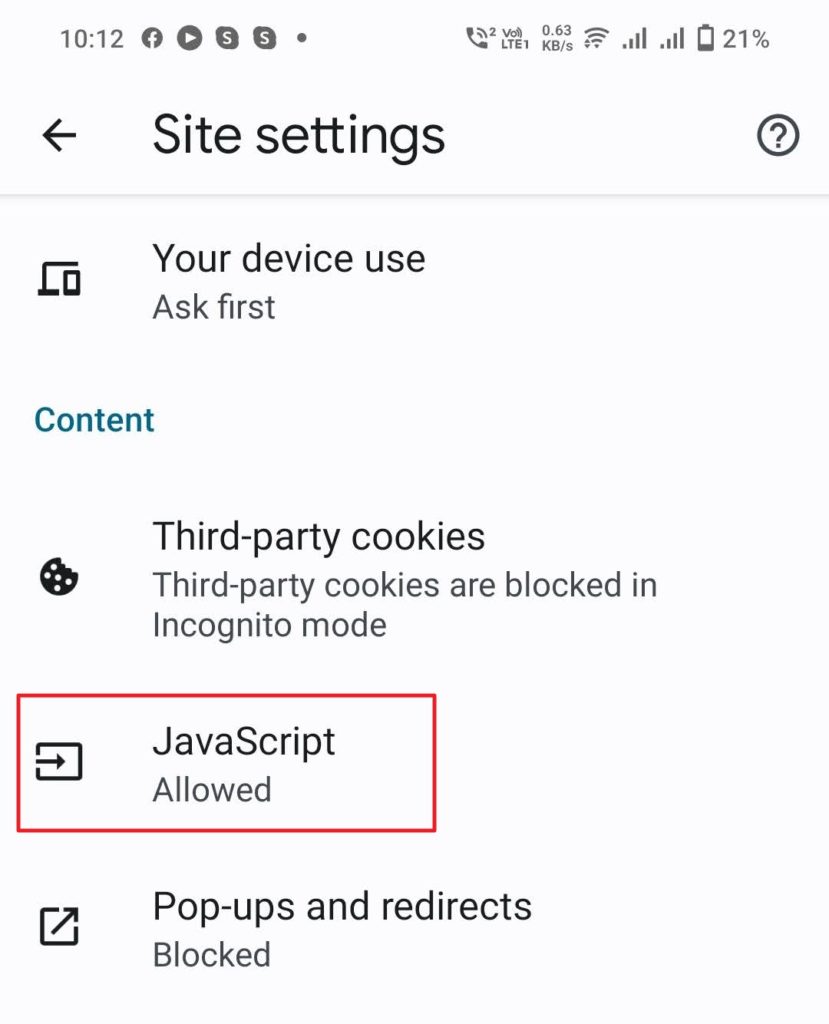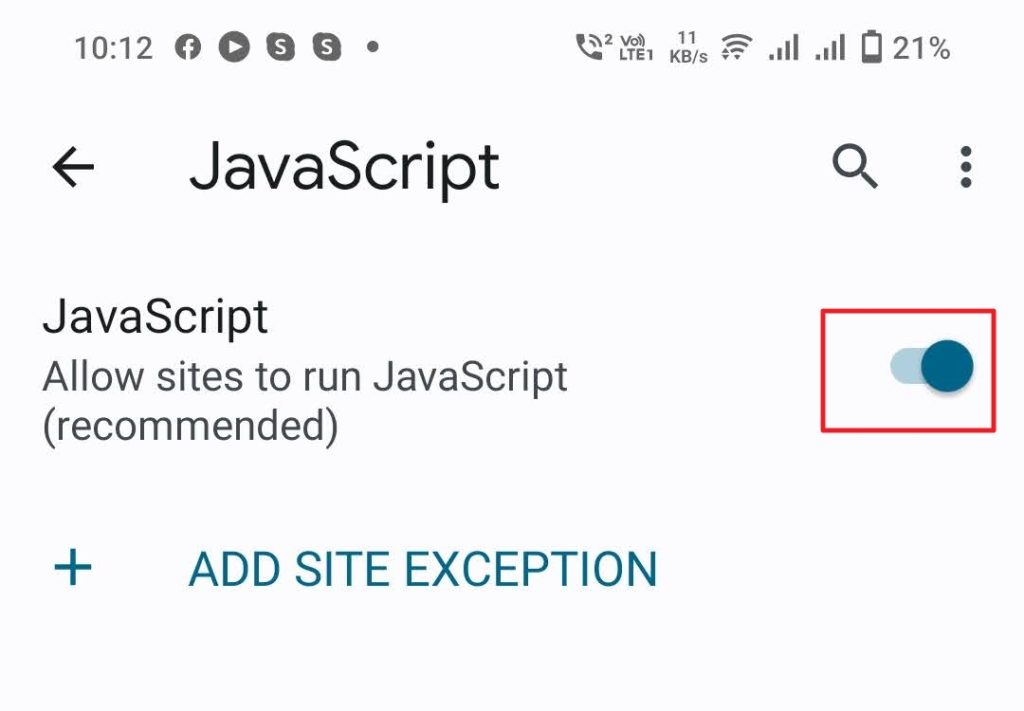How to Remove Google Doodles From Chrome’s New Tab Page

Doodles are temporary alterations of Google’s logo to celebrate anniversaries, special holidays, and the lives of famous people, like artists, scientists, and pioneers in particular fields. They could be creative, engaging, and informative. Apart from Google’s search logo, the doodles are also displayed on the new tab page in Google Chrome.
You may not be a fan of Google’s doodles, though. Maybe you find them distracting or offensive, or because they take more time to load on a slow internet connection. Whatever it be, here are the quick ways to remove Google Doodles from Chrome.
How to Remove Google Doodles From Chrome by Disabling JavaScript
Google does not offer a direct way to remove doodles from Chrome’s new tab page. So, you need to disable JavaScript on the browser to prevent the doodle from appearing.
The below steps apply to Chrome for Android, iPhone, Windows, and Mac.
- Open the Chrome app on your mobile or PC.
- Tap the three vertical dots at the top right corner of the screen.
- Select Settings from the options menu.
- Under Settings, go to Site settings.

- On the next screen, you’ll find the JavaScript option.

- Tap it to toggle it off.

This setting will disable the loading of any JavaScript on the browser. You probably won’t see most Google Doodles now.
However, disabling JavaScript will also break many of the features of Google websites—for example, Maps, Docs, Gmail, Drive, etc. So, you might have to enable JavaScript temporarily to access these websites or add them to the Add Site Exception list.
How to Remove Google Doodles From Chrome Using Extensions
If you don’t want to block JavaScript, use one of the many handy Chrome extensions to remove Google Doodles. One such option is New Tab no Doodles. Adding this to your desktop will replace doodles on Chrome’s new tab with the usual Google logo.
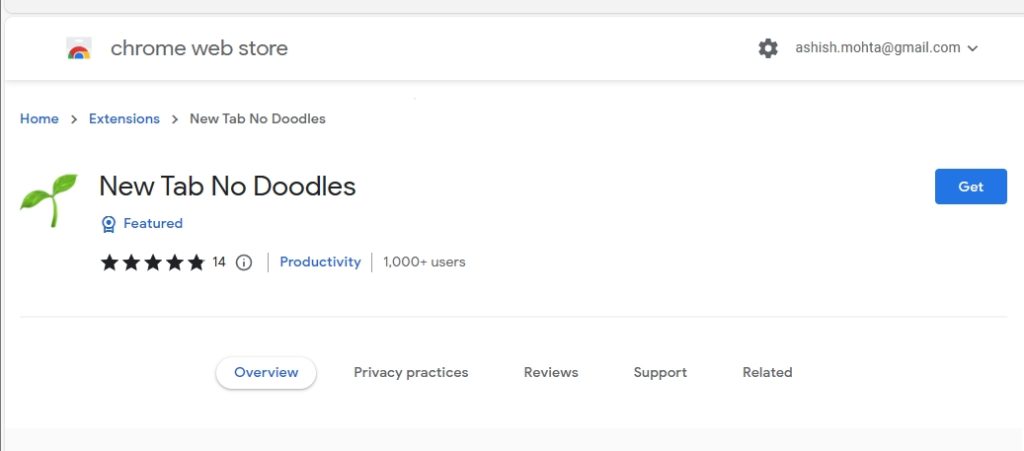
To use this extension, install it from the above link. Once done, relaunch your browser, and you won’t see any doodles. While the extension disables the Doodles on the new tab, it will not remove new doodles from Google’s home page or search results.
That said, some options on the new tab may not work. For example, users have reported that background images or wallpaper can’t be used after this extension is enabled. The extension page also mentions that personalized and dynamic aspects of the new tab page (such as themes, wallpapers, and shortcuts) are not supported.
Here’s another Chrome tip if you are new to the browser: You can have your Chrome history automatically deleted once you close it.
To Doodle Or Not Doodle
Doodle is a great way to lift your mood, bring value, and honor someone in the community. However, it may get boring for some. In that case, you can follow these methods to remove it. Blocking JavaScript is the most effective and accessible of the many ways to do so. But ensure you enable it if you cannot access certain JavaScript features on Chrome.
Now that you know how to disable Google Doodle in Chrome, follow our guide to disabling trending searches on Google Chrome.
FAQs
A: First created in 1998 by Larry Page and Sergey Brin, doodles are Google’s unique way to celebrate holidays and cultural events, honor famous people, raise awareness of important issues, or brighten your dull day.
A: No, you can’t turn off Google Doodles permanently. However, you can disable them by blocking JavaScript or third-party ad blockers/extensions. But then you may end up breaking some of the features in Google Chrome or websites you visit often. Also, not all Doodles are JS-based. Instead, they are available as a GIF.