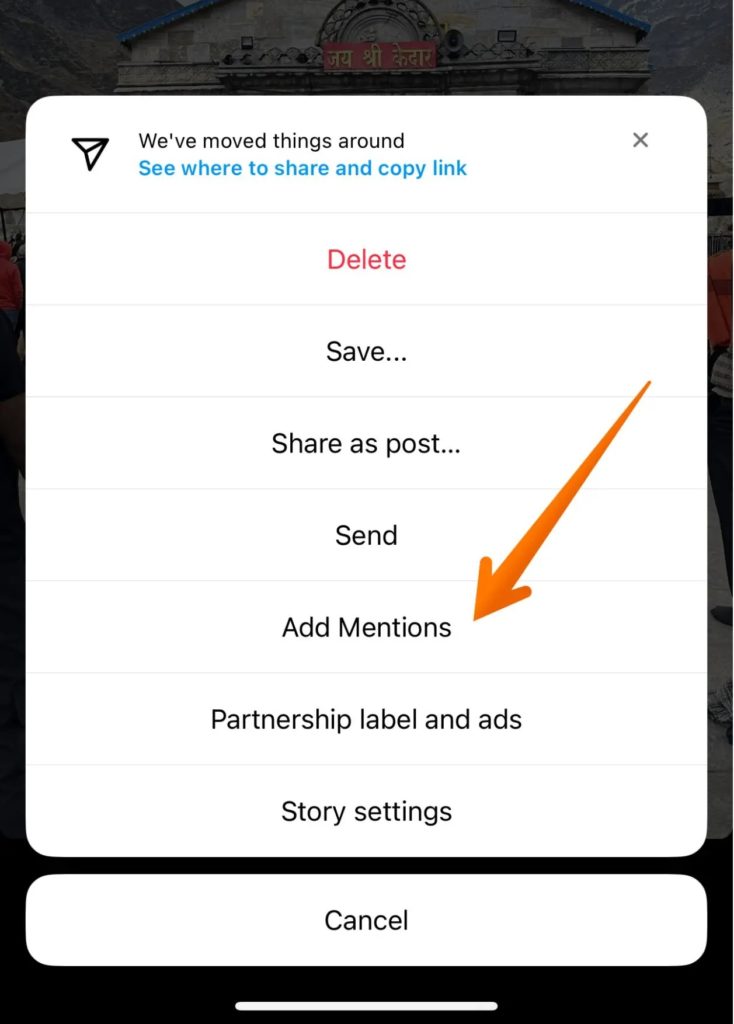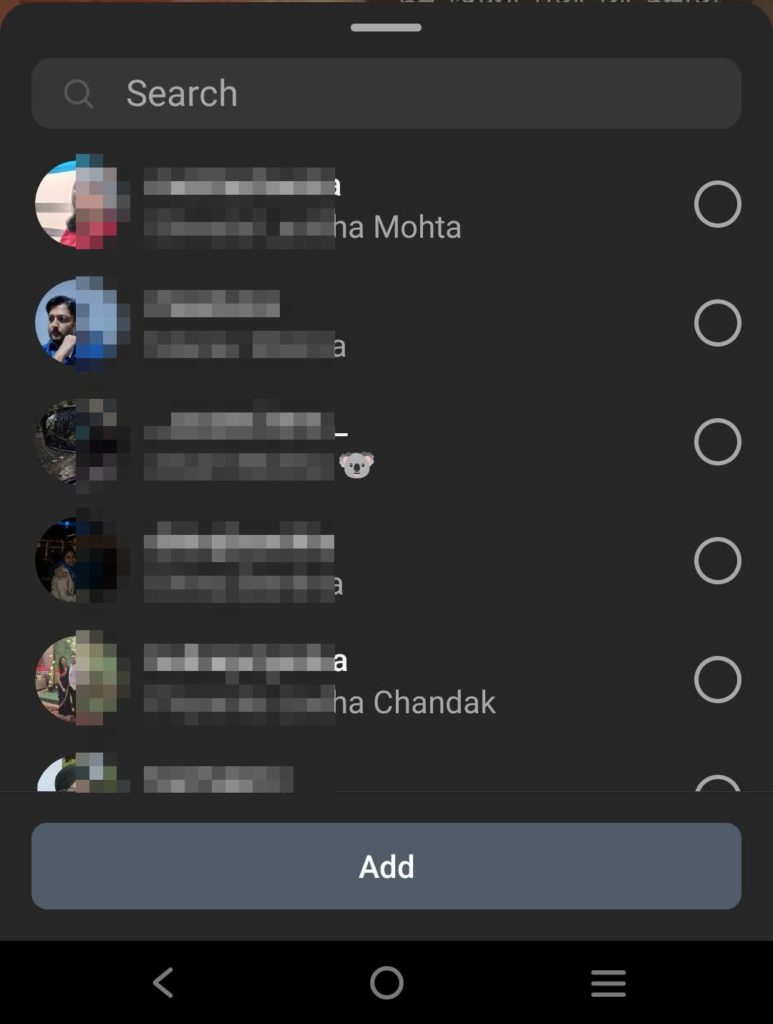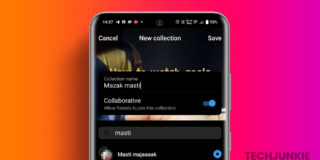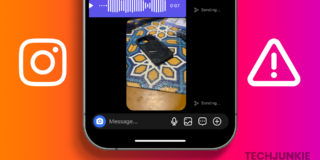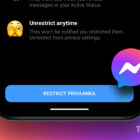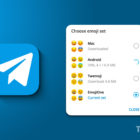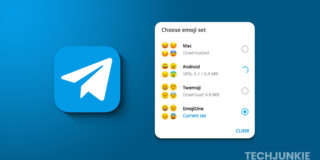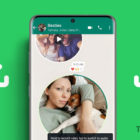How to Tag People on Your Instagram Story After Posting It

You can use emojis, stickers, captions, etc., to create more engaging Instagram Stories you have shot with friends or family members. However, you might forget to tag the intended people while in a hurry to post the Story on Instagram. Don’t worry! In this post, we will share how to tag people on your Instagram Story after it has been posted.
How to Tag People on Your Instagram Story After Posting It
You don’t need to edit the Instagram Story to tag your desired people. You can tag people directly on the platform, but there is a restriction on the number of people you can tag. This is a deliberate measure to keep the spam in control.
- Open Instagram and go to the Story where you want to tag people.
- Tap the 3-dot option called More from the down-right corner.

- From the menu that opens, select the Add Mentions option.

- From the list of accounts you see, choose the person you want to tag and tap on it. A search box also allows you to find and add people.

- After that, press the Add button to tag that person to the Instagram Story.
Once you tag a person on a Story, they cannot be removed. But the tagged person can remove their name from the Story.
It is vital to remember that Instagram allows Stories to be visible for only 24 hours. After 24 hours, Stories are automatically deleted. So, if you need to tag people, do it before the Story disappears. Also, note that people tagged cannot view your old Instagram Stories once they expire.
Why Can’t You Tag Some Instagram Accounts in Your Story?
Some people might have disabled tagging for their Instagram profiles. That means nobody can tag them without their approval. When you tag such a person, they get a notification about this. If they approve, the tag will show up; else not.
Another reason that can explain this situation is a new account on Instagram. New accounts have several limitations, and it may be that Instagram does not allow you to tag people. After some activity in the new account, you can surely tag accounts.
Also, count the number of people you have tagged for the Instagram story. You can only tag ten accounts per Instagram story.
Can You Edit an Instagram Story After Posting It?
No, it is not possible to edit an Instagram Story to add stickers or captions after it is posted — you are limited to making changes before posting. The only way to make changes to an Instagram Story after it has been published is to delete it and upload a new one.
Note that you can hide your Instagram Story from select accounts after posting it.
Up Your Instagram Game
Tagging people on your Instagram Story after posting it can be a helpful way to engage and connect with your audience. However, it is also important to maintain relevance and avoid unnecessary tagging as it can result in spam, followed by reporting of your account.
If done in moderation, with the right content, tagging will help you increase user interaction and create a lively community on your Instagram profile.
If you are more active on Snapchat, here’s how to post your Snapchat Stories on Instagram for more traction on the platform.
FAQs
A: Yes, you can tag anyone unless someone has changed who can mention them from Privacy Settings on Instagram. The setting allows you to keep your account to only people you follow or are friends.
A: Your followers can see if someone is tagging you in their Story. However, if you have been tagged incorrectly, you can choose to remove it.