How To Get Live TV on Roku


Roku is a major player in the home streaming world, alongside Apple TV and Amazon Fire TV. The company offers a wide variety of devices capable of supporting various resolutions and video connections. With that in mind, Roku, as a company, offers many on-demand options, but also provides live TV for an enhanced experience.
While many consumers enjoy on-demand shows and movies, they also enjoy watching live broadcasts too. It is one great way to truly “cut the cord” and eliminate the expensive costs that come with a cable subscription every month. Furthermore, it gives you full control over what broadcast networks you get rather than paying high prices for a bunch of channels you don’t need or watch. With that in mind, Roku offers a few free live TV choices and also provides network subscription options to increase live programming enjoyment.

Aside from the few free “channel” options that the Roku Store offers for live television, streaming applications like Hulu, Philo, and Sling offer a lot of live viewing choices, all at reasonable prices. Also, there are quite a few options that allow you to watch live TV with a cable subscription. This article gives you the information you need to enjoy live tv broadcasts from a wide variety of sources and networks, using your Roku device.
Exploring Roku Live TV Options
When it comes to watching live tv, there are not many choices available for free on Roku. However, you can find some specialized channels like WZTS COZI TV, CW, and several network news broadcasts.
For paid services, Roku carries a limited selection of options such as HBO and CBS All Access. For anyone with a cable or satellite subscription, you can choose numerous networks for free, including ABC, Bravo, Nick Jr., MTV, History, and much more.
Aside from the above options, you can subscribe to third-party providers like Hulu, Apple TV, and Sling for use on your Roku device. Paid subscriptions include many live TV packages, especially Sling.
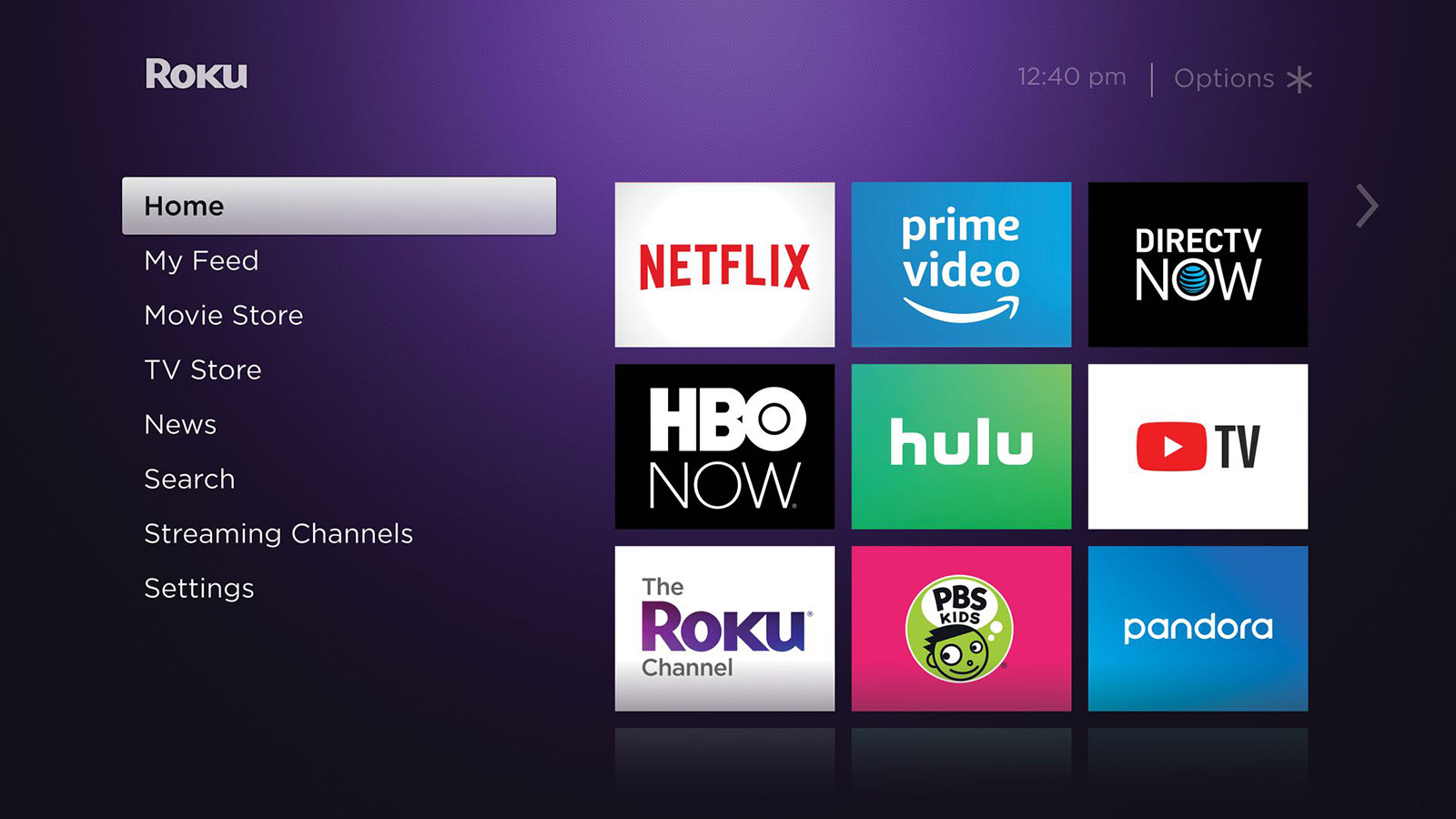
Overall, getting live tv requires decisions and searching, primarily because Roku doesn’t have adequately organized app information. You almost need to browse many apps just to see if they offer live tv.
In simpler terms, you just need to know what to look for to get live tv streaming. The Roku Channel Store is the ticket to finding what you need.
Adding Channels on Roku
To begin watching your favorite shows you’ll need to know how to get the channels first. Although Roku does have some great pre-loaded channels, there are so many more that we’ll review in a moment. But first, let’s talk about how to add the Live TV channels to your Roku device.
- Visit the Channel store website or click the Home button on your Roku TV.

- Click on the Search bar and type the name of the channel you’d like to add. We’ll use Pluto TV for our example.

- Click on the Channel that appears.

- Click Add Channel once it appears.

That’s all you need to do to get Live TV on your Roku device. Let’s go over some of the best Live channels that you can add to your Roku device.
Free Roku Live TV Channels
To get FREE live TV channels on your Roku, head over to the Streaming Channels section of your device, and search for the desired network or browse the free category. Since these network applications are free to use, no registration or login is required. Simply install the selected app, and you’re good to go!
Keep in mind, Roku has over 100 Free Live TV channels available to install on your device. You can head over to the website, scroll through this list, and install them remotely if you choose. Everything from the weather to animal shows and even DIY can be found for free.
Here are some of the most common, 100% FREE Live TV networks available on Roku.
COZI TV from WZTS

WZTS (COZI TV Affiliate) is a local station that serves Southern West Virginia. Fortunately, they broadcast the channel live on Roku for fans of the COZI TV network to enjoy. As previously mentioned, it’s hard to find live TV networks on Roku, but some do exist if you browse around.
ABC NEWS
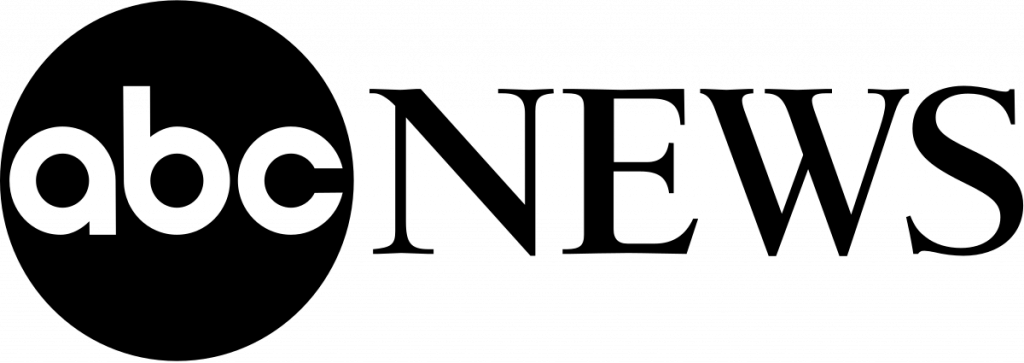
The ABC NEWS channel lets you catch up on the latest national news via live broadcast using any Roku device. Don’t get this one confused with all the other ABC channels and apps listed, such as ABC, ABC 11 Raleigh, and additional variations. This app can be accessed via the Roku Channel or downloaded via the Roku Store if preferred.
For those of you that live in specific regions, your local network may broadcast news from a live Roku channel, such as “ABC7 New York,” “ABC7 Chicago,” and “ABC 7 San Francisco.” Yes, those are written correctly (as listed in a Roku search for ABC). As for shows and other broadcasts, you cannot access them through these channels.
NewsON

NewsON is a TV service that scans your location and lets you watch live news that broadcasts from your area. Most channels will provide their regular news programming at the usual times. Some networks will also broadcast news-related shows during offset times. You can even choose news channels from other locations.
Pluto TV

Pluto TV allows you to watch live video streams gathered from over 170 premium content providers and more than 30 distribution partners. This Roku app is organized into a cable-like interface. Both graphics and controls are very similar to cable TV service. It’s not the same exactly, but it provides the look and functionality of real cable service.
Pluto TV includes over 250 channels, and many of them are specialized, such as MTV The Hills, Fear Factor, and TV Land Sitcoms, to name a few. You’re not getting your usual cable channels here, but you do get a fantastic amount of specialized broadcasts, such as channels for particular themes like Nick Pluto, Nick Jr. Pluto, MTV Pluto, MTV Dating, MTV Teen, Comedy Central Pluto, and much more.
No, the live channels are not the currently broadcasted shows and movies that you’d see on cable right now, but they do the same thing. They ARE real network broadcasts, though You also get a bunch of live news channels, including NBC News, CBSN, CBSN New York, CBSN Los Angeles, CNN, Bloomberg Television, and much more.
Yes, Pluto TV is legal. The company makes money through “in-between” advertisements and obtains licenses from providers for all content and broadcasts used.
If you’d prefer live tv streaming that is broadcasting the same channels, shows, movies, and events as cable (may or may not reflect your region), you can subscribe to paid services. Even then, you’re getting channels you want at prices much less than what cable television provides.
Paid Roku Channels for Live TV
Sling

Sling is at the top of our list due to its fantastic programming options and prices. There’s still plenty of room for improvement, but it surpasses many other on-demand, live TV services. Sling offers packages starting at $30 a month.
You can add other channel packs as desired for just $5 per month, such as Sports Extra, Kids Extra, Hollywood Extra, etc. If you find the right pages at a given time, you could also choose the $25 package where you get ALL Extras. They also offer premium add-ons like Starz and HBO for just $9-$10 per month and others for only $5. Sling also includes a 14-day free trial, unless you find a current promo offer that gives you a free digital antenna or a discounted AirTV device, which has been offered before in variations.
“ORANGE + BLUE” SLING PACKAGE
Hulu

Hulu is an affordable option that has plenty to offer, including both on-demand and live TV entertainment, depending on the package selected. It’s a reliable and excellent way to stream live television from your Roku. “Live Plans” start at $54.99 per month. On-demand packages are as low as $7.99, but they do not include live TV. That’s why it’s called Hulu + Live TV.
Older Roku models will not support Hulu Live TV, including
Roku Streaming Player (model 3100 or earlier)
Roku Streaming Stick (model 3420 or earlier)
As of 2020, all models newer than 2017 will support it.
Philo
Philo is the best deal available for live TV on Roku, but it has its limits. There is currently just one subscription option, which gives you 59 premium channels for only $20 per month.
As you can see, Roku doesn’t have much organization for their apps, which means you have to browse around or search and open the details of many apps to see if they offer live television.
An actual “Live TV” category would be beneficial, except their version is limited, and most apps or networks that offer live TV are not in that category. Perhaps it’s because they include paid live TV apps there, but that isn’t entirely accurate because some subscribable apps don’t appear there either. Regardless, that small inconvenience trails behind the number of applications and live TV options available.
In the end, there are barely any networks and apps that offer live TV for free on Roku. Furthermore, there aren’t many choices unless you pay third-party providers to use their apps, such as Philo, Sling, and Hulu.
Fortunately, the costs of such services outweigh the astronomical prices of cable television, so it is undoubtedly a valued consideration!
How to Get Live Local TV on Roku
There are several local channels available to Roku users. Some of those allow you to stream content Live for free while others (mentioned above) are often paid services. If you’re a true cord-cutter and would like to have your local channels for news and TV shows, search the local channels guide on the Roku website.
Once you’ve finally installed your local channels, you will officially be free from cable. Keep in mind, if you do not find a channel in your area be patient. Roku’s channel list is ever-evolving. As the company completes negotiations with networks, more channels are added.
Do you have a different device? Find out how to watch Live TV on your Apple TV.








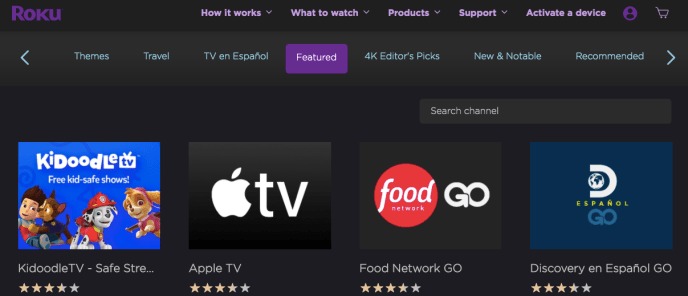
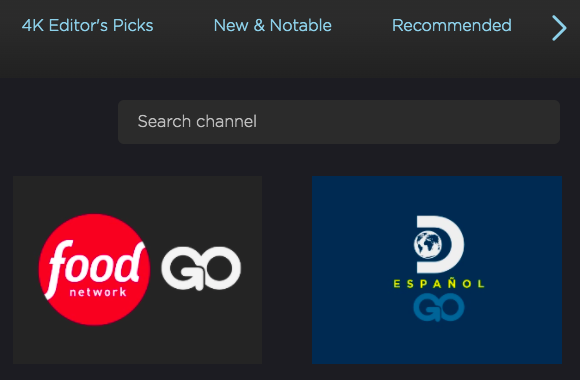
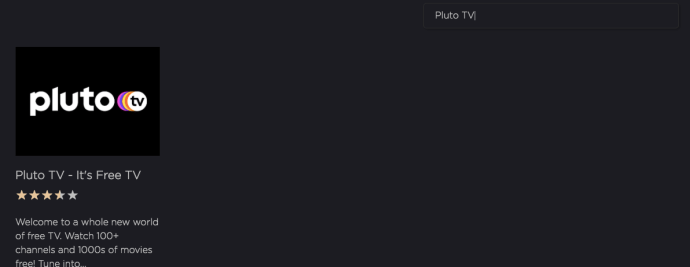
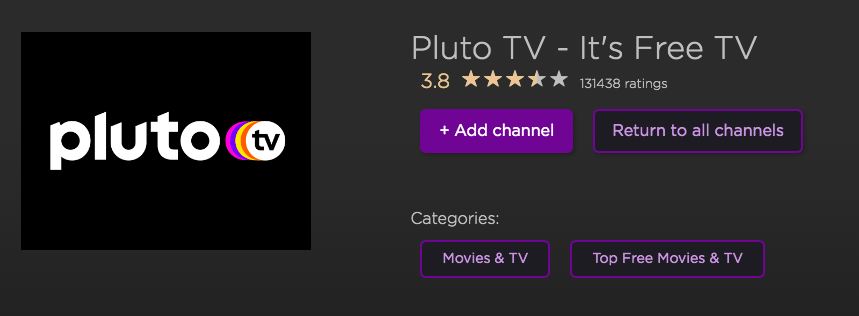

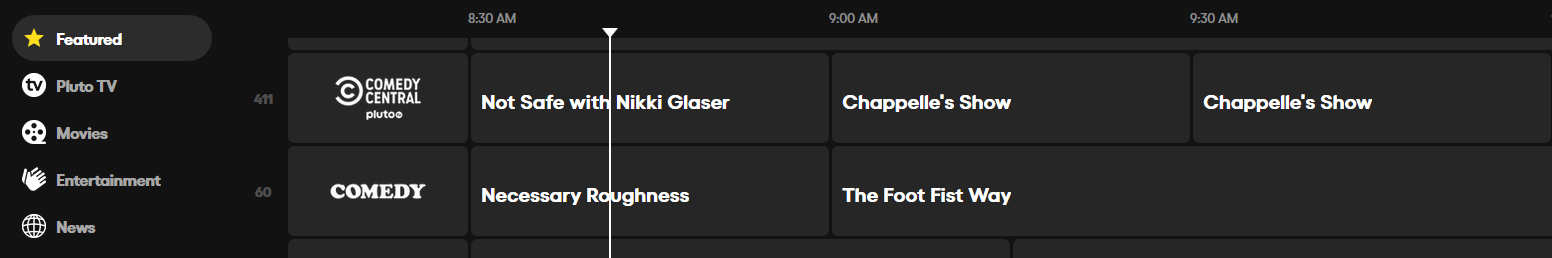
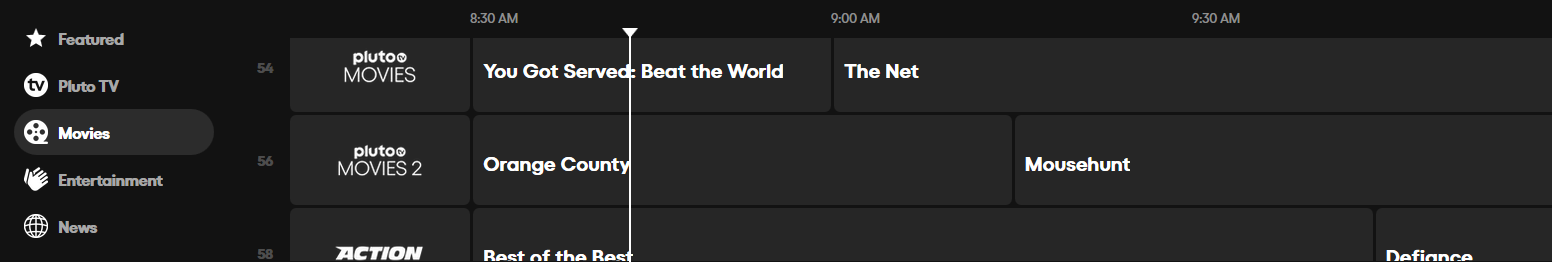
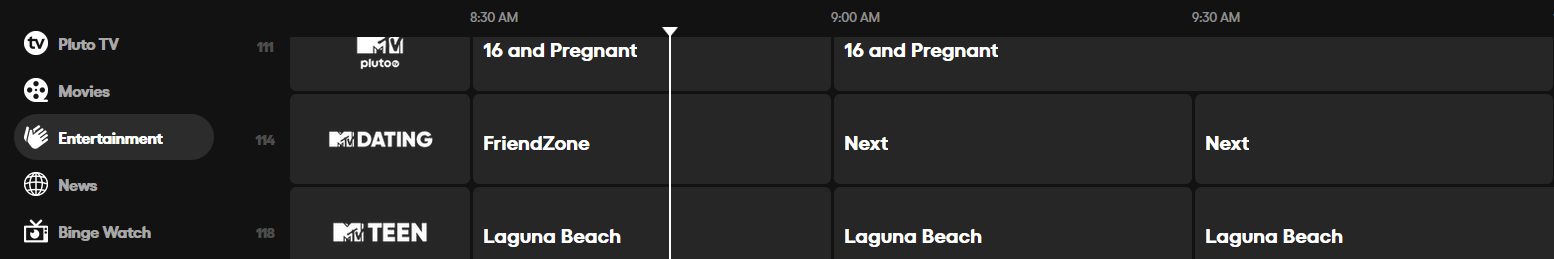


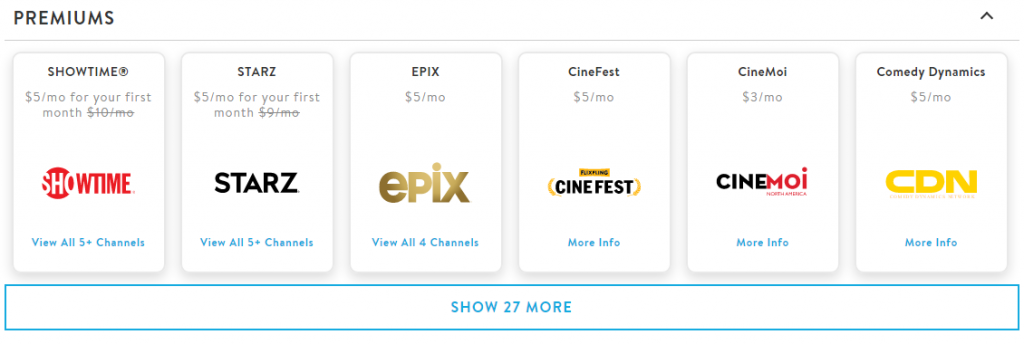
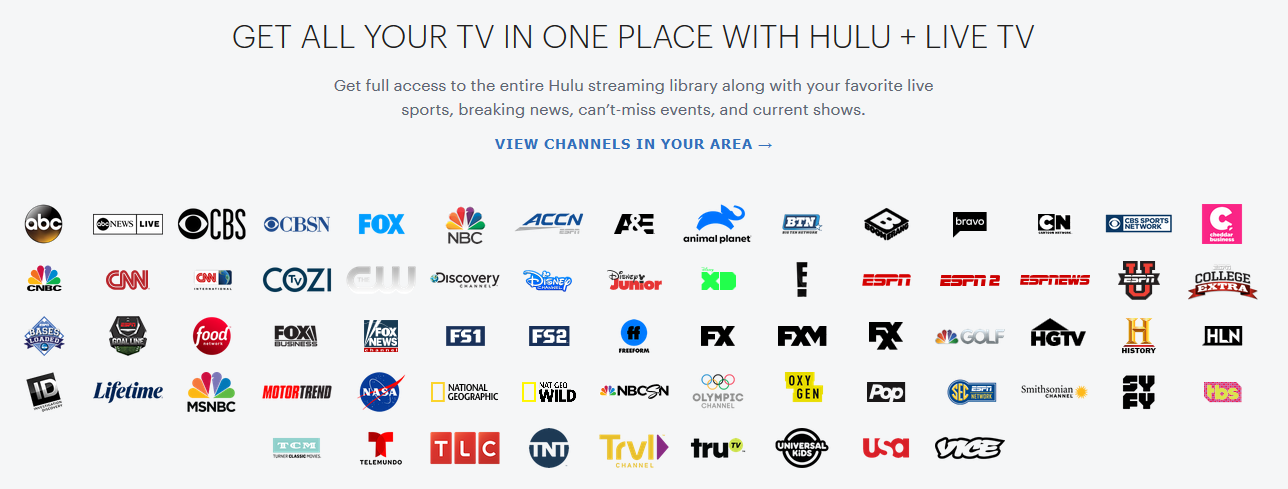














3 thoughts on “How To Get Live TV on Roku”