How To Prevent Your Cell Phone from Being Tracked

In this digital age, maintaining our privacy should be one of our top concerns. Since we use technology for almost everything today, our devices are usually connected together. This represents a major risk factor as hackers only need to get into one of your devices in order to gain access to all the information stored on all of your devices.
It is scary to think that someone can track your online activity, develop your profile just from the actions that you take on the internet, and then use this information against you.
Hackers usually target mobile phones as they are the easiest to track. Of course, your laptop and computer can also get monitored, but that is another story.
This article will show you how to prevent your smartphone from being tracked and maintain your privacy.
Prevent Google from Tracking Your Mobile Phone
One of the most popular Google services is Google Maps. This online service allows users to pinpoint the exact location they want or check where they are currently at.
To use this service, you need to turn on the Location option on your smartphone. This will allow Google to track your location through your mobile phone.
Although this feature is very helpful, it also represents a security breach as someone can interfere with your connection and find out your exact location.
The following steps will show you how to prevent Google from tracking your mobile phone:
- Go to your mobile phone’s Settings.

- Choose Location.

- Scroll down and tap on Google Location History.

- Drag the slider to the left, or simply tap on that option.

- A dialogue box with two options will appear.

- Tap on Pause.

After completing these steps, tap on Manage Activity, which is located at the bottom.
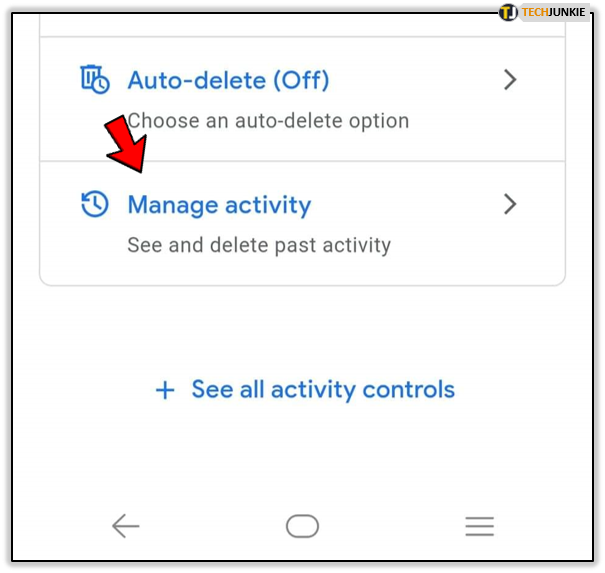
Then, tap on the menu icon (three vertical dots or lines in the top-right corner of your screen). Look for Settings in the dropdown menu and tap on it or look for the cog icon to open Settings.
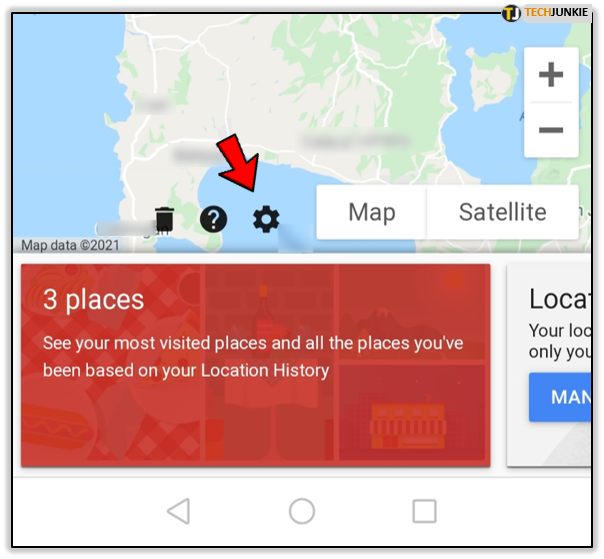
Scroll through the Location settings and tap on Delete All Location History.
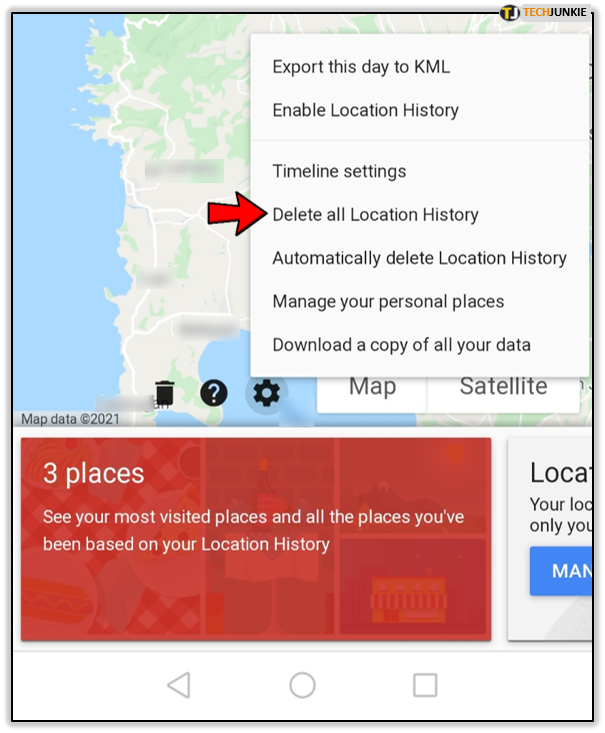
After you have tapped on that option, a window will appear, asking you if you’re sure you want to permanently delete all location history. Tap on the checkbox next to “I understand and want to delete” and finish the process by tapping on Delete.
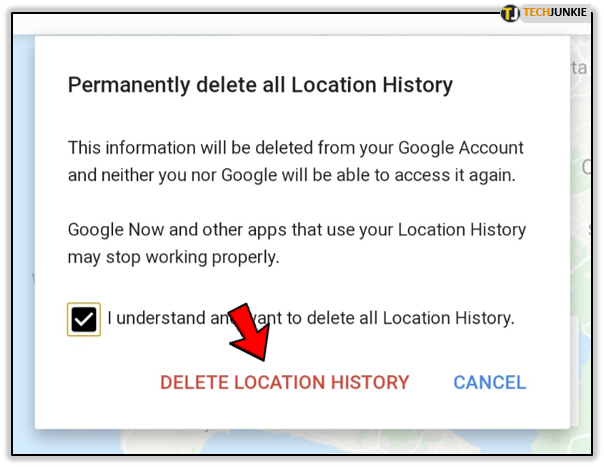
These steps will ensure that your phone stops being tracked by Google.
Use Airplane Mode to Block Someone from Tracking Your Mobile Phone
An easy alternative that will allow you to block anyone that’s currently tracking your phone requires enabling your smartphone’s Airplane mode.
Airplane mode is a built-in feature that can disable the service and the network. Aside from that, you can use it to disable GPS, your cellular network, and all other connections.
In case you want to use Airplane mode to stop your smartphone from being tracked, all that you need to do is locate the Airplane mode icon.
To do this, drag down the app drawer from the top of your screen. Once you find the Airplane mode icon, simply tap on. Airplane mode will then immediately disable your network and service, preventing anyone from tracking your mobile phone.
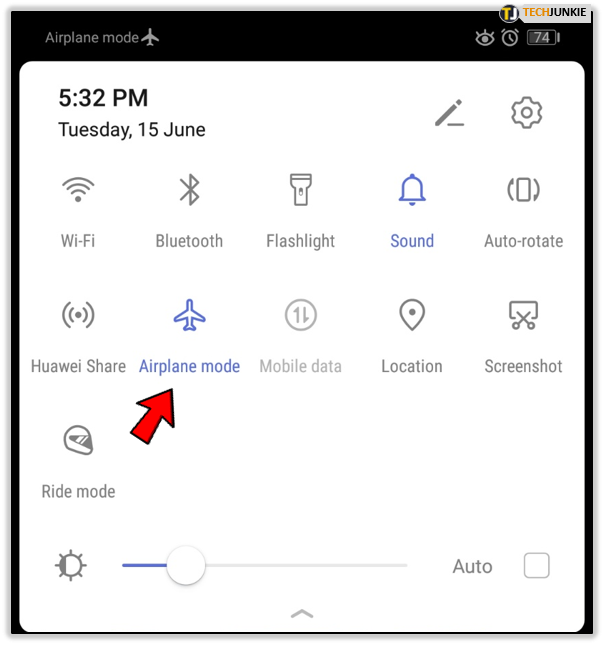
If you can’t find your Airplane mode icon, you will have to find it in your Settings and add it to the app drawer.
Go to your phone’s Settings and tap on Connections. Here, you will find the Airplane mode (or Flight mode, depending on the version of your smartphone’s operating system), which you can activate by tapping on its icon.
Use Location Services to Stop Your Smartphone from Being Tracked
Go to your phone’s settings and tap on Privacy. Then, look for Location Services and select the option. The final step requires you to turn off the Location Services.
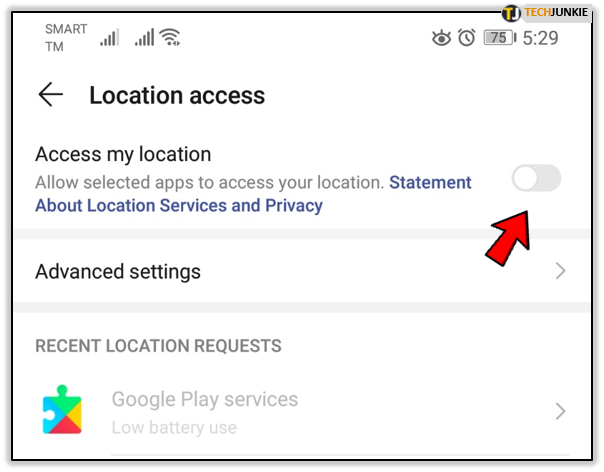
As soon as you turn off the Location Services, your phone will immediately stop sharing your location with any apps that may be using it.
Maintain Your Privacy and Disable Location Tracking
These three methods are guaranteed to stop anyone from tracking your smartphone. Keep in mind that there are different methods of tracking, some of which even include malware.
With that in mind, you need to be very careful with the apps that you download and install on your device. The safest places to download your mobile software are the official app stores, like the Google Play Store for Android and the App Store for iOS. So, avoid downloading third-party software from other sources as it can easily be infected with malware that you won’t even notice until it’s too late. Meanwhile, hackers can use this malware to steal your private information, location included.




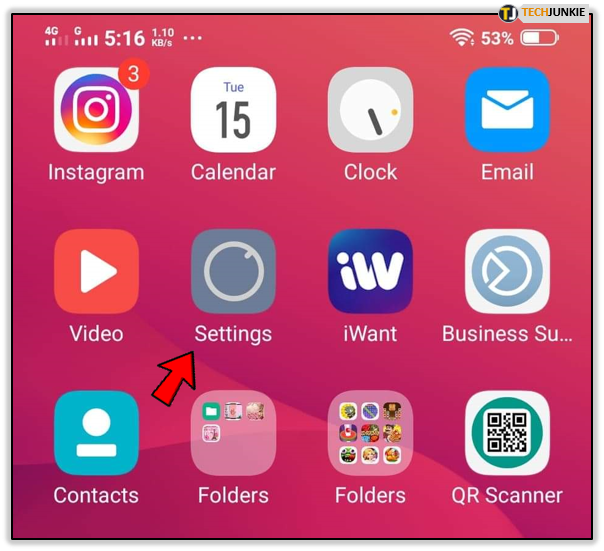
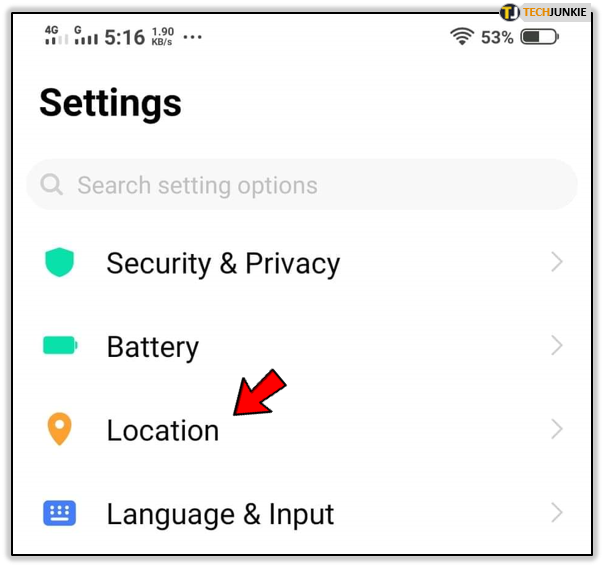
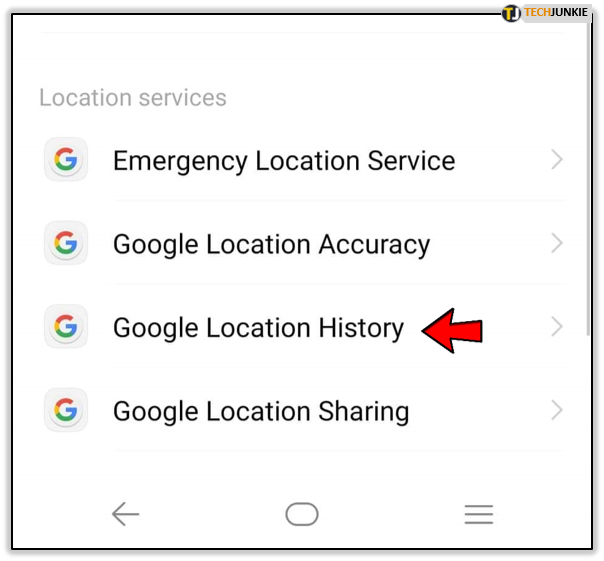
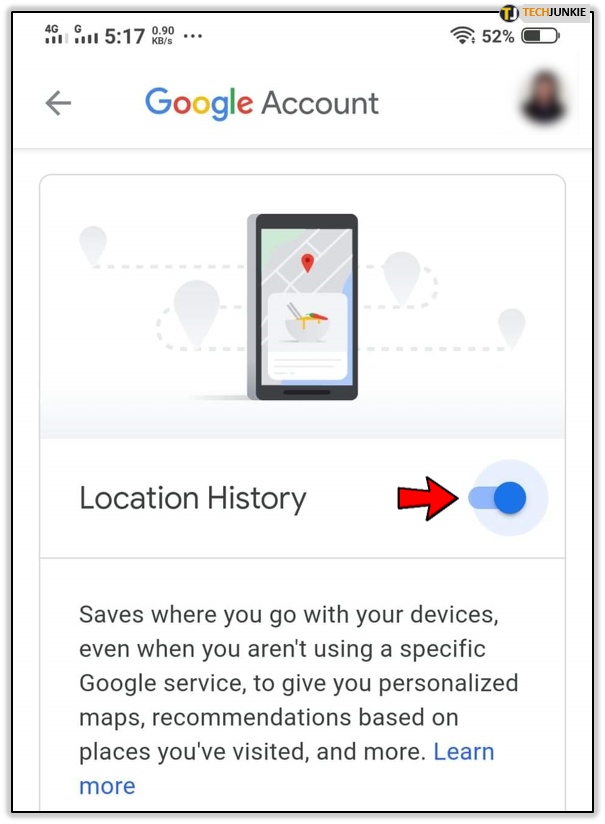
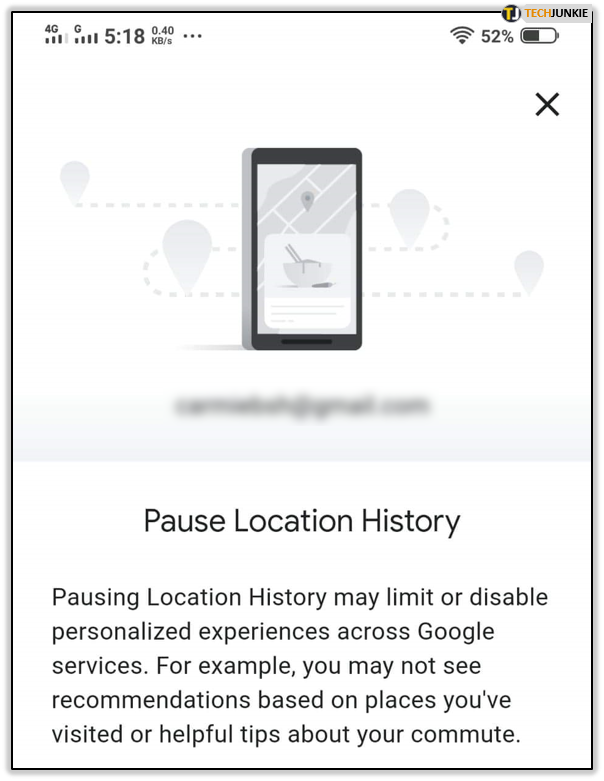
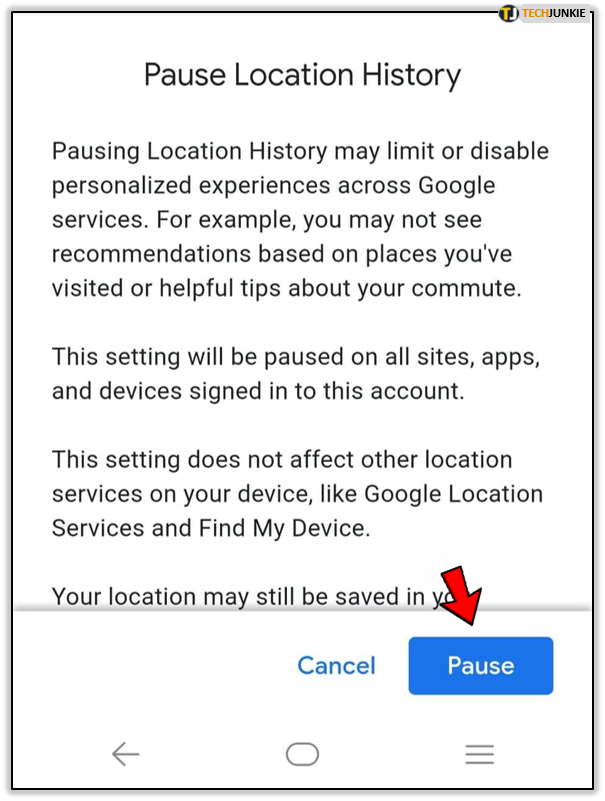













6 thoughts on “How To Prevent Your Cell Phone from Being Tracked”
The tech industry is who we need to worry about. They represent the largest and most dangerous group of hackers in the world..