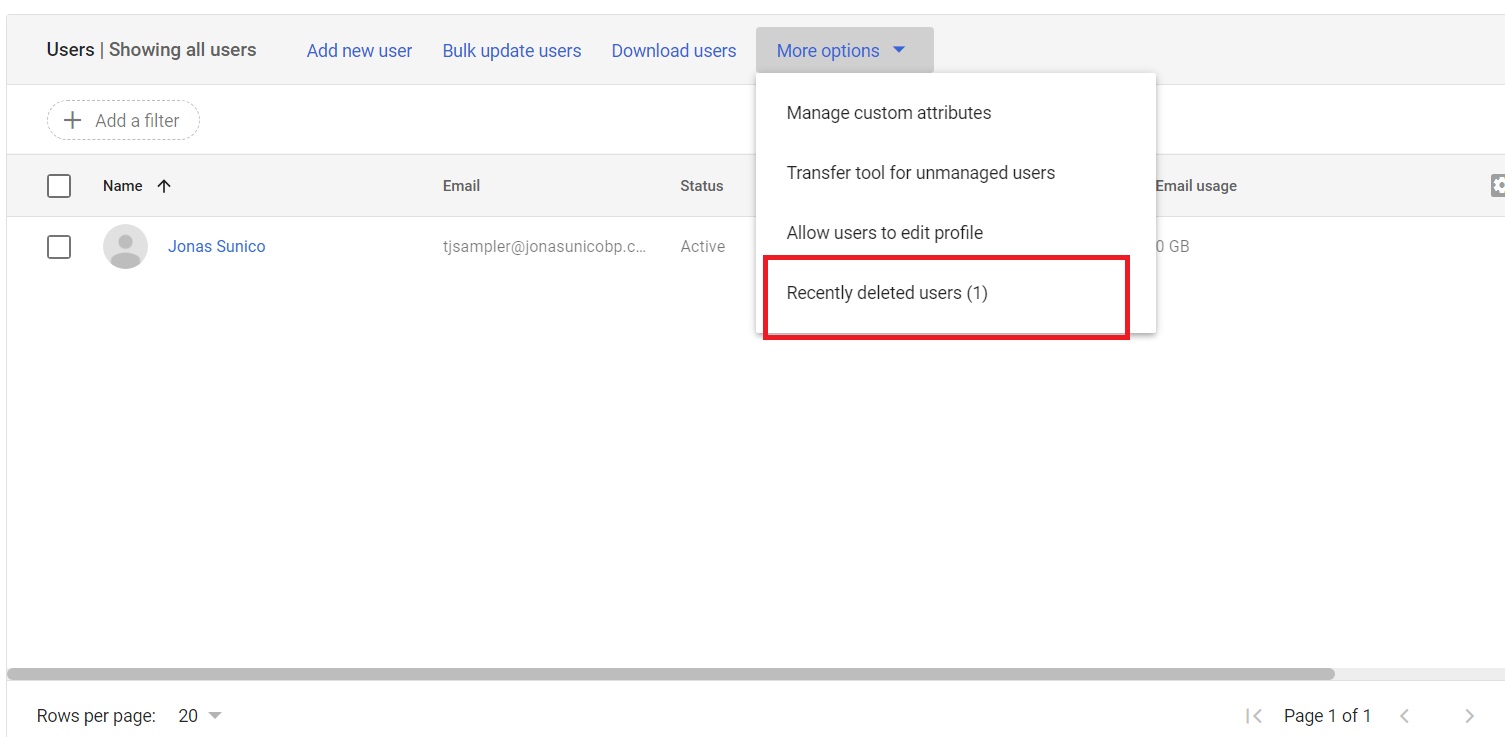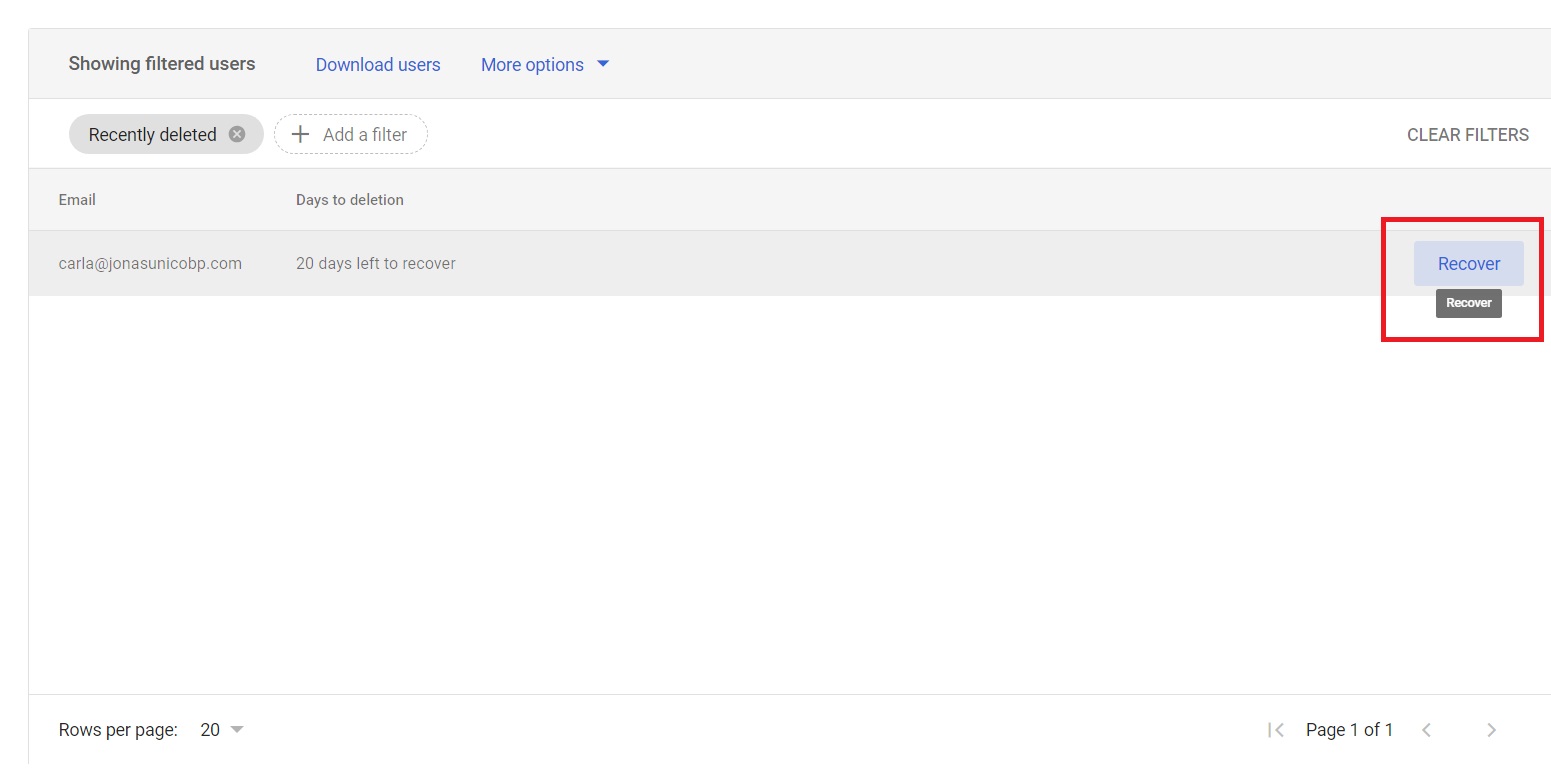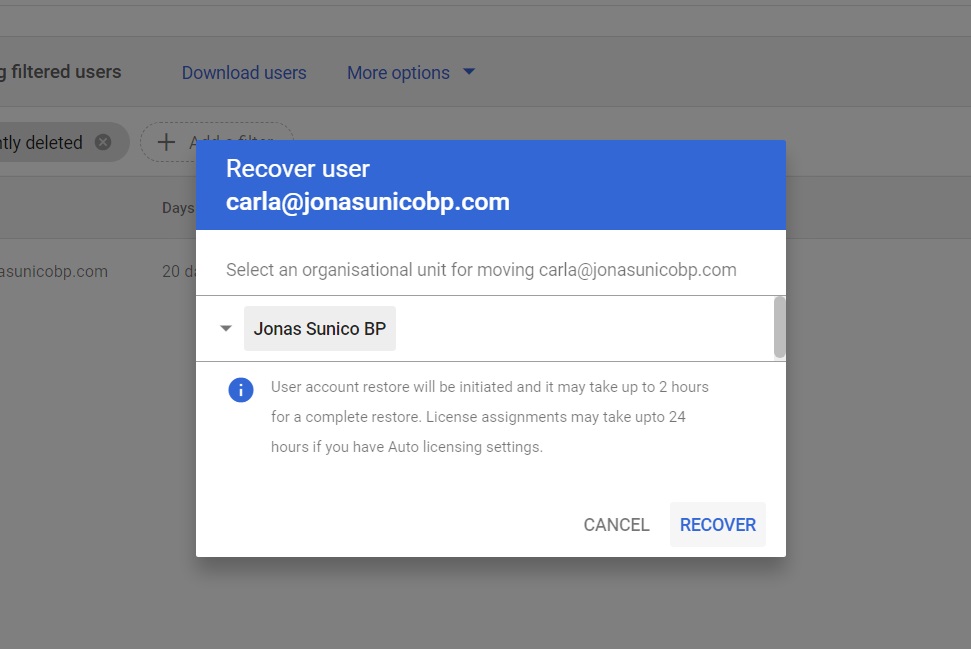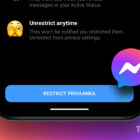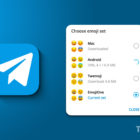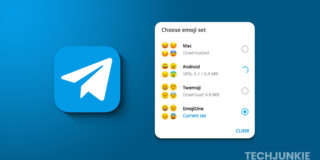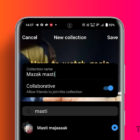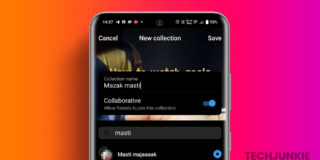How to Recover Deleted Google Workspace Account

You’ll need to learn a few important skills to become an effective Google Workspace Admin. Knowing how to get a Google Workspace account for free is just one step of the process. It would be best to learn how to recover deleted Workspace accounts for your organization as well. This essential skill will help you manage the onboarding and offboarding of people in your company.
What Google Workspace Accounts Can Be Restored?
While Google Workspace lets you restore deleted accounts, there are a few restrictions you must know about.
- Accounts that have been deleted for longer than 20 days cannot be restored.
- You cannot restore a user’s account if the current Google Workspace license or service differs from what was assigned to the deleted user.
- You cannot restore an account if the Workspace domain has been changed or was moved to a different account.
How to Recover a Deleted Google Workspace Account
You can recover a deleted Google Workspace account within 20 days of deleting it. Ensure that another account or group is not using the deleted username. You must change the group or alias address name before restoring the deleted account.
- Open the Google Admin Console page and sign in as a super administrator.
- Click the hamburger icon on the top left.
- Select Directory and then Users.
- Click More options and select Recently deleted users.

- Click Restore on the account you want to recover and then Continue.

- Select the organizational unit for the account and click Recover.

The recovery process can take anywhere between 2 to 24 hours. However, in rare cases, Google notes that it can take up to 5 days.
Once recovered, the deleted user will have access to all data and files previously associated with their account.
Manage Your Workspace Organization With Ease
Recovering users is an essential skill for any Google Workspace Admin. This makes the offboarding process much easier; you’re keeping company data safe simultaneously. Want to learn another neat trick? Here’s how to use Google for grammar checking.
FAQs
A: No, you can’t. You can transfer a user’s data to another, but only if you’re about to delete the user’s account.
A: A suspended account in Google Workspace will be inaccessible to the user, but their data won’t be deleted. A deleted account isn’t just inaccessible. All data used by that account will be deleted permanently after 20 days.
A: Yes, you can. On the user directory page, please tick all the boxes for the users you want to remove to delete them all at once.